Objectives:
- Create Cascading Custom Fields
Steps:
Users now can implement cascading custom fields, this feature allows you to pick an option from a dropdown list, and based on your selection, a new set of options will dynamically appear.
To create a cascading custom field, users should navigate to the System Settings and select the desired module, such as Matters.
Within the custom field page, add a new custom field
Indicate the related page, whether it applies to matters, cases, or both. Users can further refine the field by selecting applicable practice areas and opting for a cascading list type, choosing between 2 layers or 3 layers.
Assign a name to the custom field and define the options. For each main option, name the child list and add corresponding sub-options in the subsequent layer.
This streamlined process allows for easy data entry directly from the litigation case page.
When a user selects the initial option, the secondary option list dynamically appears, providing a tailored and efficient approach to data categorization.
For more information about LEXZUR, kindly reach out to us at help@lexzur.com.
Thank you!


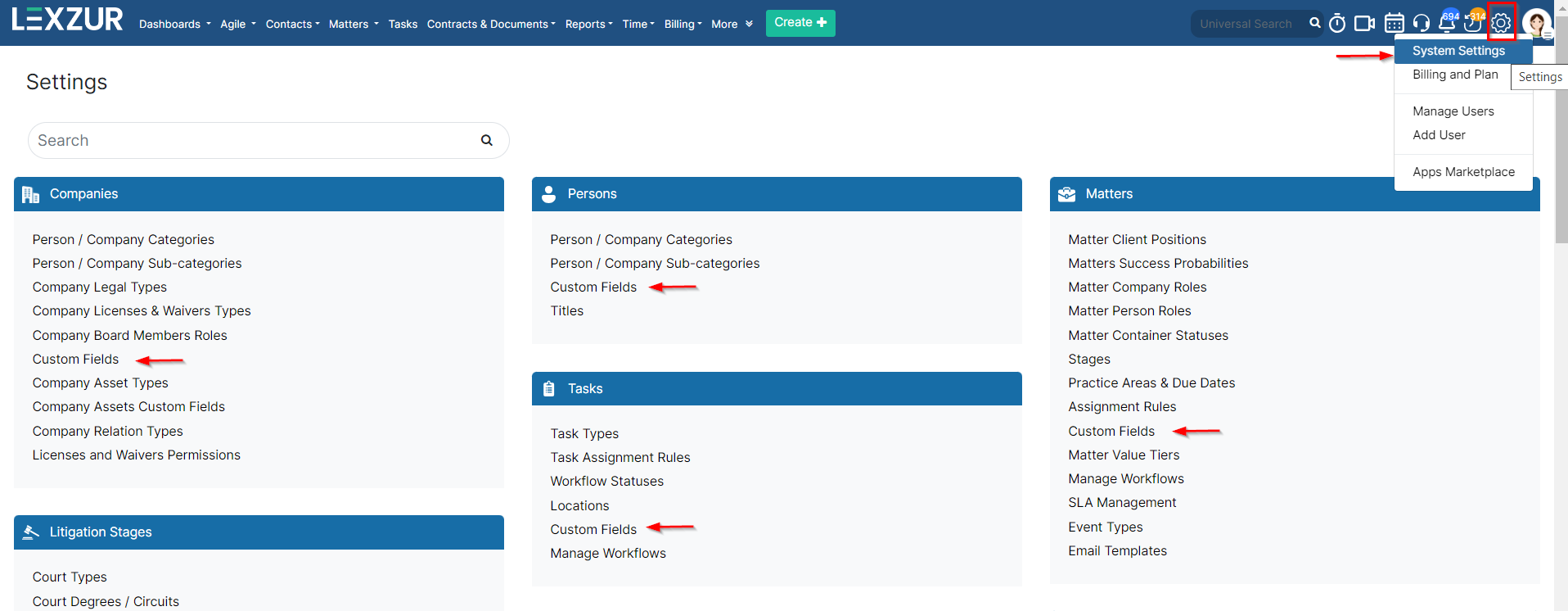
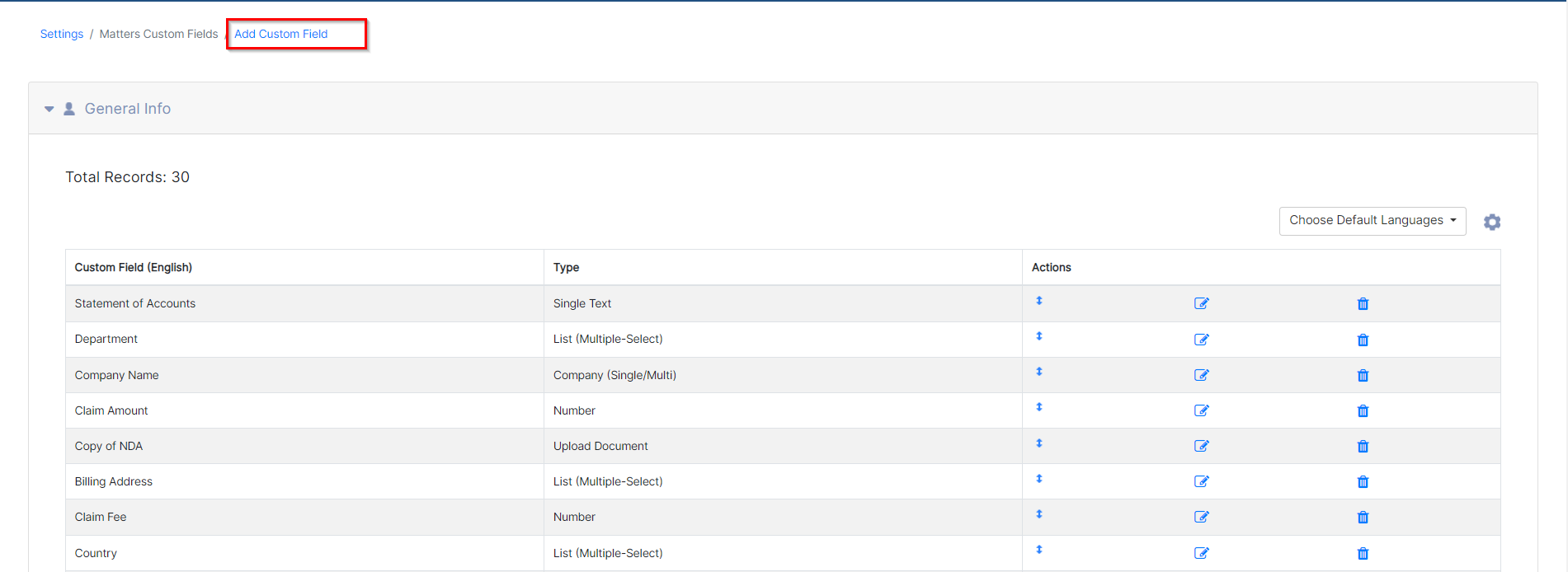
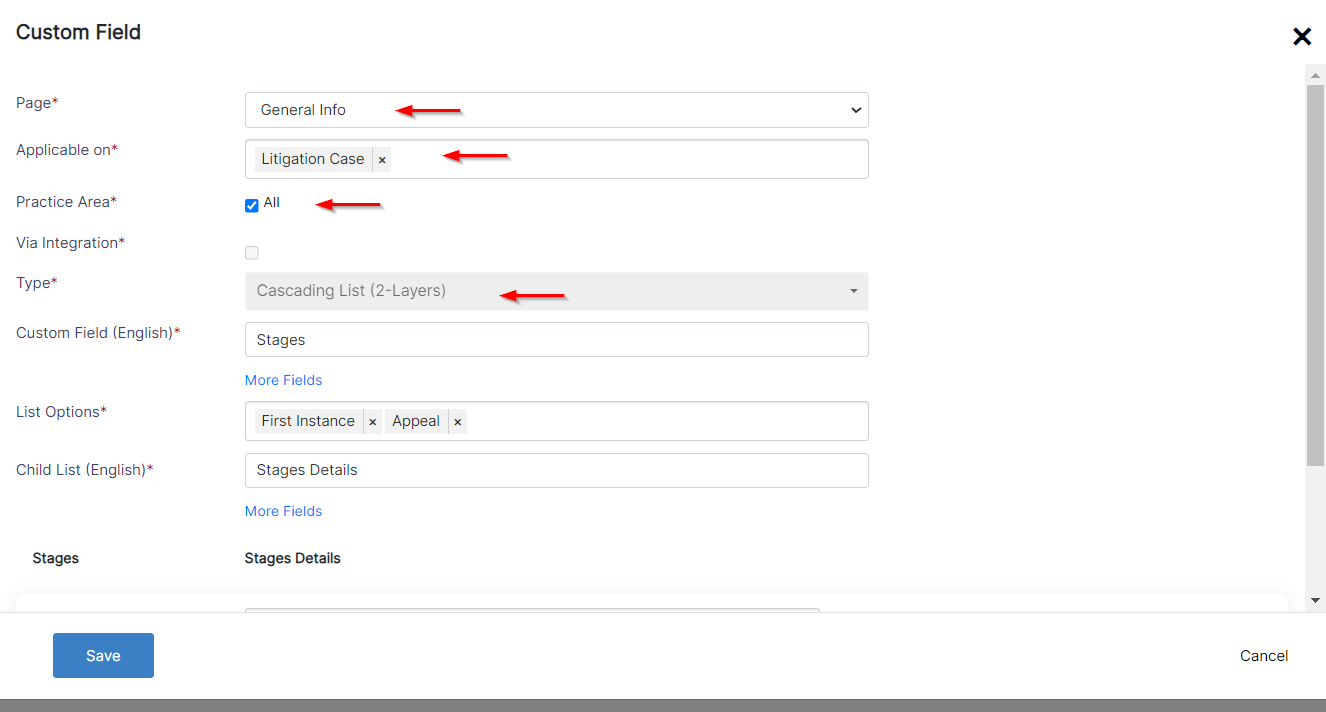
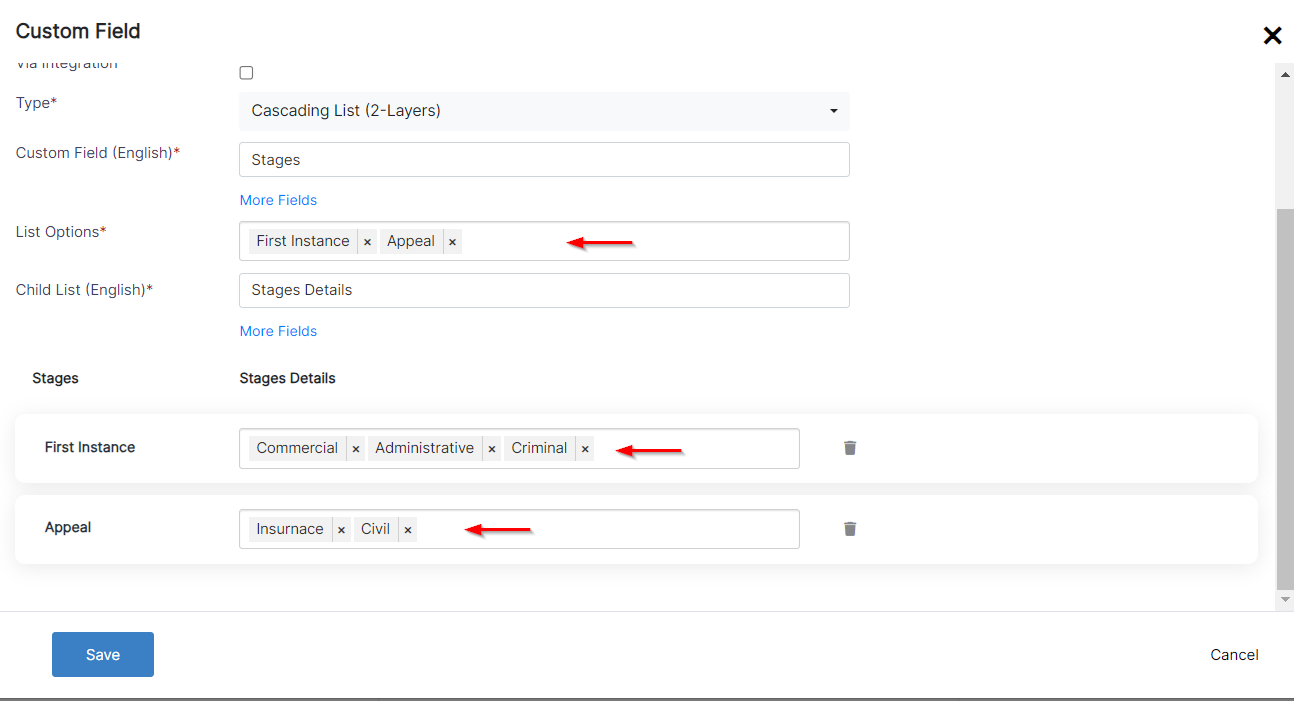
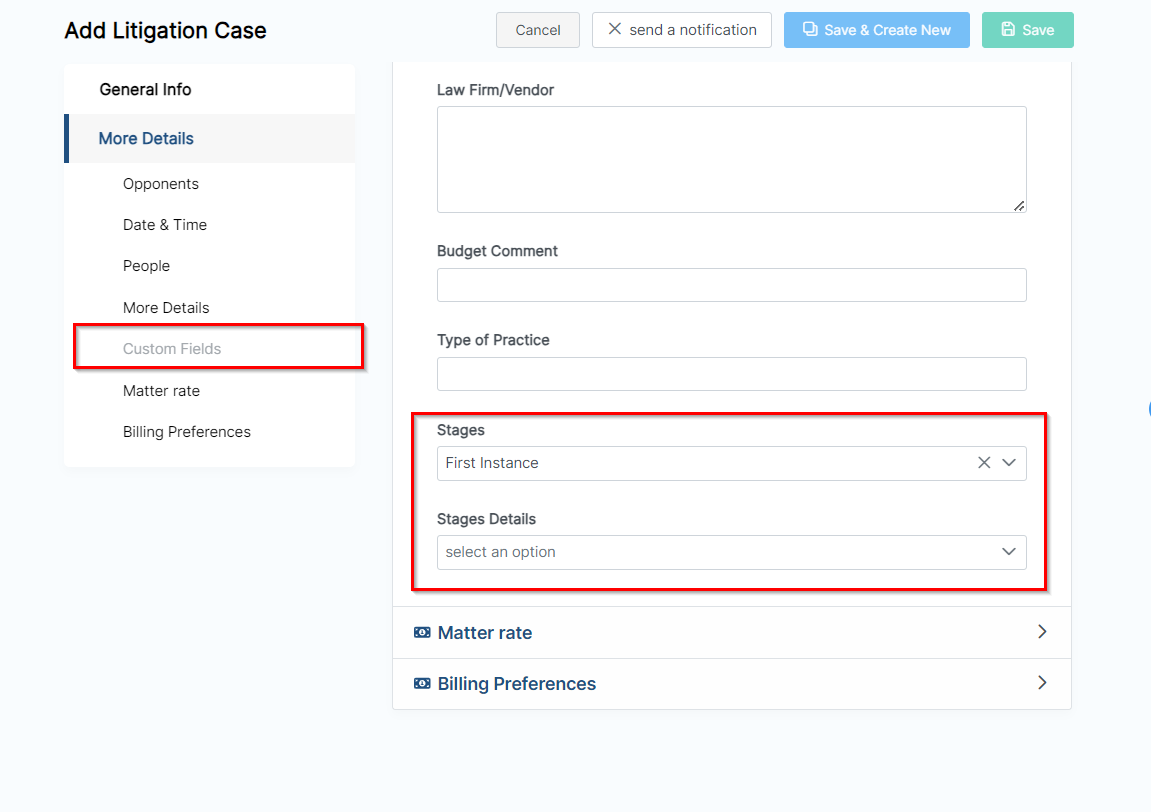
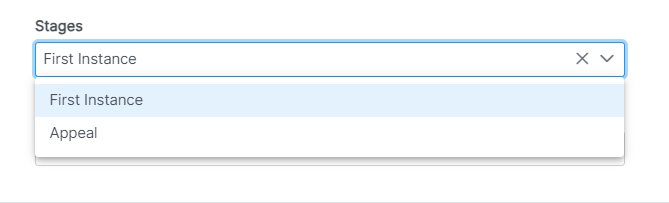
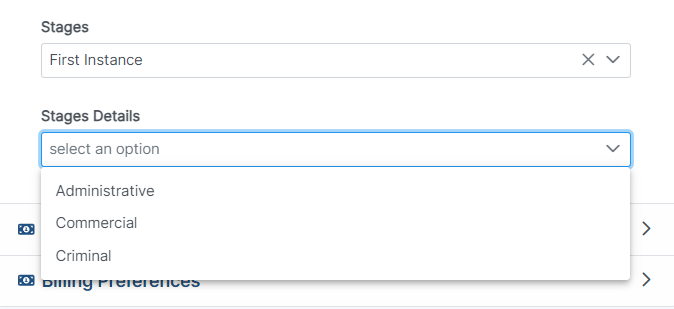

This page has no comments.