Objectives
- Automate signees of the contract
Steps
The Signature Center in LEXZUR can be configured based on different business criteria and contract types from the system settings.
To do so, go to the System Settings, and choose Signature Center under the Contract & Documents settings part:
The list of predefined Signature Centers can be viewed here where you can add new, edit, delete, or clone existing ones.
For example, if the contract value is higher than 1000000, the Head of Finance should always sign this contract in the first order.
Therefore, give this Signature Center a name, and start customizing it:
- Add Criteria Logic.
- Add Signee.
The criteria you select are the conditions under which this signature center is applicable. This is based on the contract fields and their values.
You can add as many signees as needed, set the signature order, and specify the type and the name of the signee, and the label as well.
Contracts can also be signed by board members or shareholders if they have collaborator access.
For more information about LEXZUR, kindly reach out to us at help@lexzur.com.
Thank you!


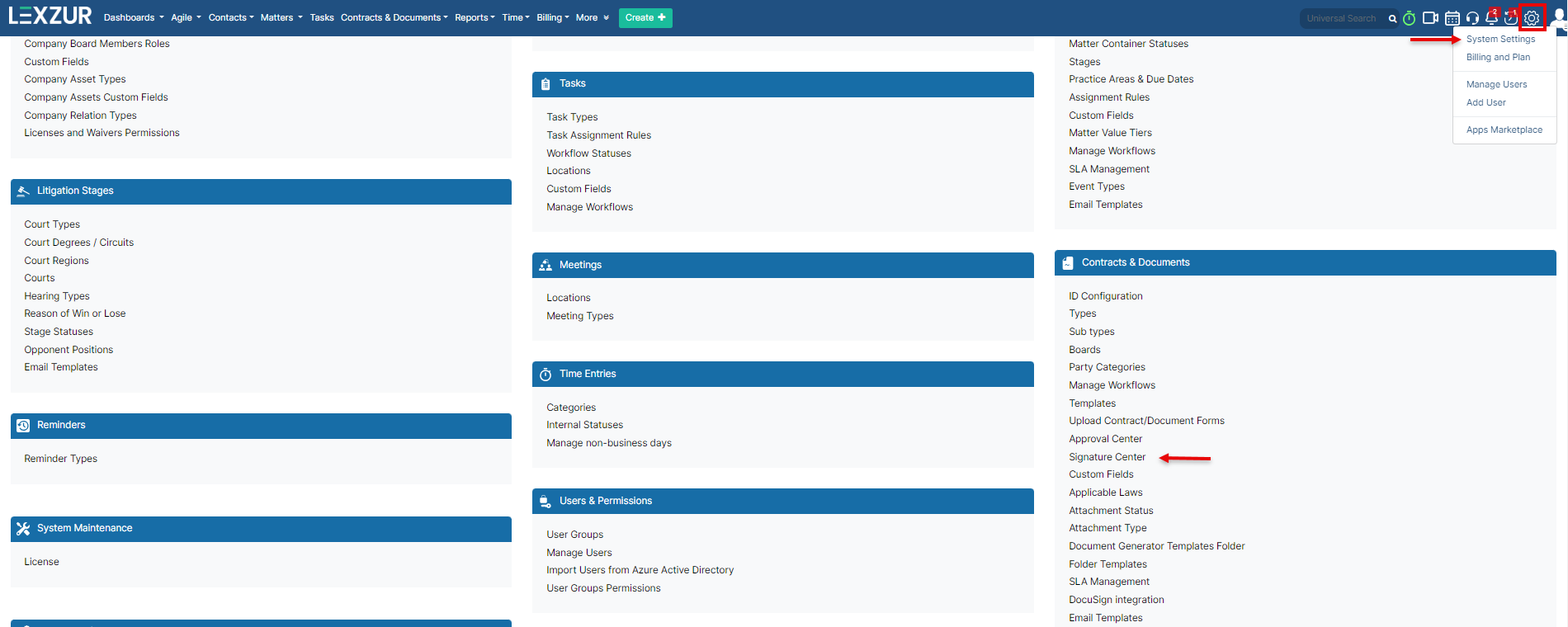
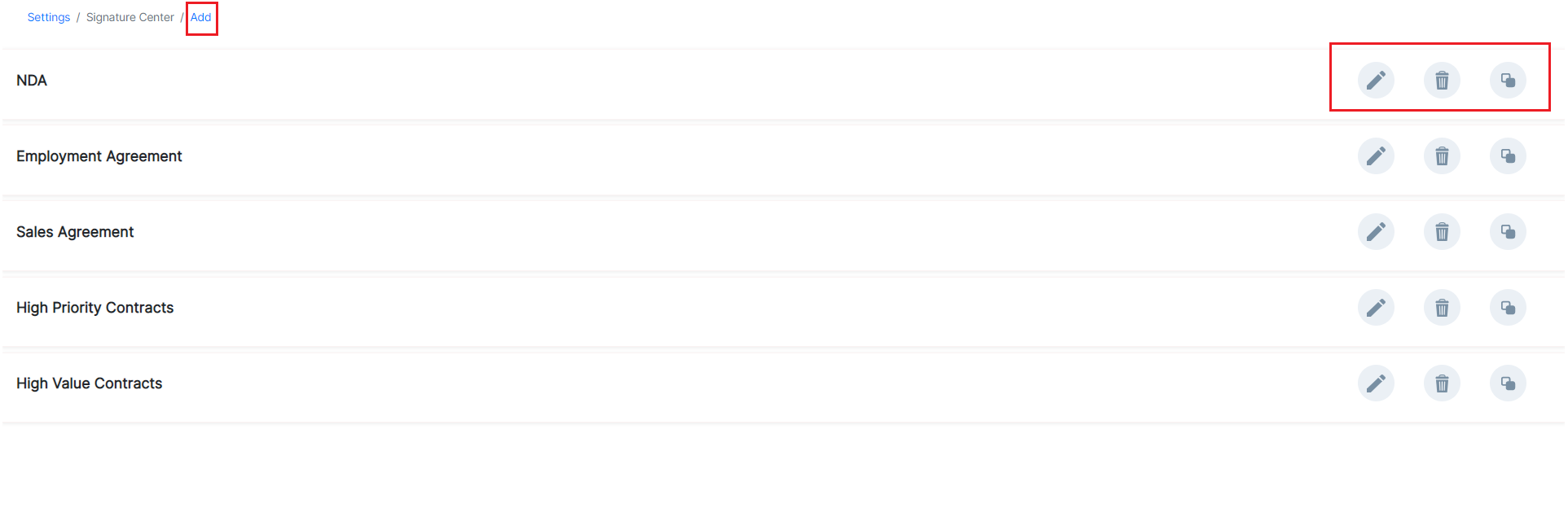
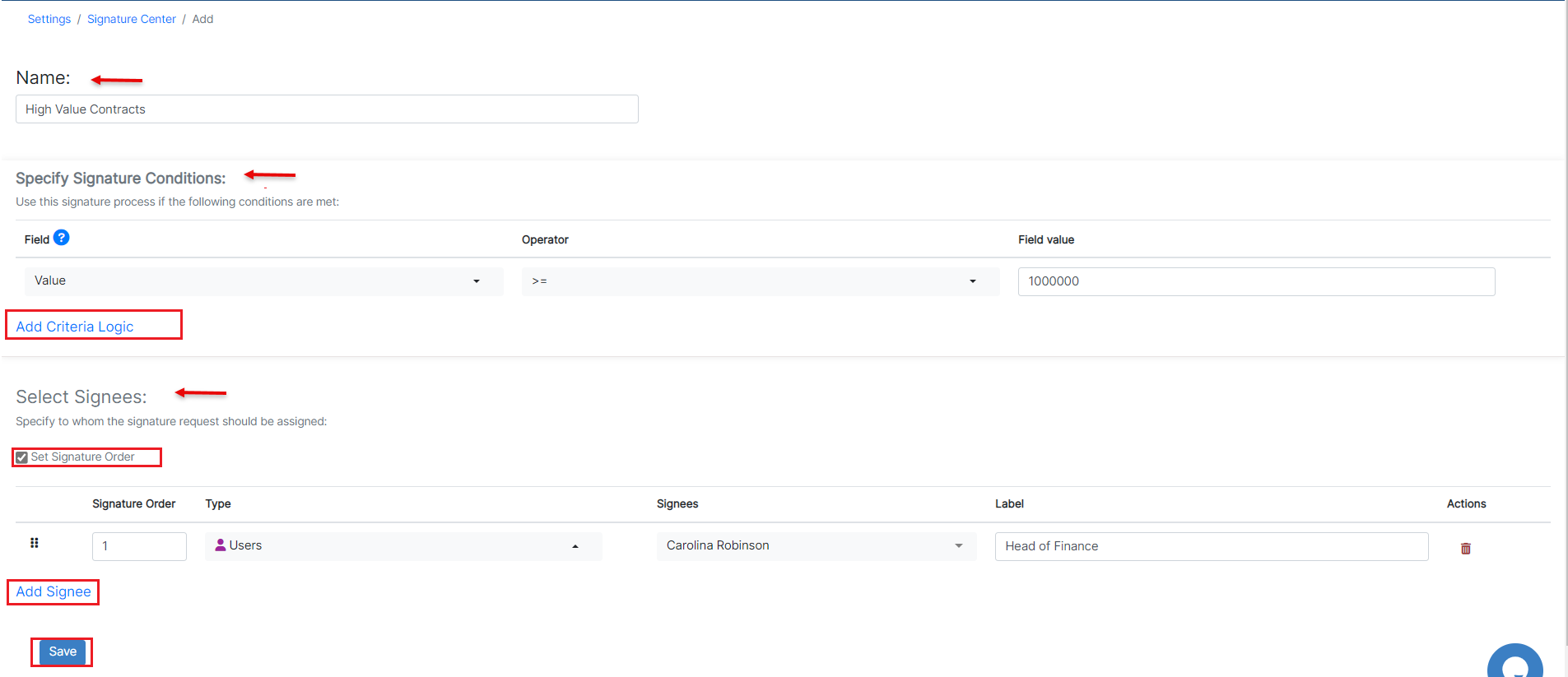
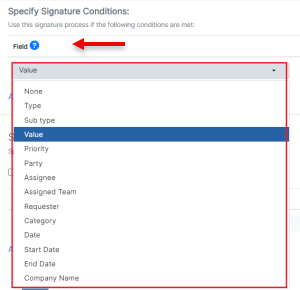
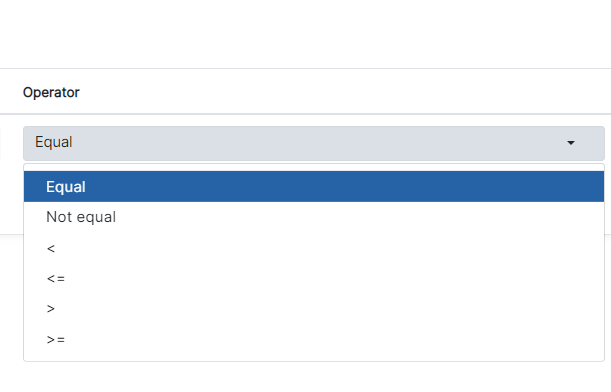
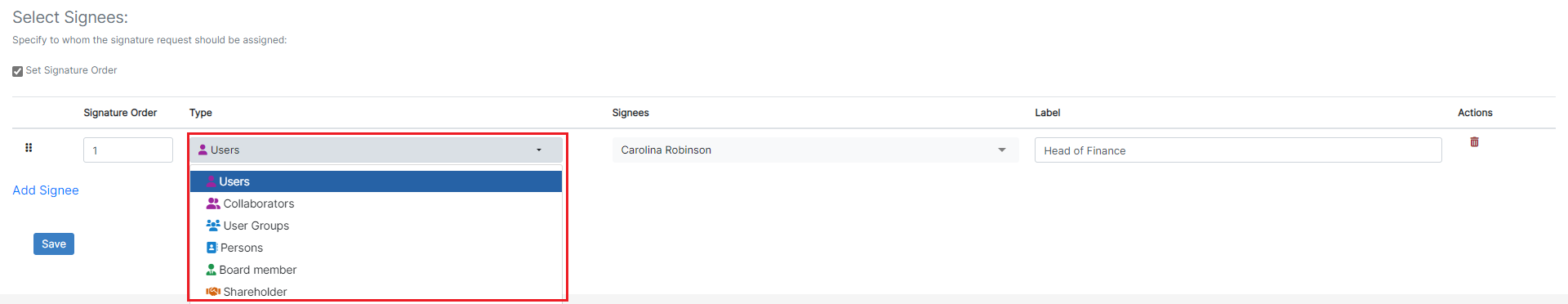

This page has no comments.