Objectives
- Add partners percentage at the level of the matter
Steps
To add partner shares at the level of the matter:
- Open the matter page, by simply clicking on the matter name or ID.
- Go to the Settings tab → Partners Percentage
- Click on the "Add partner share", and enter the partner name and the percentage.
You can add multiple partner shares if needed.
In this scenario, once a matter is invoiced, the partner share will be automatically applied to all items imported from that matter an you also have the option to modify and add different shares for various invoice items as needed.
For more information about LEXZUR, kindly reach out to us at help@lexzur.com.
Thank you!


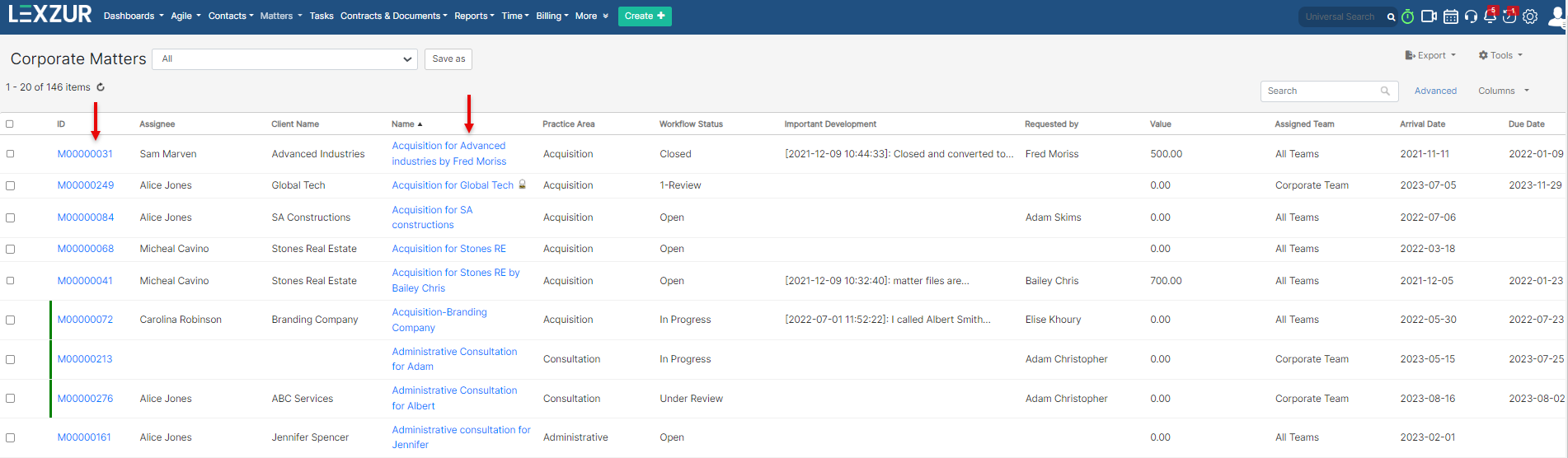
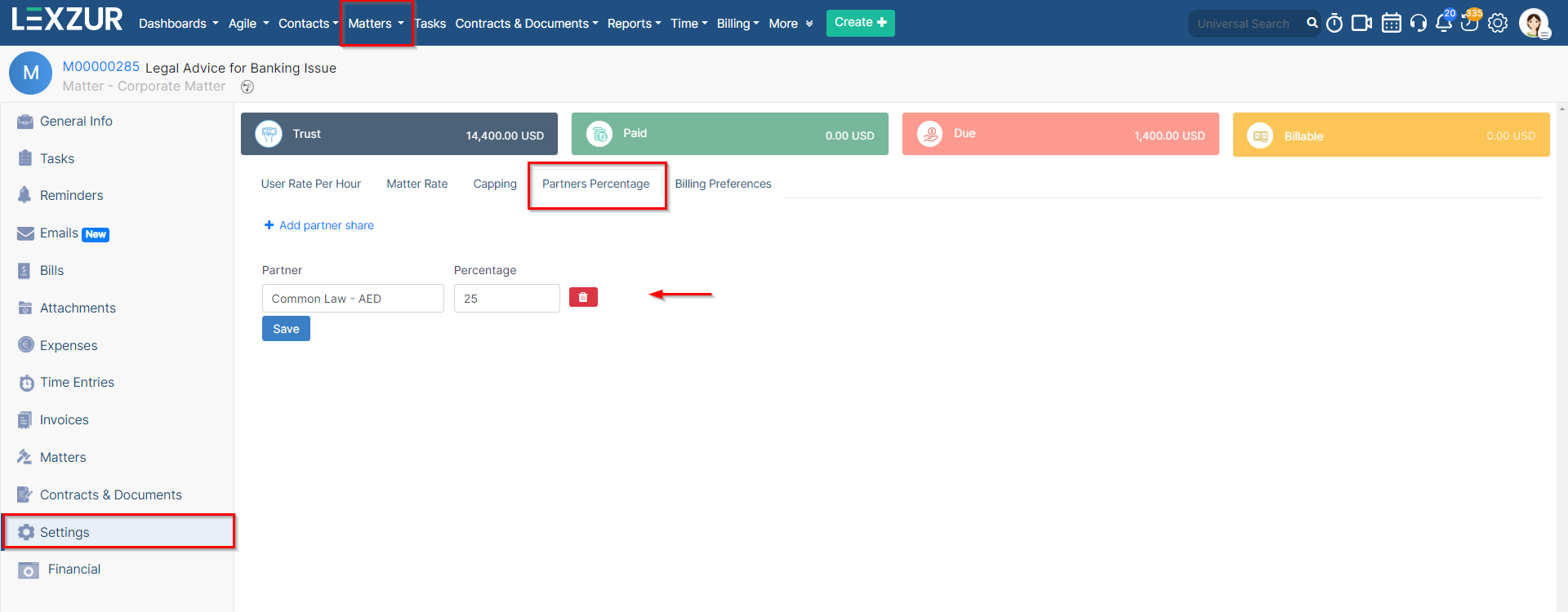
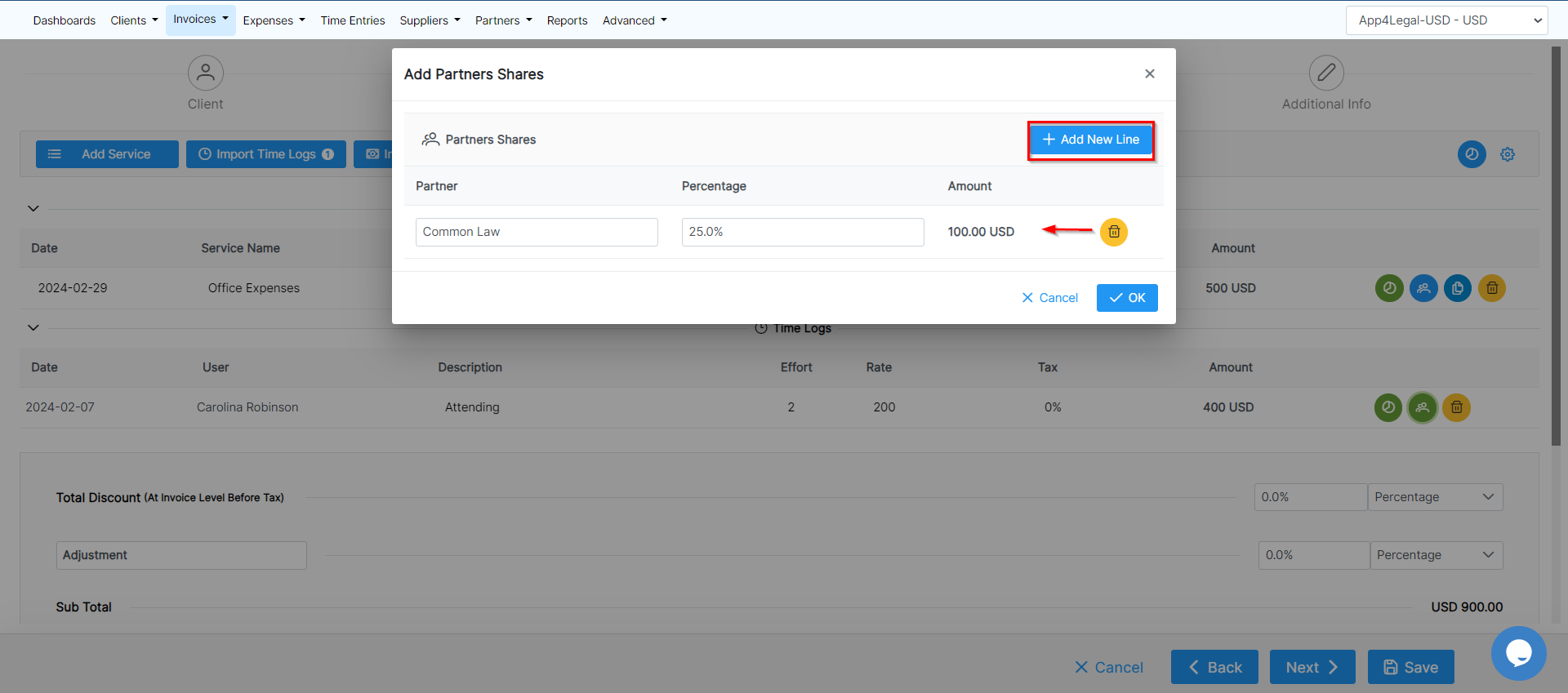

This page has no comments.