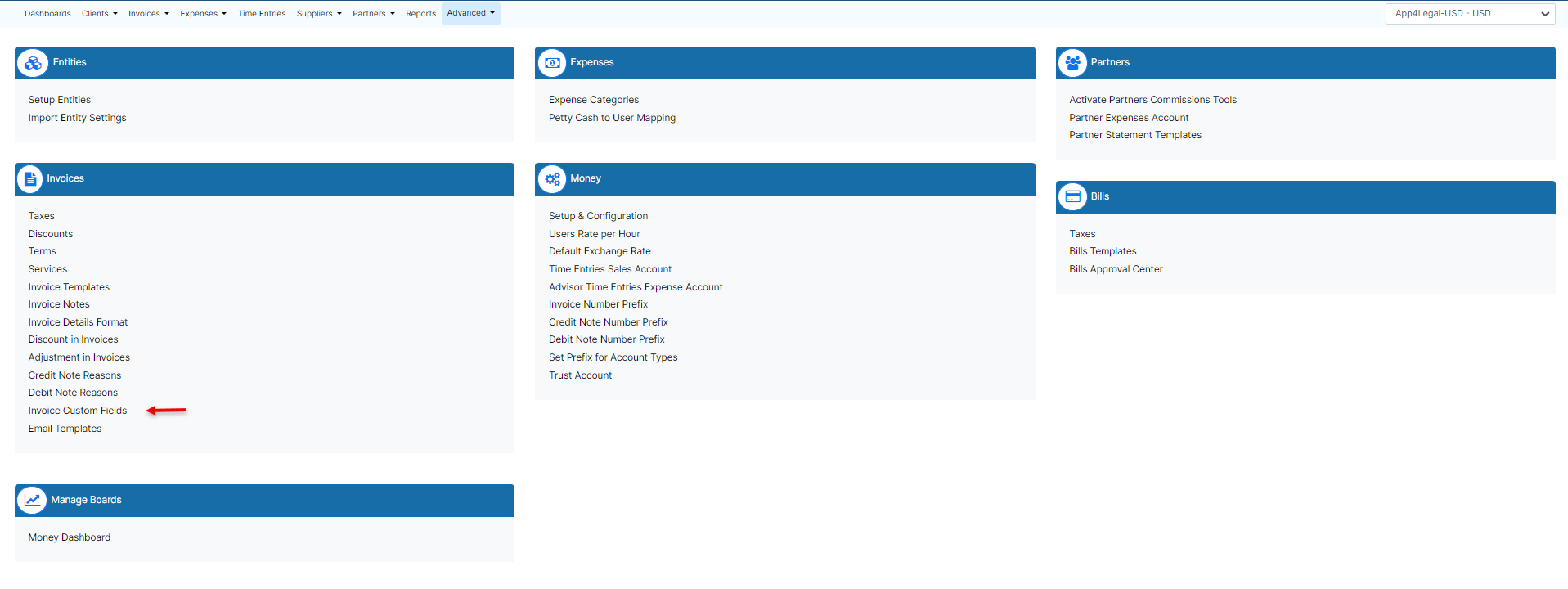
Users can now have the ability to customize the fields in invoices to suit their preferences. To get started with customizing the fields, follow these simple steps:
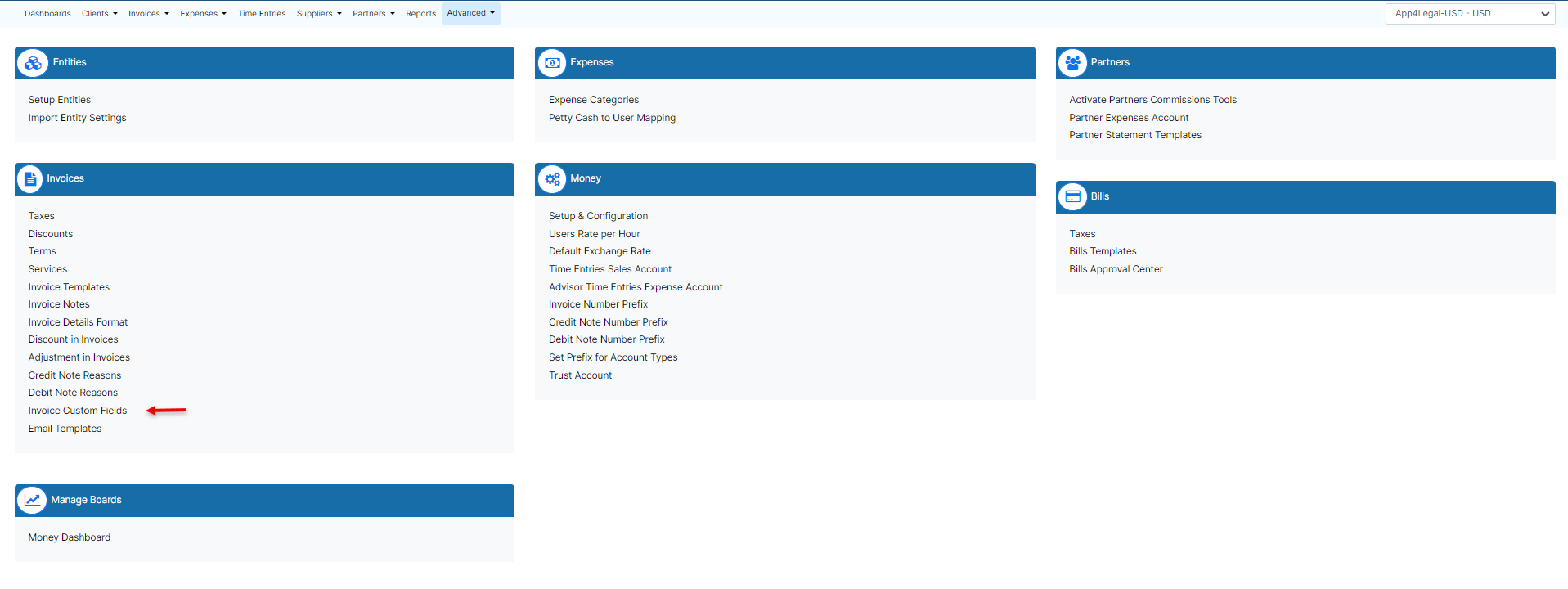
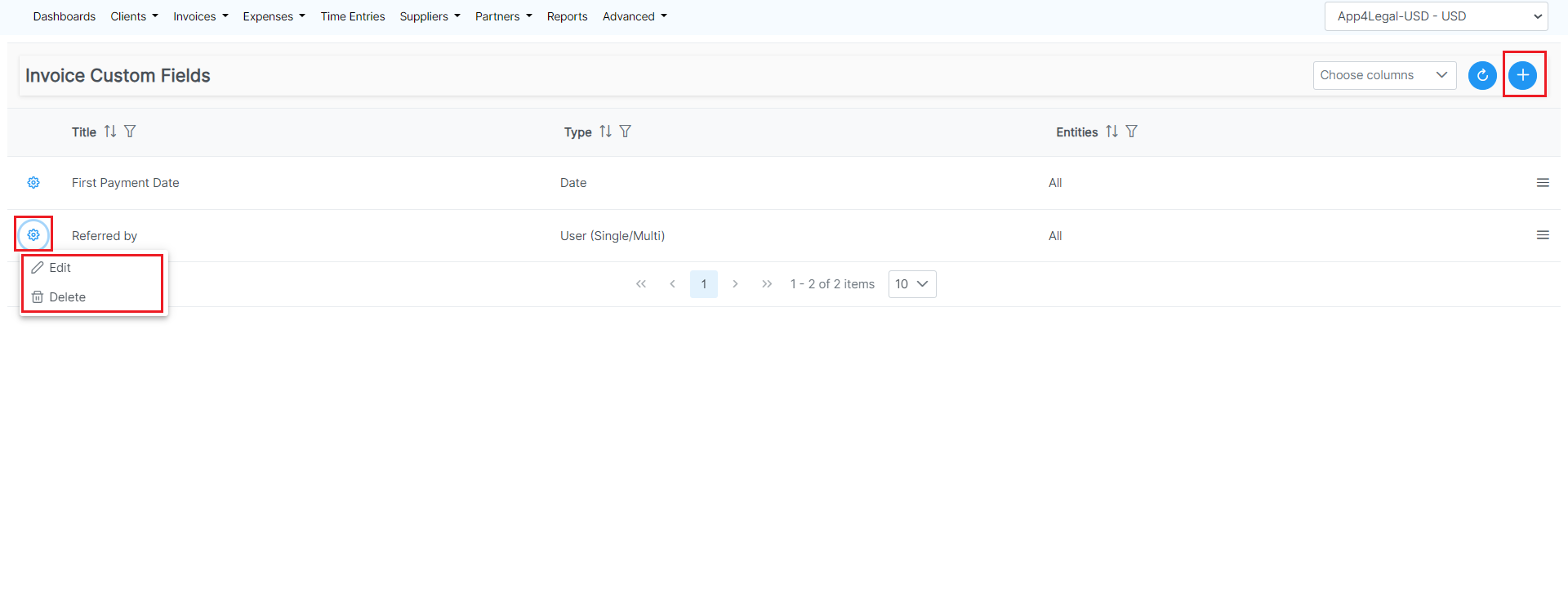
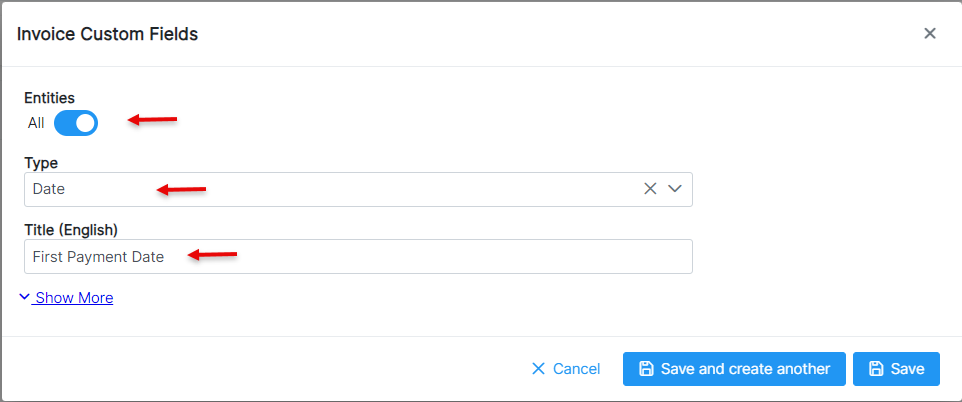
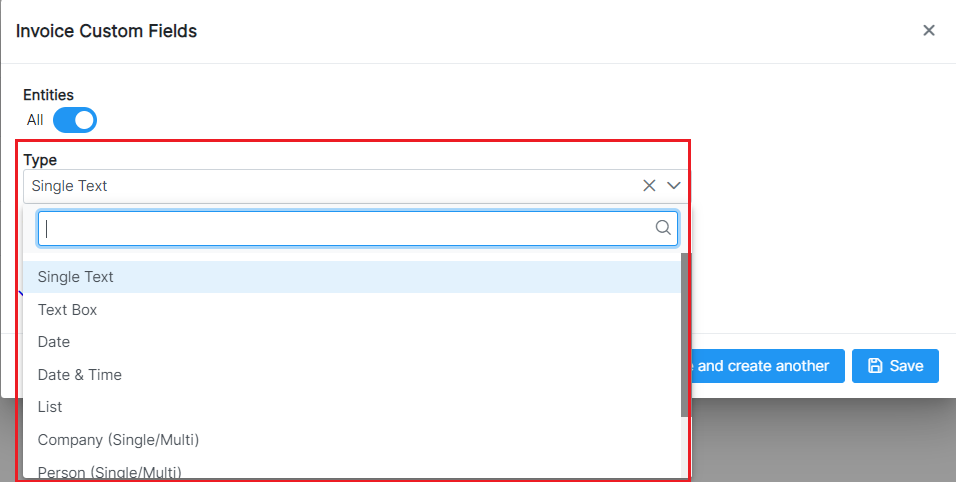
After customizing the fields, you can easily fill them out while creating the invoice. On the "Additional Info" page, the custom fields will be available for input.
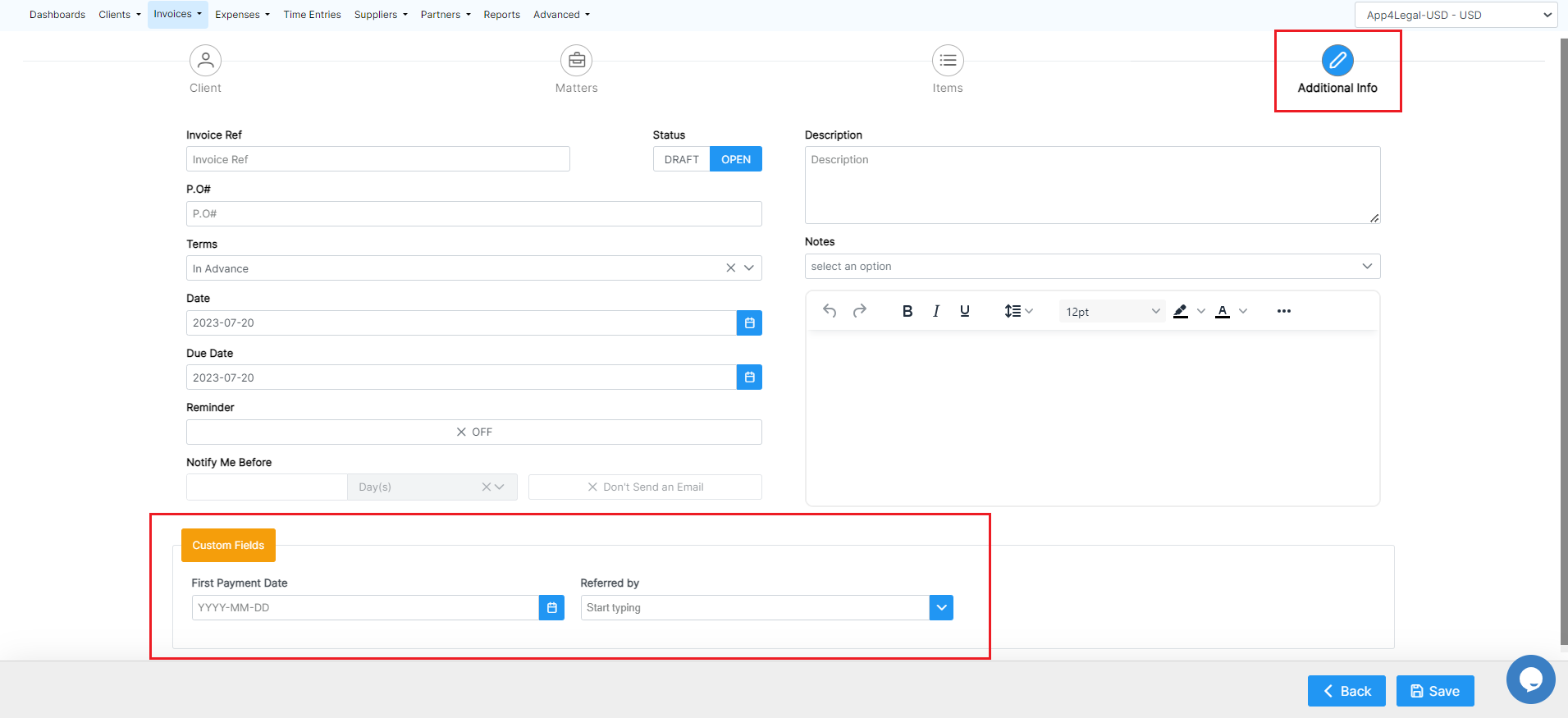
Once the invoice is generated, these custom fields will also be visible and accessible under the "General Info" section.
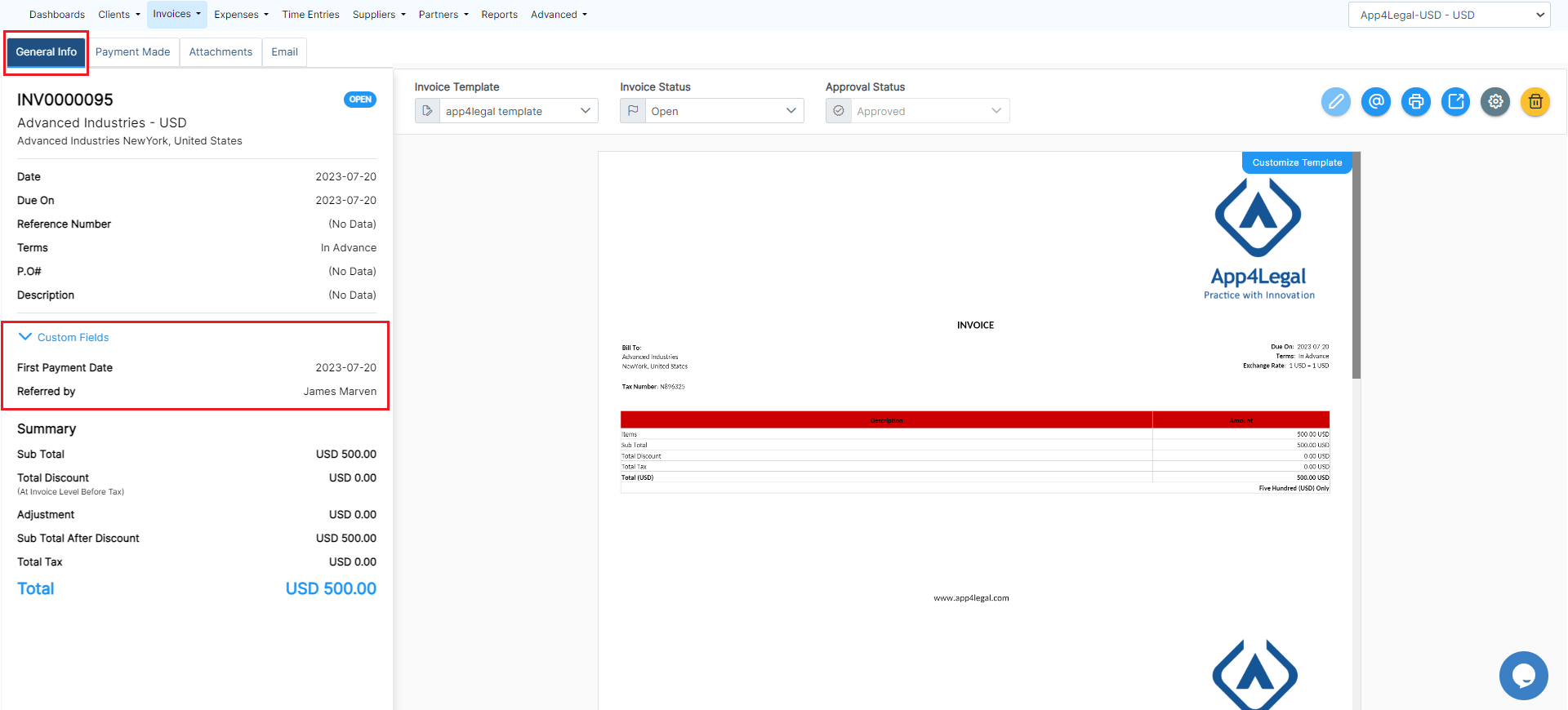
For more information about LEXZUR, kindly reach out to us at help@lexzur.com.
Thank you!