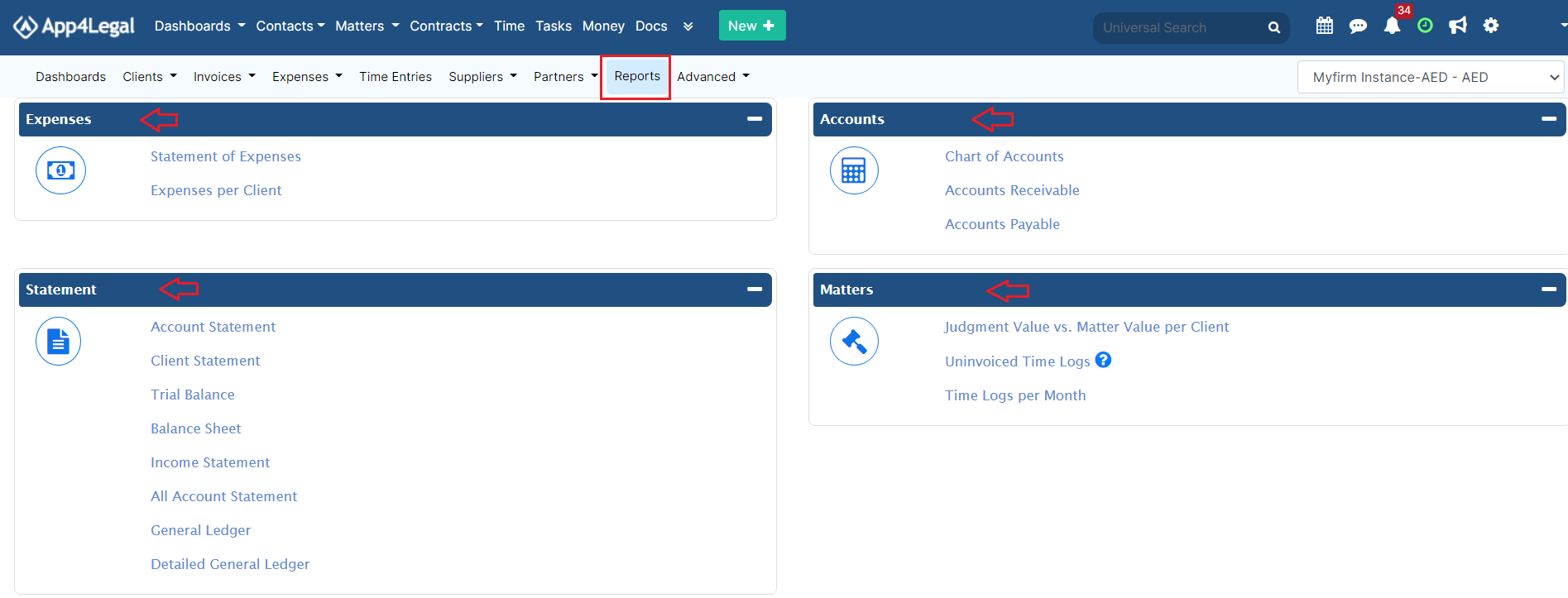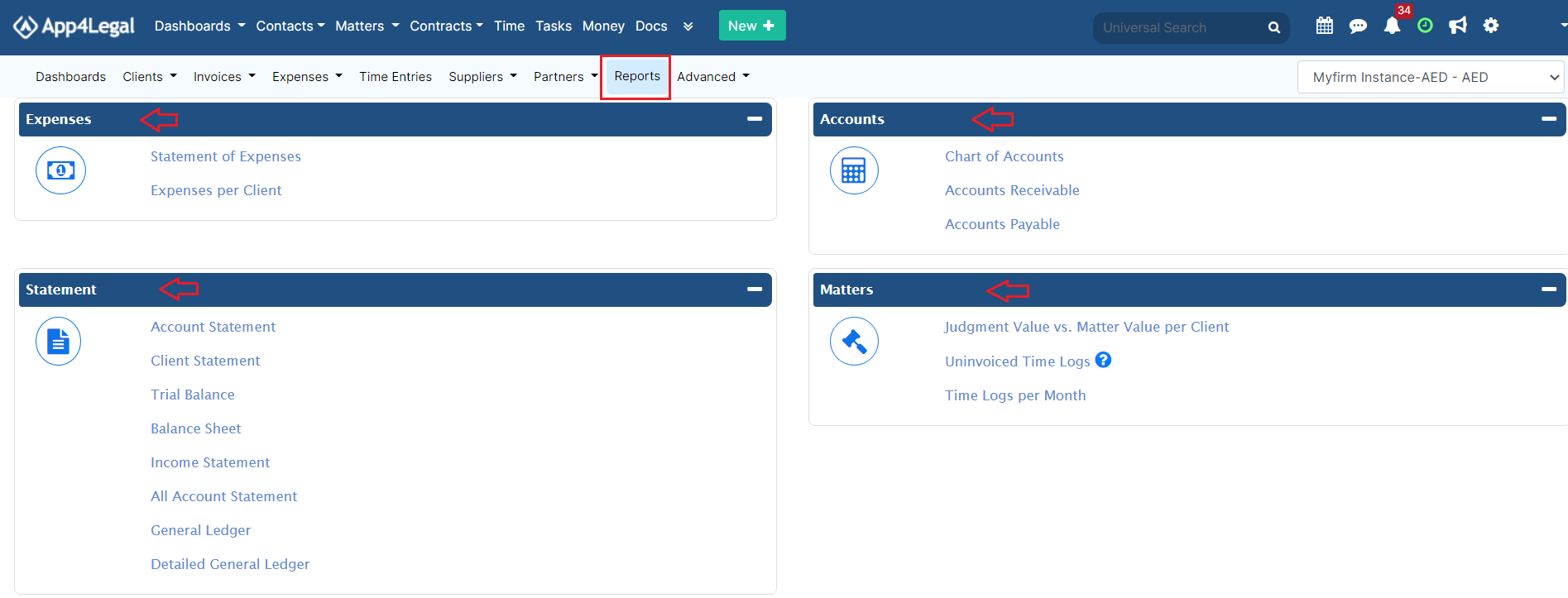Objectives
Steps
From the main menu of the Money module, upon clicking on the Reports, the user may run several predefined reports related to the expenses, statement, accounts and matters.
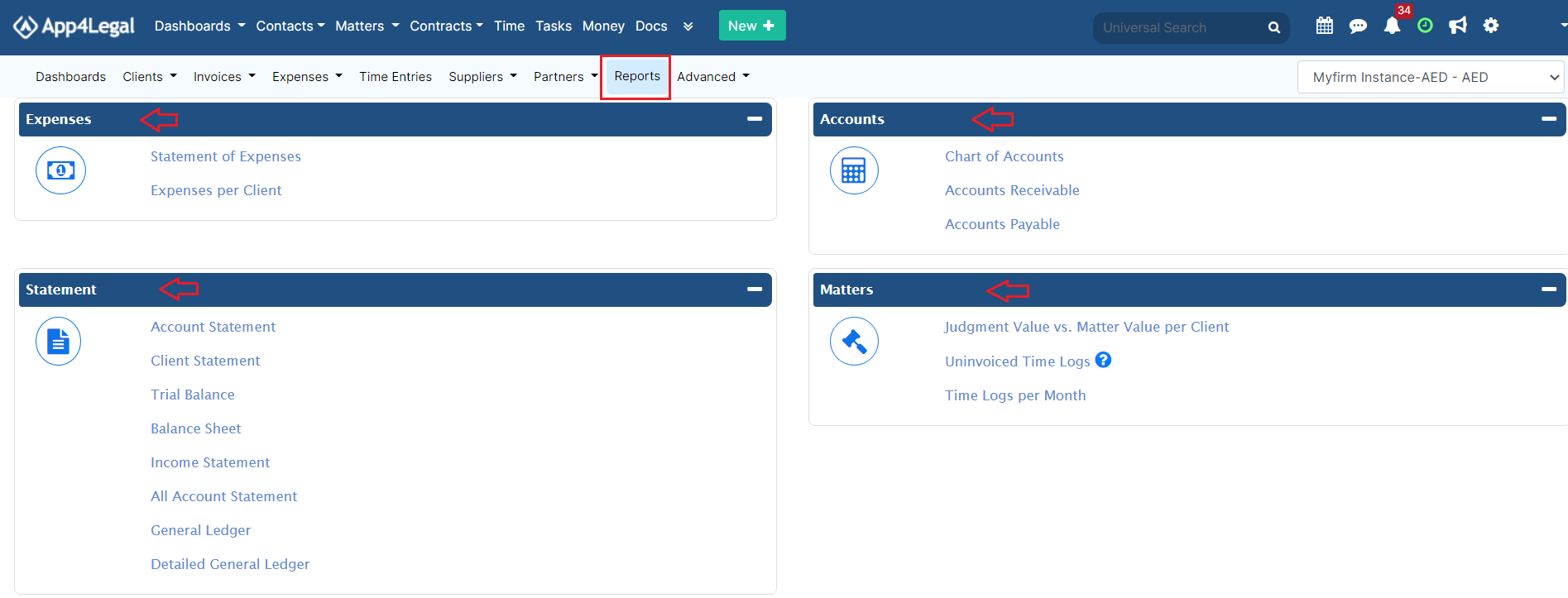
In every Report, the user has the option to filter the generated data and specify the needed data as desired by defining the Filters of every Report by Date, Account, Client Name and etc...
Expenses:
- Statement of Expenses: This report gives the Statement of any Expense Account. It can filter on Client Name, Matter, Expense Category, and the Paid On Dates. Moreover, Expenses can be consolidated in a group of one for every Category.
- Expenses per Client: Expenses per Client Report is a report that shows the accumulated amount of the total Expenses that correspond to every Client.
By default, the Date filters start with the 1st of Jan of the current year. The Quick filter on the Expense Date is available.
From the action wheel on the top right of the report, the user can:
1- Export the Report to Excel
2- Show Details of the Report: The Detailed Report can also be exported to Excel.
3-View in Chart: Using the action wheel on the top right, there is Back to report action that redirects the user back to the tabular report.
Statement:
- Account Statement This report gives the Account Statement of any chosen account and date filters.
- Client Statement: This report gives the Client's Statement of any chosen client and date filters
- Trial balance: The purpose of a trial balance is to ensure that all entries made are properly balanced. The total dollar amount of the debits and credits in each accounting entry are supposed to match.
- Balance Sheet: The balance sheet report is a financial statement that reports a company's assets, liabilities and stockholder’ equity at a specific point in time.
- Income Statement: The income statement reports a business’s revenues, expenses and overall profit or loss for a specific period of time.
- All account statement: This Report gives all account statements of partners, clients or suppliers and date filters.
- General Ledger :The General Ledger report shows you all the financial activity for your business. The General Ledger is made up of a chart of accounts with the debit, credit and the balance of these accounts.
- Detailed General Ledger: This Report includes accounts for assets, liabilities, owners' equity, revenues and expenses with their details.
Accounts:
- Chart of Accounts: Centralizes all the Accounts in the system. Accounts are put in the form of a grid along with the balance available. Via the Tools button on the top right the user can Add an Account, List Client Accounts, List Supplier Accounts, List Partner Accounts or Export the list to Excel.
- Accounts Receivable: This report shows a list of invoices paid or overdue, with the corresponding client name between two dates, and specifies the total and the balance amount of these transactions.
- Accounts Payable: This report shows a list of bills paid or overdue, with the corresponding supplier name between two dates, and specifies the total and the balance amount of these transactions.
Matters:
- Judgment Value vs. Case Value per Client: Judgment Value vs. Matter Value per Client is a report that shows that accumulated amounts of Matter Values, Total Expenses, Total Judgment and Total Recovered that correspond to every Client.
- Uninvoiced Time Logs: Uninvoiced Time Logs Report show time logs status: Uninvoiced for which no invoice has been issued.
- Time Logs per Month: This report shows Time Logs per month for all users or for each user alone including the total invoiced and collected with or without tax.
For more information about App4Legal, kindly reach out to us at help@app4legal.com.
Thank you!