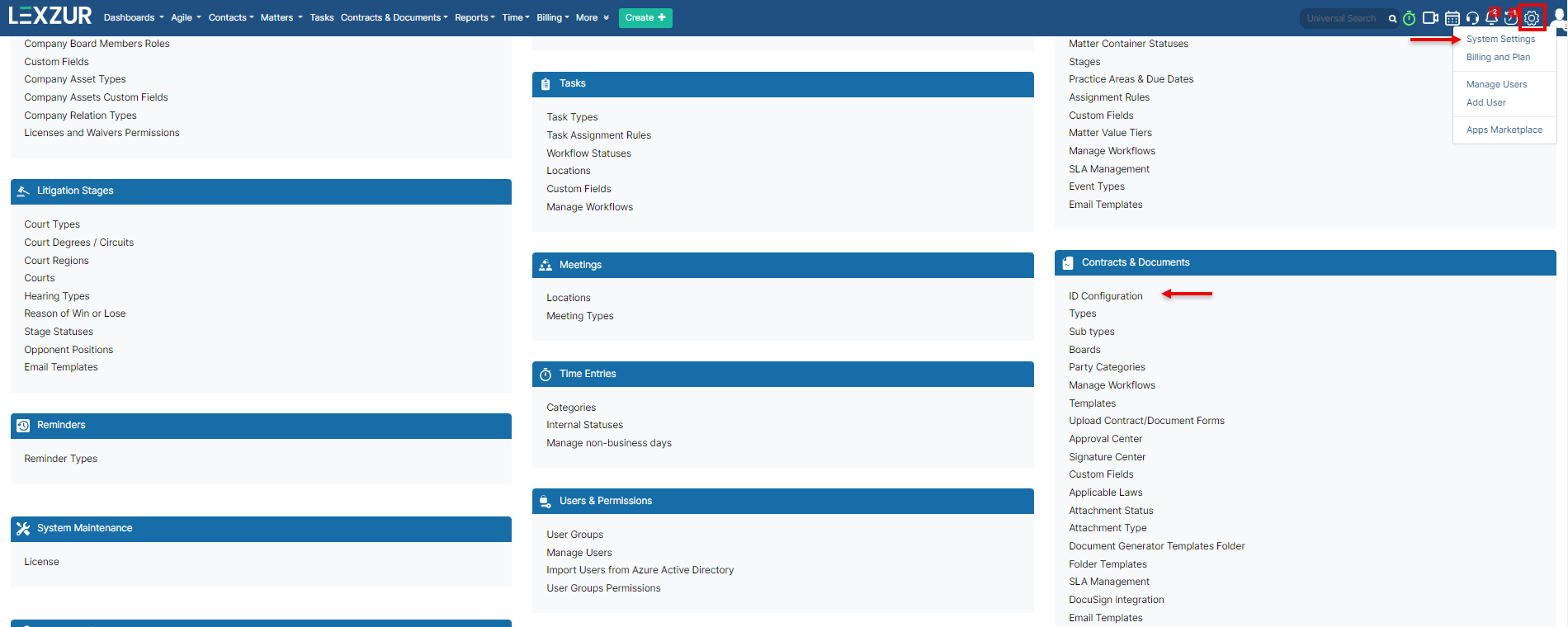
The Contra ID configuration can be done from the Contracts Settings, therefore go to the System Settings→ Contracts & Documents→ ID Configuration
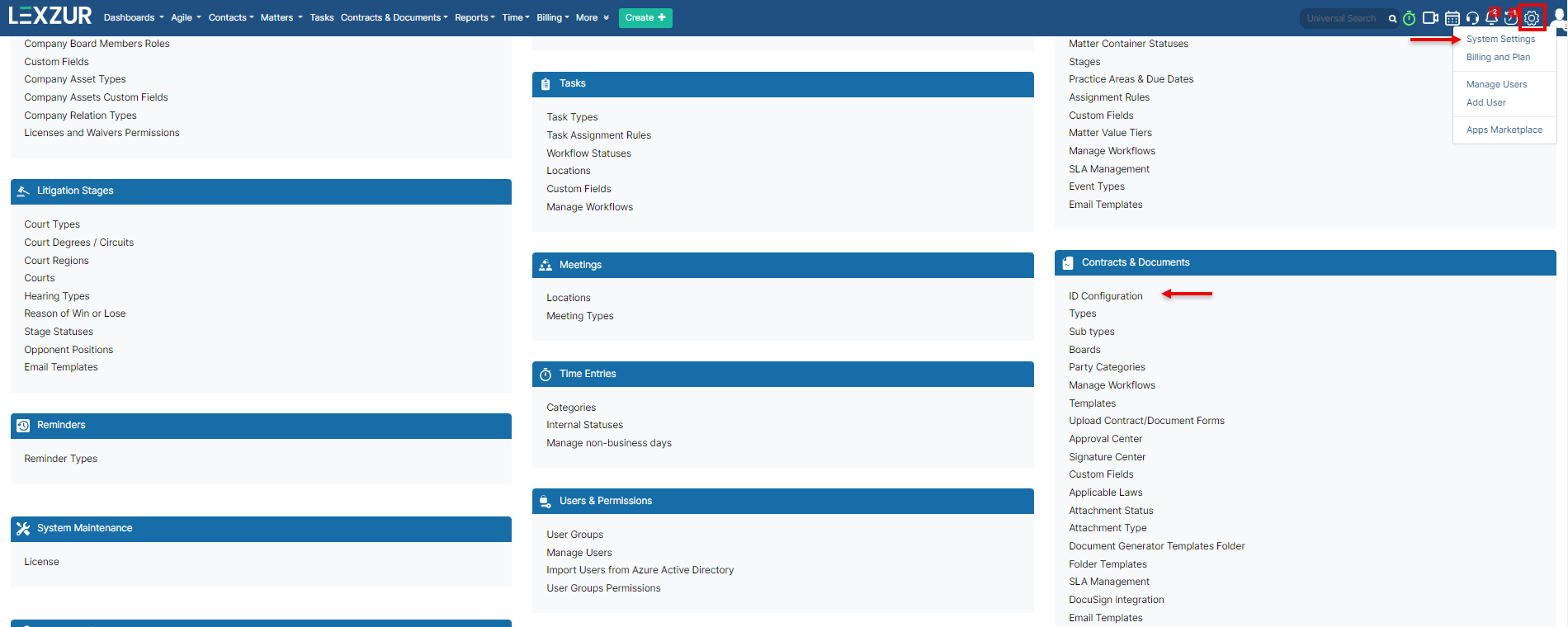
The ID In Contra is composed of 4 sections :
The Contract Type Prefix can be edited from the Types Page. Only 5 characters are allowed in the Second ID Section, and the Default keyword is CT |
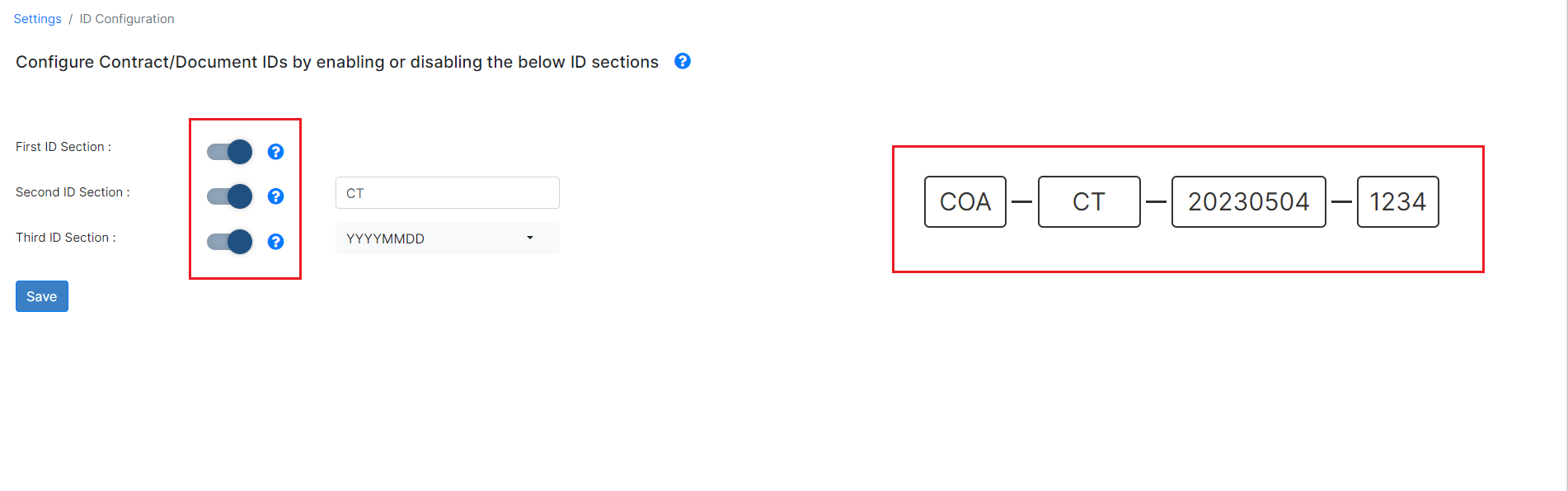
The first 3 sections can be enabled/disabled on the ID Configuration page in the settings as needed.
The enabled sections will only appear in the Contract ID. So, the ID of the Contract now will look like this if all the sections are enabled:
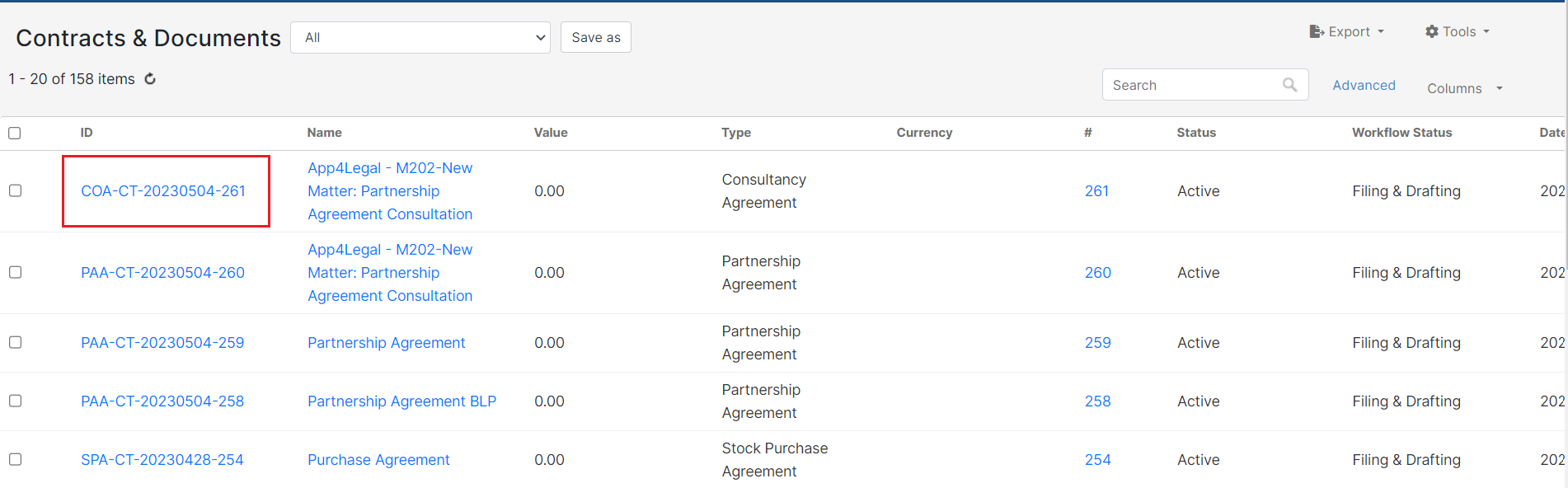
To edit the Contract Type Prefix, go to the Types within the Contracts Settings
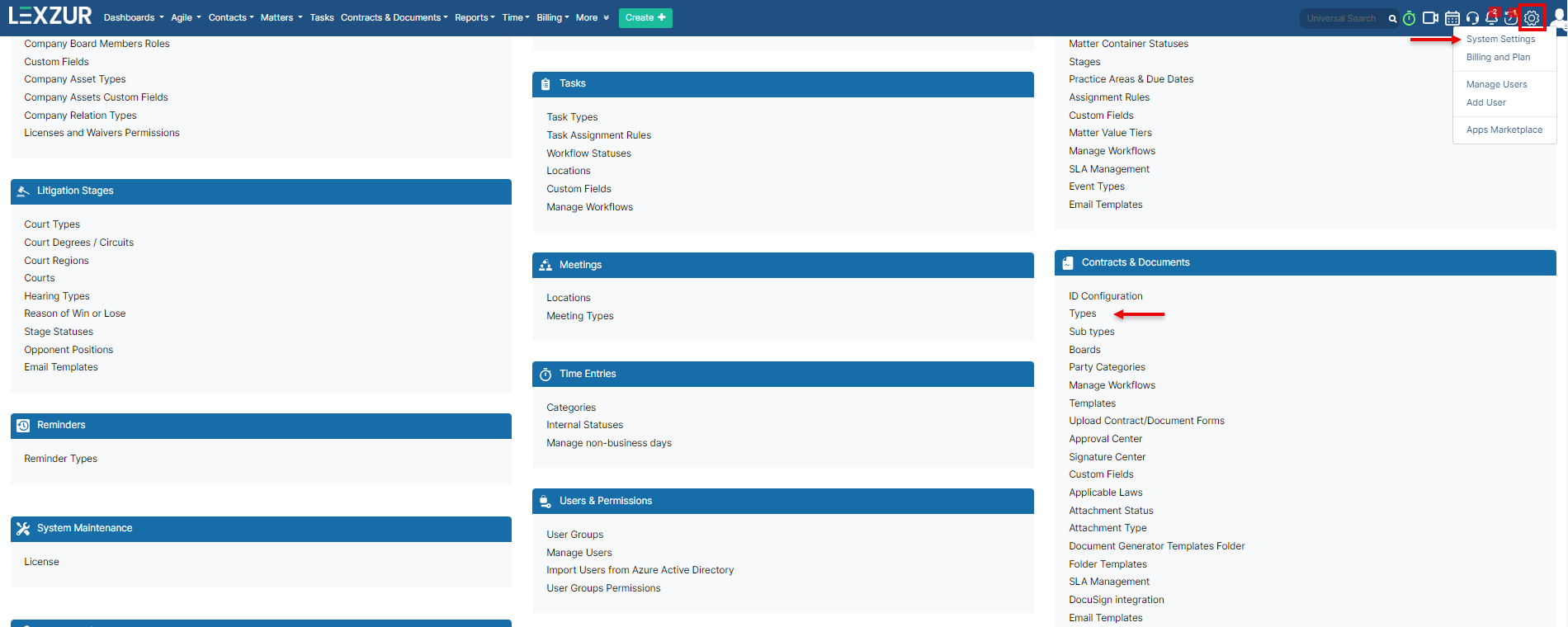
You will find on this page all your contract types and their prefixes, where you can edit them easily.
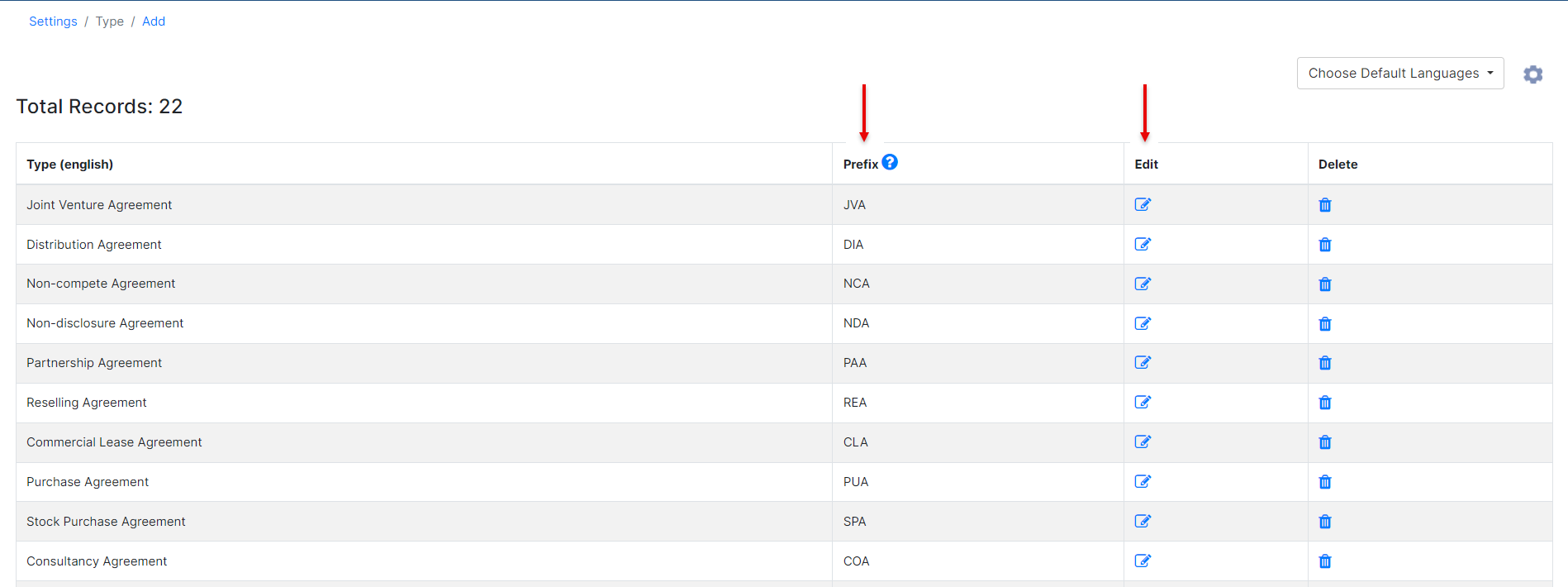
For more information about LEXZUR, kindly reach out to us at help@lexzur.com.
Thank you!