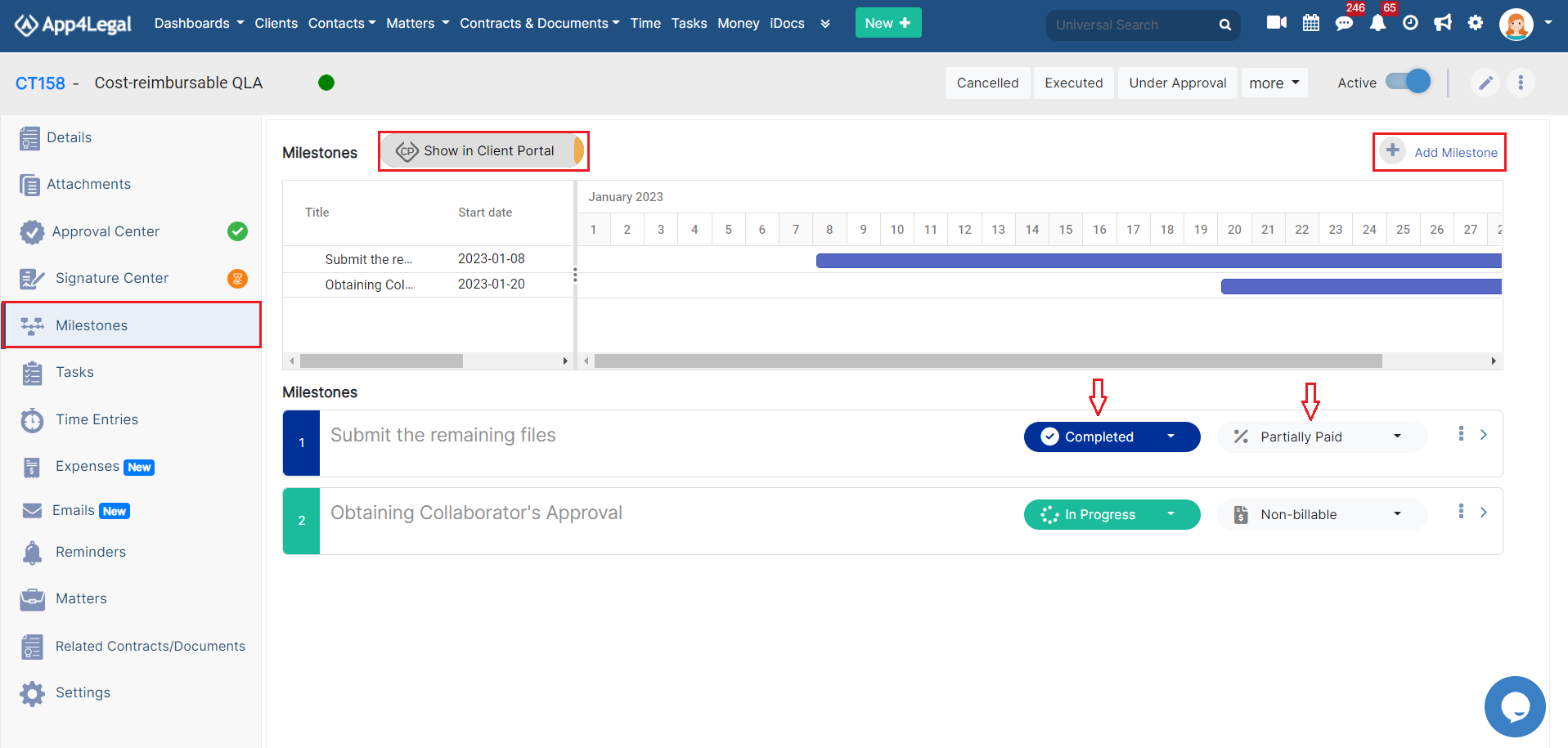
Objectives
Steps
In Contra, you can now add as many milestones as needed to a specific contract.
Open the contract and from the Milestones tab click on the "Add Milestone" link on the top right of the page to add a new one.
Add the List of tasks or deliverables, that both parties agree on, where the second party will pay the first party a percentage or specific amount once the first party finishes those tasks.
Therefore, give this milestone a title, and specify the payment amount and method either an amount or percentage. You can also describe the deliverables, set the dates, and attach any related files.
You can then track and update the milestone status such as Open, In Progress, Completed, etc. As well as the financial status if it's on hold, not paid, not applicable, and so on.
For more information on App4Legal, reach out to us at help@app4legal.com
Thank you!