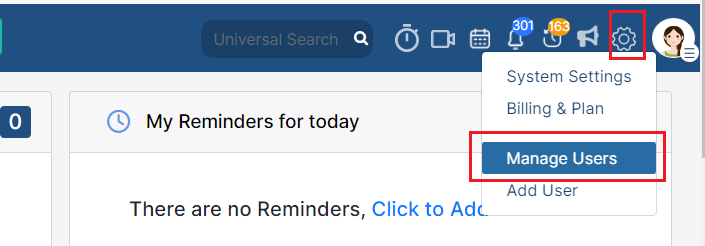
In order to define the label that will be displayed in the user columns under time logs in the invoice, you must first specify the User Code from their Basic Information.
Go to "Manage Users" from the action wheel within the main menu.
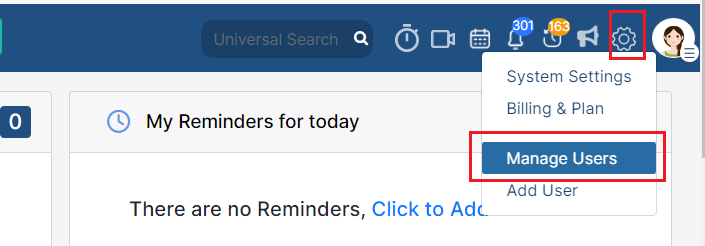
Click on the ID related to the user then change the User code. The user code is unique to a specific user and can be used as an employee ID or a replacement for the user's full name when generating an invoice.
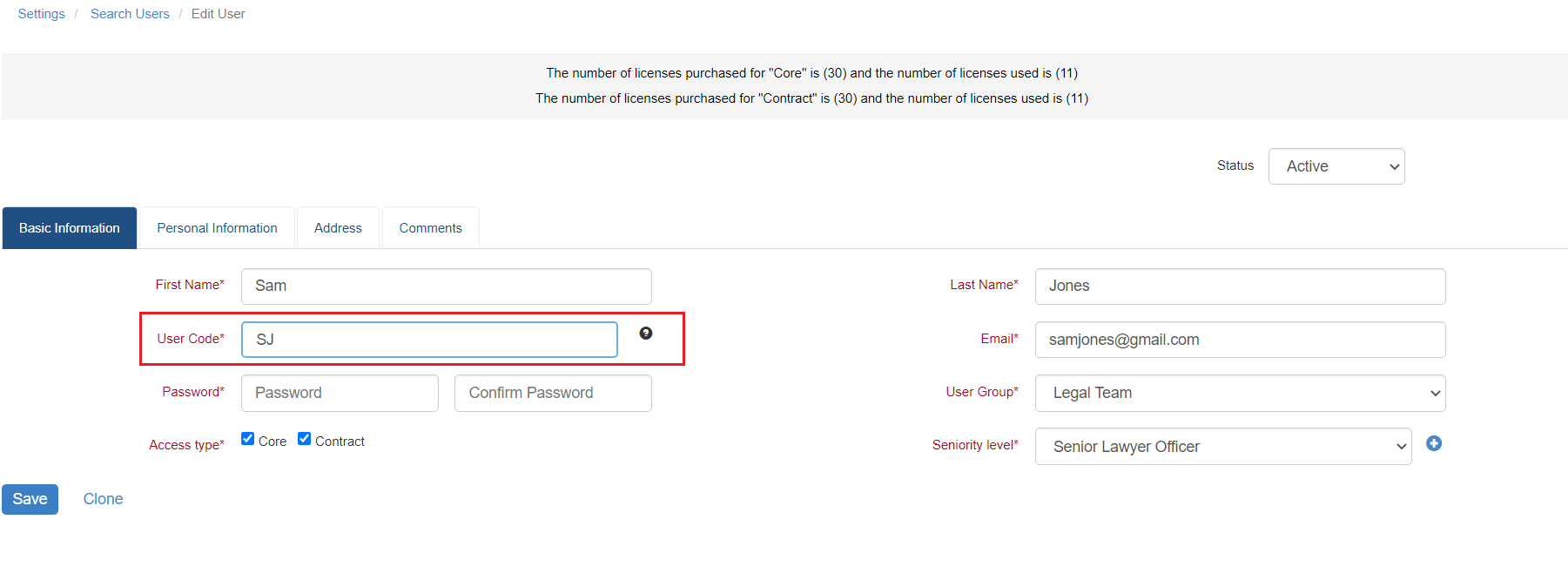
As part of the invoicing process, you have the option to select whether the user's full name or user code will appear in the user column under time logs in the invoice details.
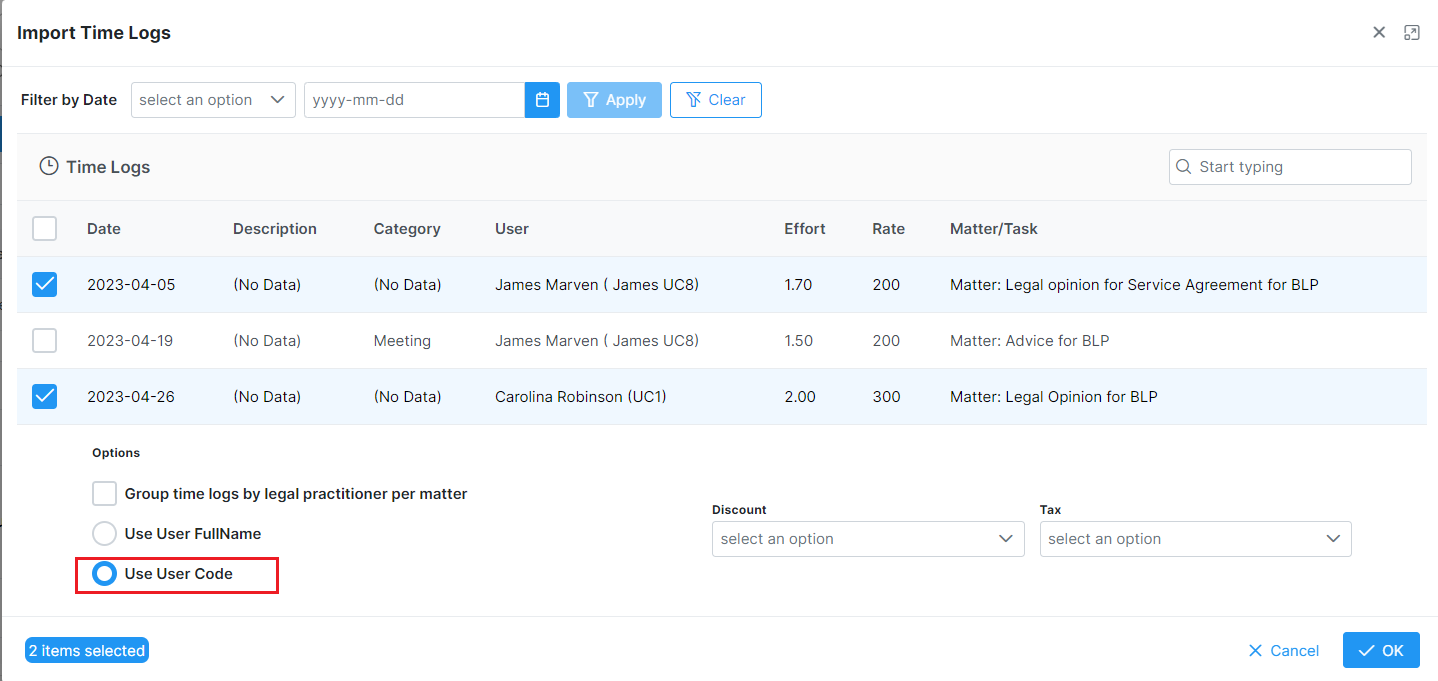
The user code will be displayed in the label as you see in the below example.
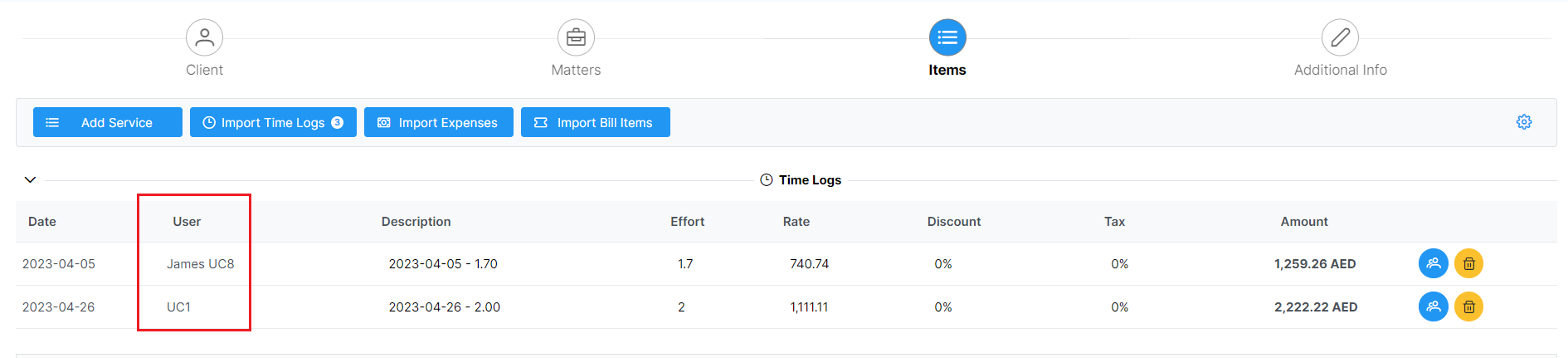
For more information about LEXZUR, kindly reach out to us at help@lexzur.com.
Thank you!