
Objectives
Environment
Procedure
In App4Legal, you can generate report related to the hearing via the three dots available near to the hearing in the stages & activities tab and send it directly to the client.

Once you click on the " Generate report", you need to choose the template.
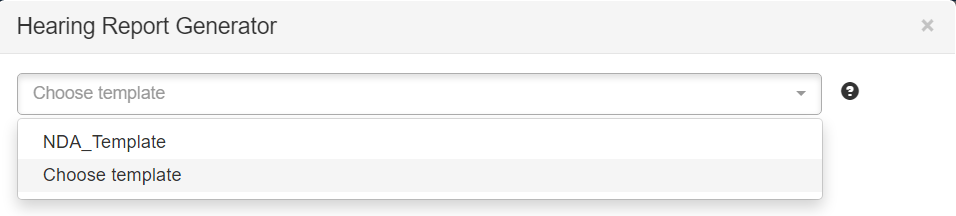
The related data should be filled directly into the system. Enter the document name, you will be able to download it or to click on the button " send Report to client" and you will be redirected to a page to fill the "to" email, Subject, message, and attachment.
Once you are done, click on send.
