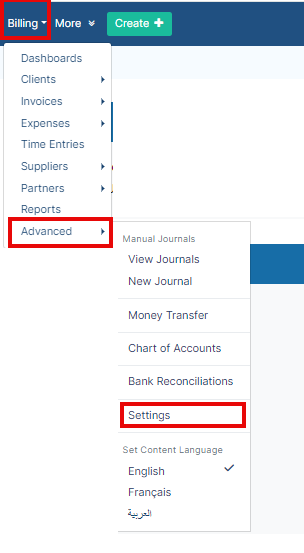
In LEXZUR, you can set Taxes on Invoices. First, you must enable it from the Billing Settings. Go to the Billing→ Advanced→ Settings
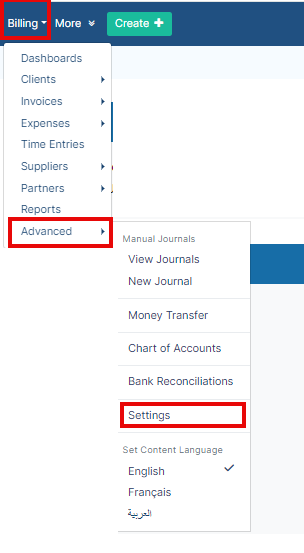
Then open the Setup & Configuration page under the Money Section:

From the first tab (Activate Taxes), click to enable taxes on invoices.
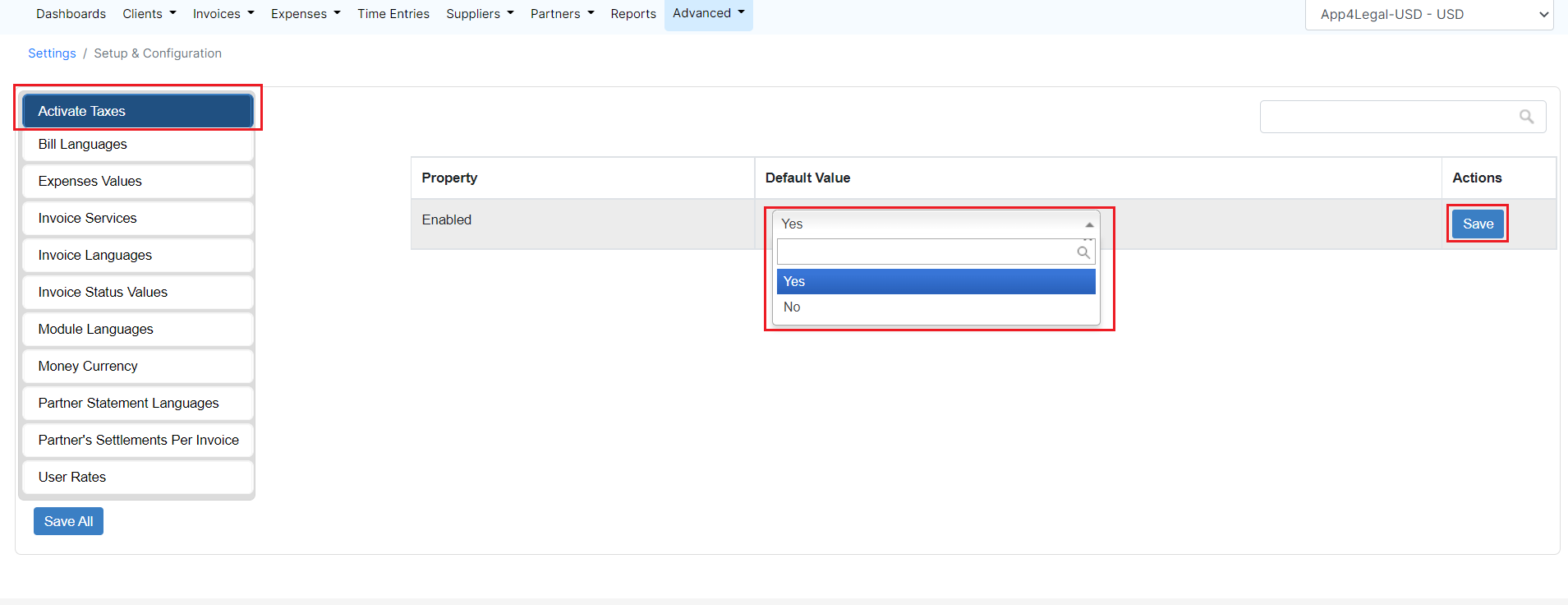
Now, to manage and add new taxes you must open the Taxes pages under Invoices Settings:
Under Invoices, click on Taxes.

From this page, you can view the invoice taxes list, edit them, or add a new one.
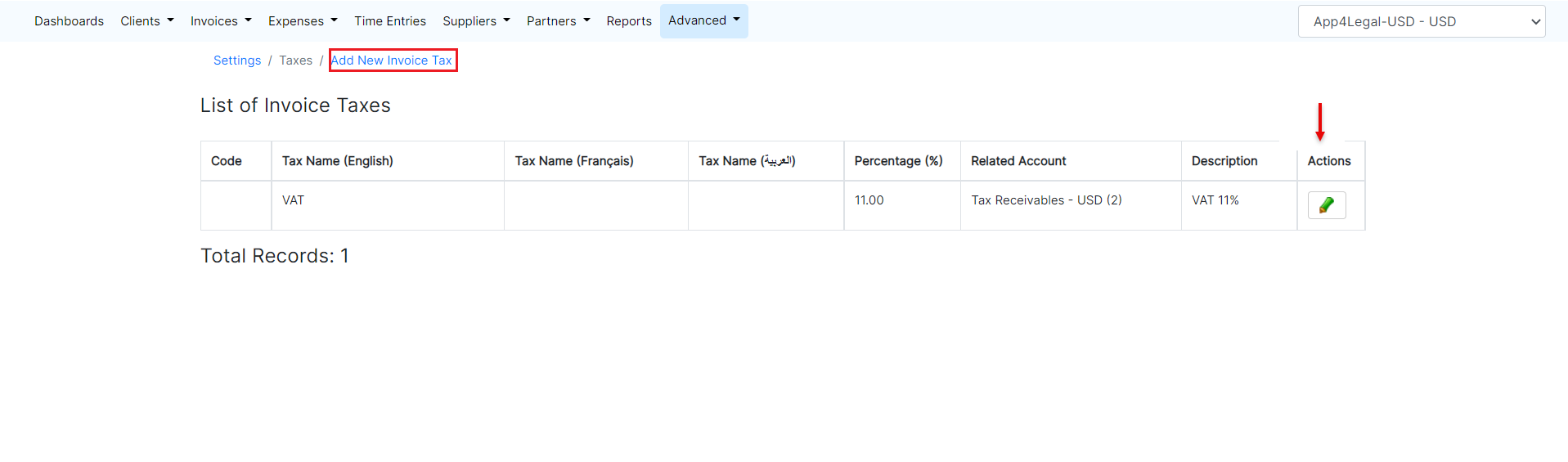
You can add a new Tax by clicking on the Add New Invoice Tax hyperlink.
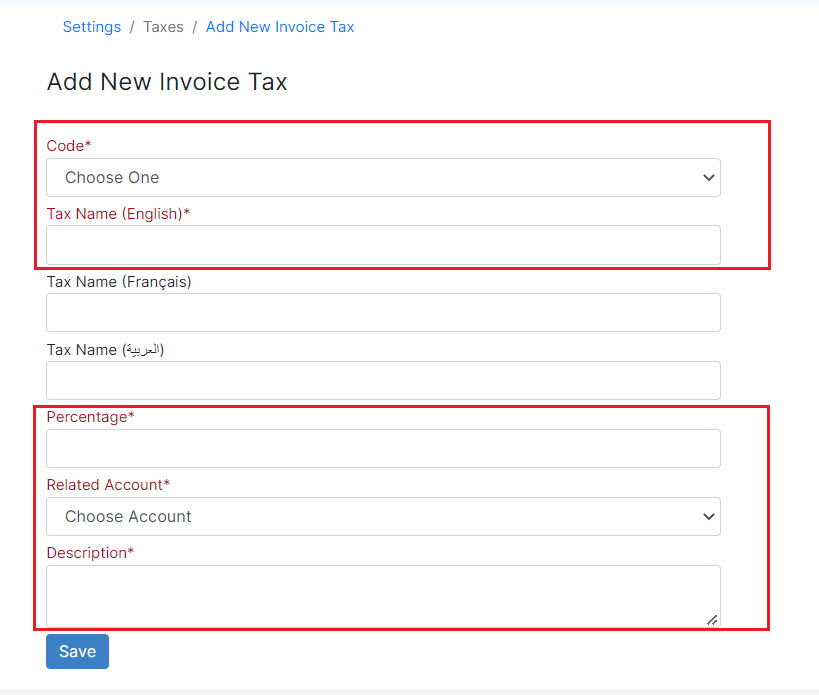
There are 5 mandatory fields to be filled:
According to ZATCA, Standard Rated includes all the taxable supplies with the application of VAT in each emirate, and Zero-rated supplies include supplies with VAT tax rated at zero percent. Countries designate products as zero-rated because they are leading contributors to other manufactured goods and a significant component of a broader supply chain. |
For more information about LEXZUR, kindly reach out to us at help@lexzur.com.
Thank you!