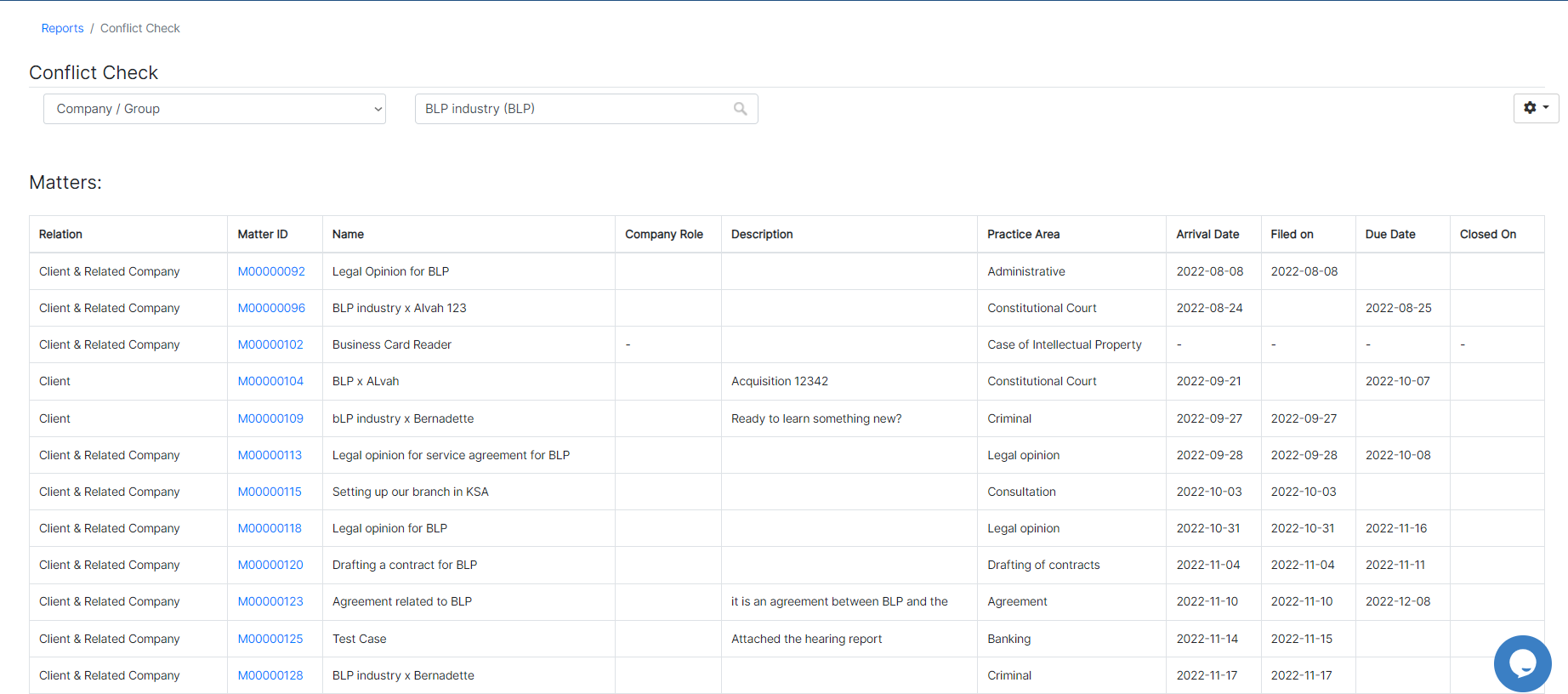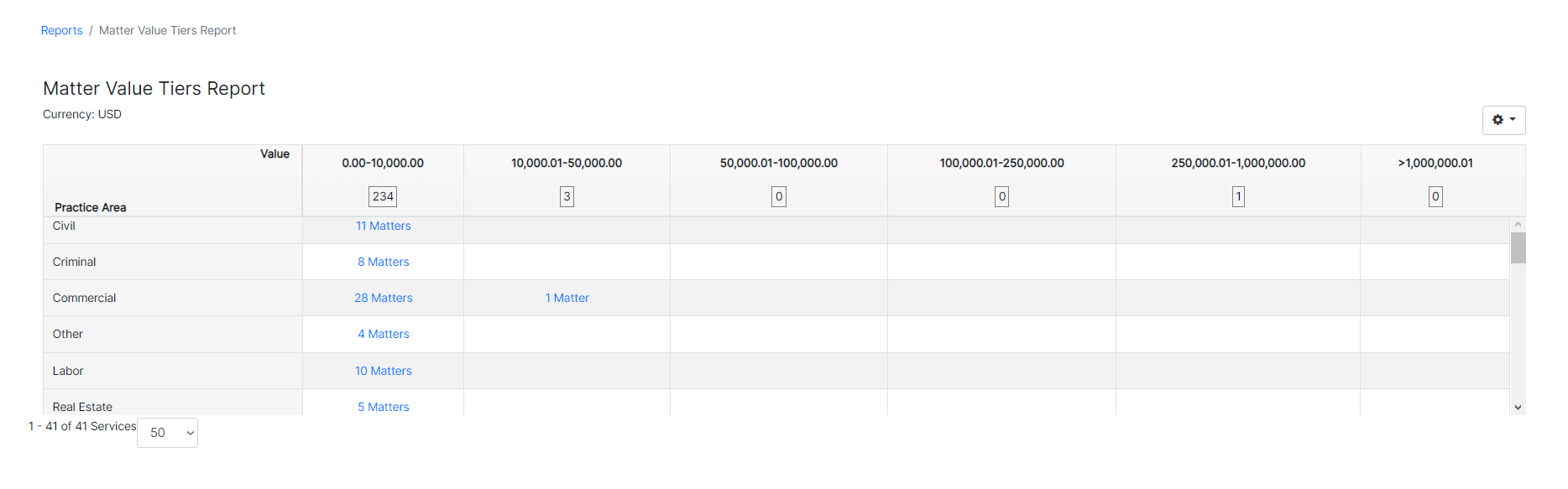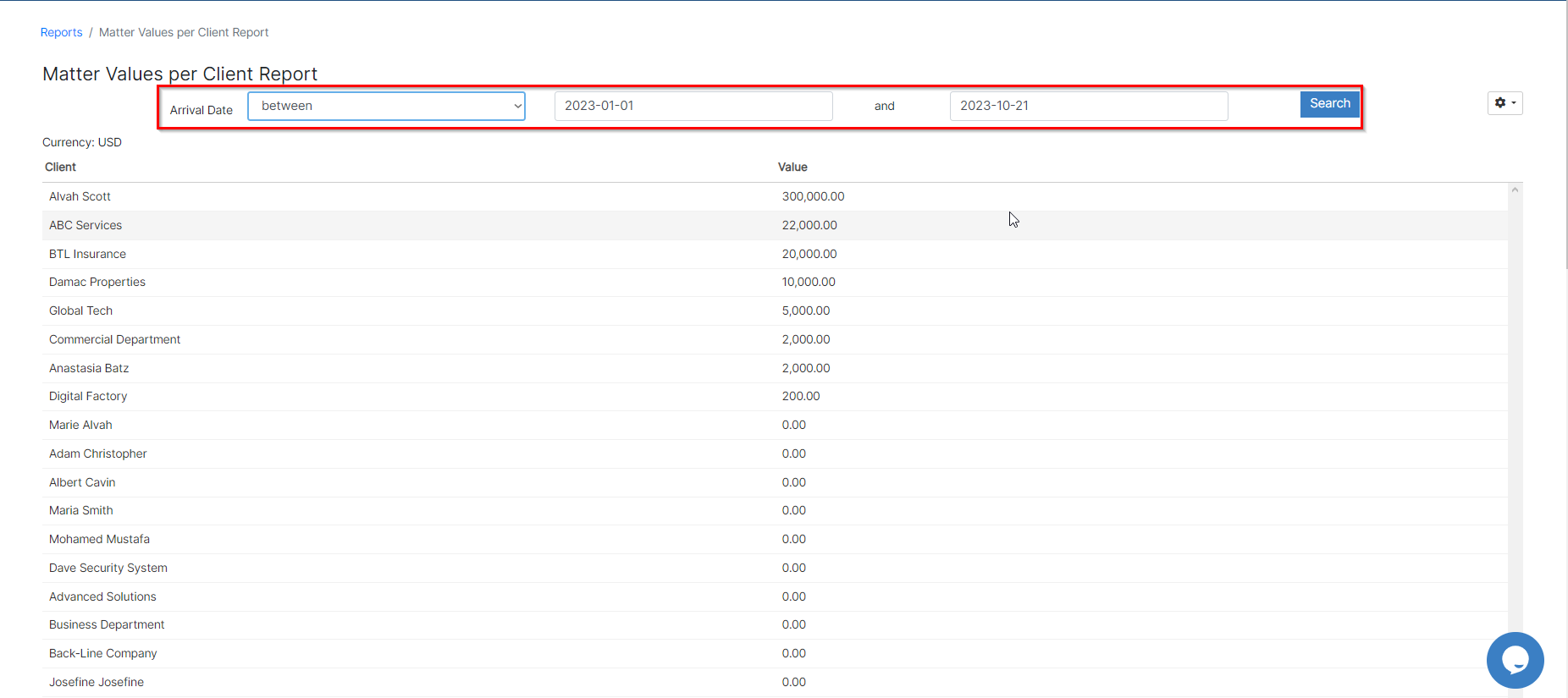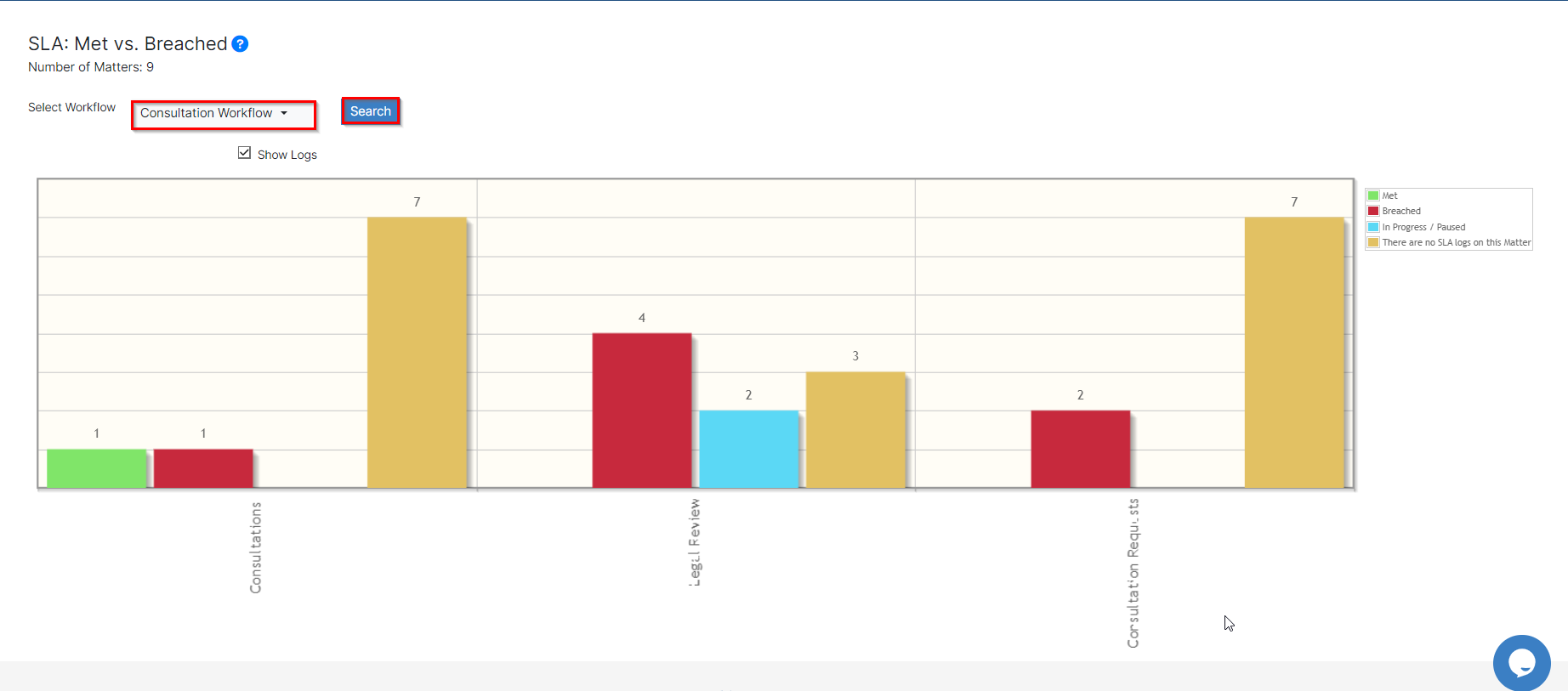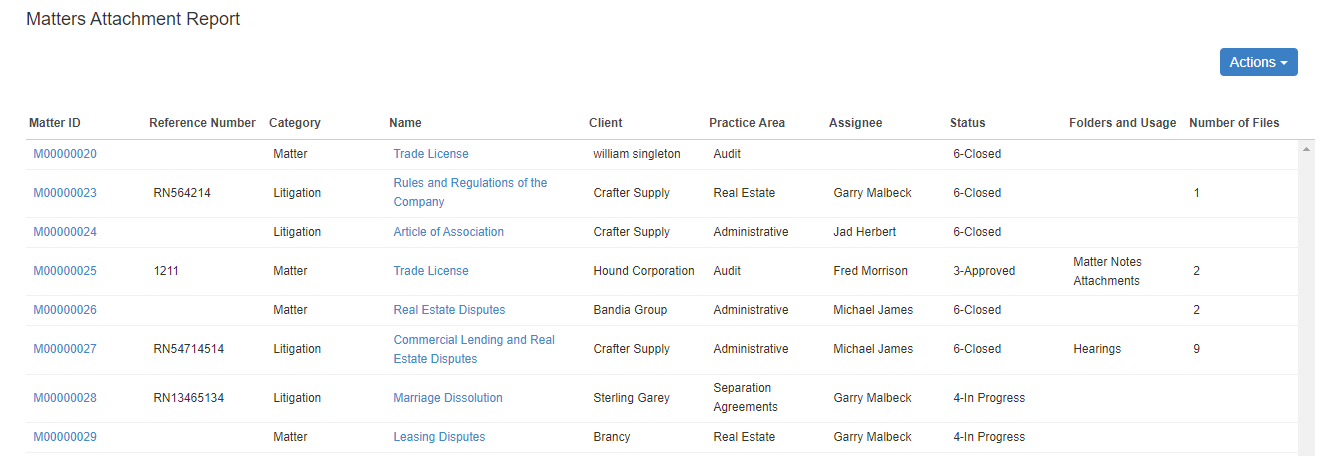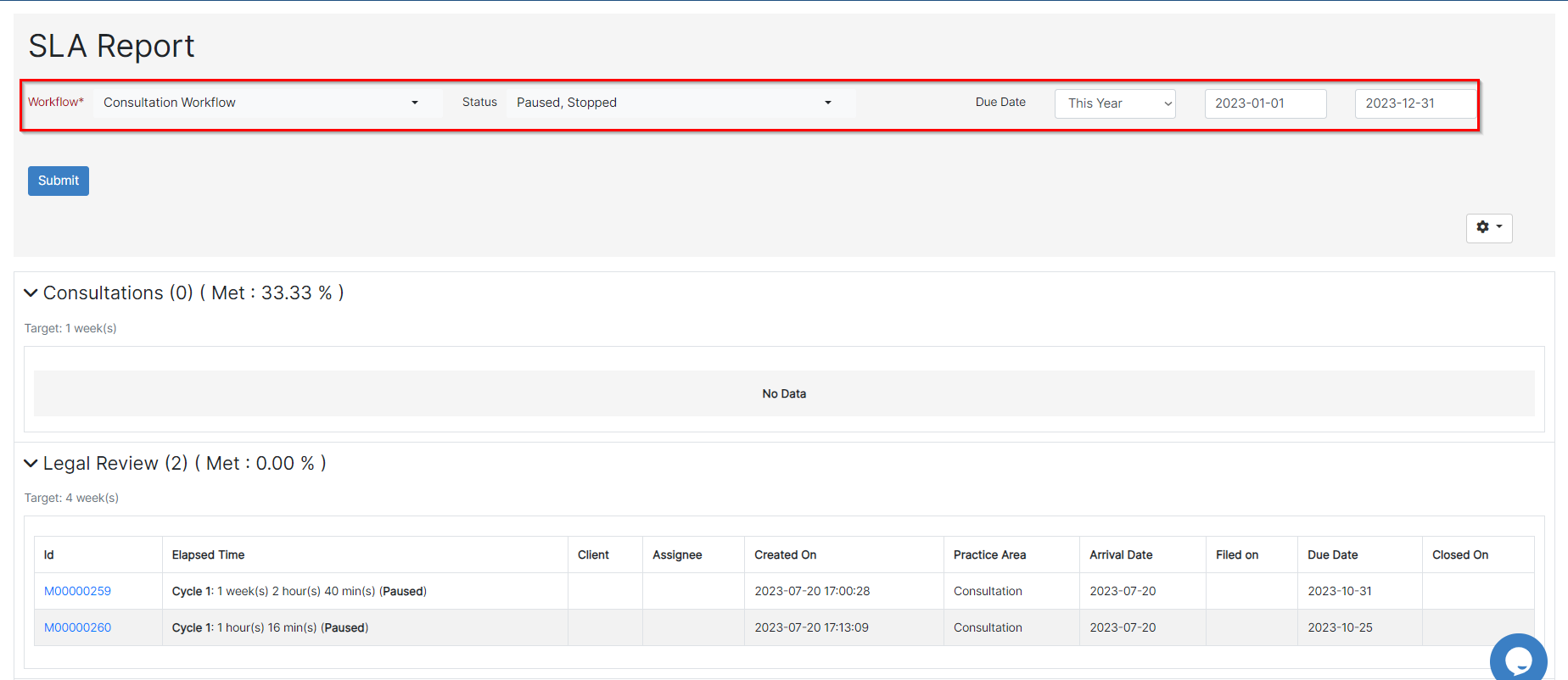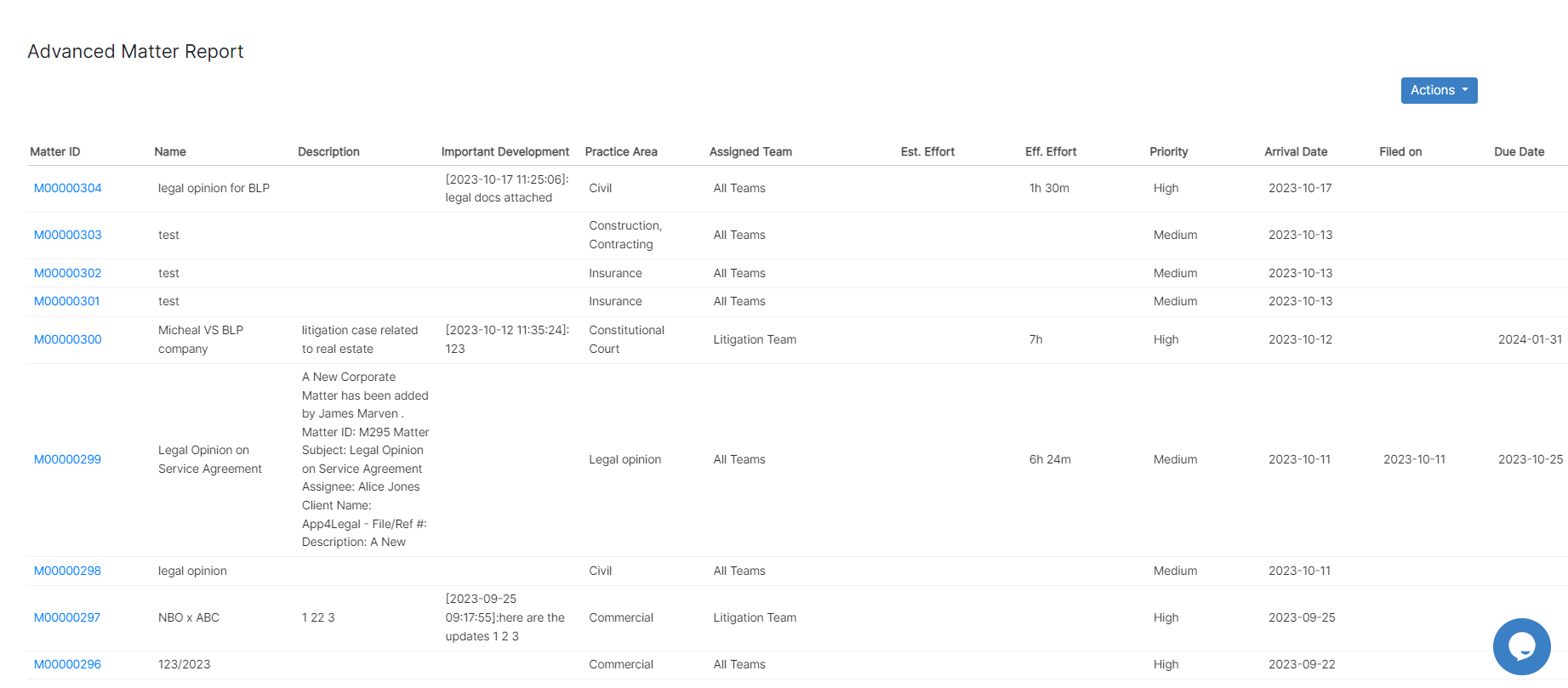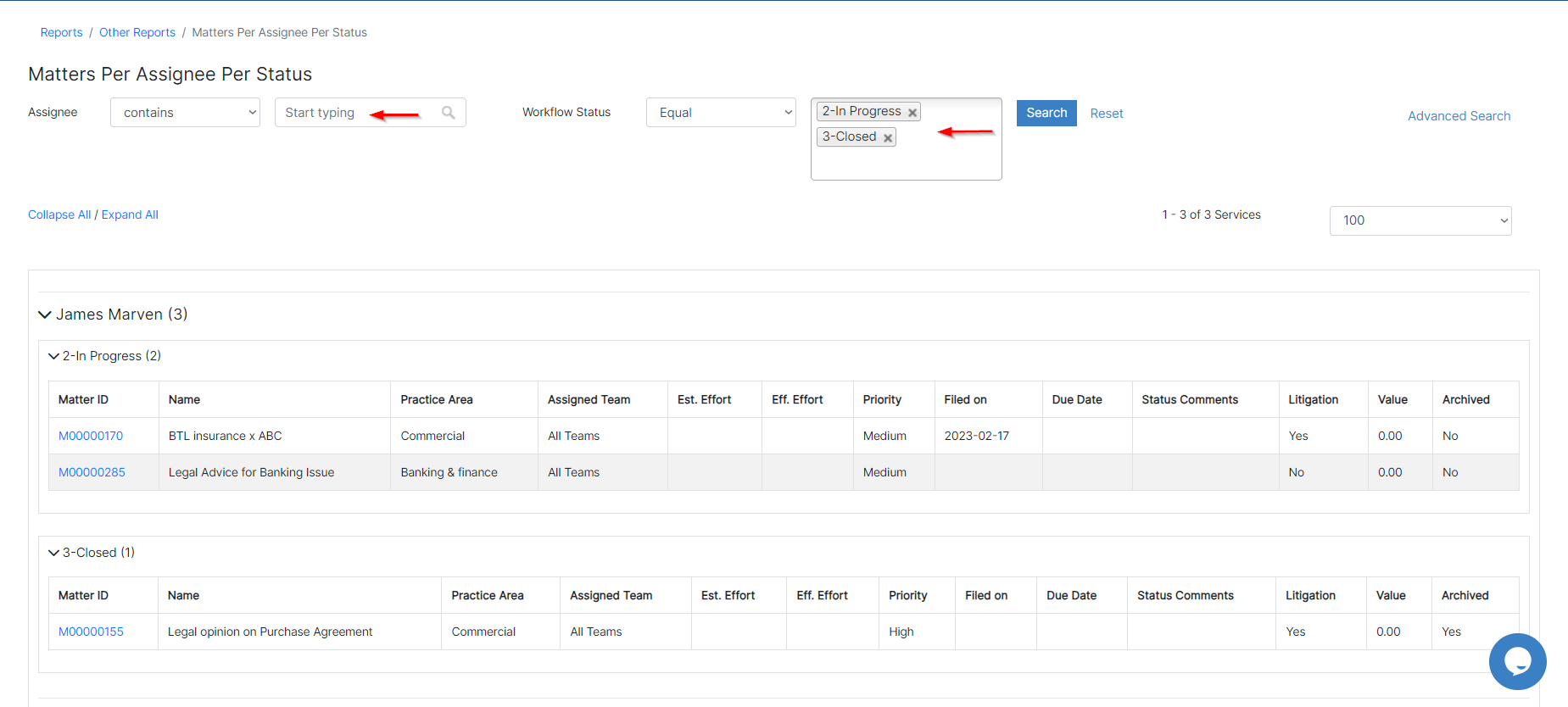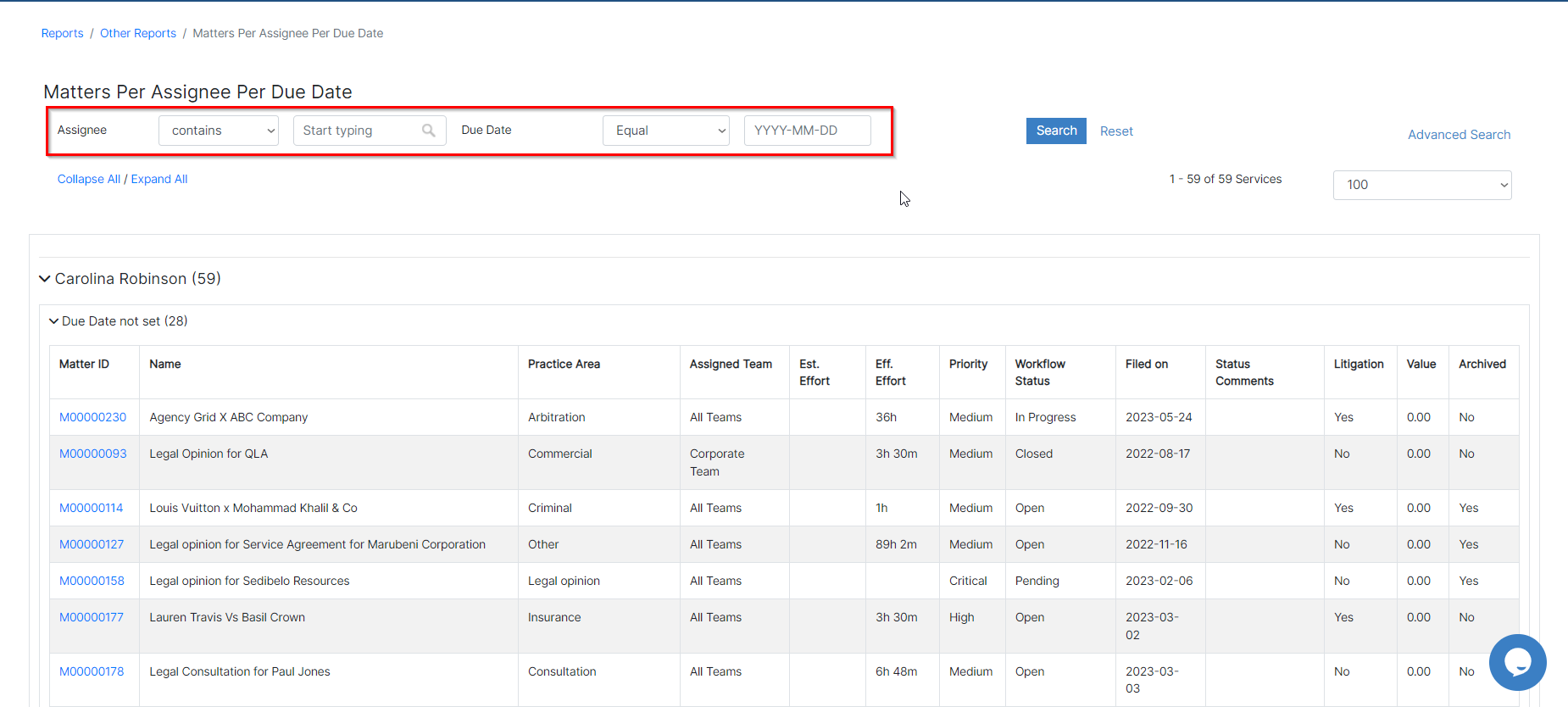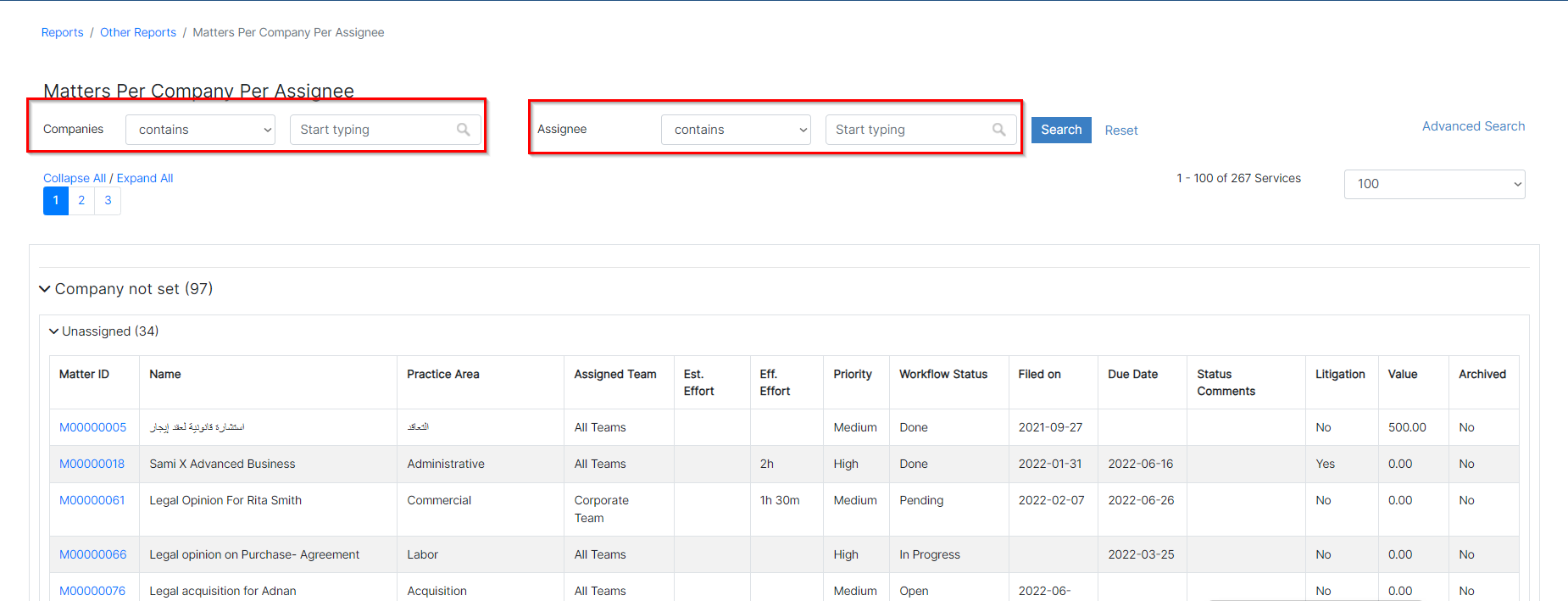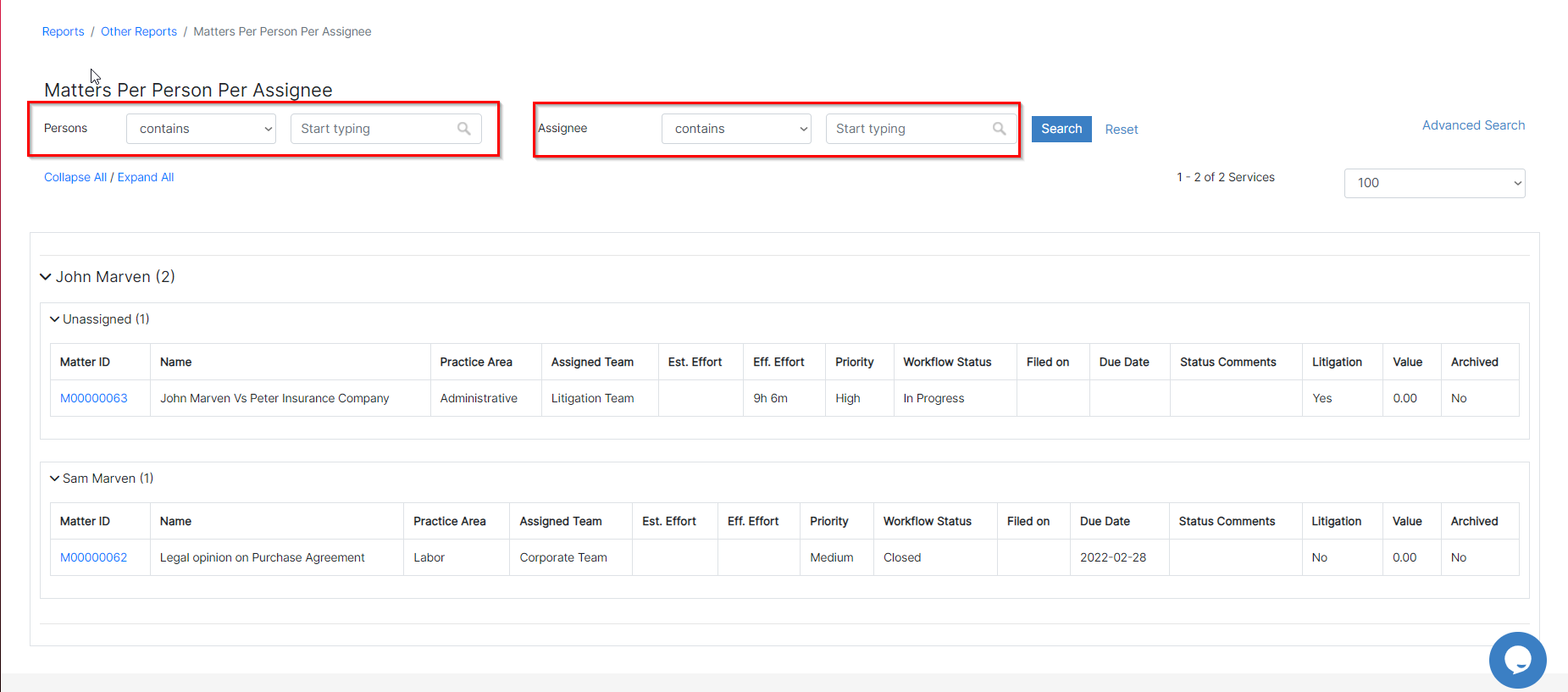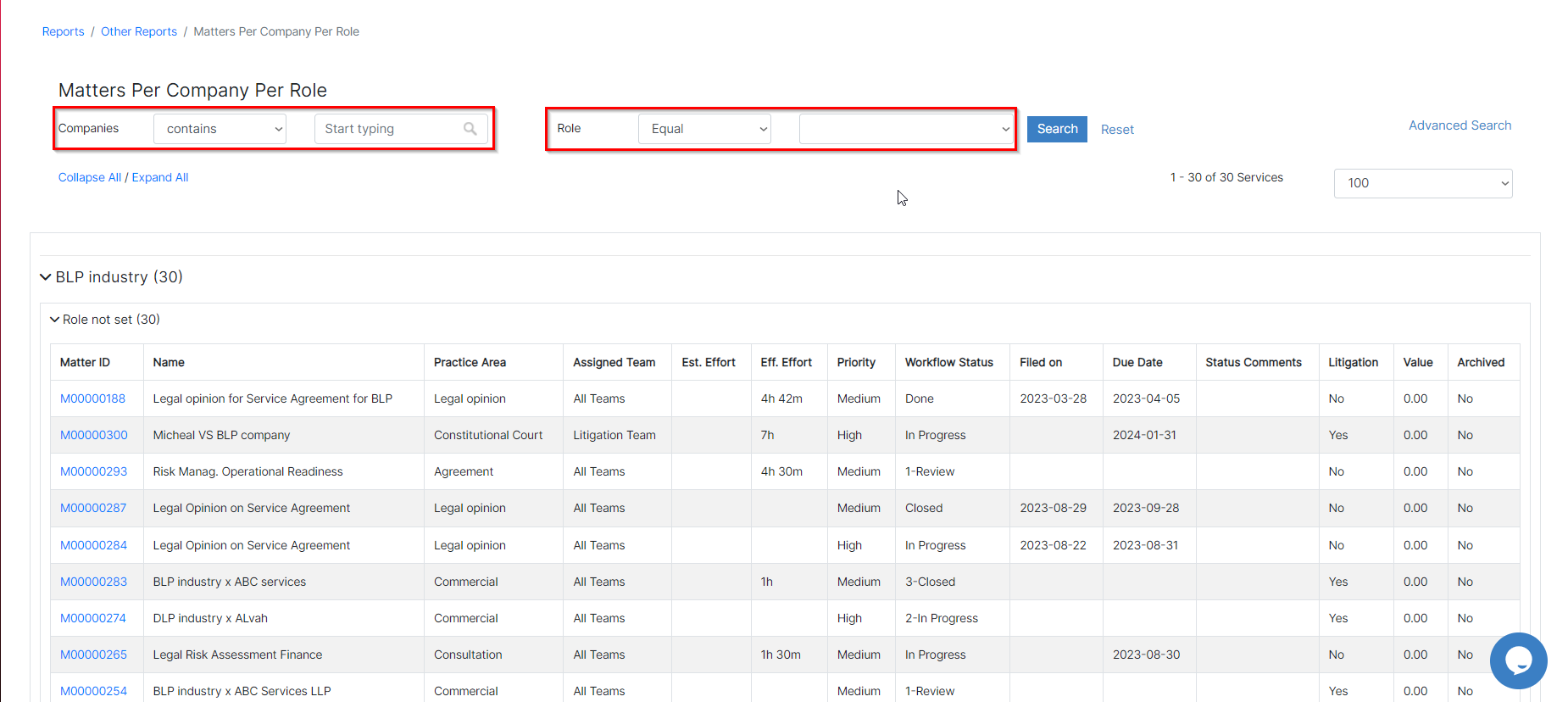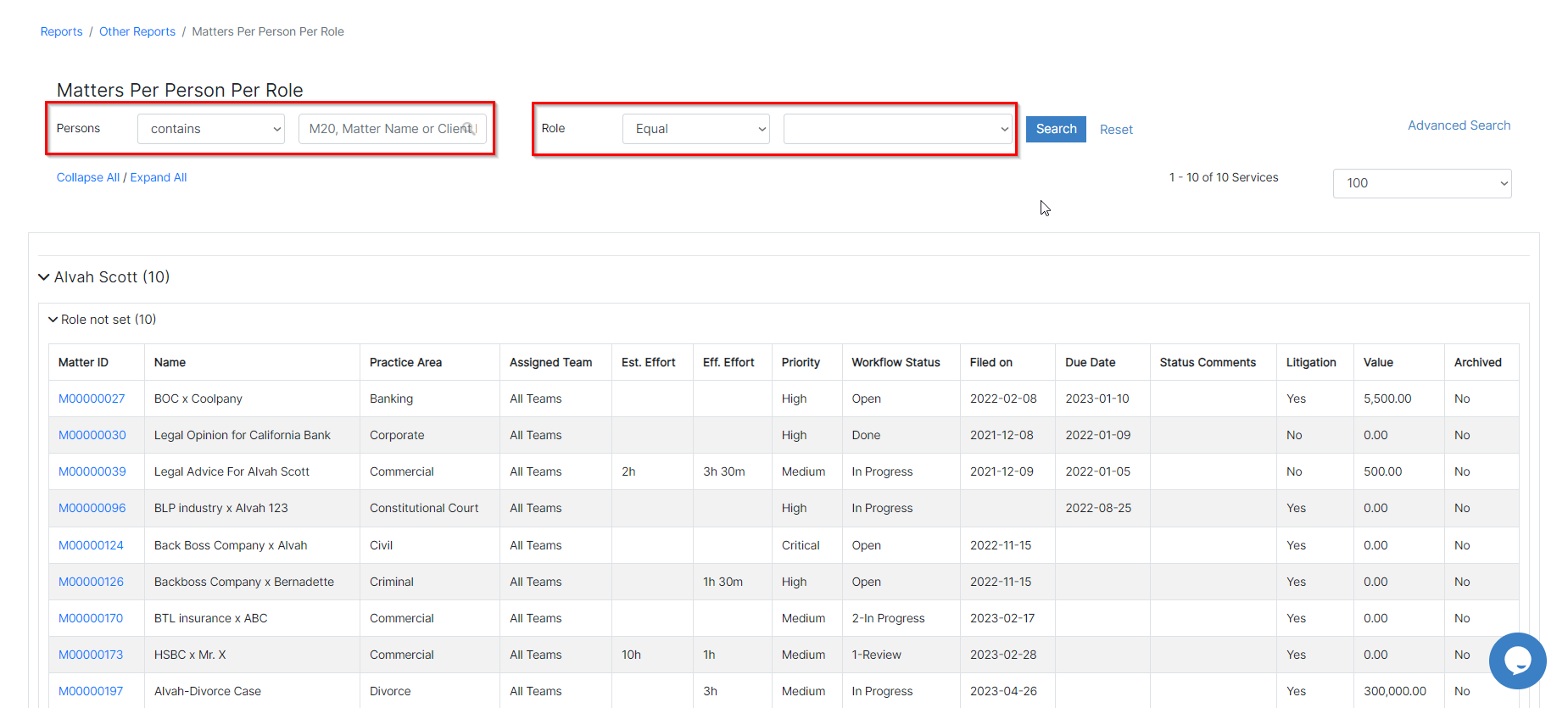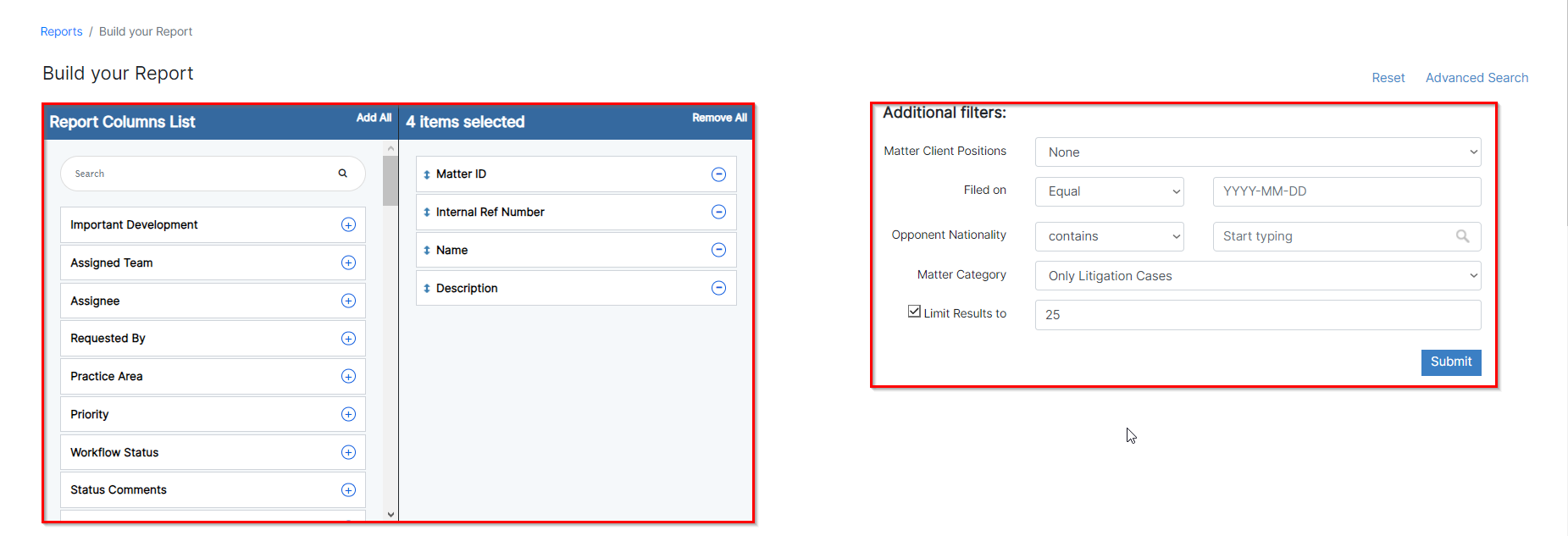Objectives
- Generate Reports Related to Matters
Steps
In LEXZUR, you have many useful predefined Reports that are segregated as per each related module.
The Reports module can be accessed by clicking on Reports → All Reports from the main menu.

Conflict of Interest:
The conflict of interest report shows all the related matters and companies for each company or person to identify and assess potential conflicts of interest that may arise in the course of representing clients.
All you have to do is to specify whether the contact is a Company or Person and specify its name. Automatically, the system will return a report that shows every company and matter related to this contact and indicates the type of this relation, whether it's an opponent, client, etc.
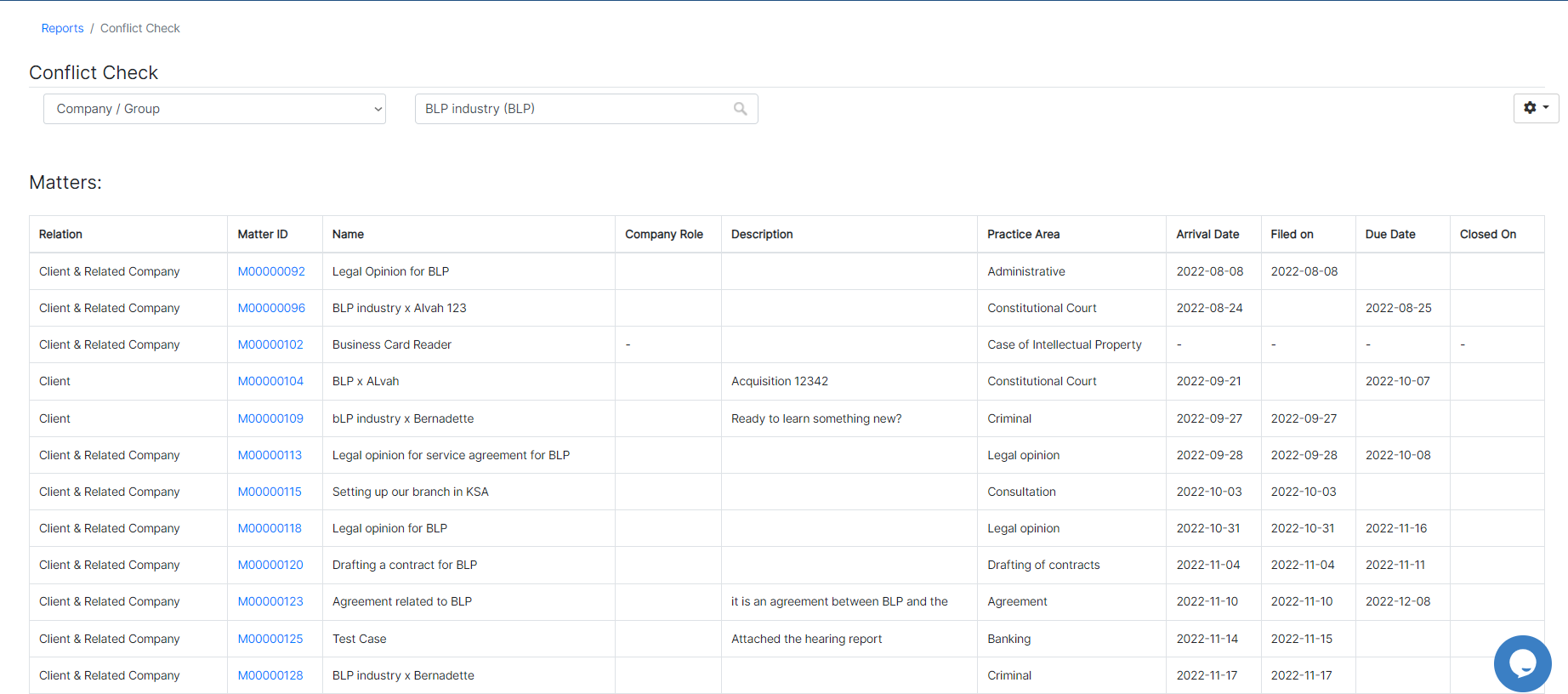
Matter Value Tiers Report:
This report distributes all the matters added in the system based on the practice area and according to specific range of matter value (value paid on matter in USD, for example).
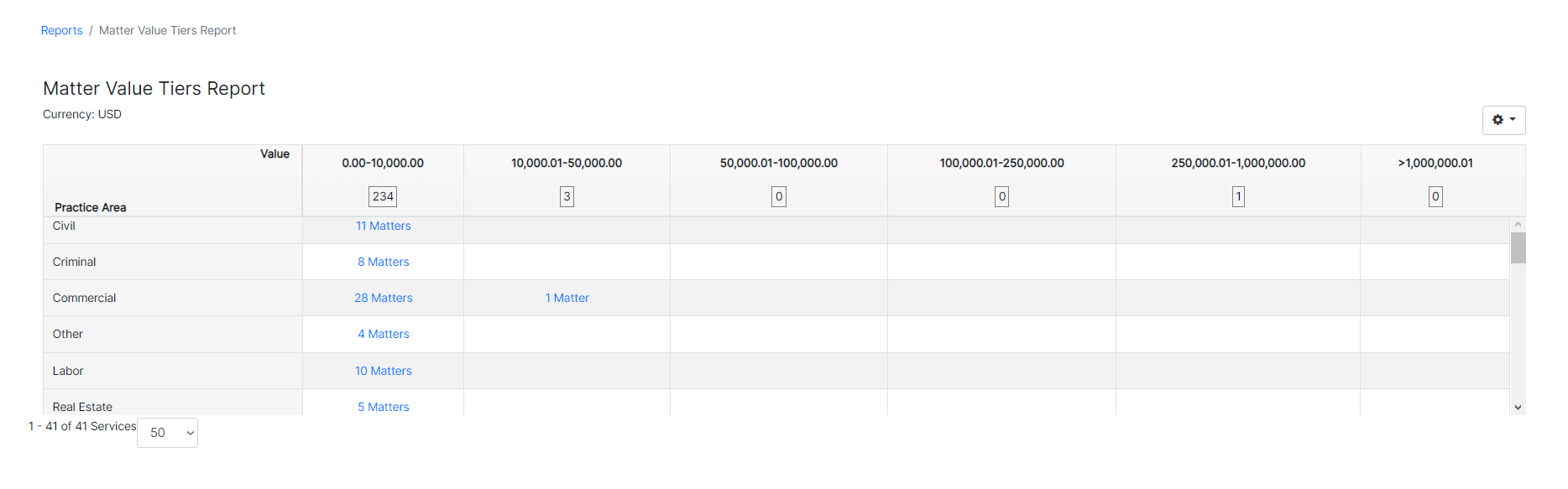
Matter Values Per Client Report:
This report allows the user to search for matter values by specifying the arrival date of these matters. The results will distribute the matter values according to each client (company or person).
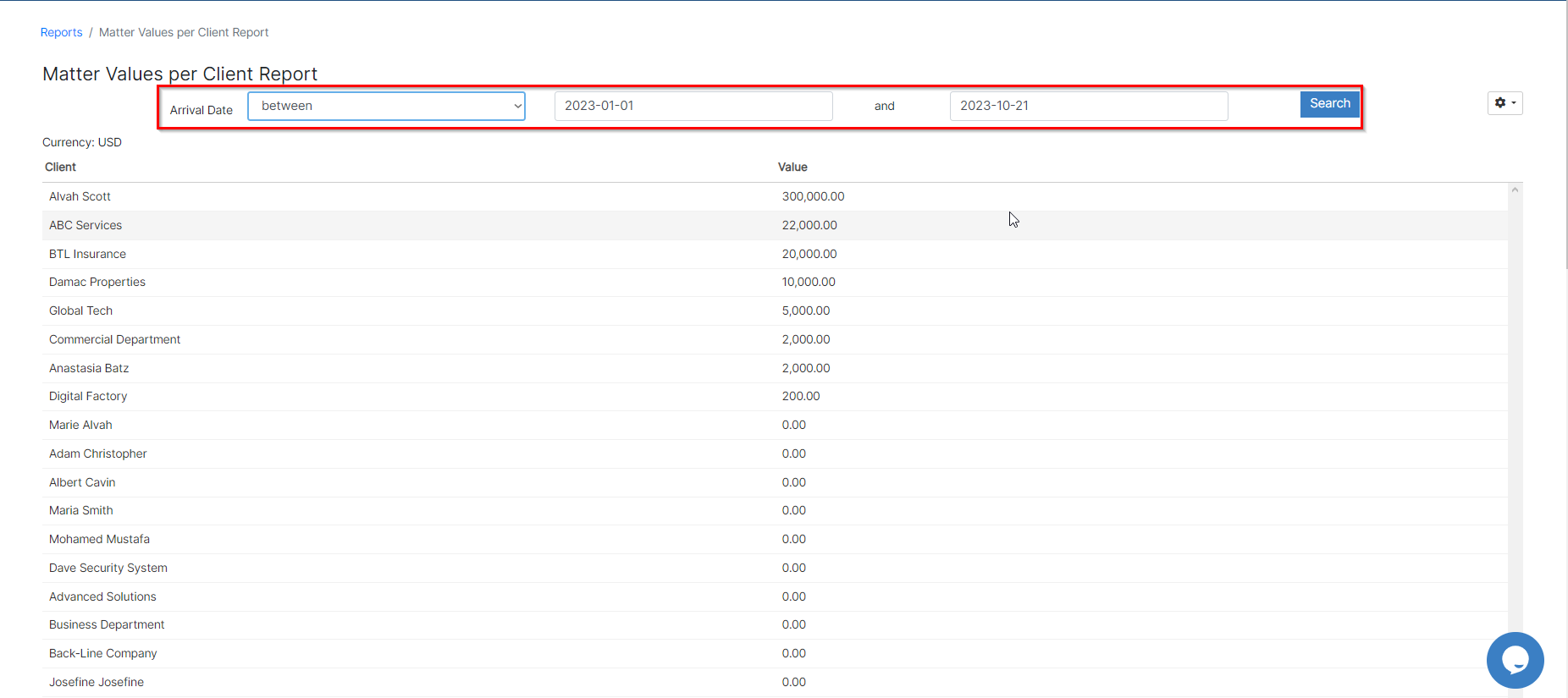
SLA: Met Vs Breached :
SLA: Met vs Breached report will show the matters and their SLA with the result of each SLA (met, breached, or in progress). The user should select the workflow and click on search.
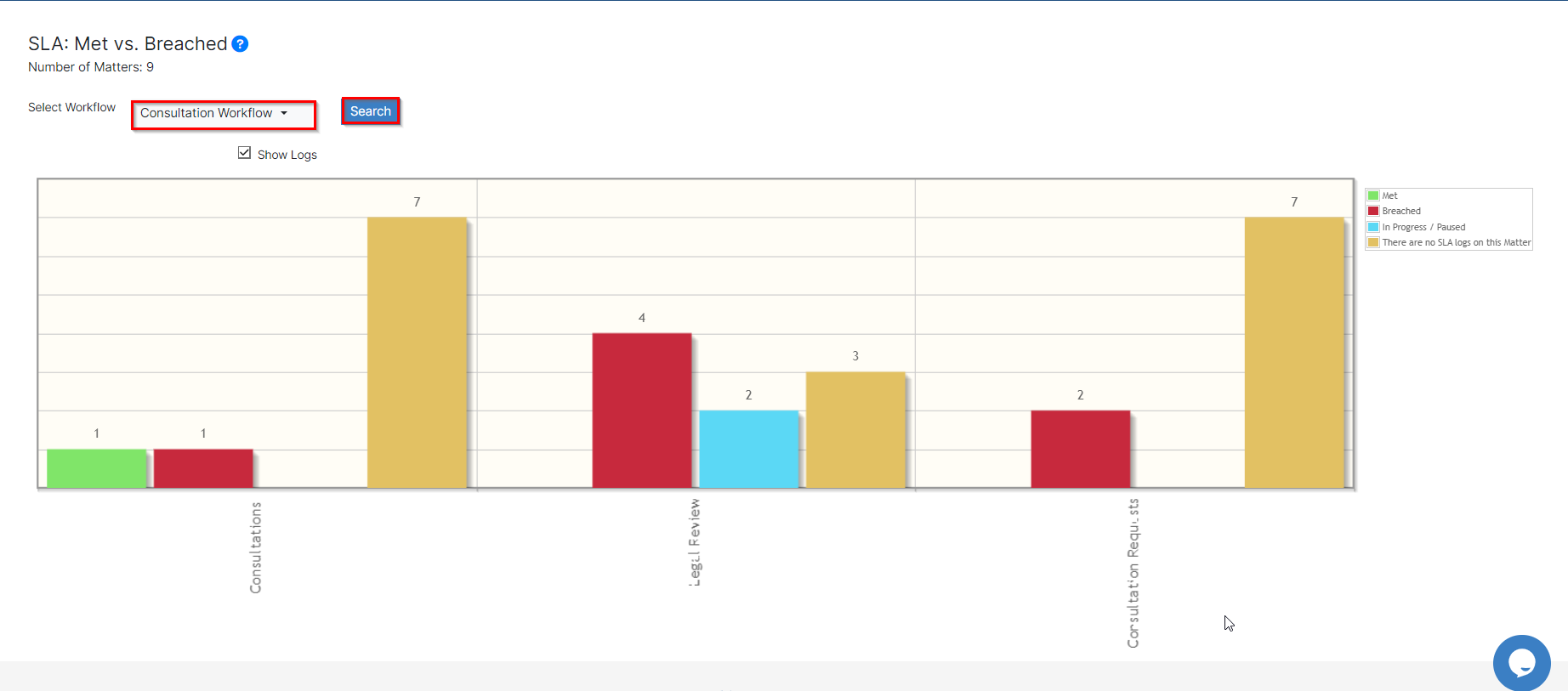
Matters Attachment Report:
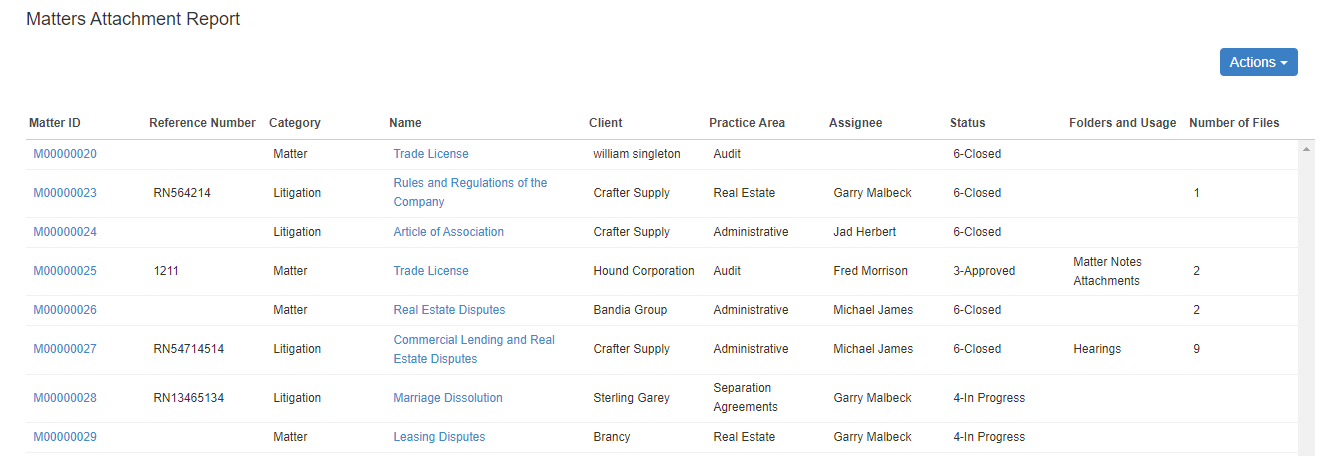
SLA Report:
The user should specify the workflow, the status (more than one status can be selected), and the due date. A new SLA report will be created.
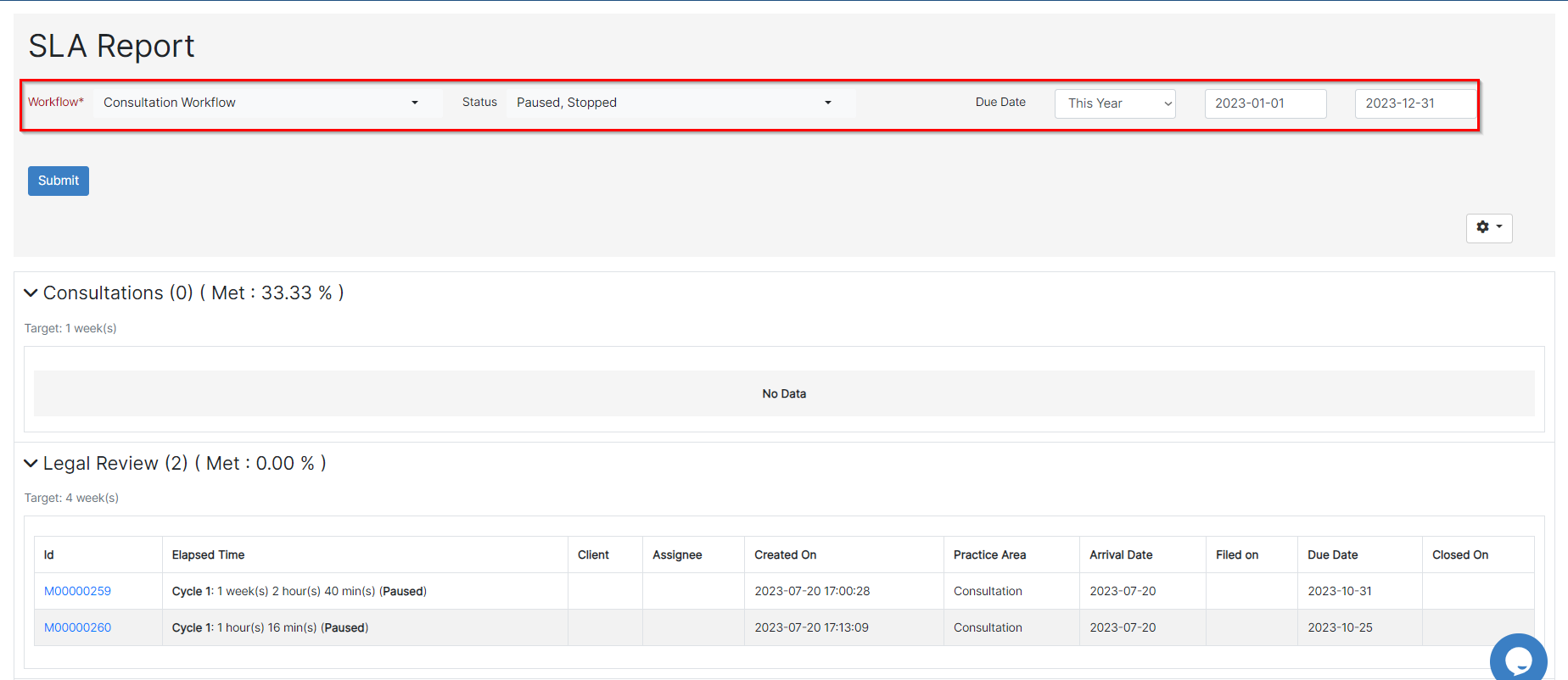
Other Reports:
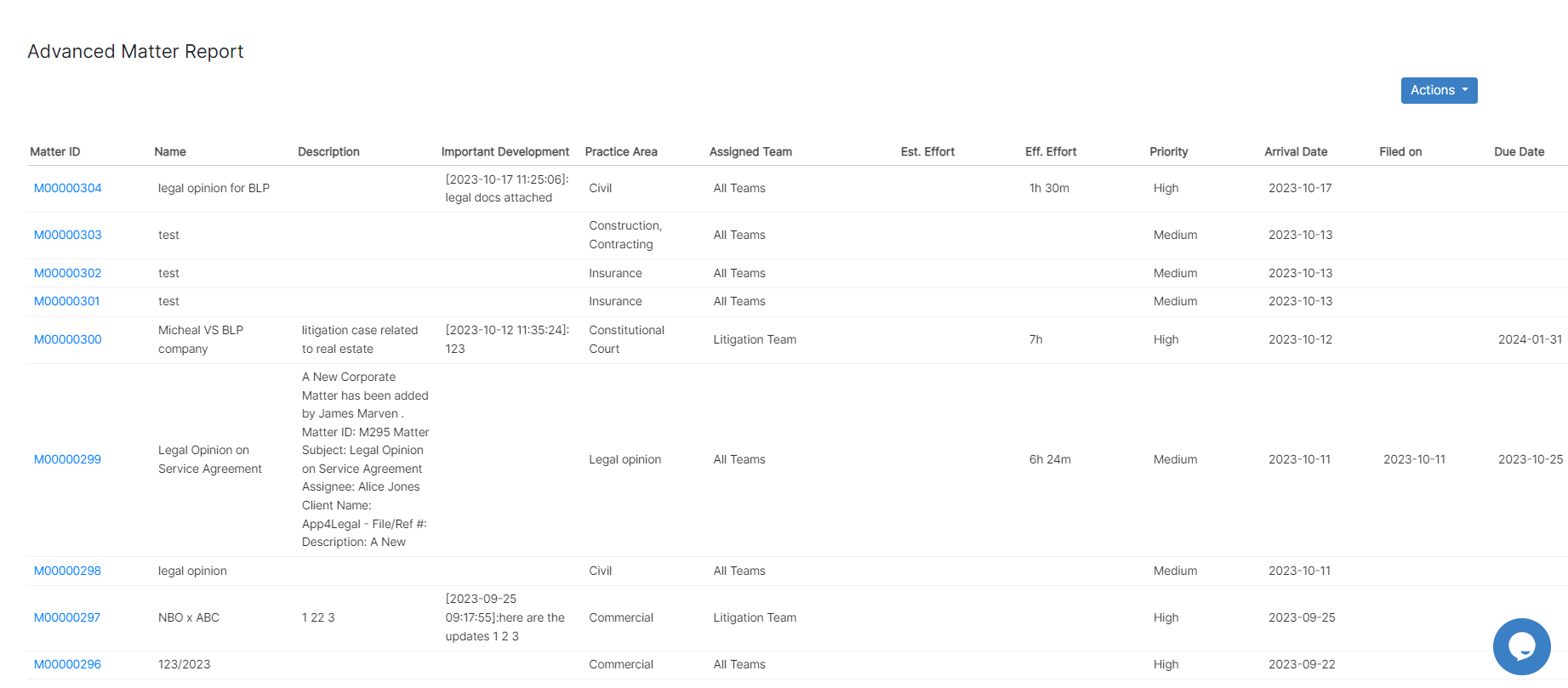
- Matter Per Assignee Per Status: This report shows all the matter that are related to specific assignee with respect to the workflow status (more than one workflow status can be selected)
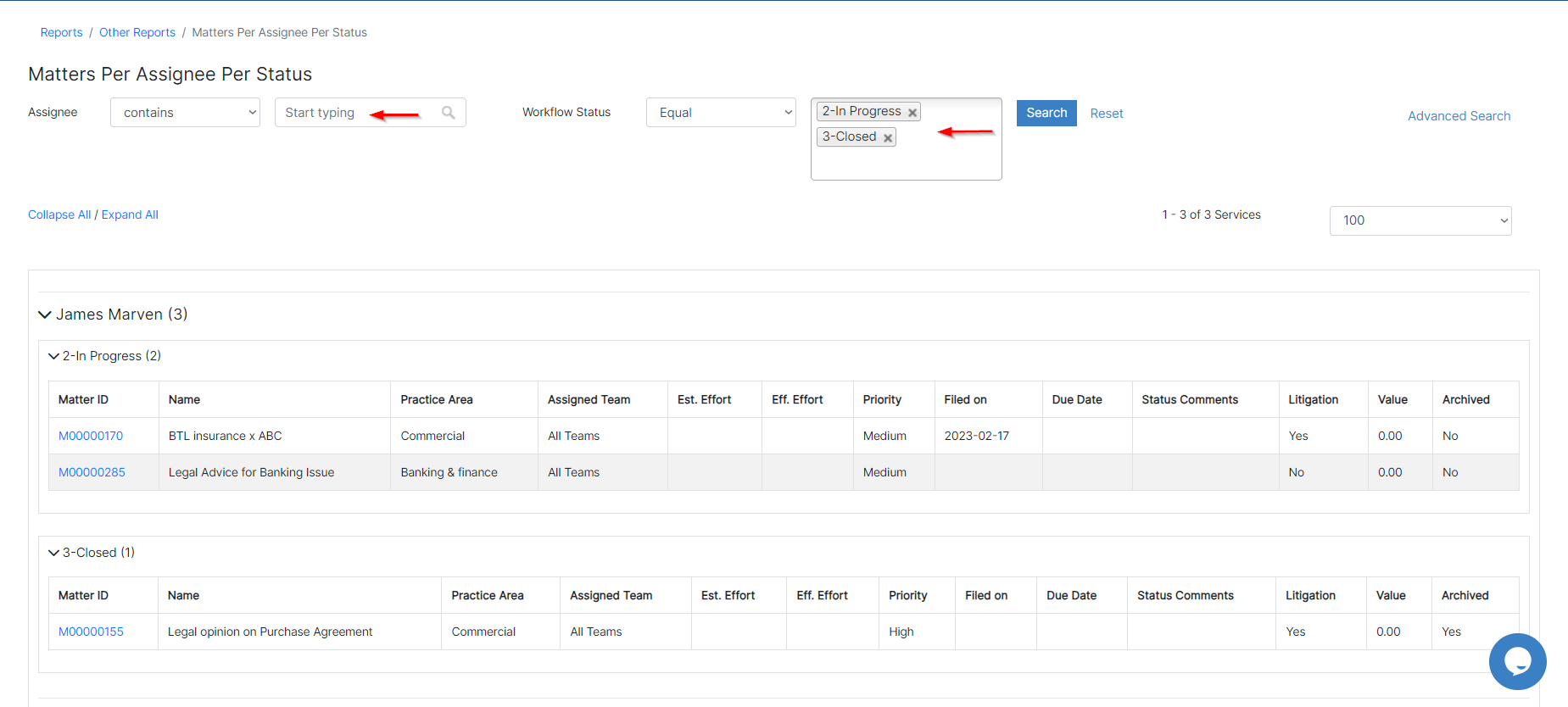
- Matters Per Assignee Per Due Date: This report shows all matters related to a specific assignee and defined due date. The user has to specify the assignee and the due date and search for the results.
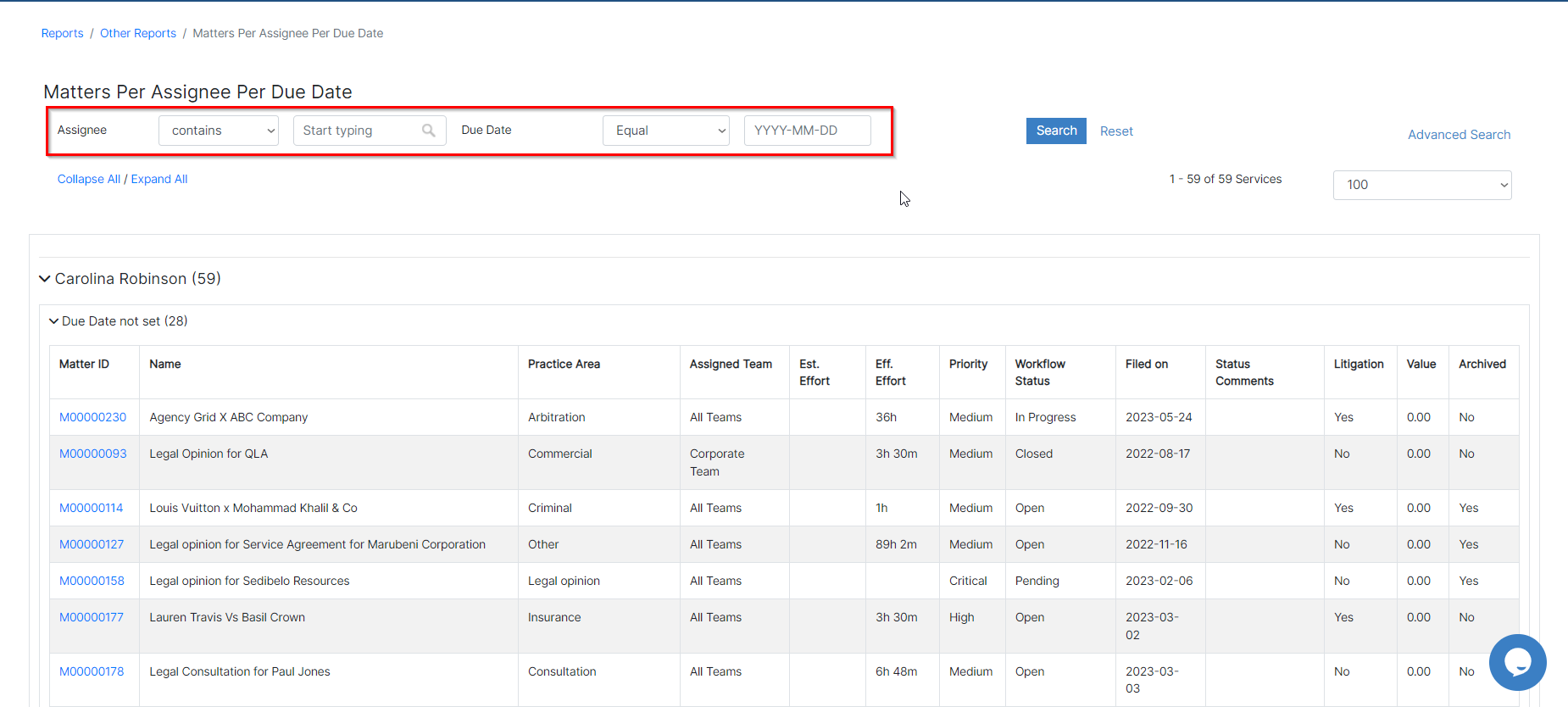
- Matters Per Company Per Assignee: This report shows all the matters that are related to specific company and assignee.
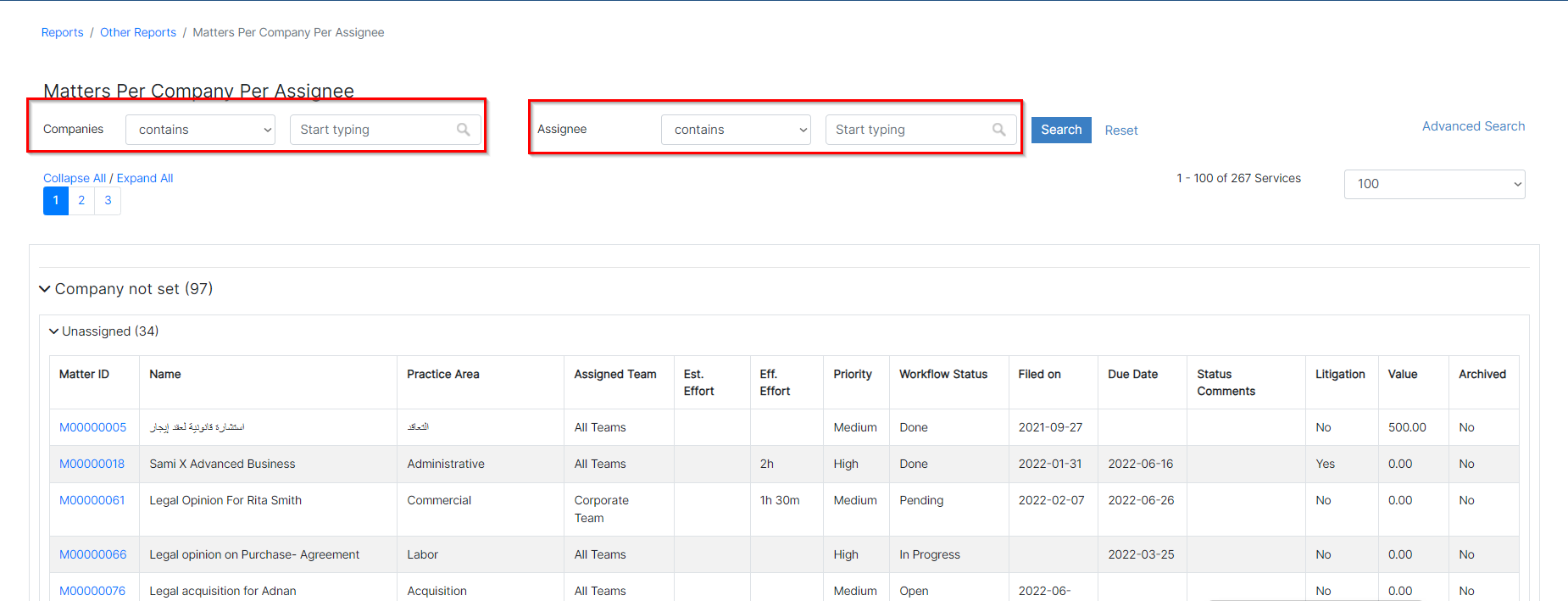
- Matters Per Person Per Assignee: This report shows all the matters that are related to a specific person and assignee. The user should specify the person and the assignee name and search for the results.
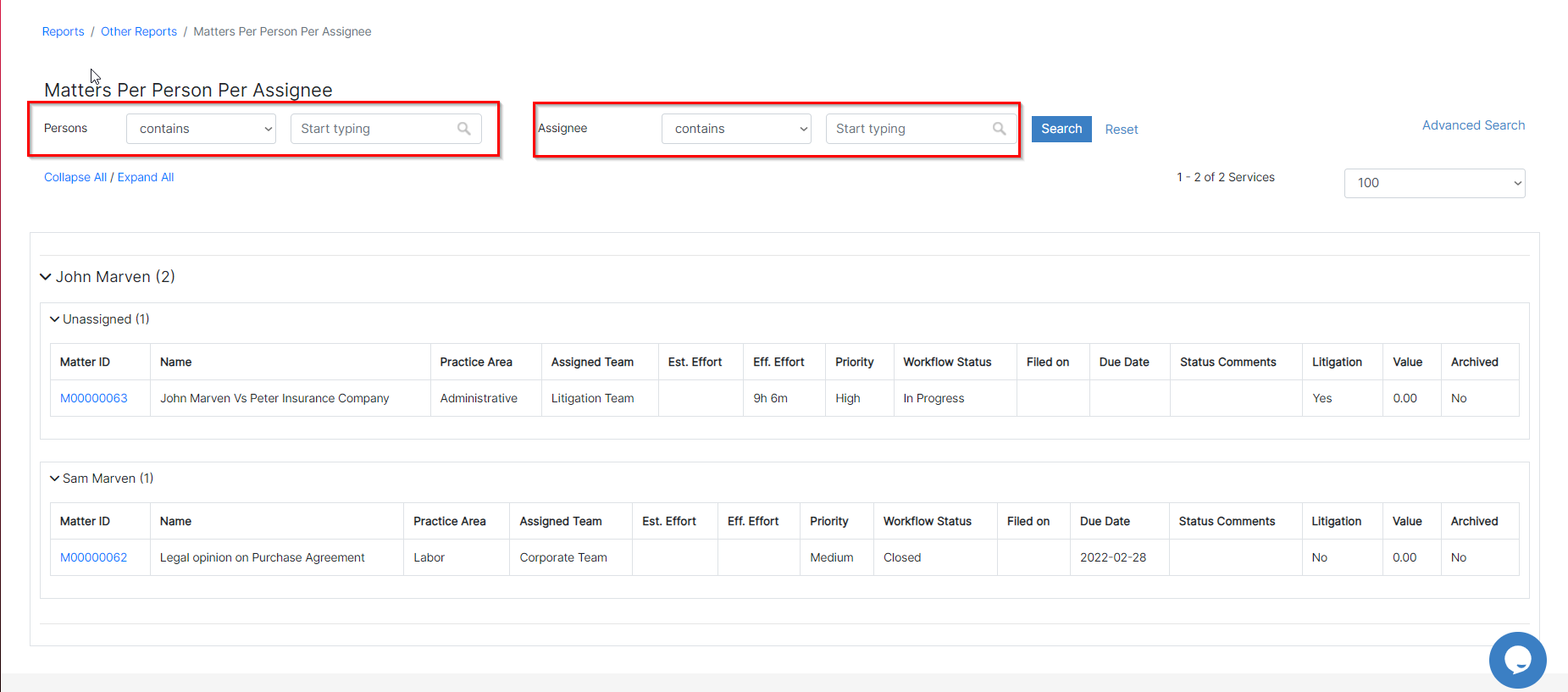
- Matters Per Company Per Role: This report shows all the matters that are related to specific company with respect to the roles of these companies. Role could be Client, Defendant, Supplier, Opponent, etc.
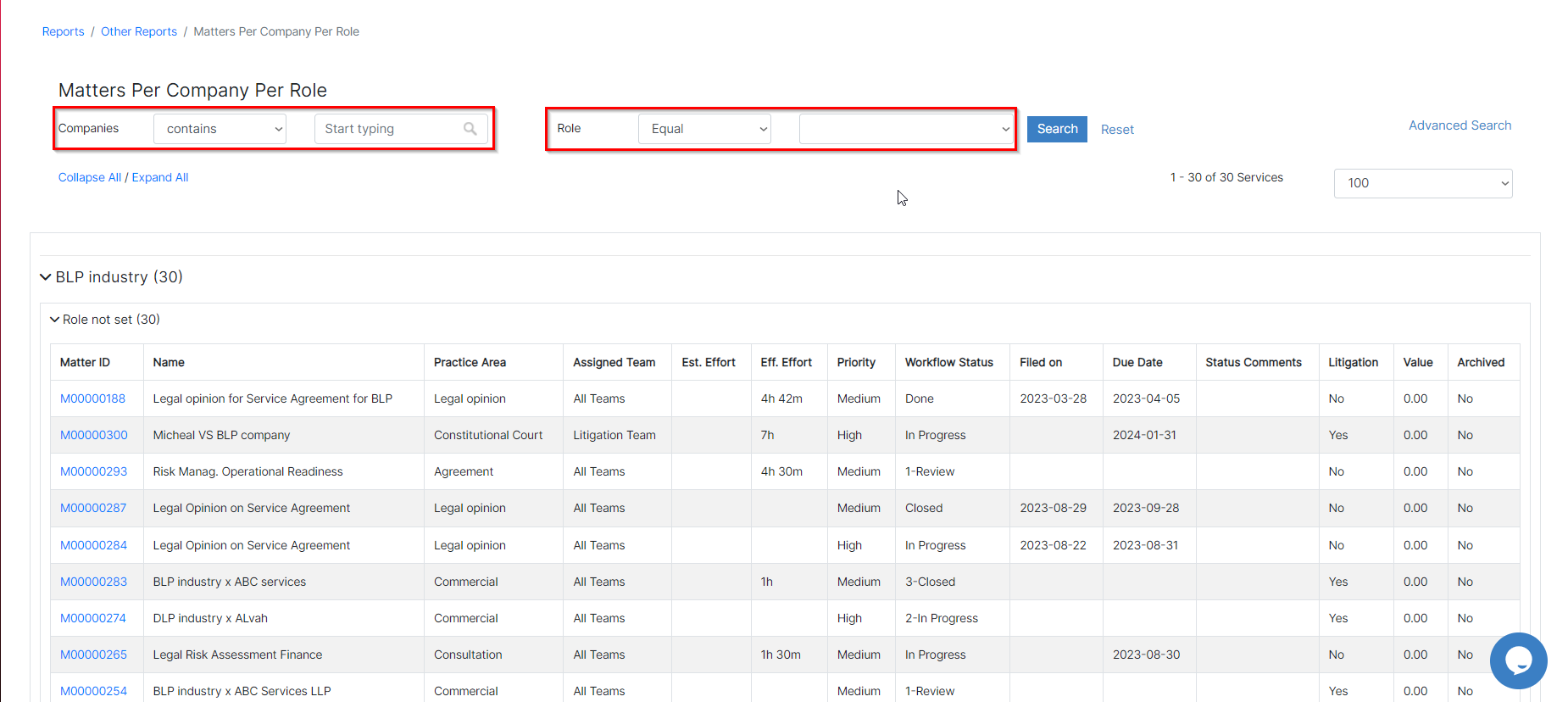
- Matters Per Person Per Role: This report shows all the matters that are related to a specific person with respect to the roles of this person. Role could be Client, Defendant, Supplier, Opponent, etc.
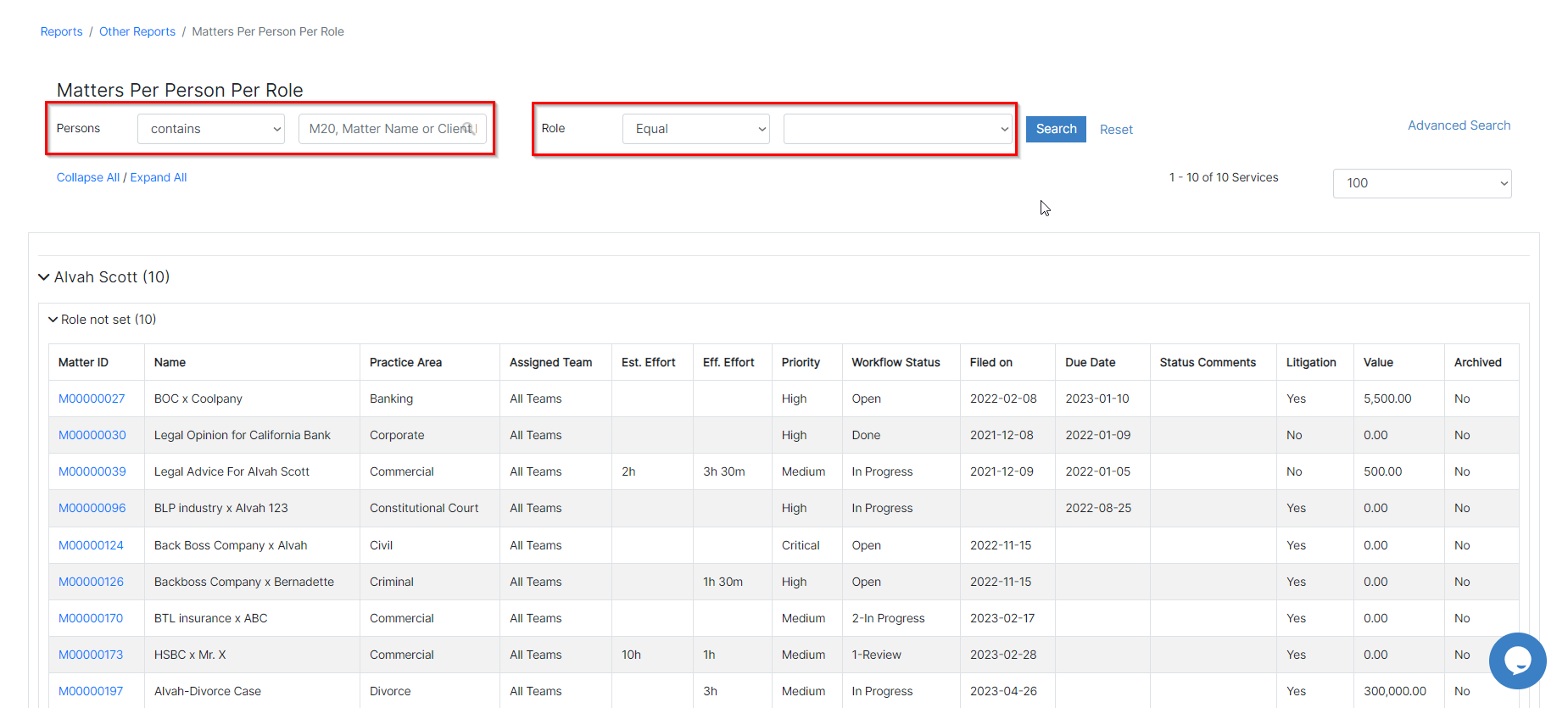
- Matters Per External Lawyer Per Status:
- Report Builder: Users have the option to customize a report that suits their businesses. From the Report Builder, users can choose the columns that they want to show in the report by just clicking on "+" next to each column name to add it to the selected items. Additional filters option is also available, where users can specify the Matter Client Position, the date when this matter was filed, the nationality of the opponent and the Matter category if it includes only litigation cases, corporate matter, intellectual property or all of them.
After submitting and saving, a new customized report will be created.
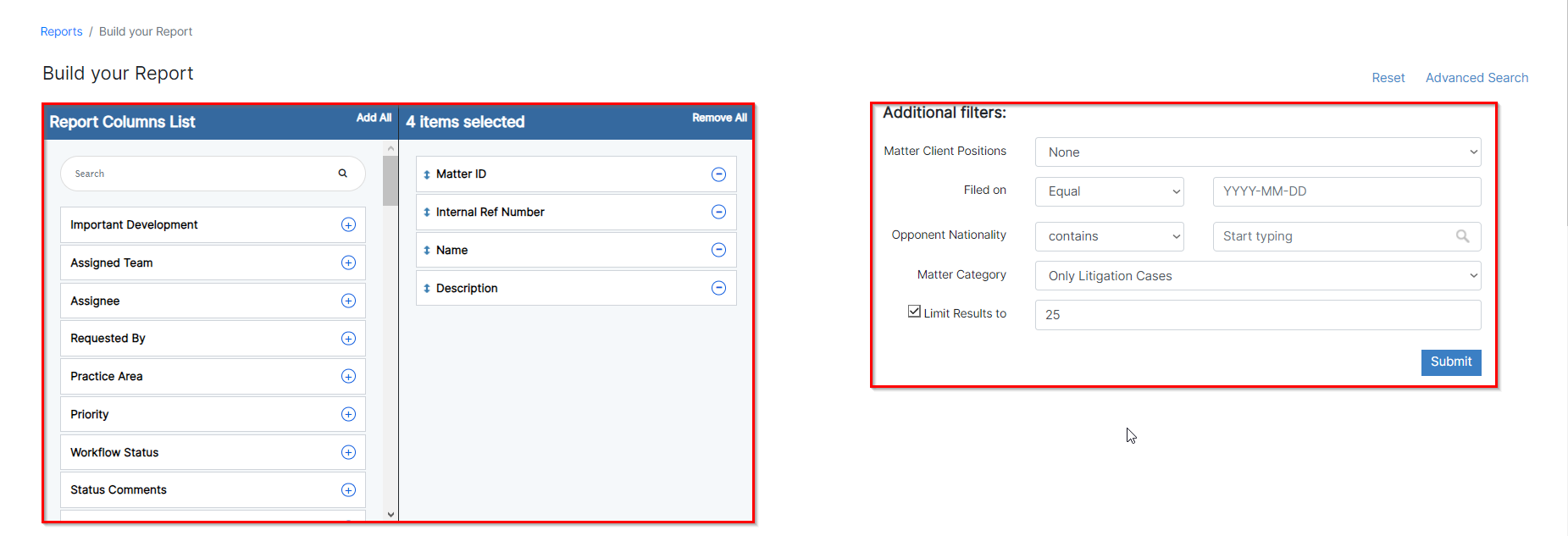
For more information about LEXZUR, kindly reach out to us at help@lexzur.com.
Thank you!