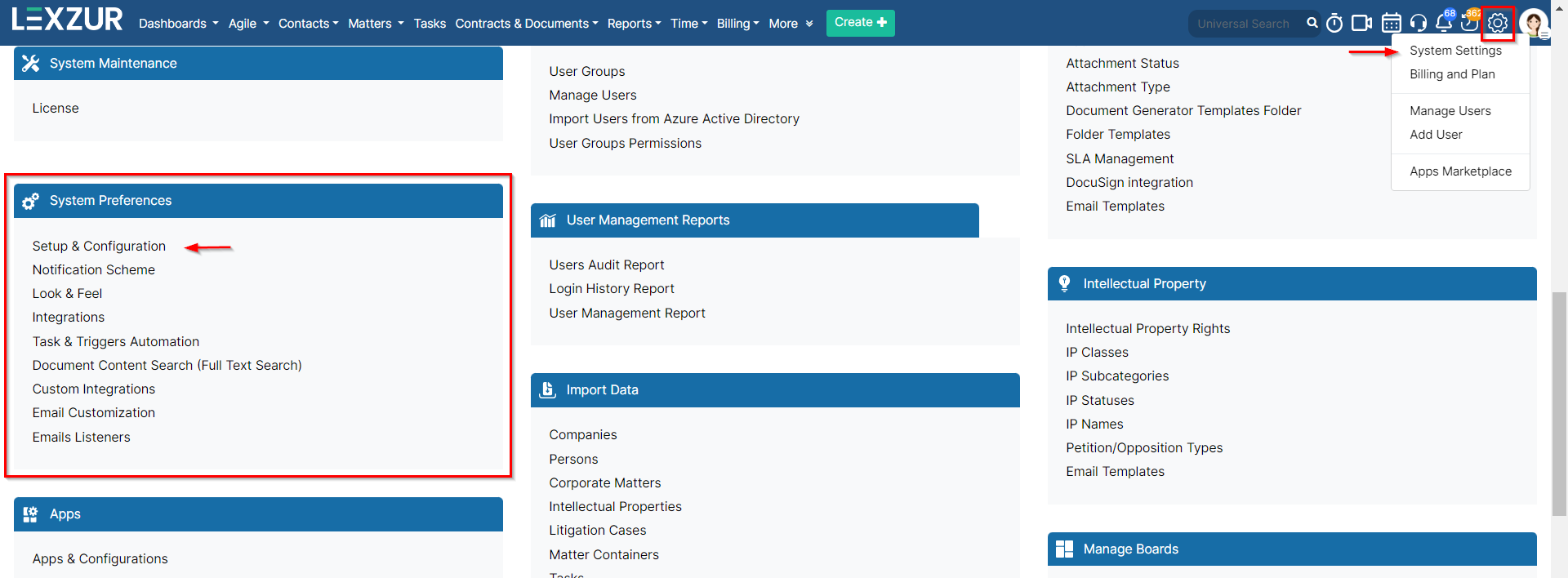
Users now have the ability to manage edits to matters and cases from the Advisor portal. They can effortlessly enable or disable this functionality through the settings.
To access this feature, navigate to System Settings -> System Preferences -> Setup & Configuration, and then open the Advisor Portal page.
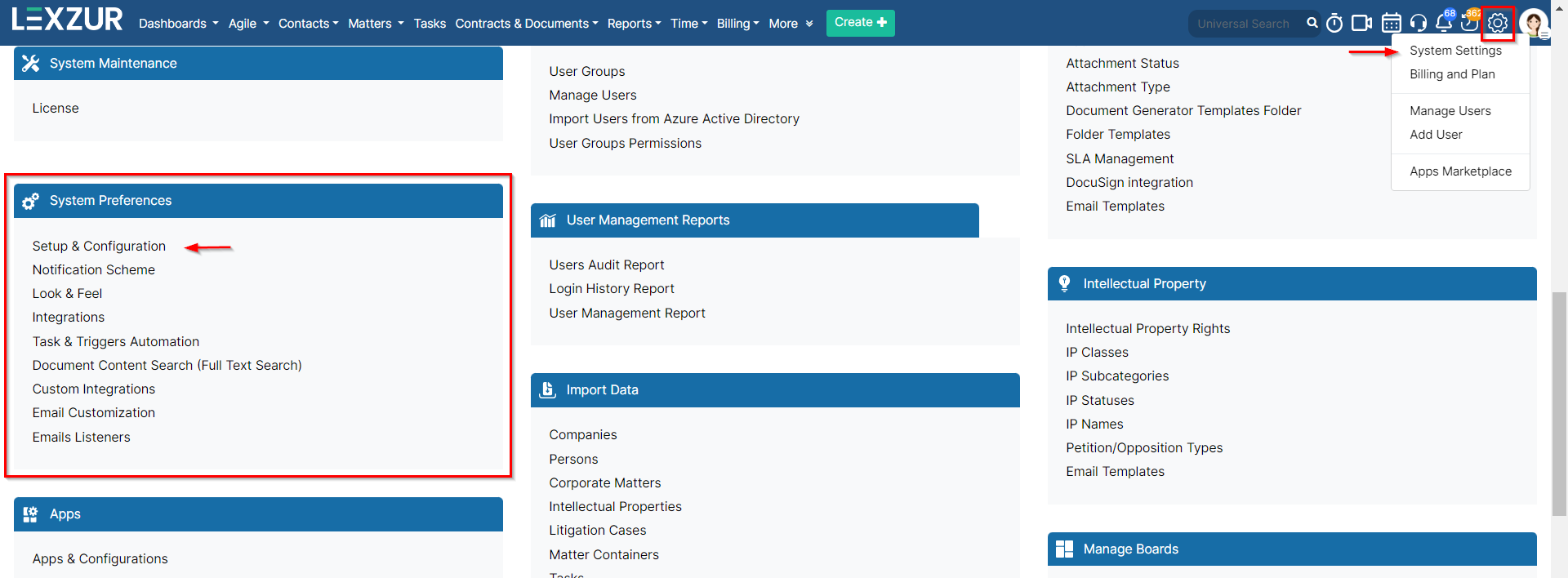
Here, you can allow advisors to edit matters and cases or disable this option under the "Allow Matter/Litigation Case Edit" setting.
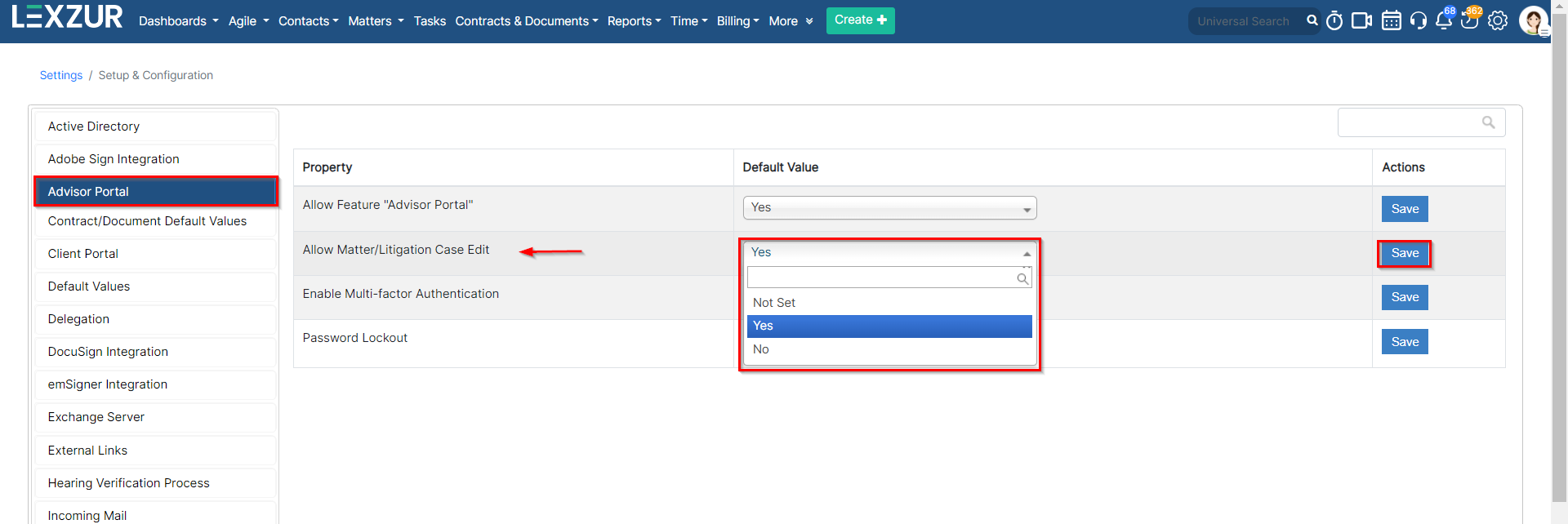
Once enabled, advisors will have permission to edit matter details directly from the Advisor portal, including all information on the general info page of both matters and cases.
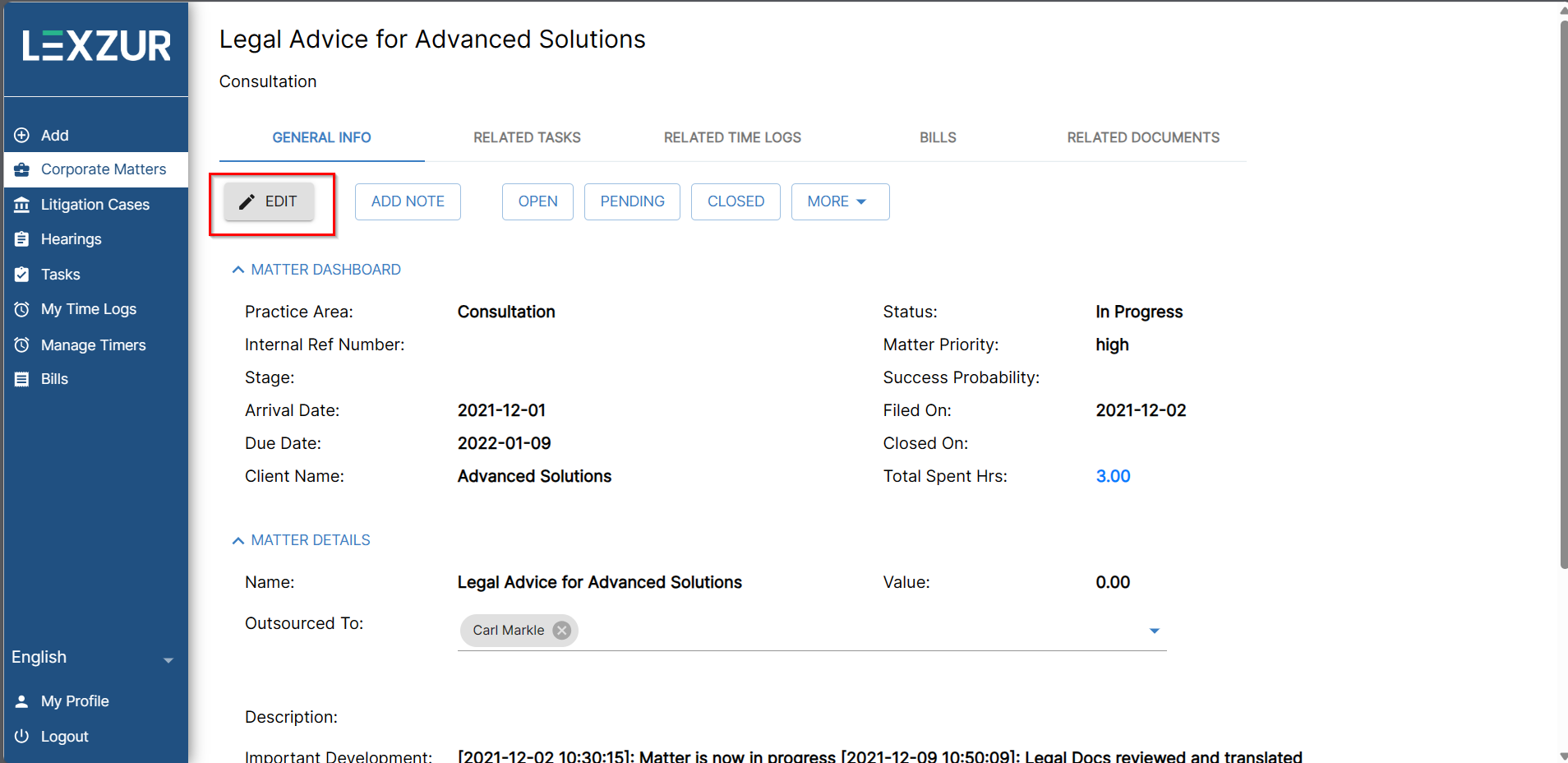
For more information on LEXZUR, reach out to us at help@lexzur.com
Thank you!