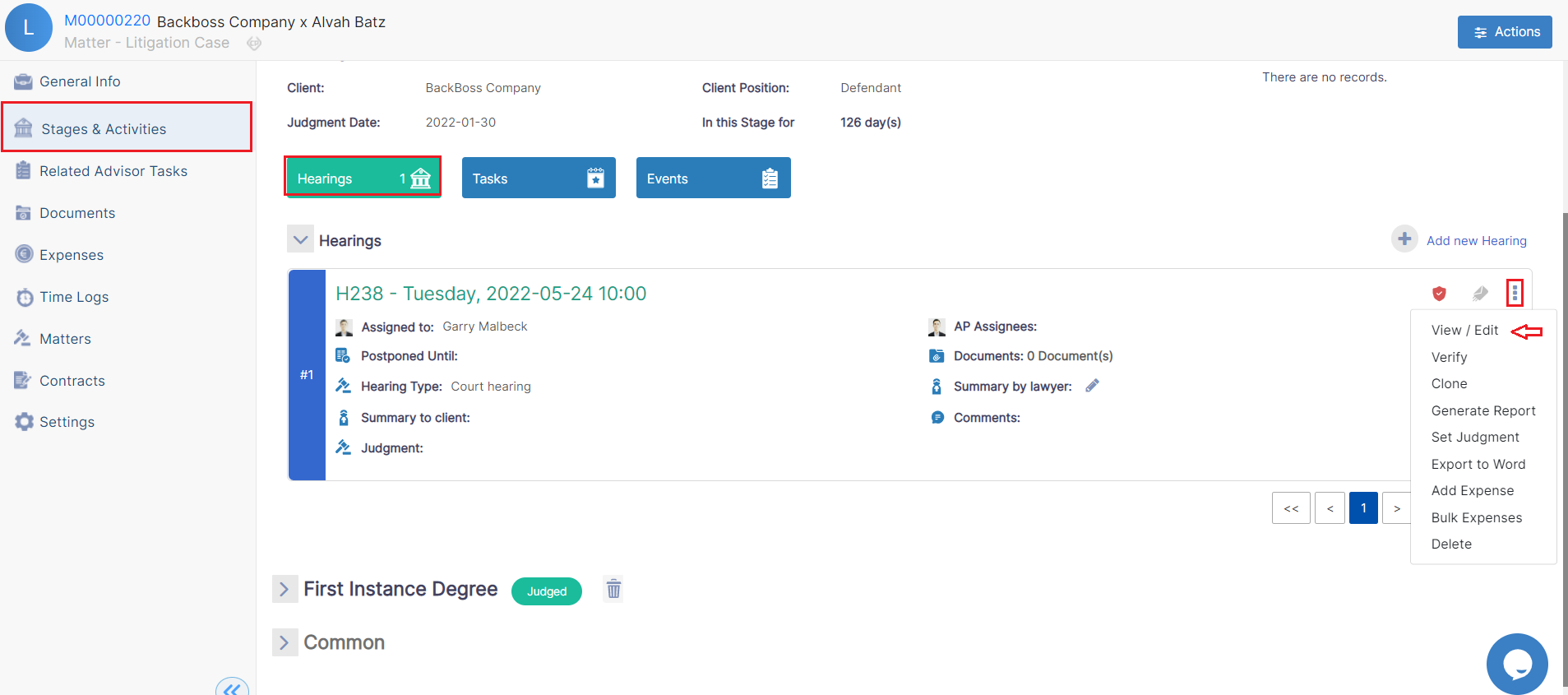
Objectives
Steps
Once the hearing has been attended, we need to update its details.
Click on the hearings button, choose the hearing ->click on the 3 dots -> View/Edit
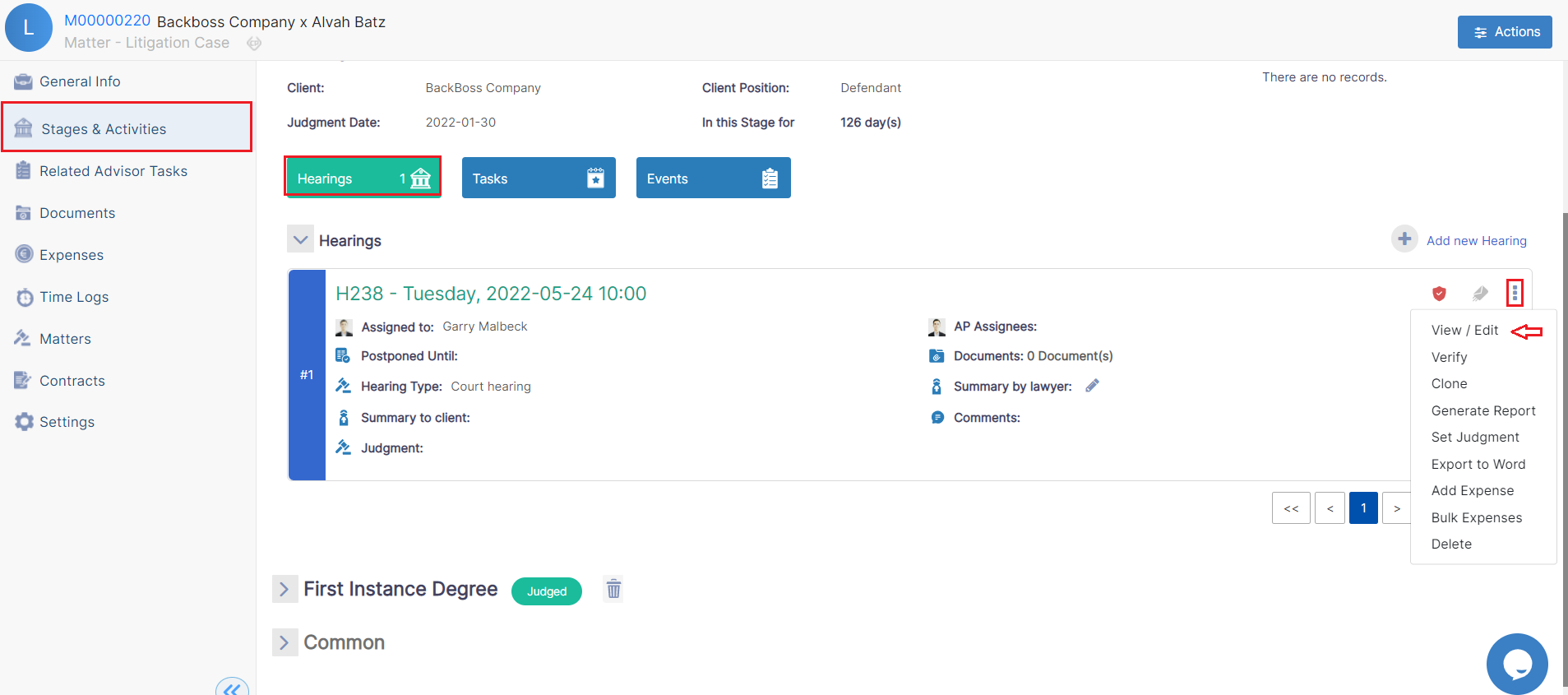
Hearings in App4Legal take 1 of two directions:
A judgment was released in this hearing: Click on the "show more" hyperlink, enter the judgment date = hearing date, what judgment was issued by the judge, and the value ordered. You will be able also to add the hearing outcome and the reason for Win or Lose.
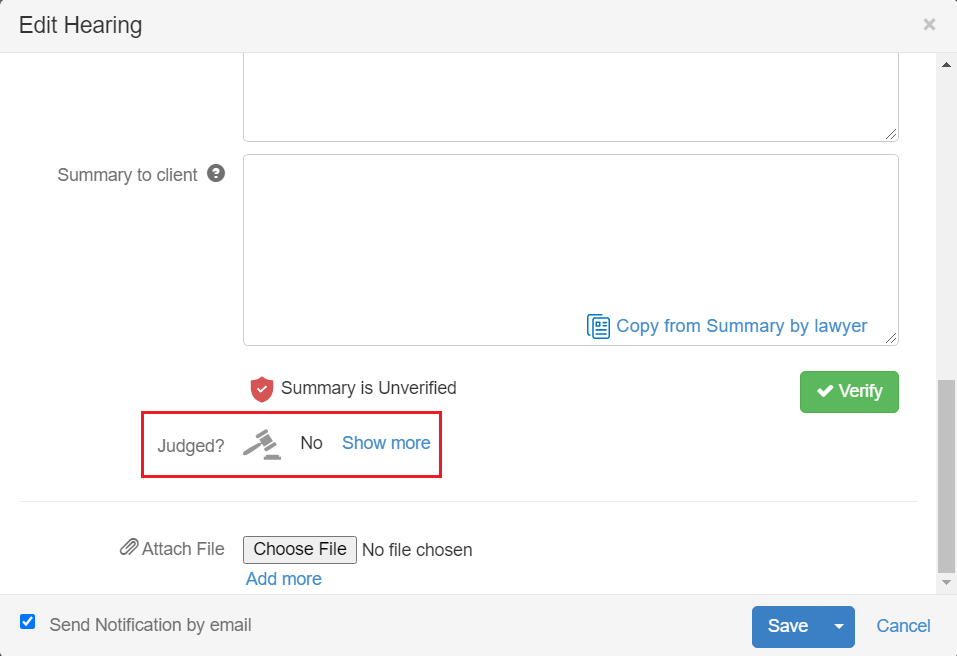
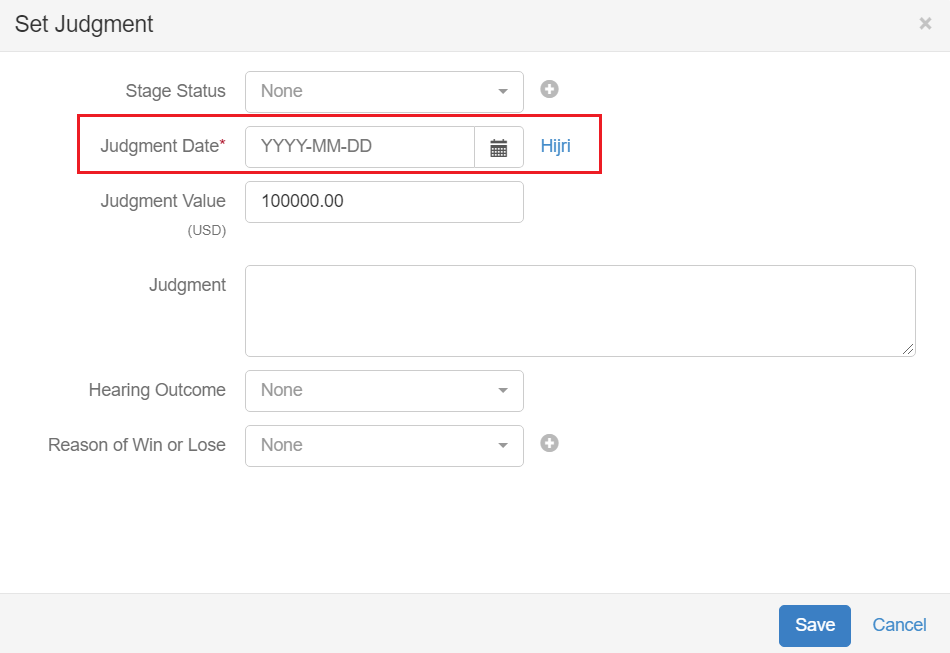
Enter the postponed date and time, i.e. the next hearing.
Enter the Reasons for Postponement.
You can enter any comments or hearing summary, and attach documents. Then save the changes.
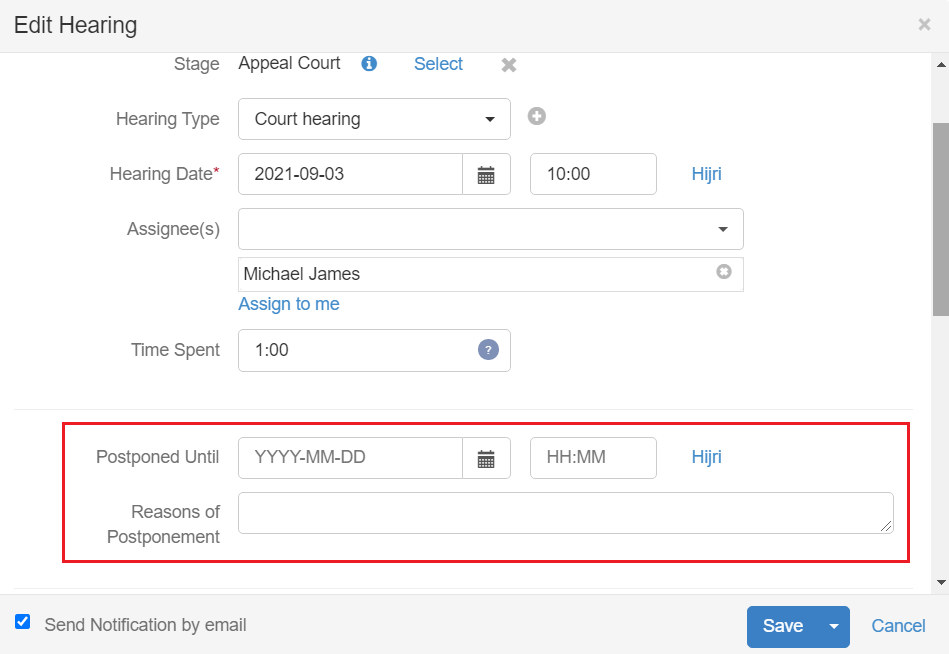
For more information about App4Legal, kindly reach out to us at help@app4legal.com.
Thank you!