Objectives
- Change the Default Exchange Rates
Steps
In Lexzur, you have the flexibility to use various currencies for billing transactions, which may differ from the entity's main currency. Therefore, it's crucial to specify the default exchange rate for each currency you intend to use. You can manage this from the billing settings: Billing → Advanced → Settings
Click on Default Exchange Rate under Money to change the default exchange rate.
After that, you can change the exchange rates in the related fields.
You have the capability to input up to 16 digits for the exchange rate.
For more information about LEXZUR, kindly reach out to us at help@lexzur.com.
Thank you!


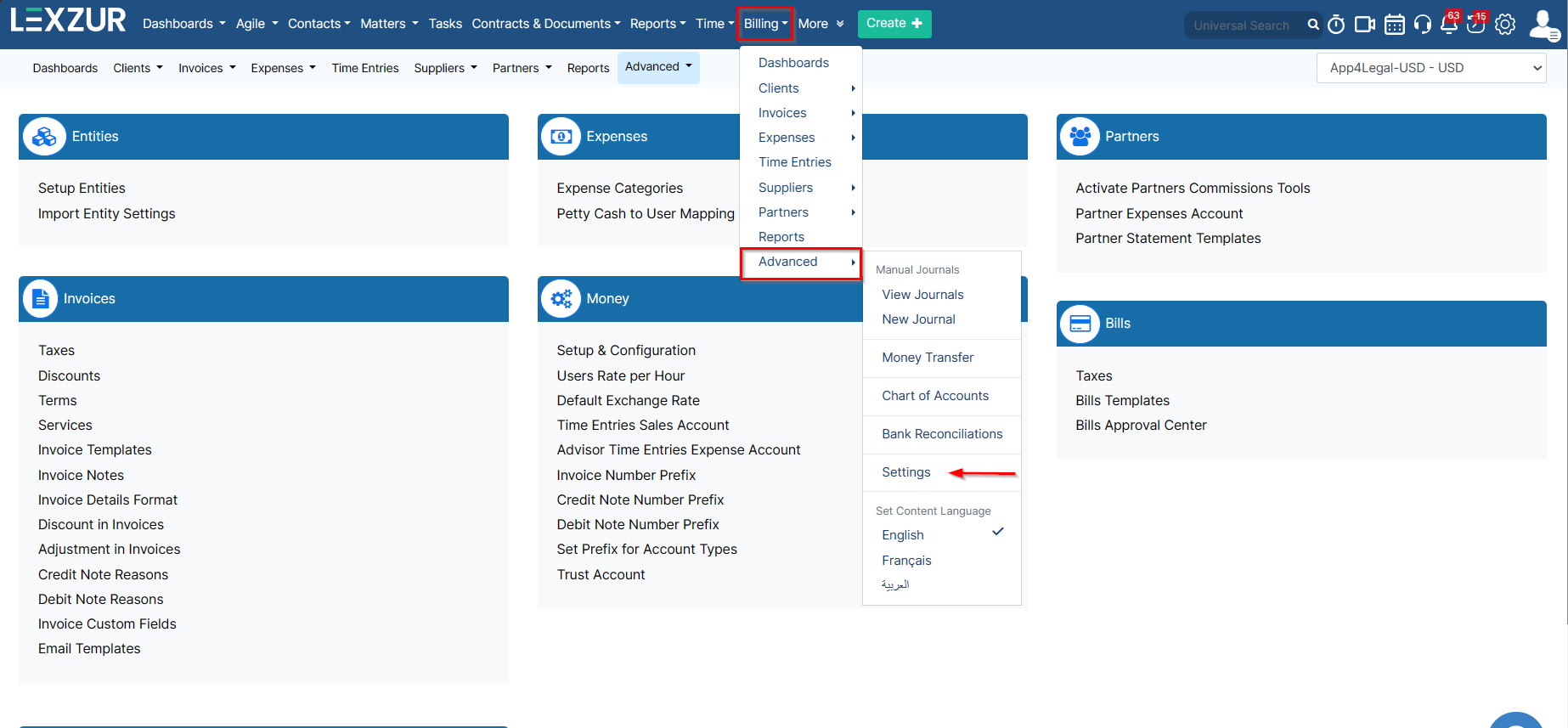
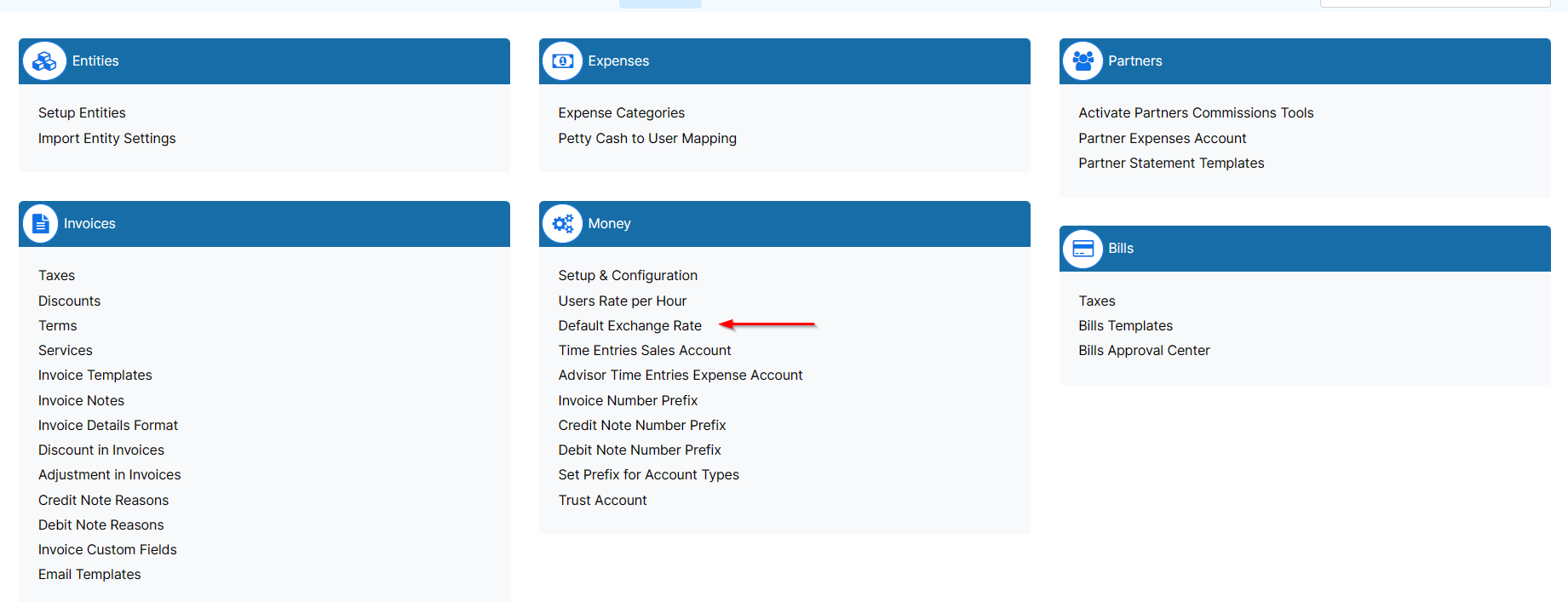


This page has no comments.