Objectives
- Set categories/sub-categories to persons to search easily
Steps
You can define the Categories and Subcategories for persons on the New Person page.
- Category: is the relation between the person and the law firm/Legal department, a standard list of values including Client, Opponent, Partner, and so on
- Sub-Category is a customizable list of values, to further define the relation with this person ex: Internal Client.
You can also set the Categories and Subcategories to your persons in the edit person page.
Once you've assigned categories/sub-categories to persons, searching becomes more streamlined.
Use the Advanced search option on the Person grid to filter results based on the associated categories/sub-categories.
You can save the filter, give the filter a name and it will appear on the list of quick filters.
For more information about LEXZUR, kindly reach out to us at help@lexzur.com.
Thank you!


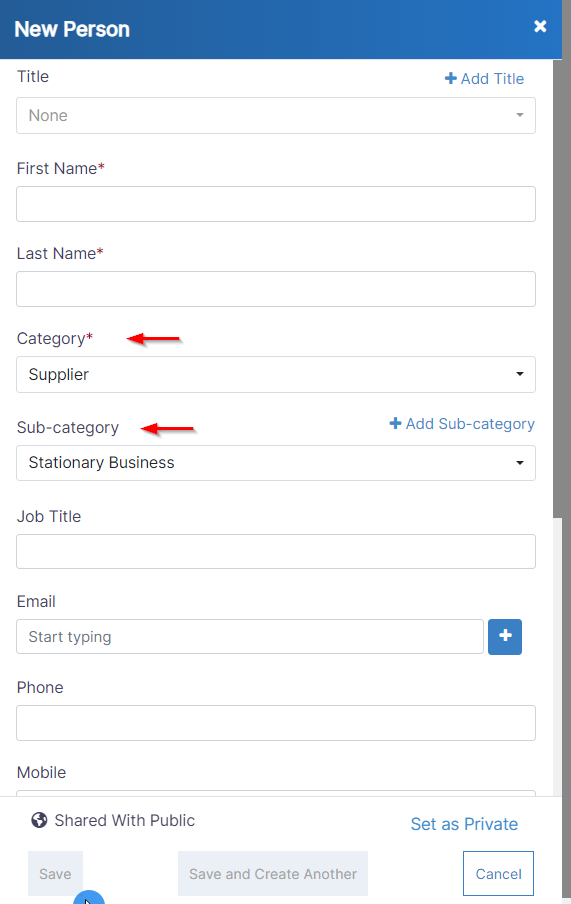
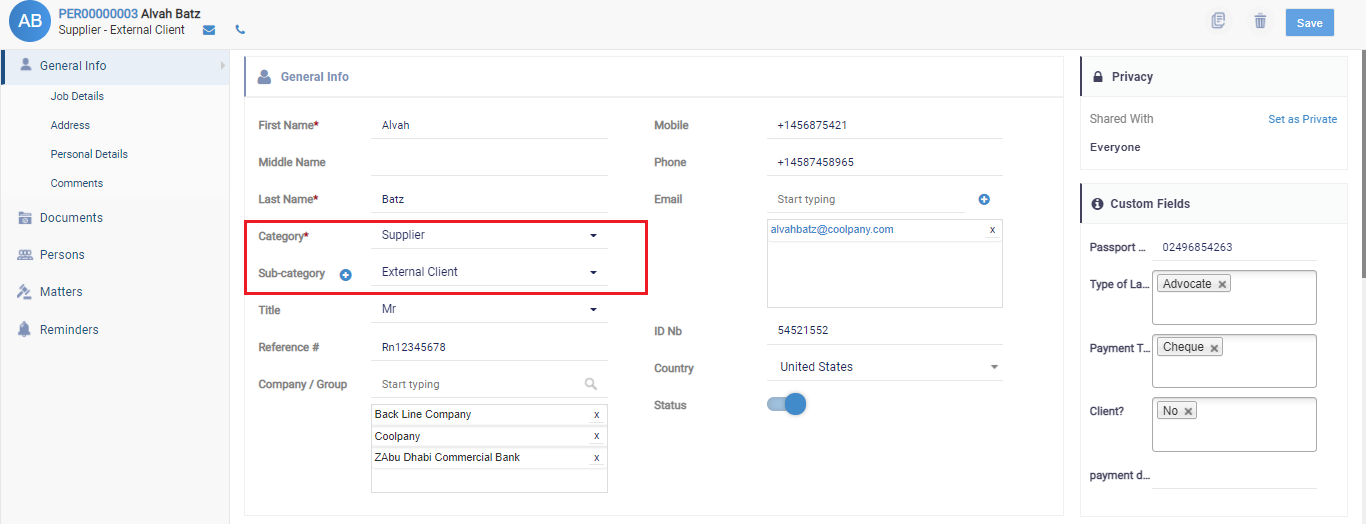
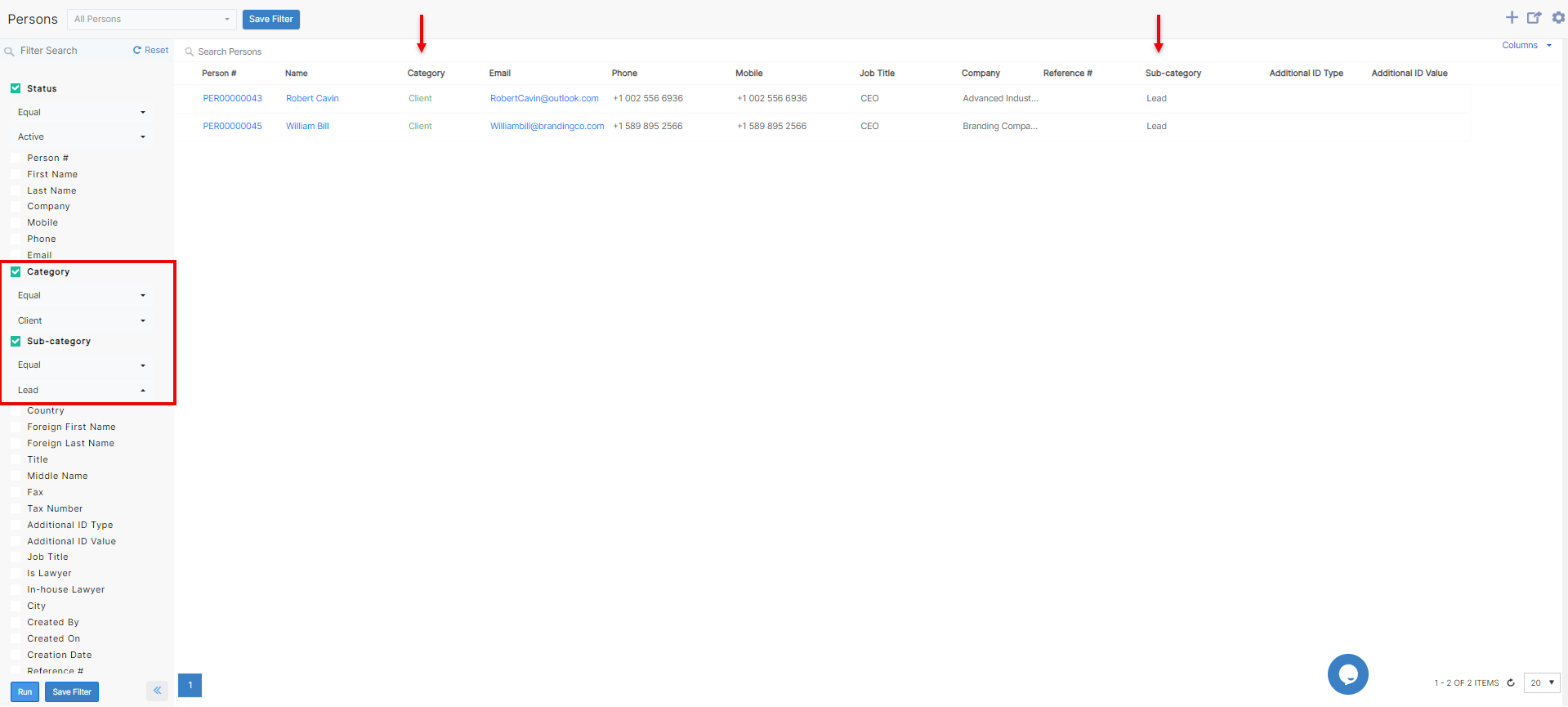

This page has no comments.