Objectives
- Insert a Company in the database
Steps
You can add a new company from the Create button in the main menu or from the companies module by clicking on the plus sign on the top right side of the screen.
There are 3 required fields:
Name: Full legal name of the company
Nickname: That's easier to catch
Category: The relationship between this Company and the Law Firm/Legal Department. A standard list of values is available, including Client, Opponent, Partner, and so on.
All other fields are optional at this point, but you will want to enter as much data as possible to assist you in generating beneficial reports later on. Among the more important ones are Company Sub-Category, Legal Type, group, Address details, and contact information.
- Sub-Category: A customizable list of values, to further define the relation with this Company, ex. Internal Client
- Company legal type: You can add the legal type of the company
- Company group: Specify if this company belongs to a group, you can add groups into LEXZUR.
- Nationality: Specify the nationality of this company.
- Foreign name: company name in an alternative language
- Reference number: If you have an alternative numbering sequence it can be entered here and is searchable.
Lastly, the option to set a Company as private or leave as public. By default the user who creates the Company will have access to it, other users may be added if needed.
For more information about LEXZUR, kindly reach out to us at help@lexzur.com.
Thank you!


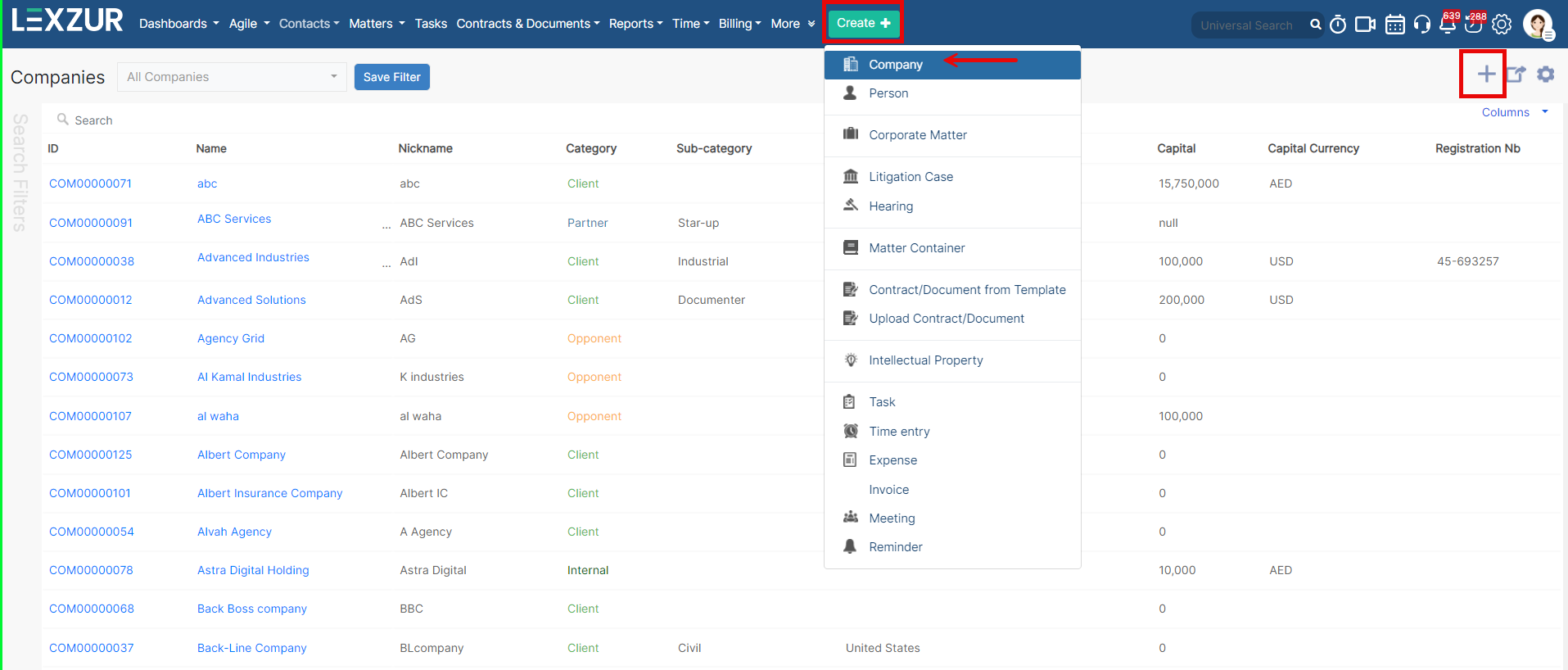
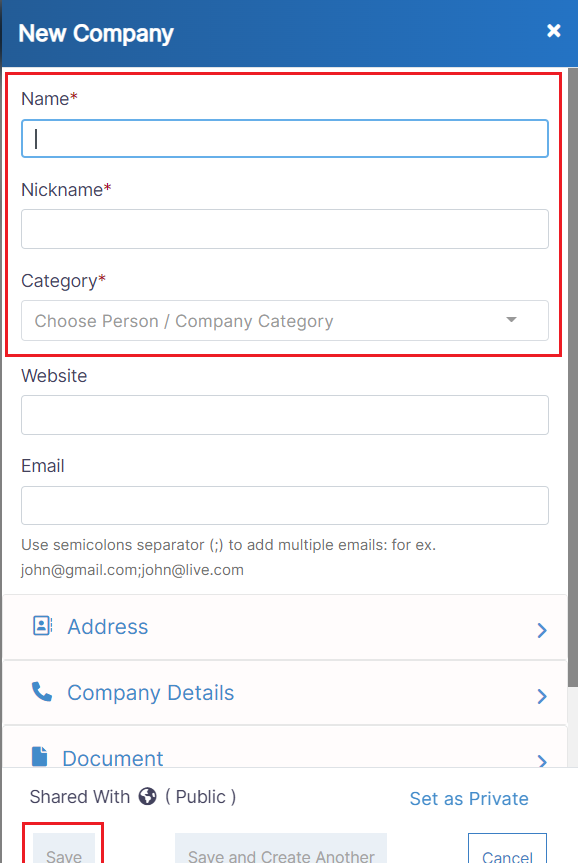
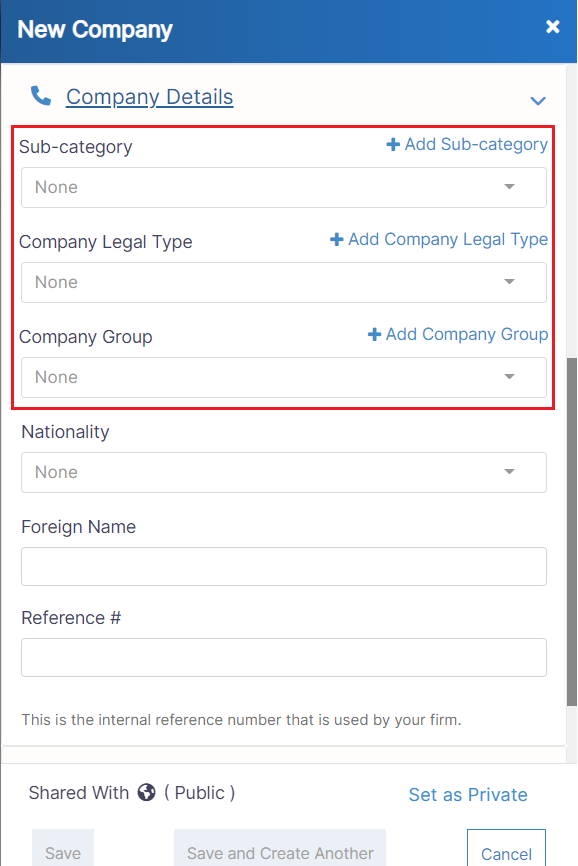
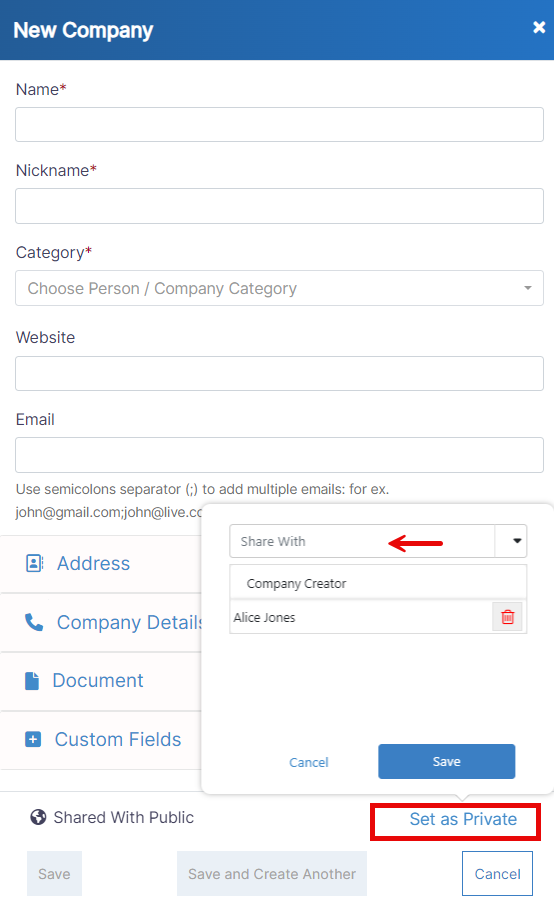

This page has no comments.