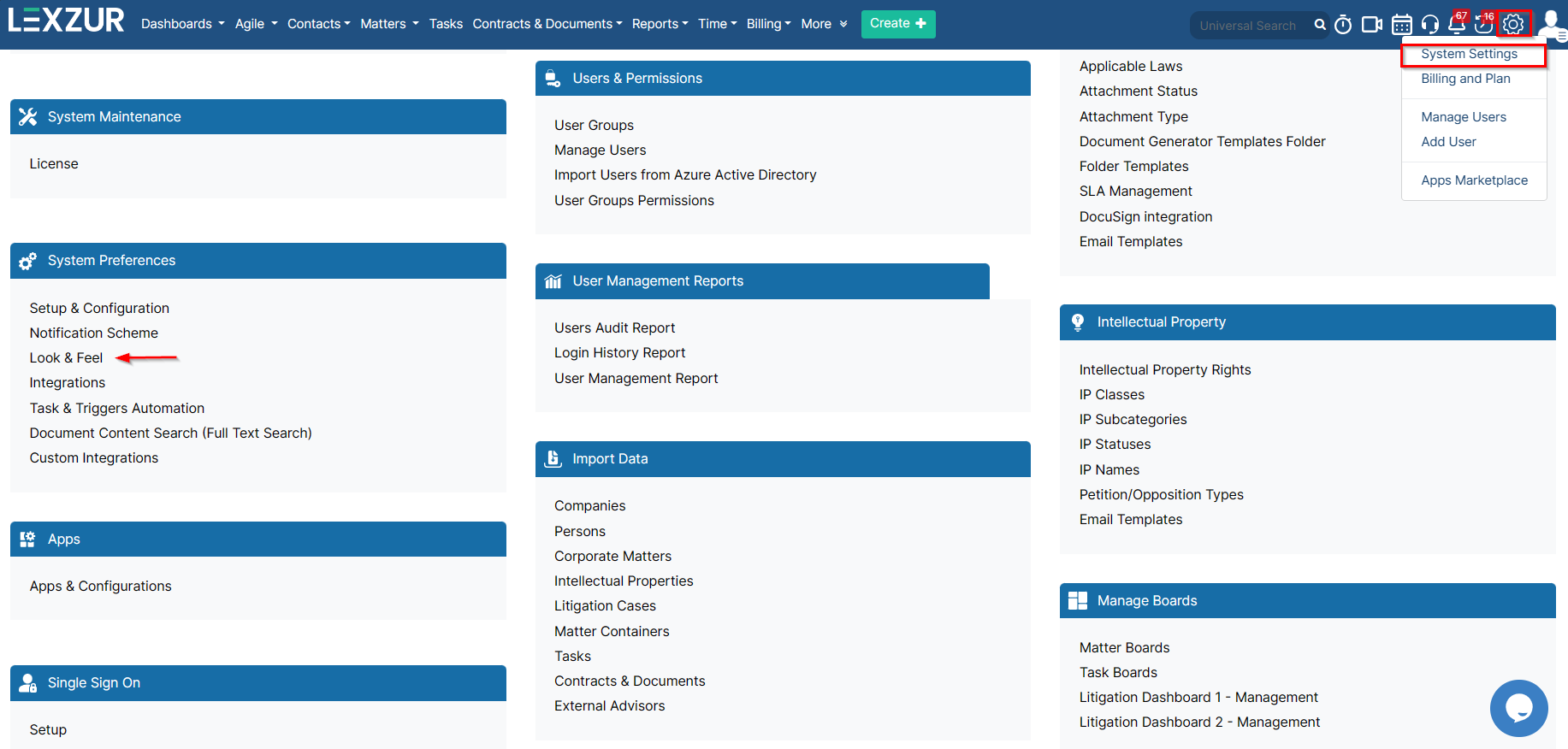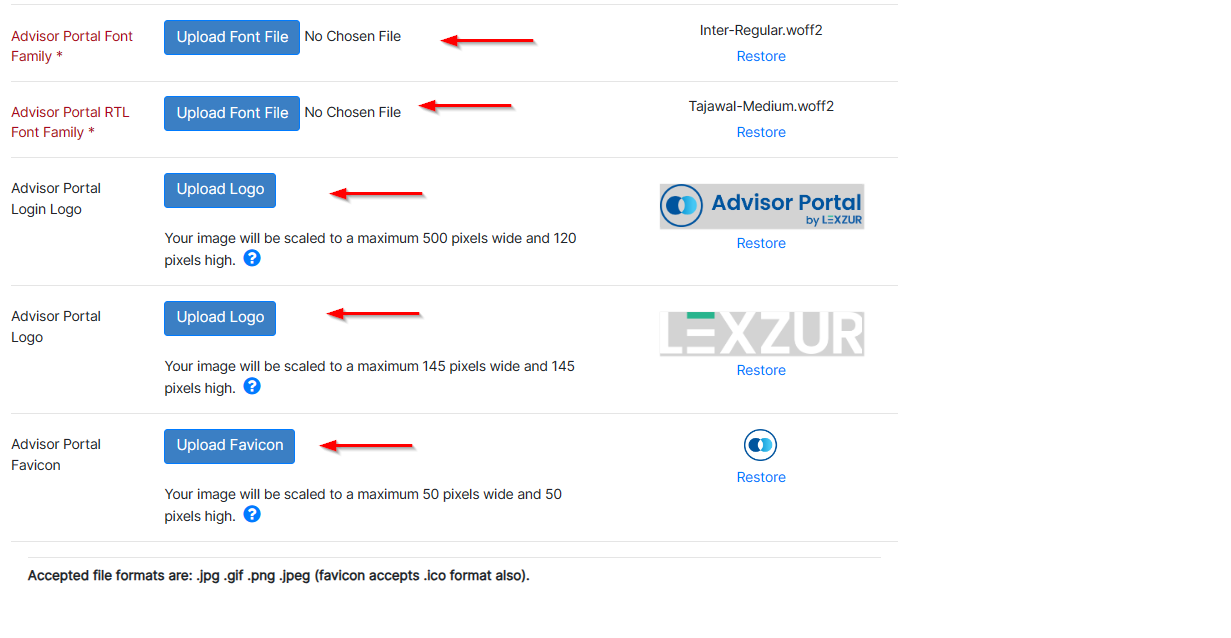...
To do so, you must navigate to System Settings→ System Preferences→ Look & Feel
You can here upload your own Font Family, Login Logo, Advisor Portal main Logo also, and Favicon.
Additionally, you can customize the colors of the menu, buttons, links, and so on.
...