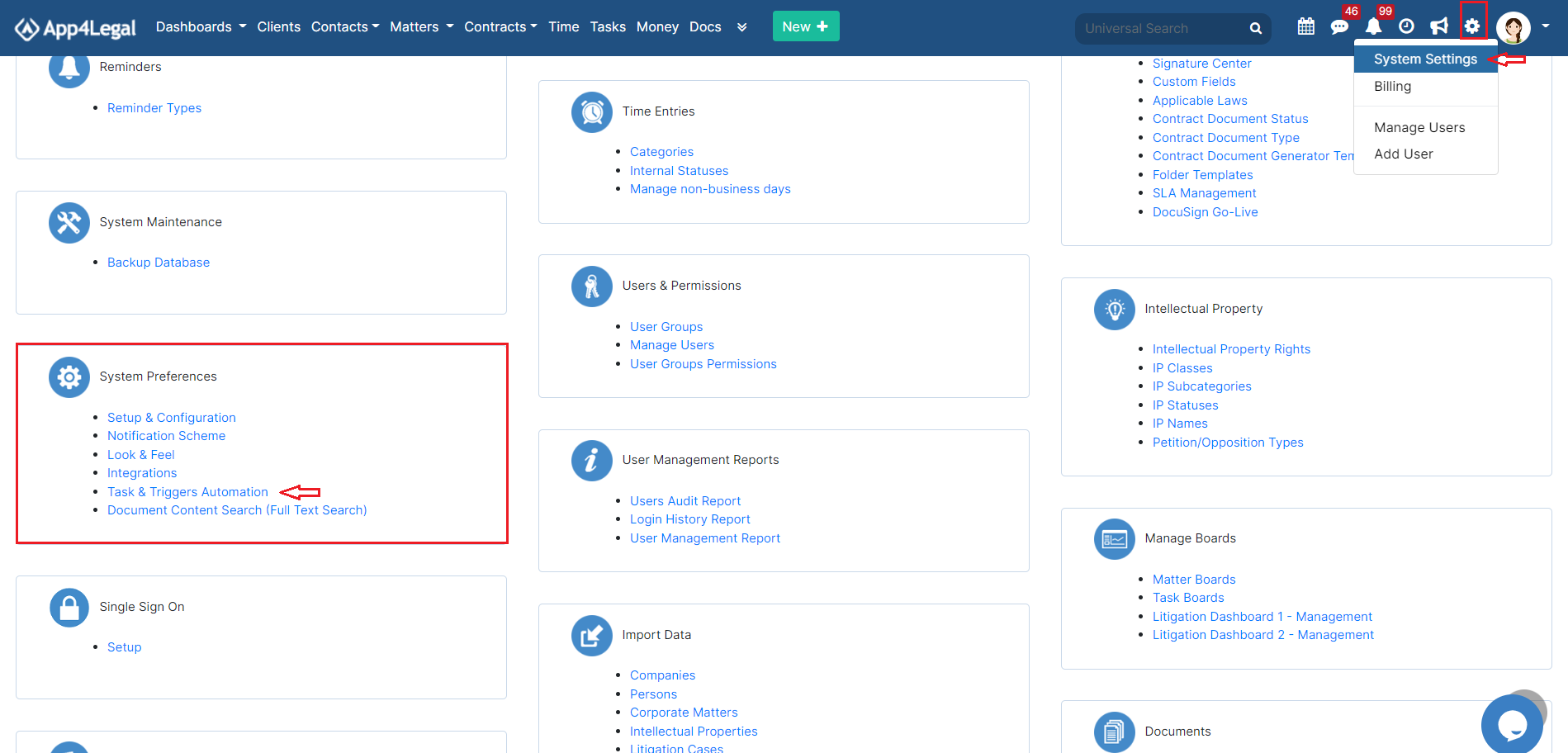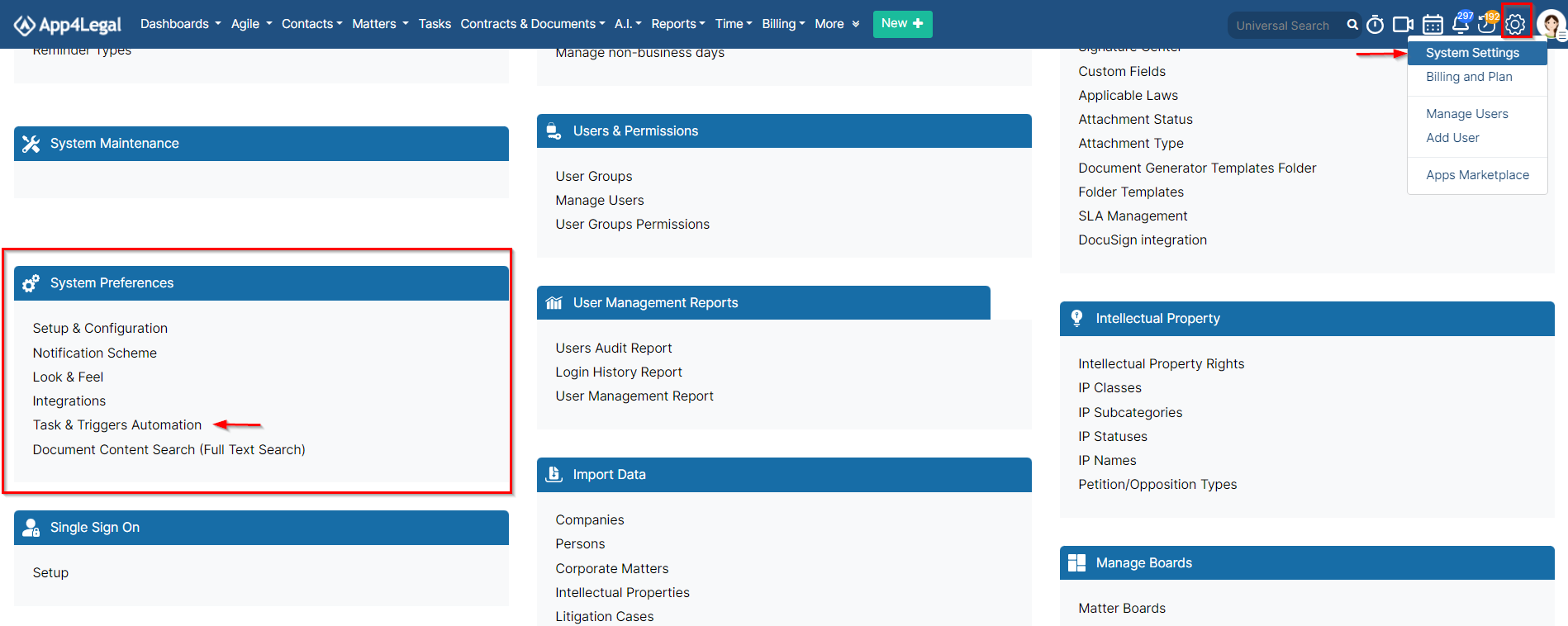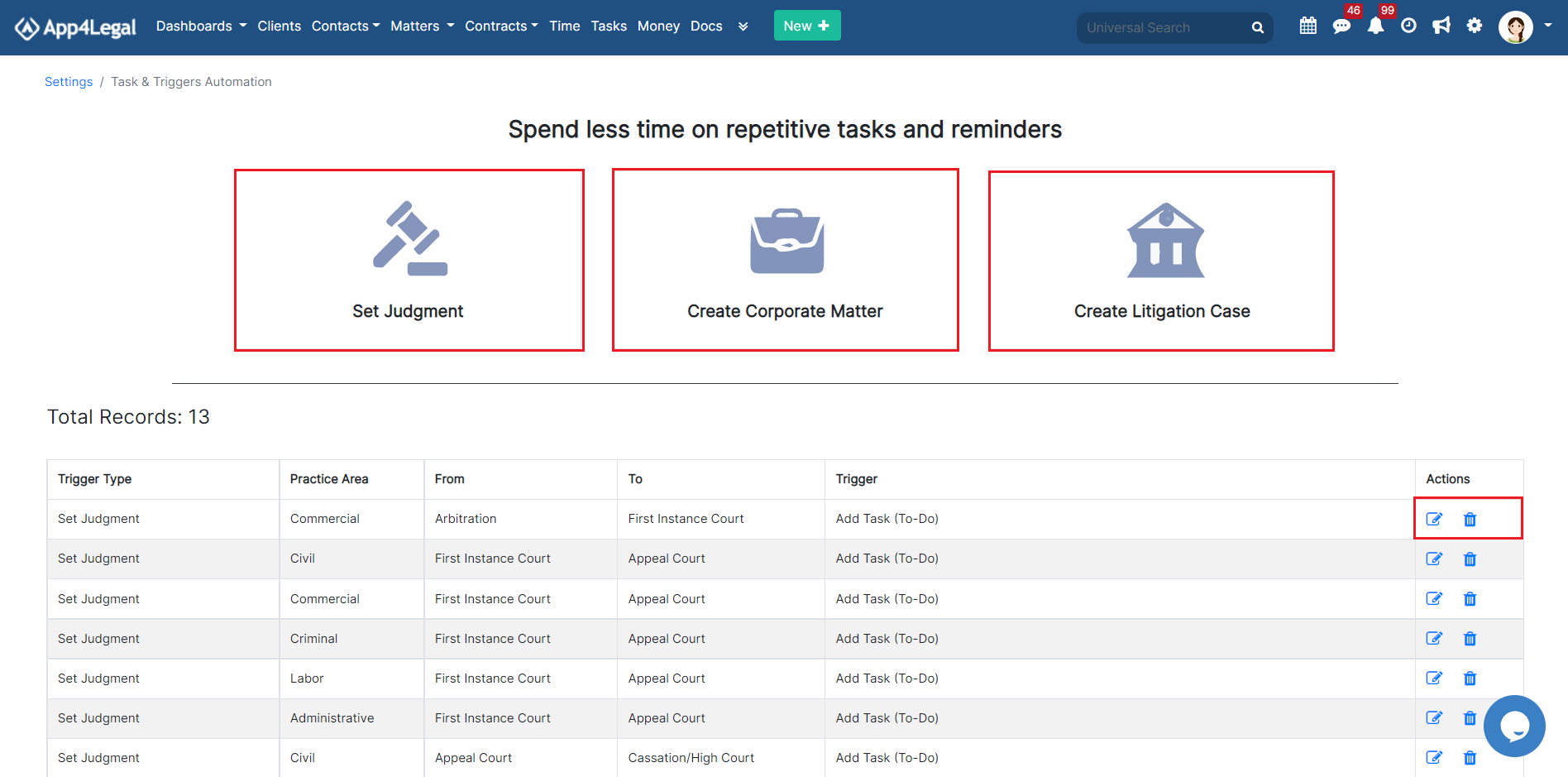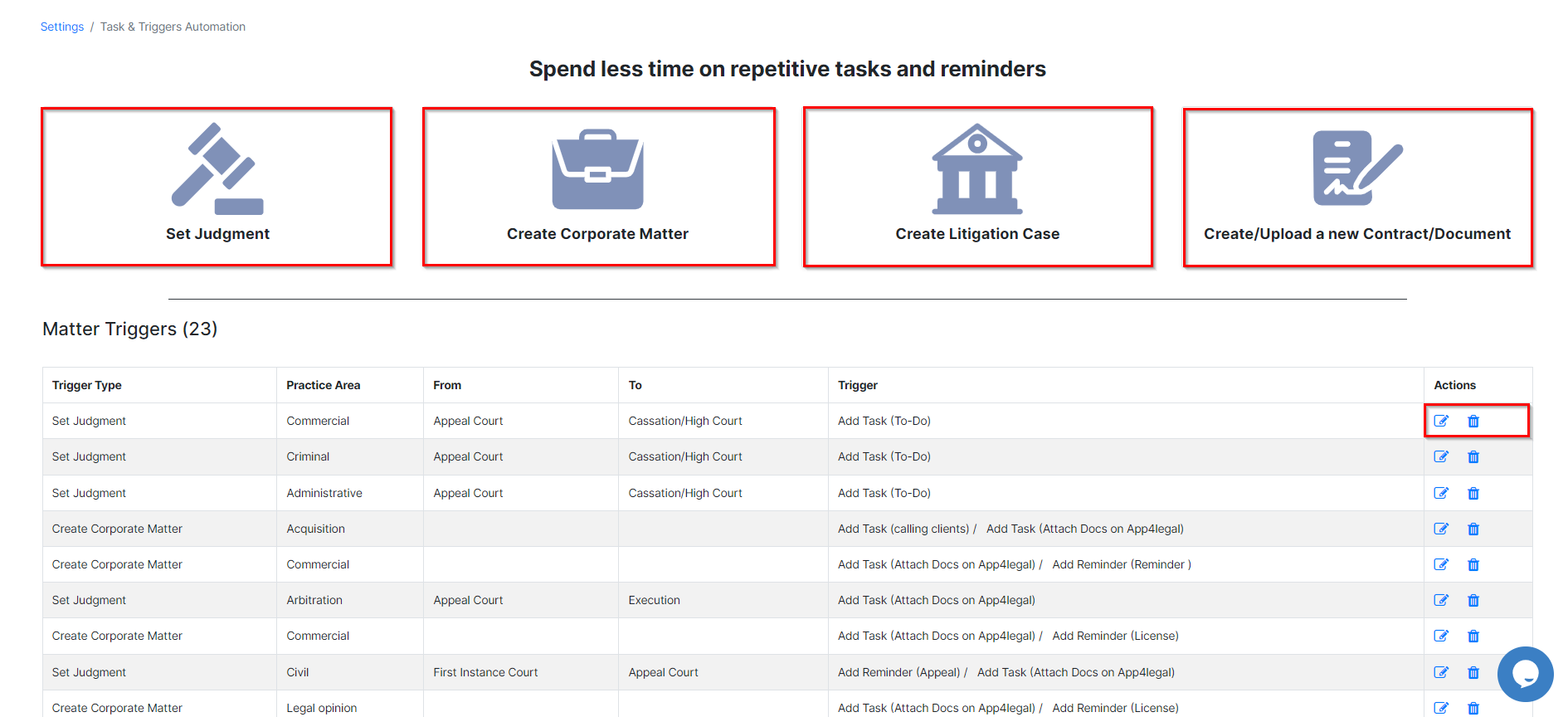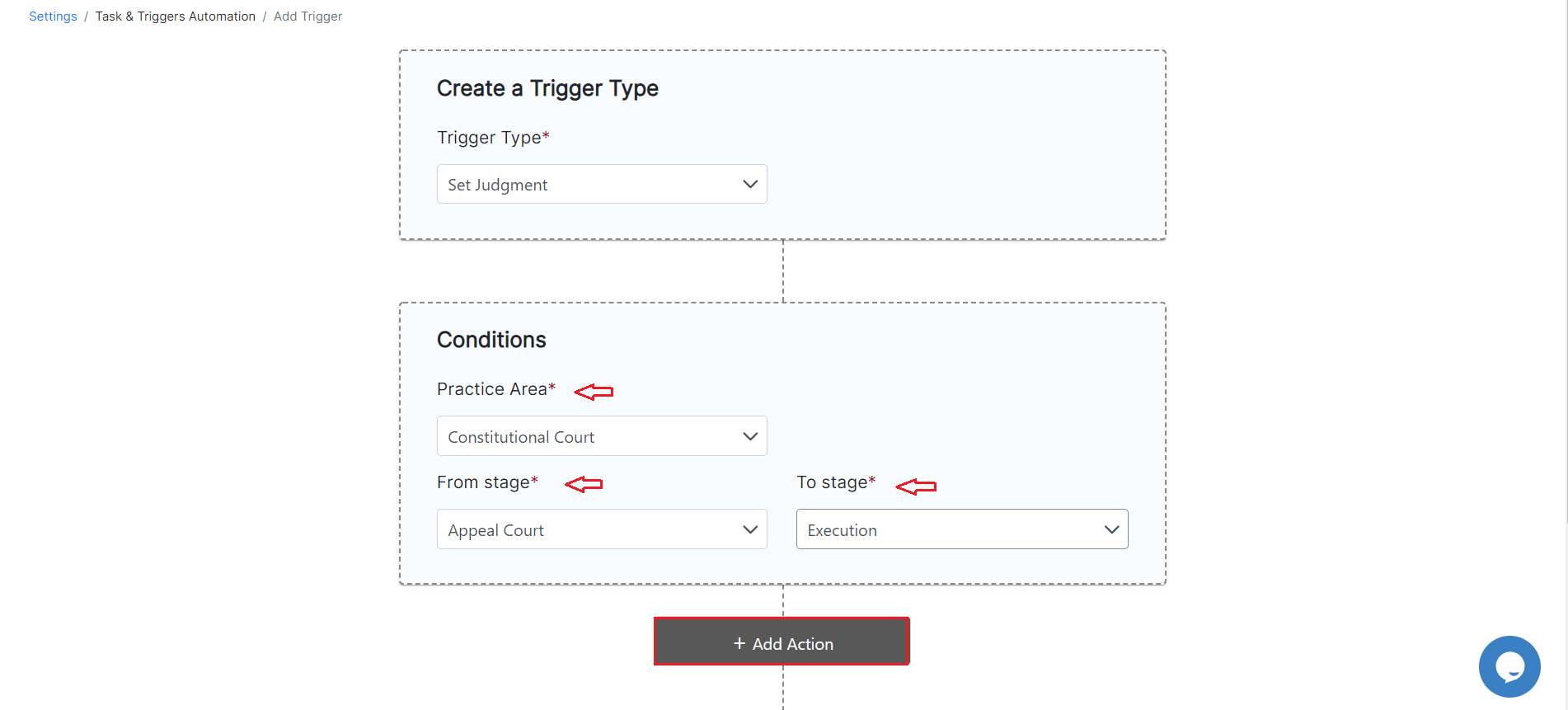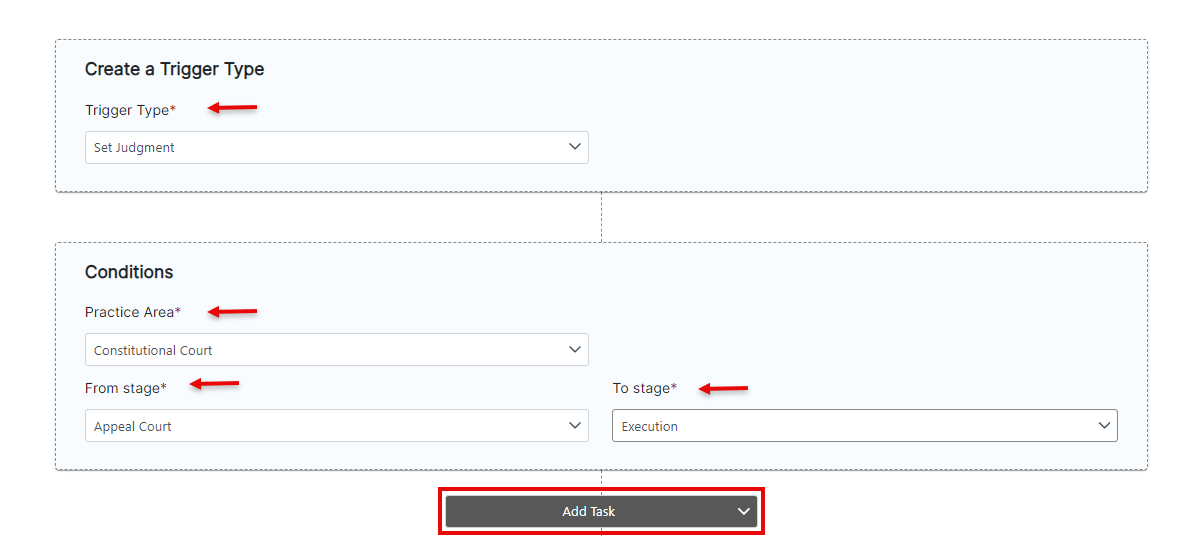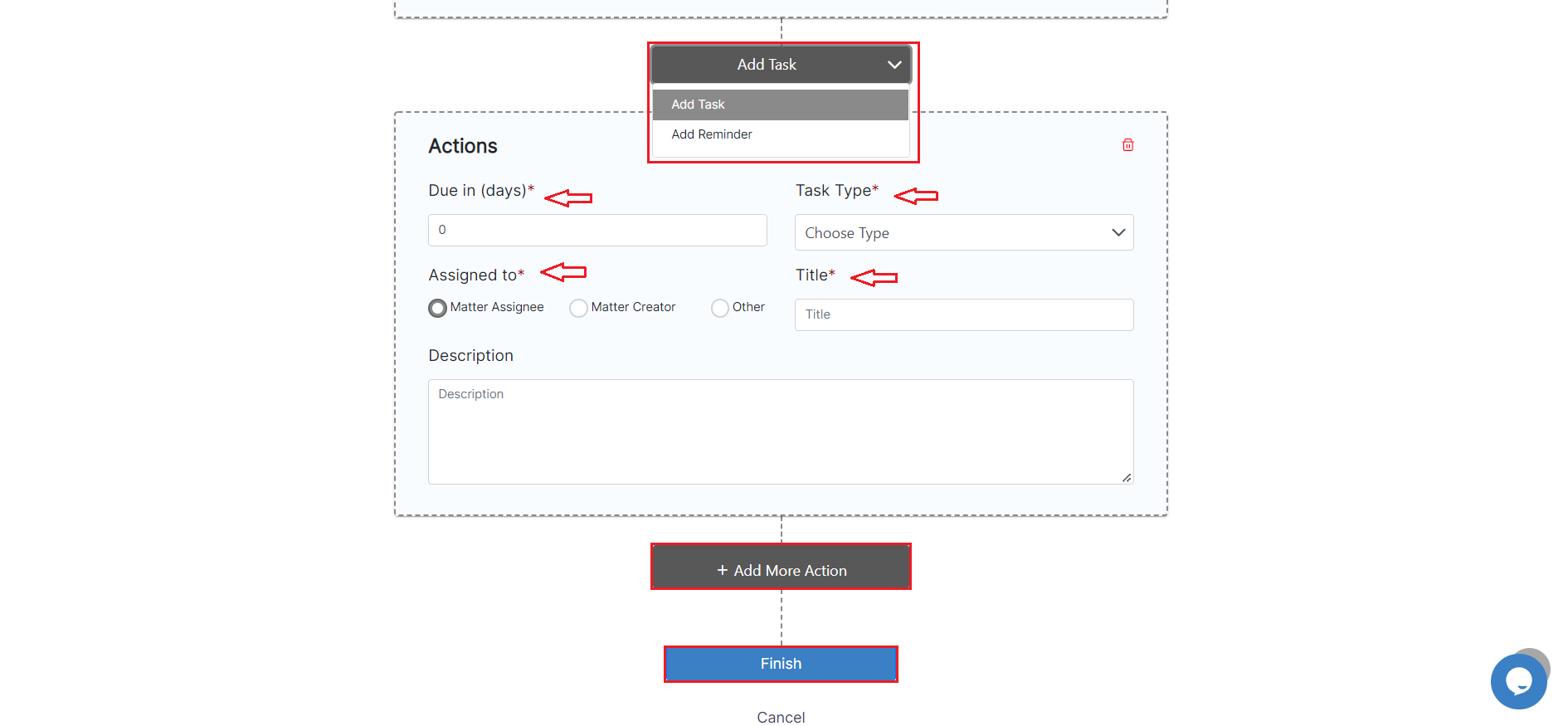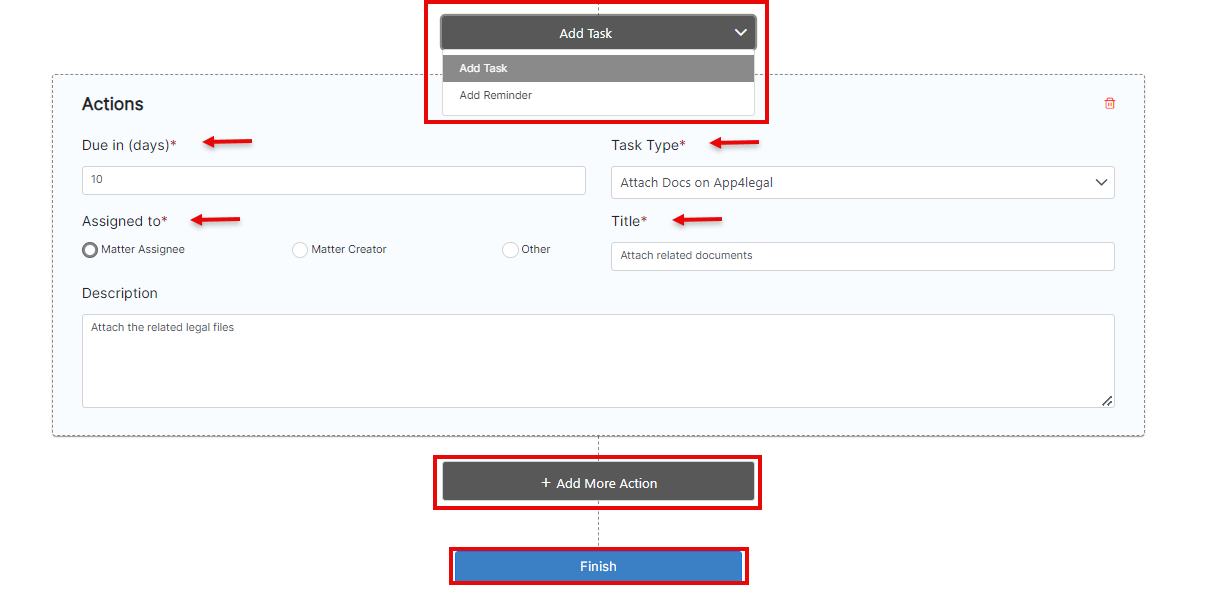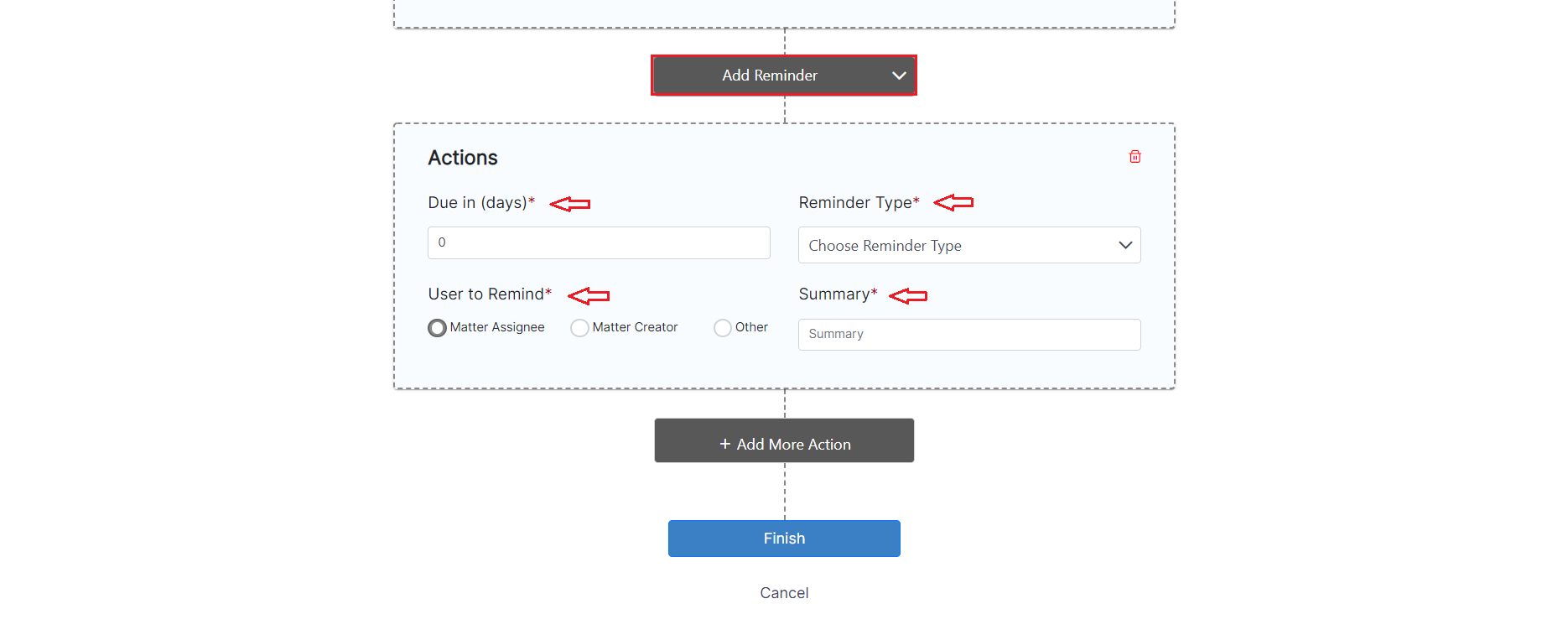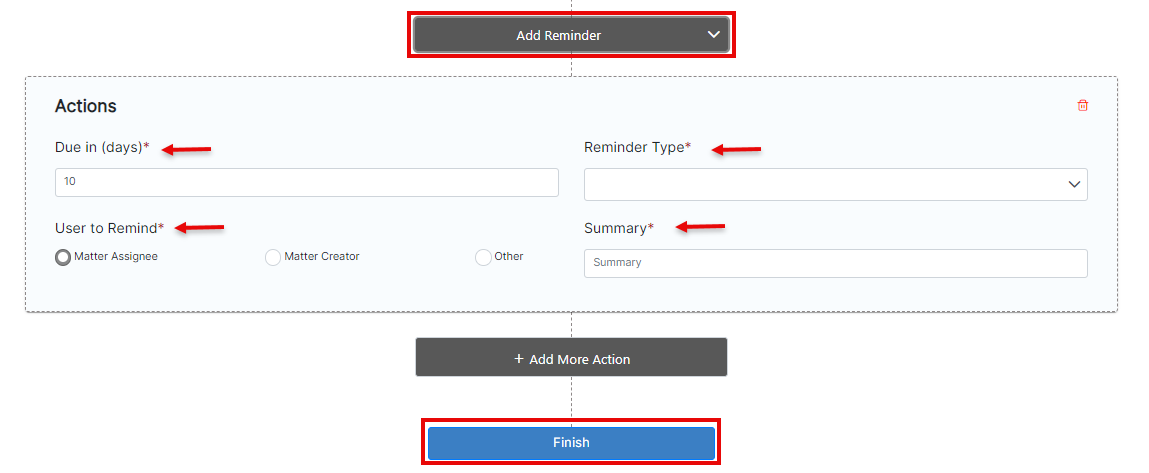Objectives
- Automate Tasks and Triggers.Reminders upon creation of Corporate Matter/ Litigation Case/ Judgment/Contracts
Steps
With App4Legal, you can now Task and trigger automation in LEXZUR allows you to streamline and automate tasks and reminders to be assigned automatically in response to triggers. Tasks and Reminders can be automated by creating triggers with specific conditions. There are several types of triggers, including hearing judgments, when certain events occur such as creating corporate matters, and litigation cases or contracts, or setting judgments.
The admins should go Navigate to the System Settings and choose "Tasks & Triggers Automation" from System Preferences.
The admins admin can add a trigger, edit, or delete existing ones.
In order to add a trigger, you must first select the type: set judgment, create corporate matter, or create litigation case. , or create/upload a new contract/document.
Define the conditions that should trigger the automation, such as the trigger types, practice areas, or other criteria. Then, specify the action you want to be performed, which could include creating a task, or reminders.
For example, The "Set Judgement" trigger type has the following mandatory fields:
- Practice Area: This trigger should be assigned to a practice area
- From Stage: Choose the "From" stage
- To Stage: The "To" stage should be selected
A task or a reminder can be added from the Add Actions.
After selecting the task, you must select the due in (the number of days), assign the task to the user, and specify the task type and title.
After selecting the reminder, you must select the due in( the number of days), the user to remind, the reminder type, and the summary.
A trigger can contain as many actions as you need.
...
For more information about App4LegalLEXZUR, kindly reach out to us at help@app4legalhelp@lexzur.com.
Thank you!