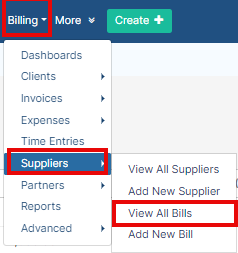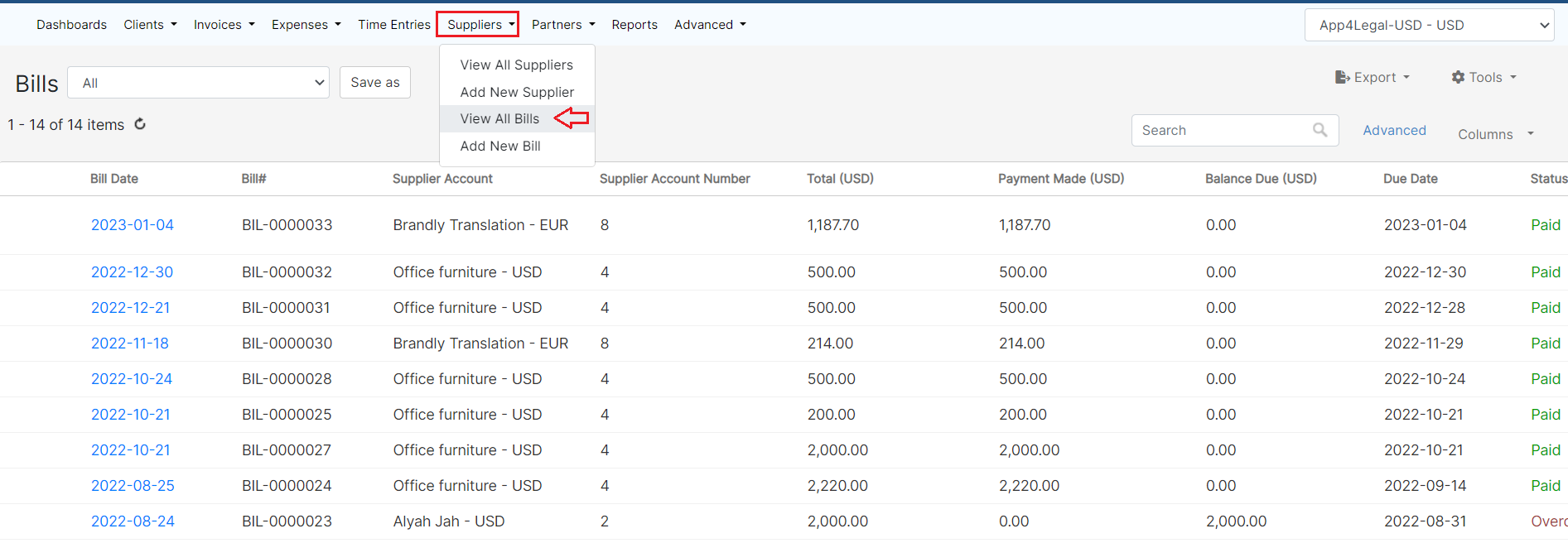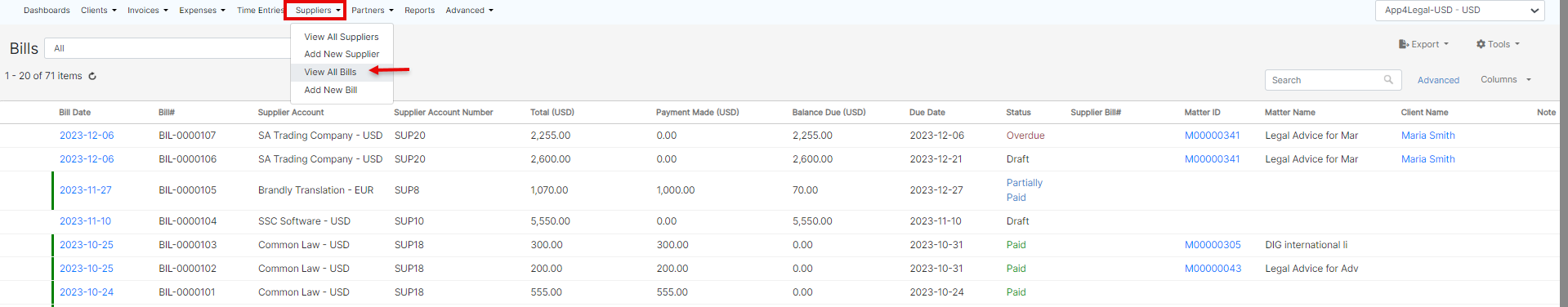...
First, from the main menu click Billing→ Suppliers → View All Bills.
From this grid, you can view all the bills with their details such as bill date, number, status, related supplier account, and so on.
| Note |
|---|
You can manage the grid view, add or remove columns, advance your search based on specific bill conditions, and export the results to a spreadsheet for reporting purposes. |
To Track a specific bill, just click on the bill date. You will be directed to the Bills detailed page where you can manage the General Info, Approval Center, Payments, Attachments, and related Invoices.
...