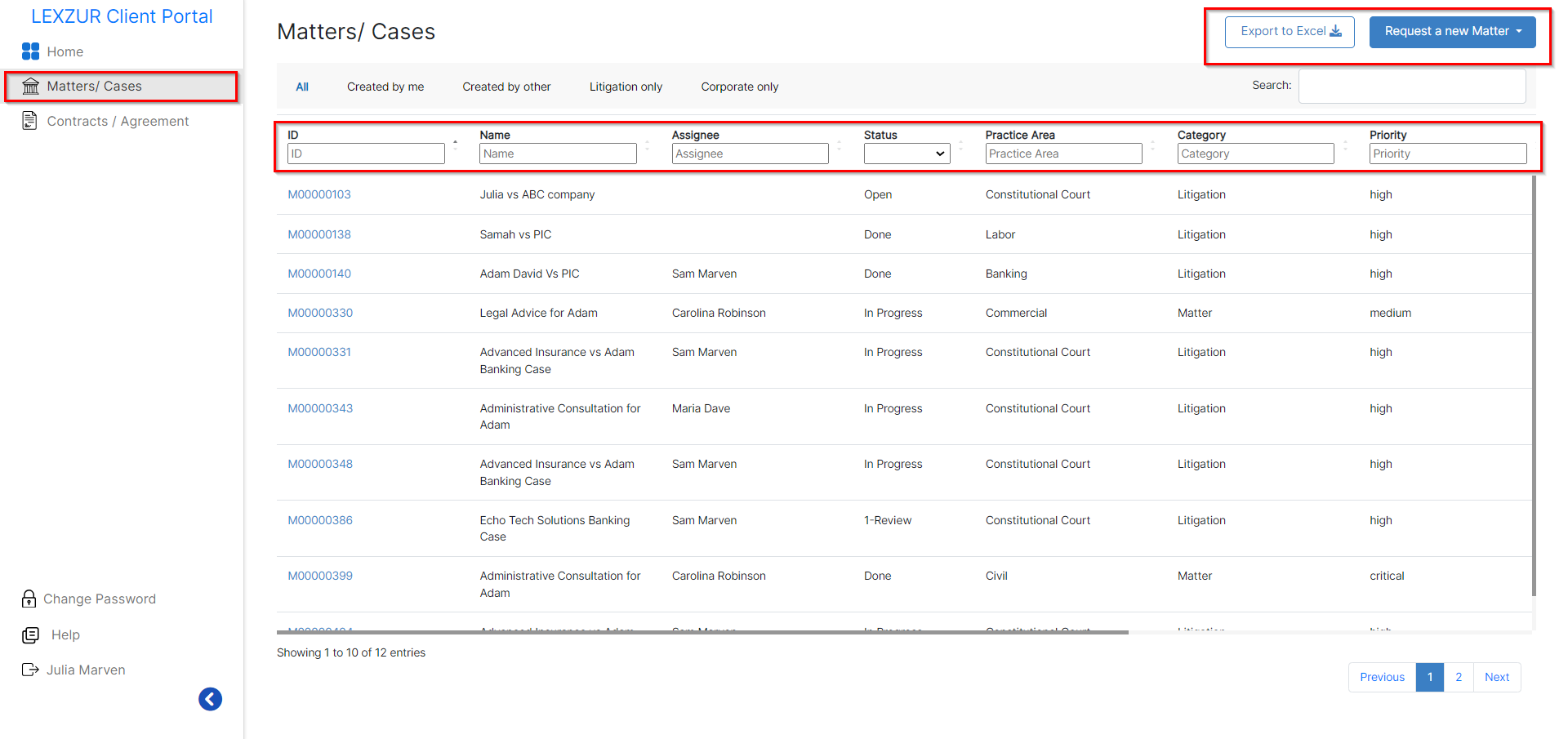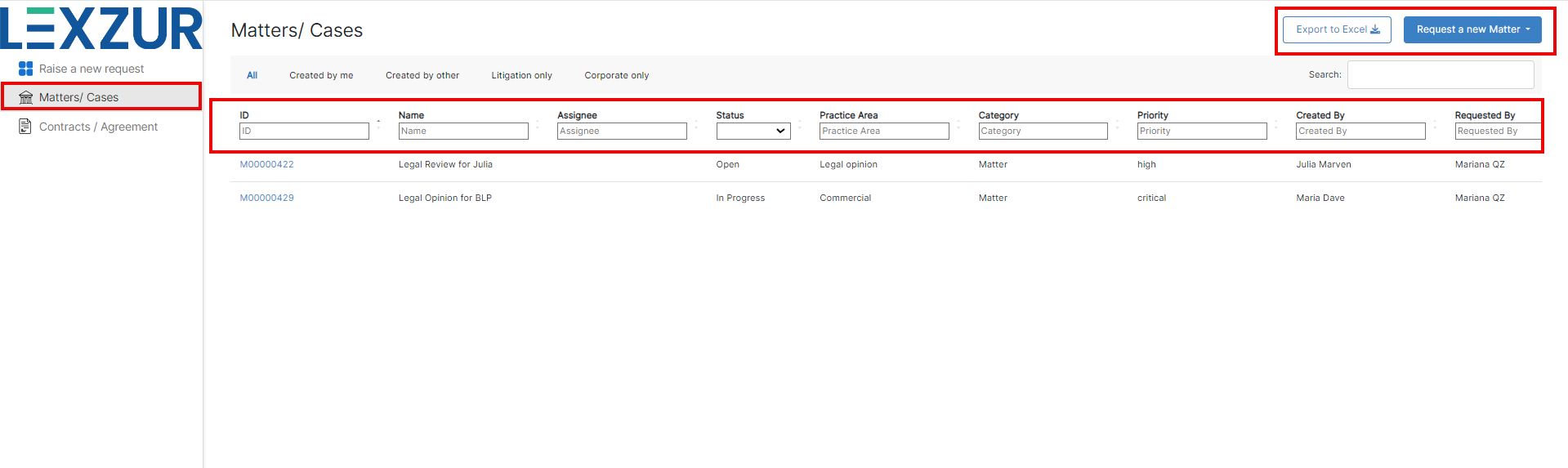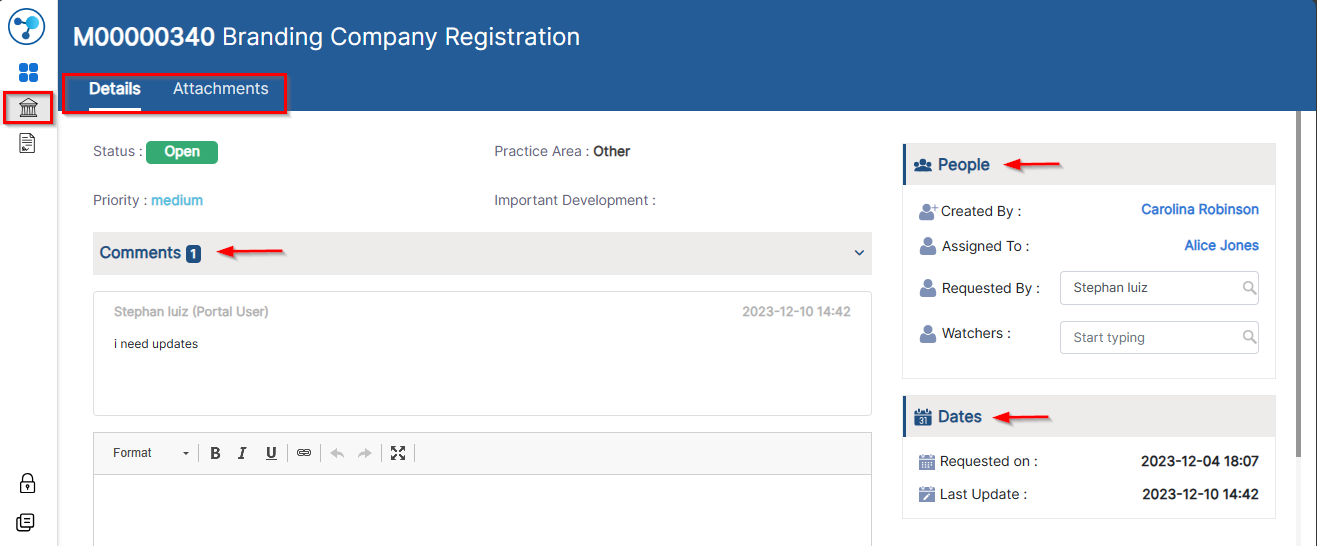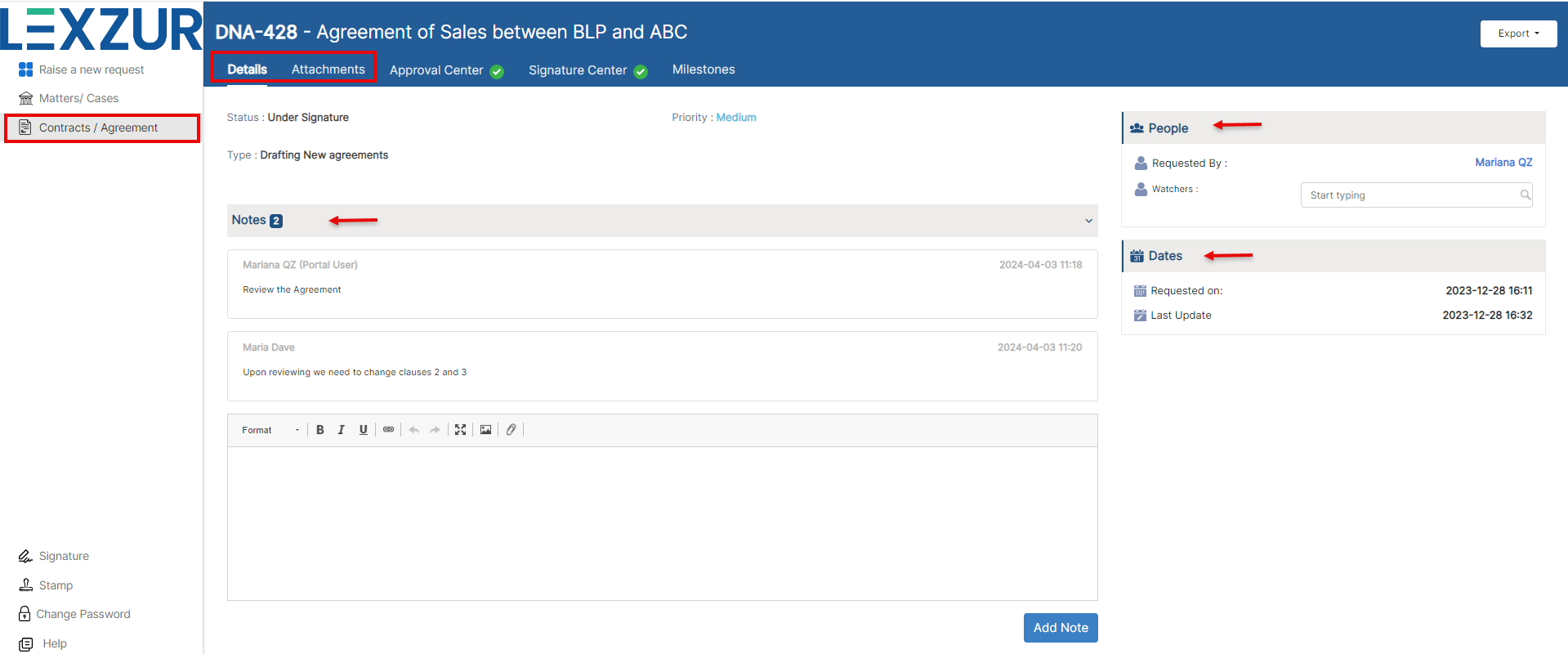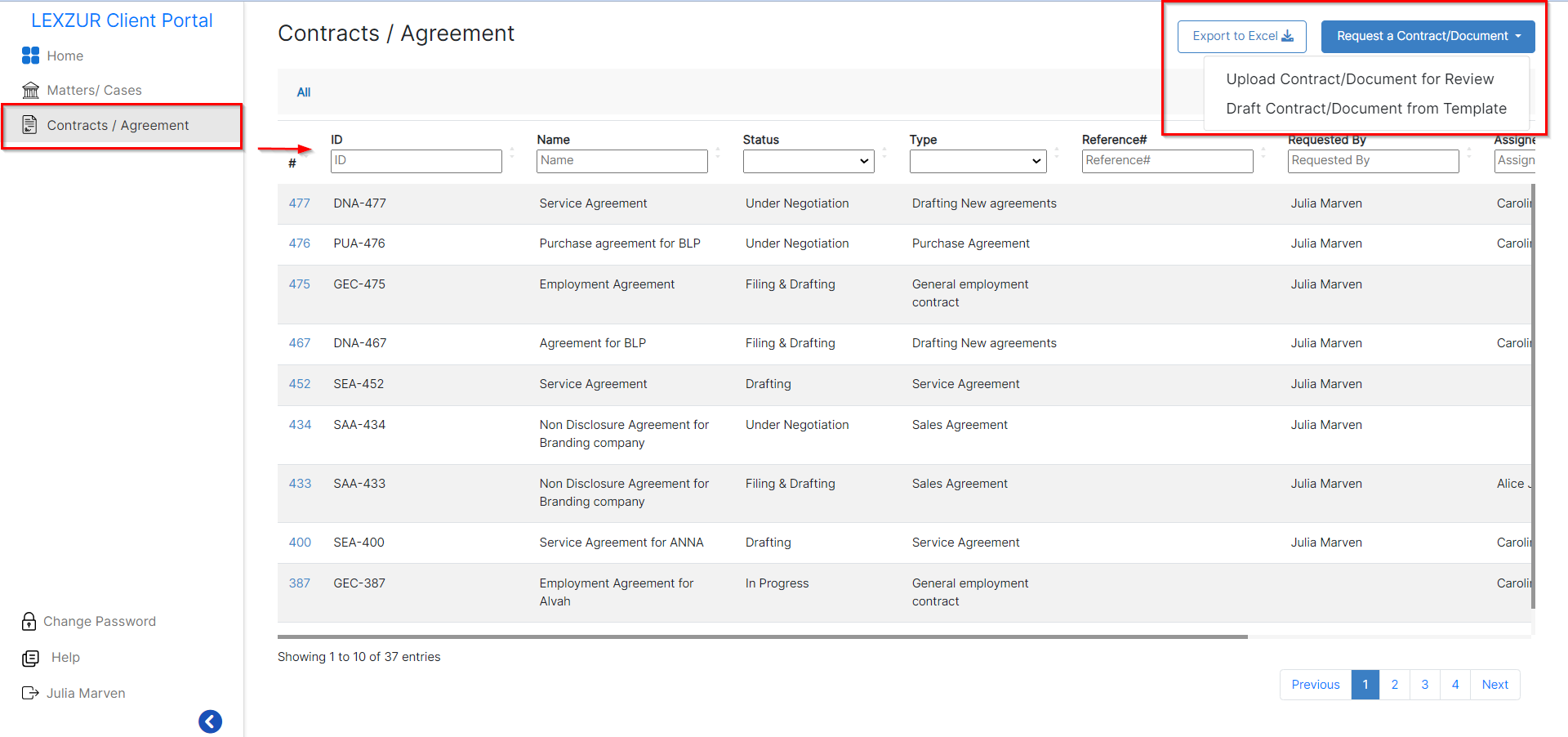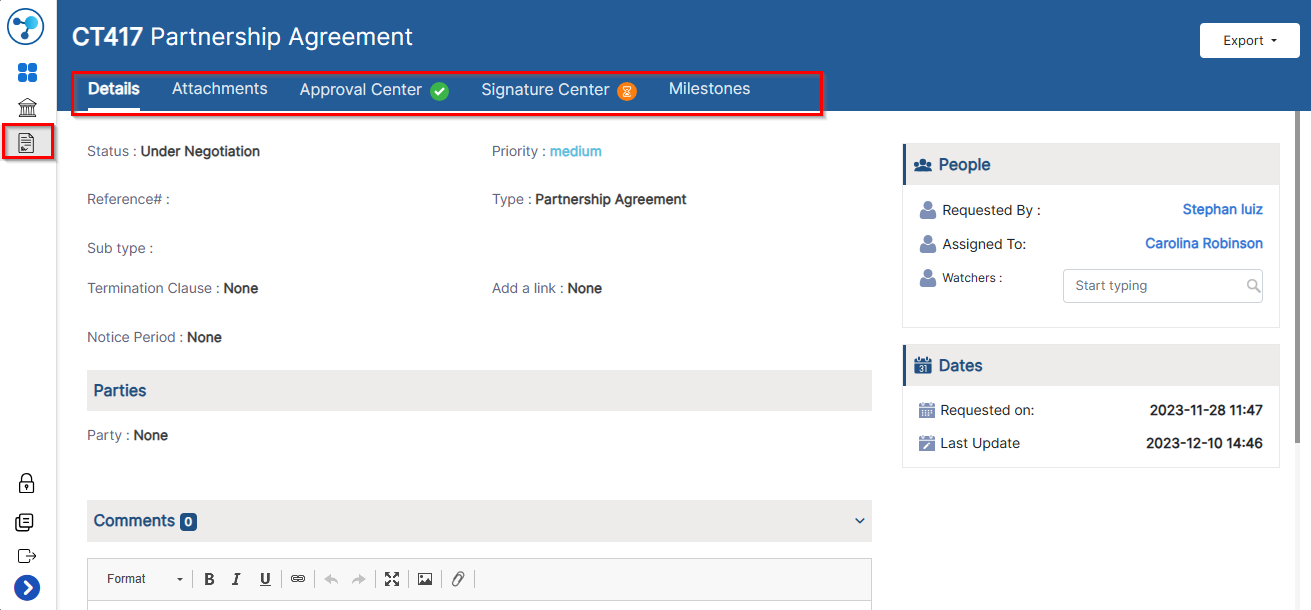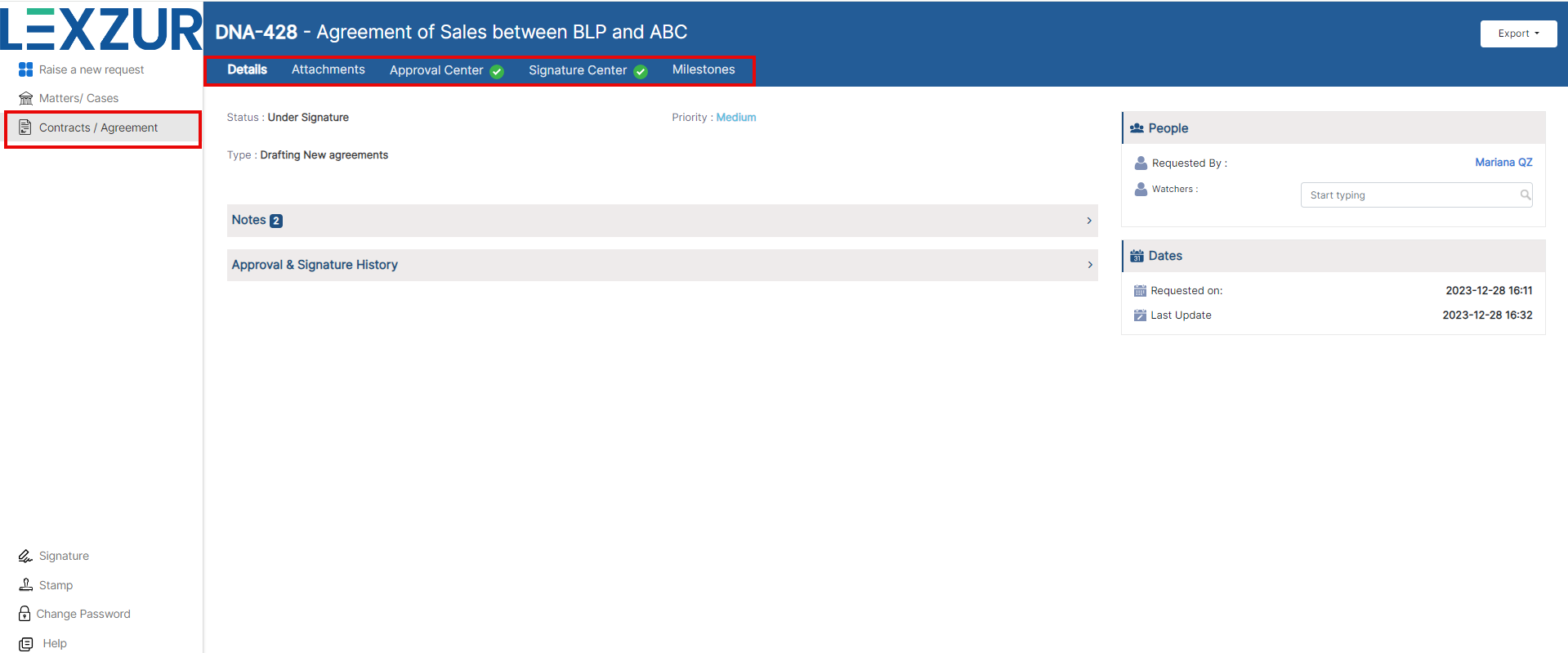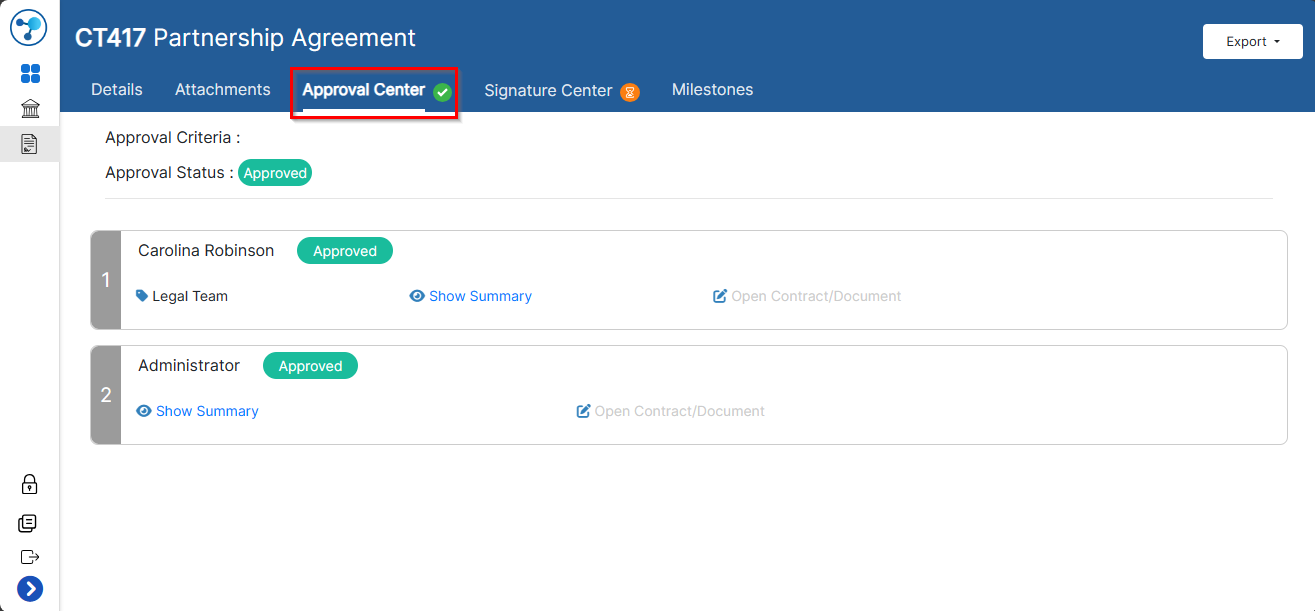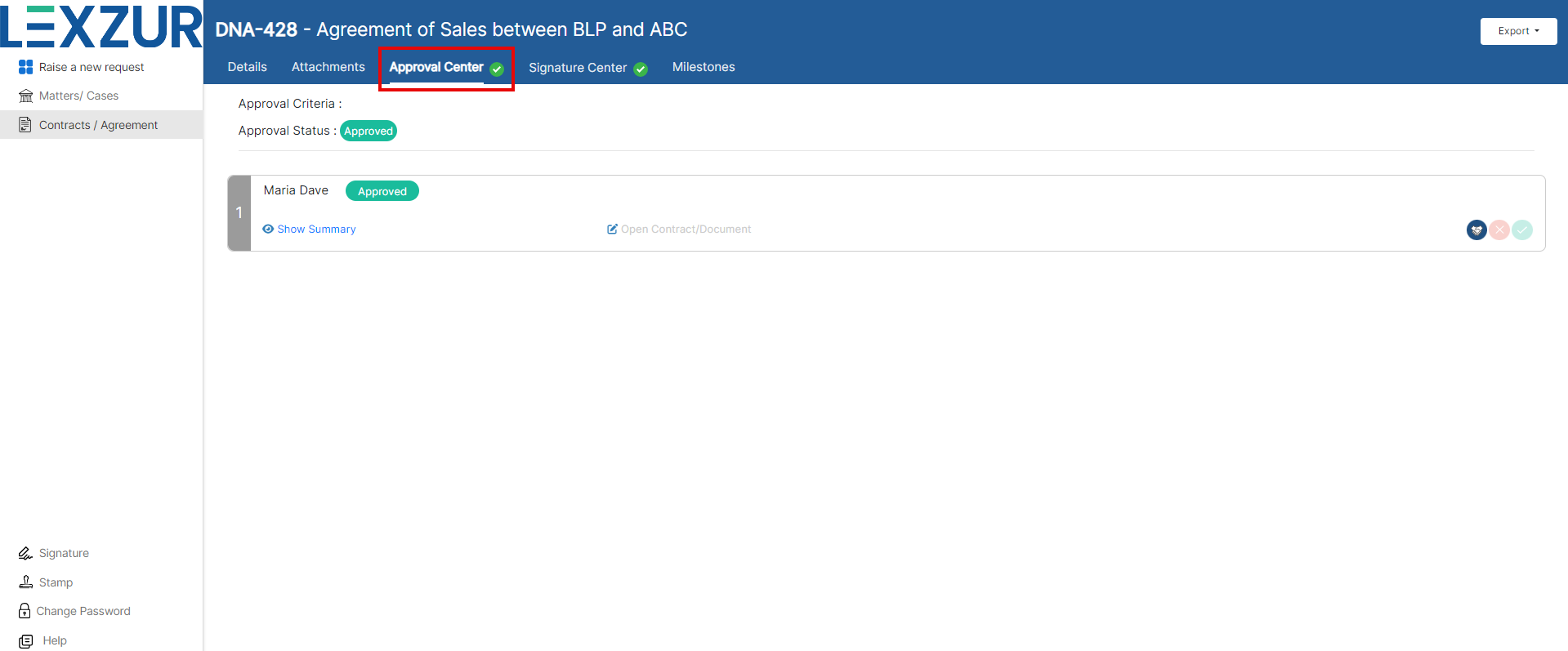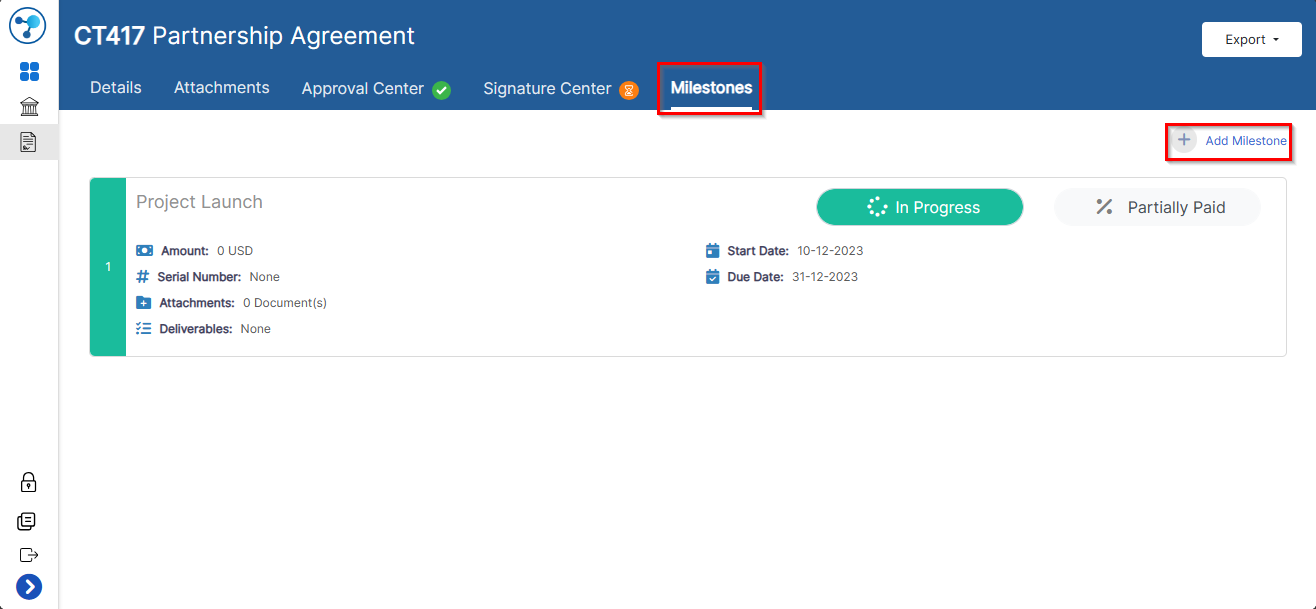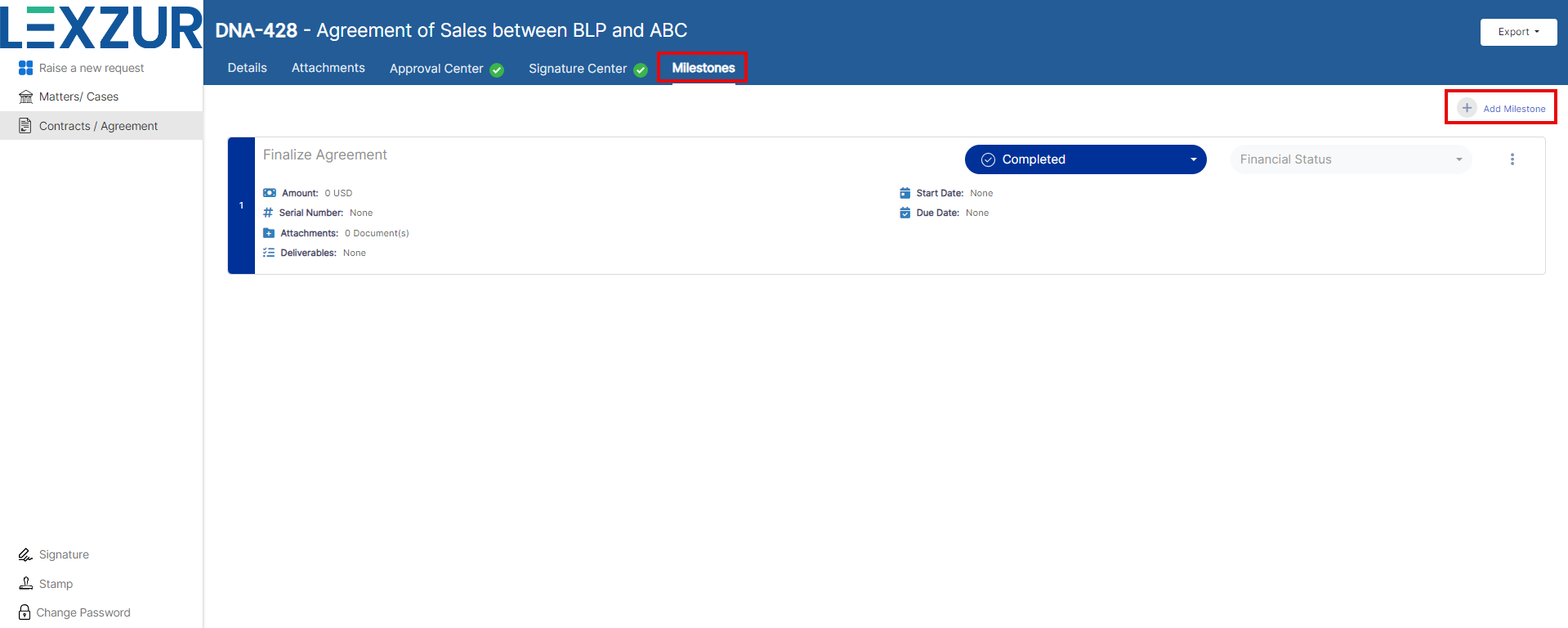...
- You can then view all your requests and follow up on each one from the Matters/Cases Page.
- Here, you can search for requests using quick filters such as matter status and practice area. You can also export the list of your requests to Excel and request a new matter on the fly.
As a client, you have access to track some of your request details and receive updates from the legal team.
- Open the request page by clicking on its ID.
- Here, you can follow the workflow status, related people, dates, and important developments and view hearings and attachments from the other tabs.
- Both the client and the legal team can communicate through the Comments Notes tab. You can write your comments in the comments notes section, attach files, and press "commentAdd note".
The legal team will be notified, and they can see the attachments and add a new commentnote.
Similarly, you can also view and follow up on your requested contracts from the Contracts page.
- You can request a contract using the questionnaire (draft contract from template), or upload a document for review.
- You can then follow up on your requested contracts each on a separate page, so track details and status, and view or add related attachments.
- You can also have a look at the Approval and Signature Workflow. So you can here view the list of Approvers and signees, as well as the approval and signature statuses.
| Note |
|---|
Clients do not have collaboration permissions, therefore they cannot approve, reject, or sign contracts. |
- Additionally, clients can track contract milestones, and add new milestones as well from the client portal.
| Note |
|---|
Milestones should be made visible to the Client Portal from the main system. |
For more information about LEXZUR, kindly reach out to us at help@lexzur.com.
...