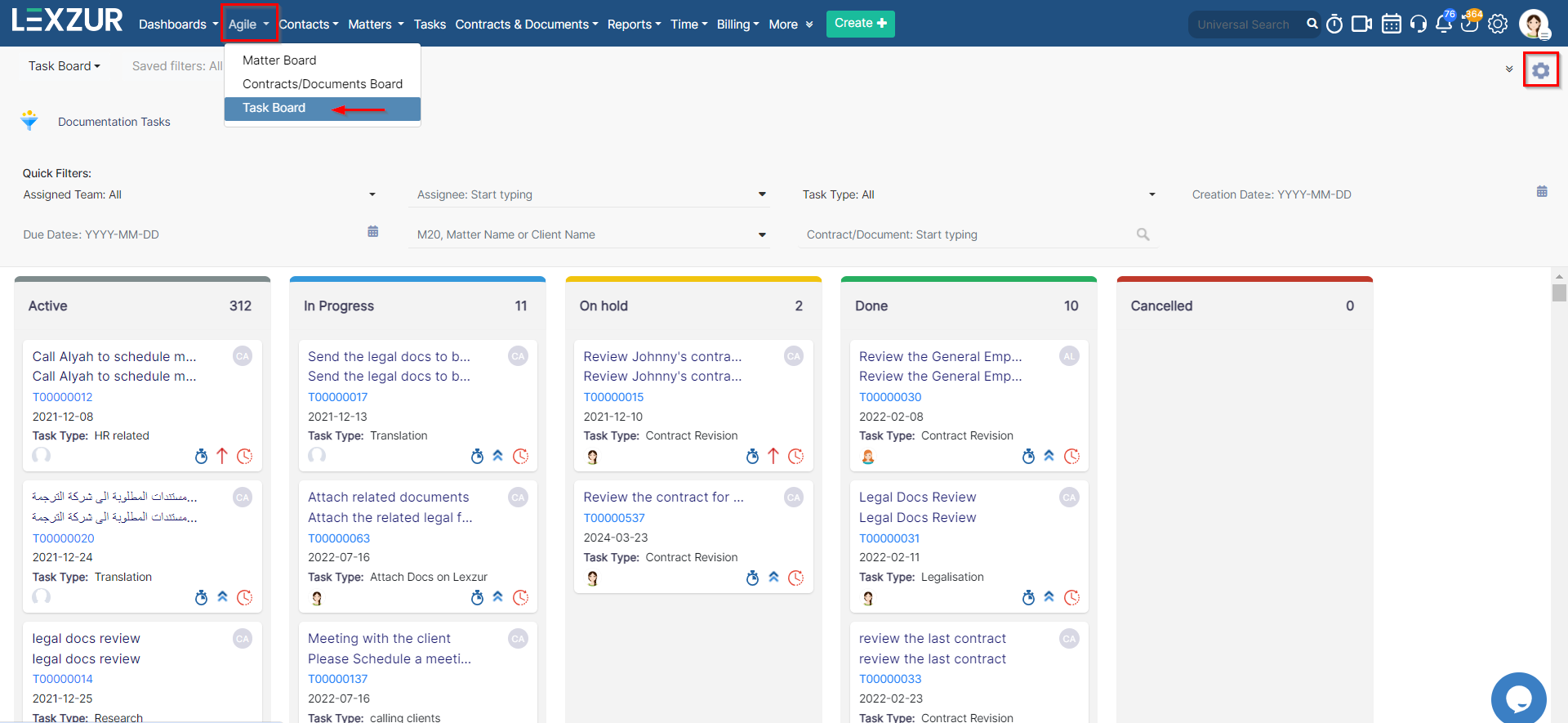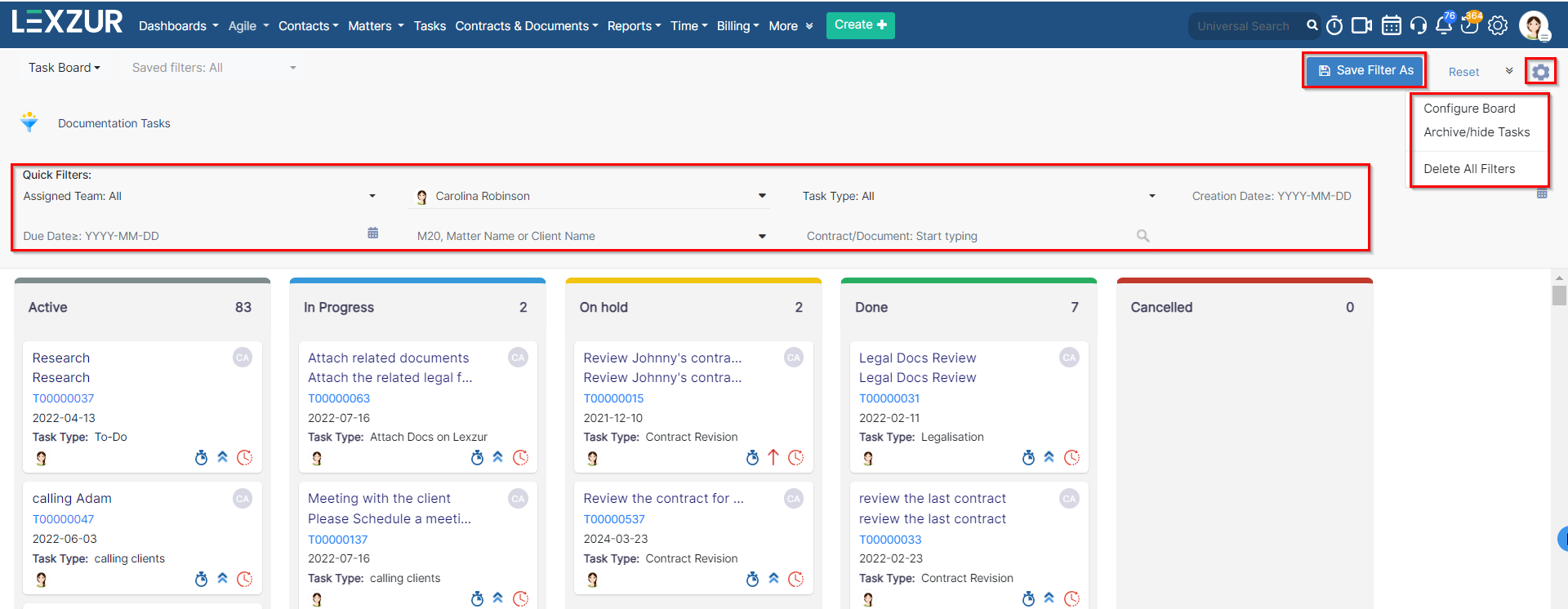...
- Monitor your team's performance
Steps
Managing Tasks has never been easier. In LEXZUR, managers can use Kanban Boards to have a 360-degree view of Tasks Task statuses. This Board can perfectly give an idea about the overall activity of the team, the work progress, and the status of the Tasks being handled.
The Color Coding of Task Priorities is shown on the Board in order to better assist the user in building schedules and action plans. For instance, Critical Tasks are in red, Medium Priority Tasks are in blue, and so on.
Columns in the Task Board can hold one or more Task Status, and can be named as desired in an easily configurable interface.
...
The Board has quick filters for Assigned Team, Assignee, Task Type, Arrival Date, Matter, Due Date, and Creation Date. These Filters can be saved under Filter Names using the Save Filter hyperlink.
Filters can then be managed from the action wheel on the top right of the Board.
For more information about LEXZUR, kindly reach out to us at help@lexzur.com.
...