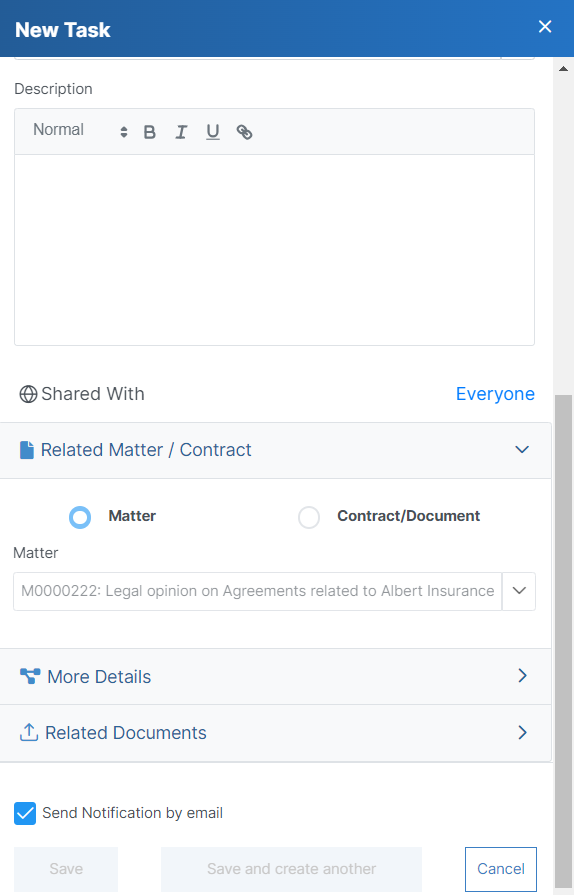...
Tasks can be added through the Actions button in the top right corner of the tasks page -> Add New Task
You can also use the ‘New’ button Create button in the navigation menu to quickly add new tasks.
...
- Task Title: Give the task a title, or small description.
- Task Type: A list of types that can be customized on the fly, including Research, Meeting the Clients, Attach Docs, and so on.
- Assigned to: The task can be assigned to any LEXZUR user, or you can simply assign it to yourself from the "Assign to me" quick button.
- Priority: Specify the task's priority such as low, medium, high, or critical. Priority serves the color coding on Task Boards
- Due Date: The deadline or the specific date by which the task is expected to be completed.
- Notify me before: This allows you to receive a notification or reminder before the task deadline.
- Requested by: The user who initiated this task request, with the default being the currently logged-in user.
Additionally, provide a description of describe what needs to be done for this task.
...