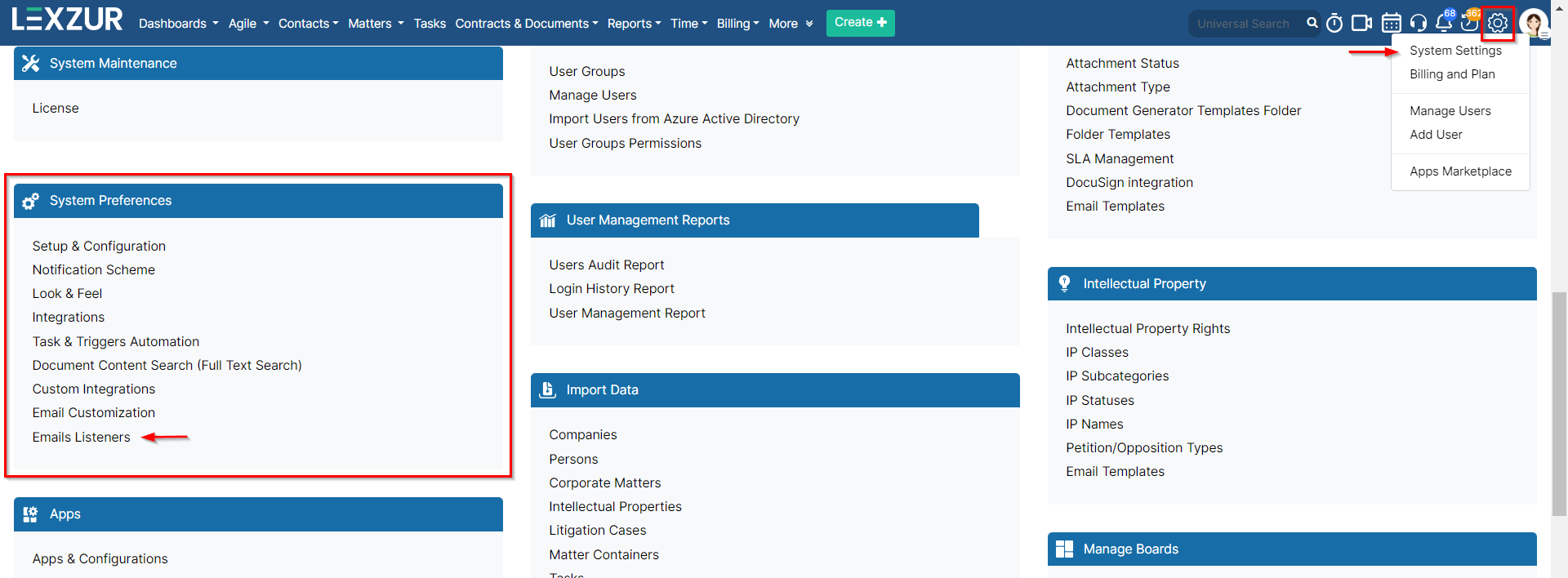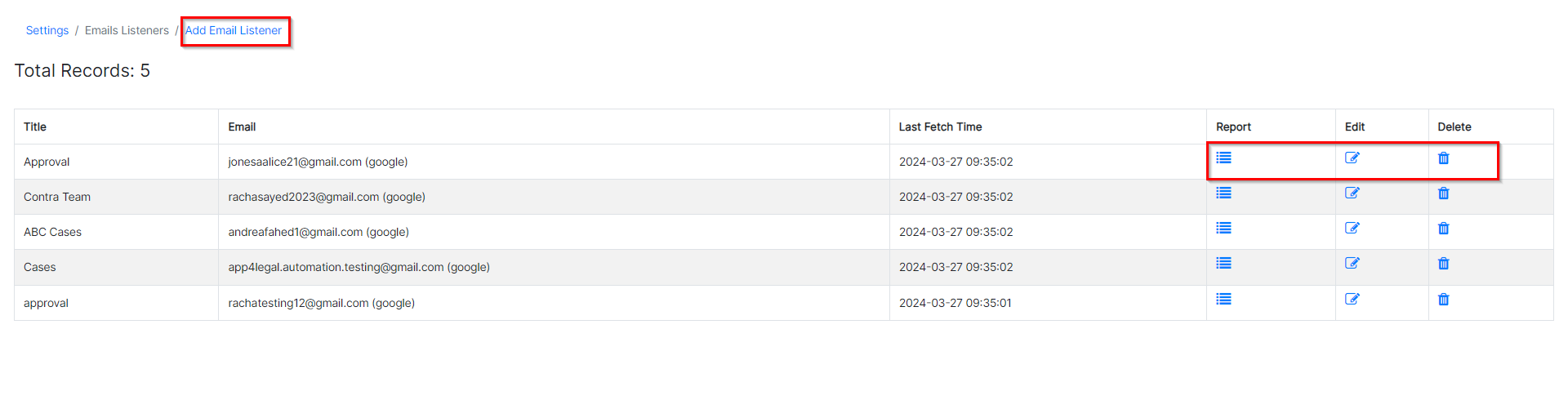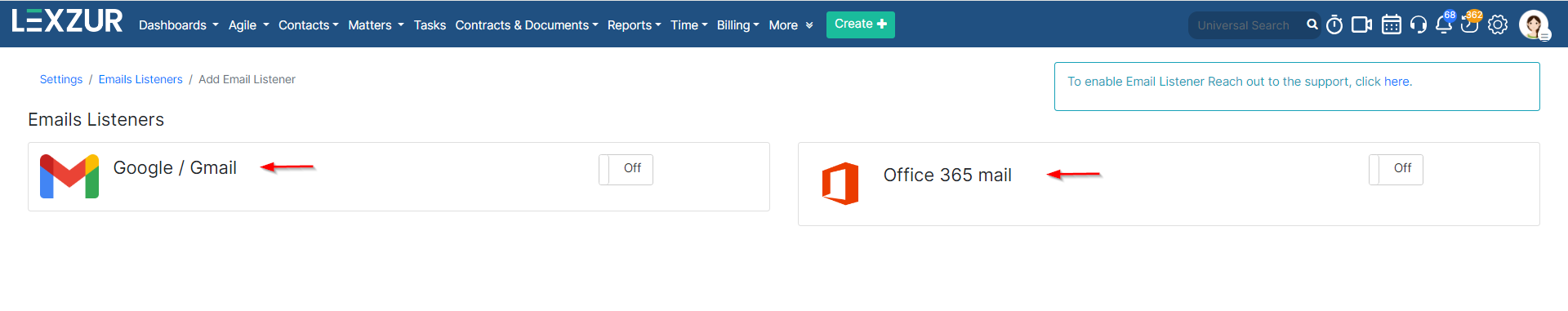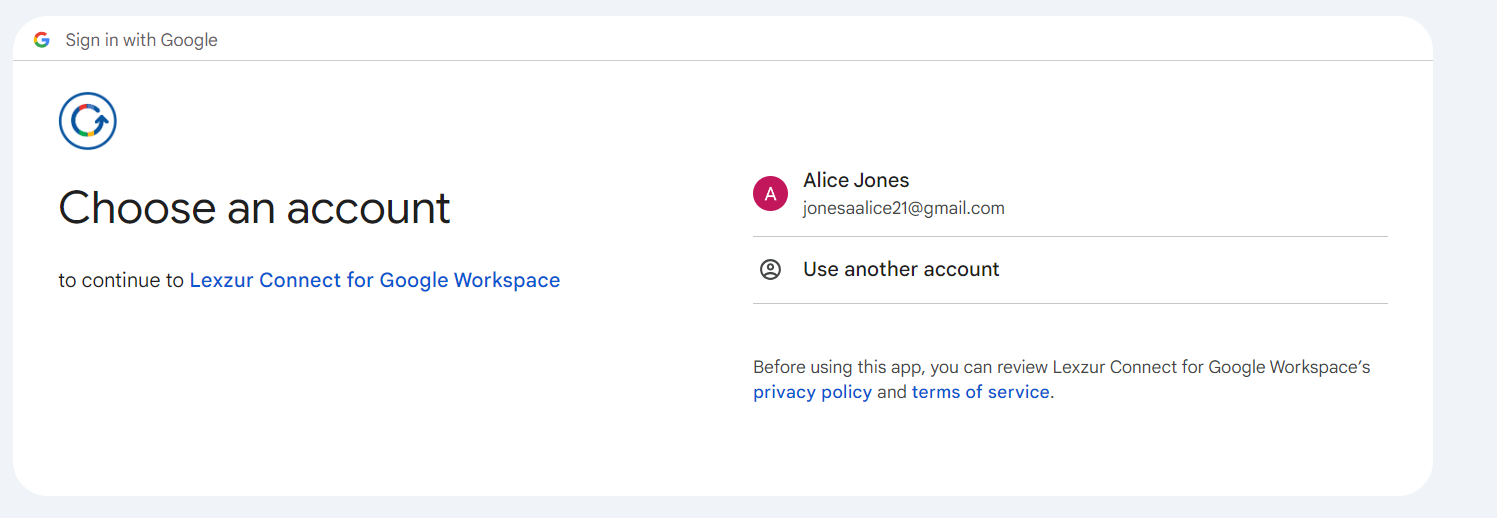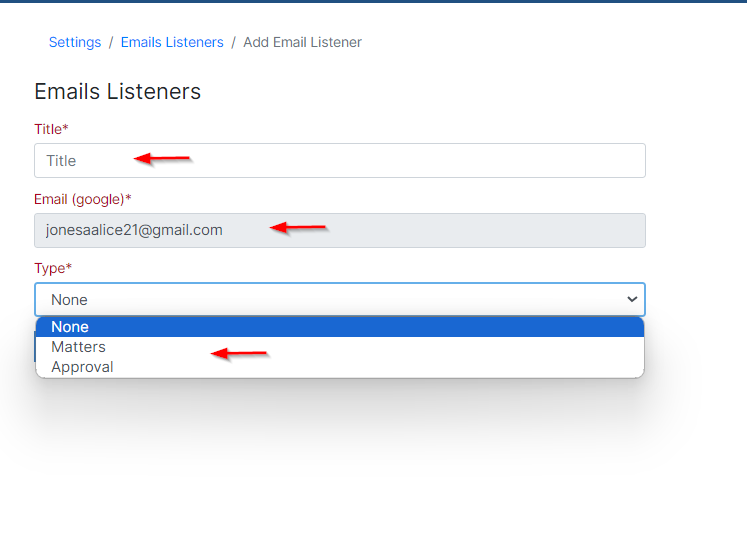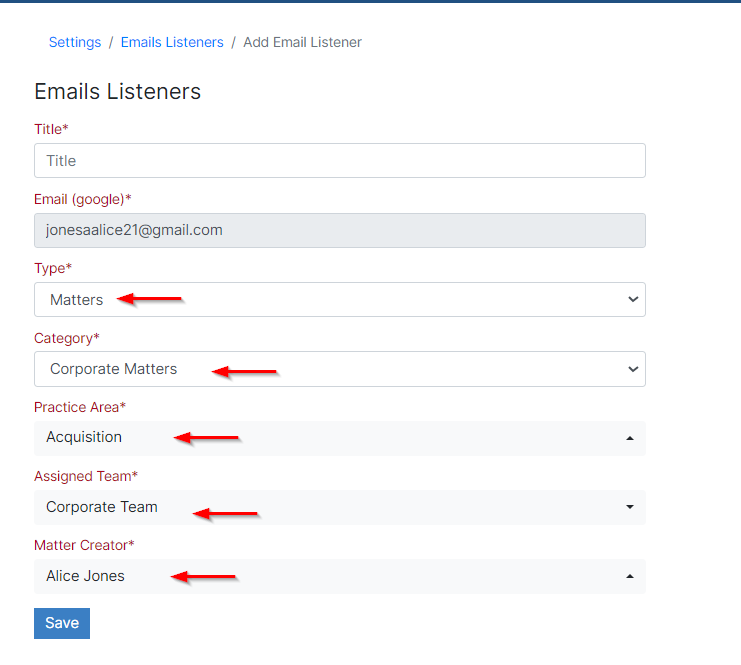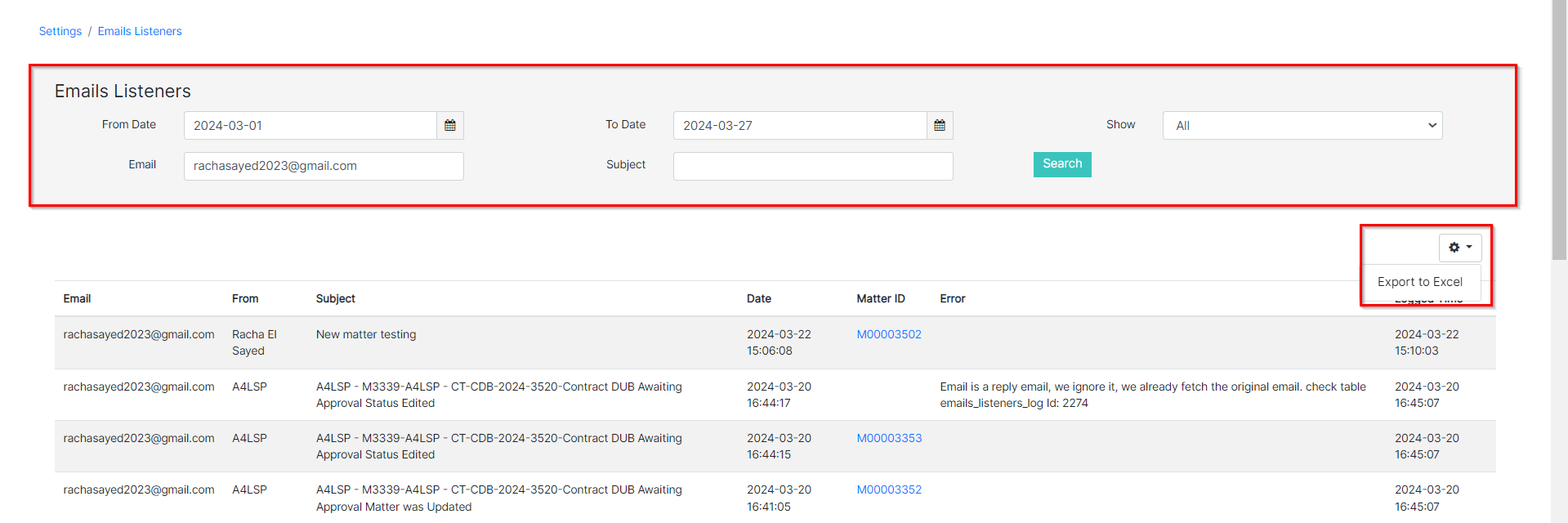...
To configure it, navigate to System Settings -> System Preferences and select Email Listener.
Here, you can add a new listener and manage existing records.
To enable a new email listener, first choose the email server you want to use (Gmail, Microsoft, or Exchange Server)
and sign in using your account
. Then, give this record a name for identification purposes. This name will be linked to the email account you sign in with. Next, choose the type of listener you want to apply, whether for matters or approvals.
If you select "Matter," you'll need to specify additional details and configure the domain according to your preferences. This includes setting the category (such as Corporate Matters or Litigation Cases), assigning a practice area team, and designating a matter creator.
The email listener will then periodically check this email account and add all received emails as matters based on the criteria you've configured.
Furthermore, there is a report available for each email listener, which lists all matters added or contracts approved via the listener. You can apply filters by date and export the report to Excel for further analysis and management.
For more information on LEXZUR, reach out to us at help@lexzur.com
Thank you!