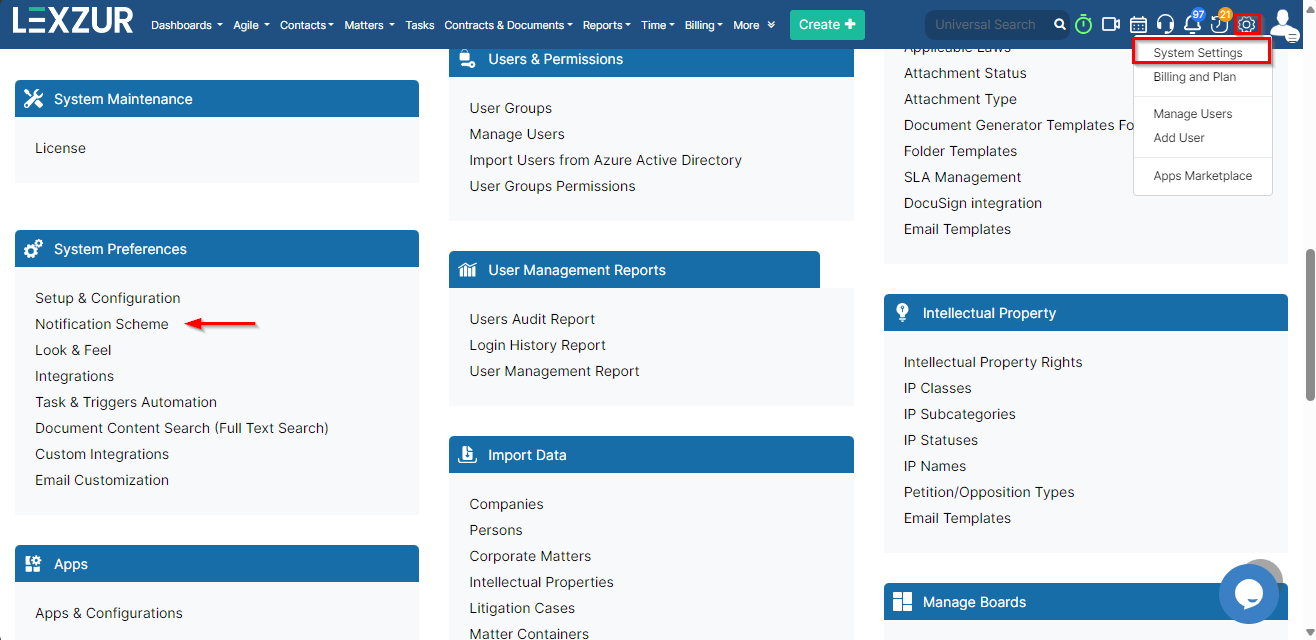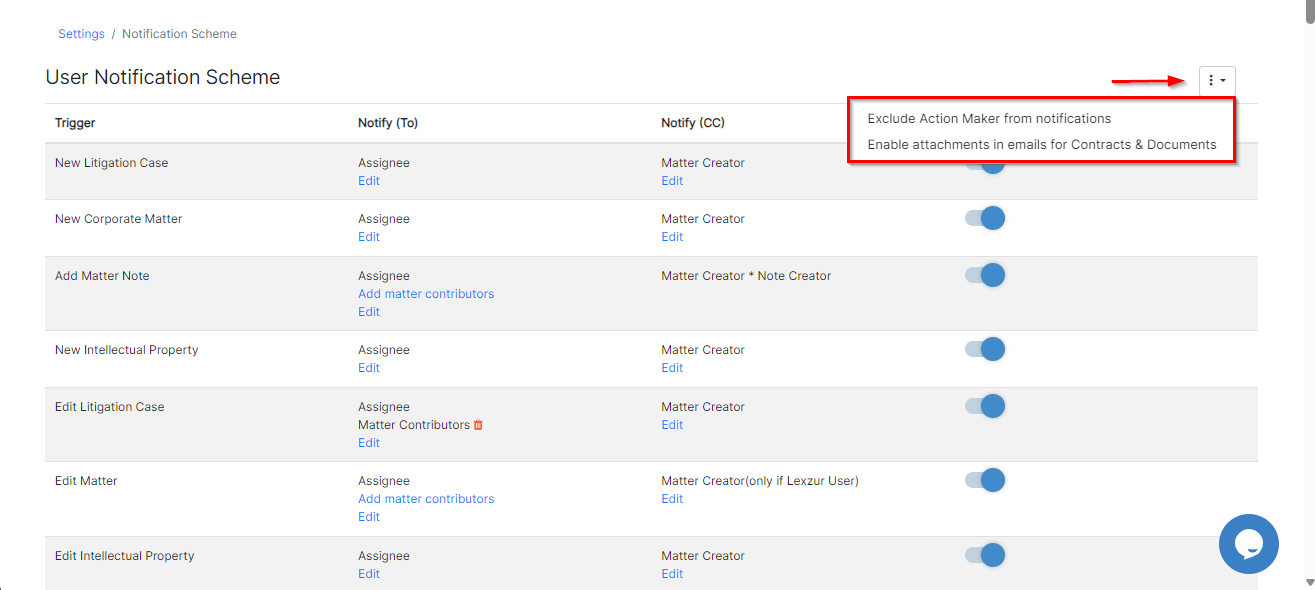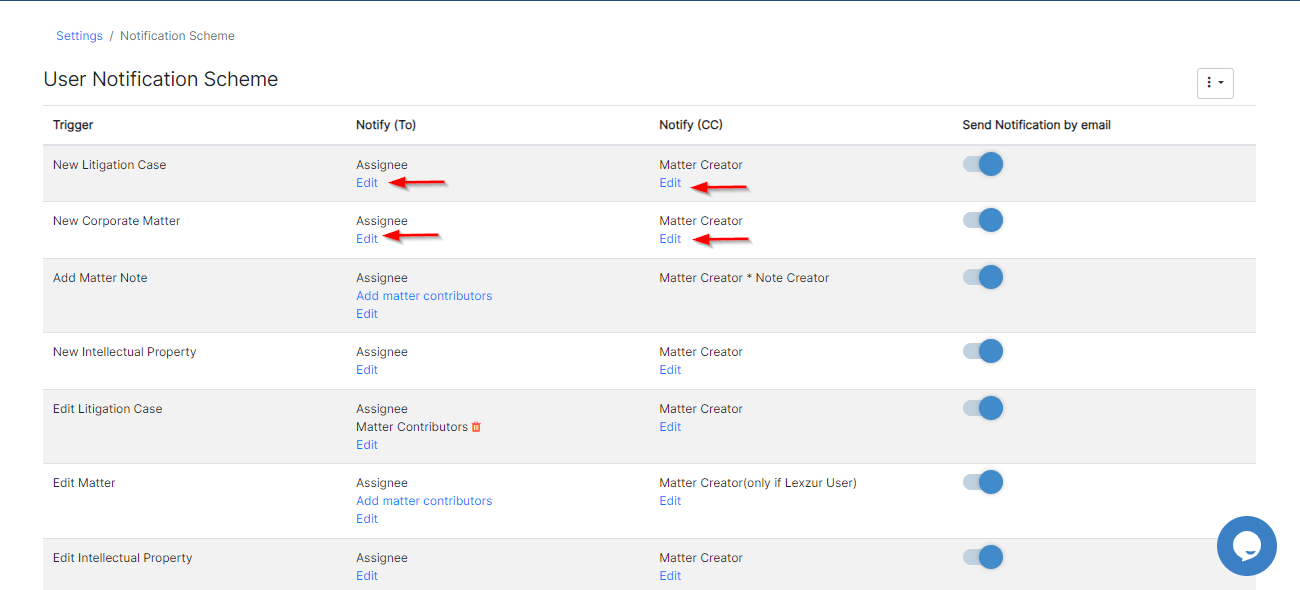...
Manage system notifications
Steps:
In lexzurWithin Lexzur, users get notified on different actions that happen in the system. Thus, administrators have the option to manage such notifications like deactivating notifications and editing the users notifiedreceive notifications for various system actions. Consequently, administrators can oversee these notifications, including deactivating them and modifying the users who receive notifications.
To do so, click on the action wheel at the top right of the page → : System Settings → Notification SchemeScheme under System Preferences.
You will be redirected to the notification scheme page, where you can manage notifications in simple steps.
First, you You have the option to:
- Exclude Action Maker from notifications: which means that the user who performed the action will not receive notifications.
- Enable attachments in emails for Contracts & Documents
Second, you You can deactivate the email notifications for some triggers.
...
Moreover, you have the option to edit the users receiving the notifications by clicking on the Edit button and specifying the emails needed.
In addition, from the same page, you can manage both the client and advisor portal's notification schemes.
...