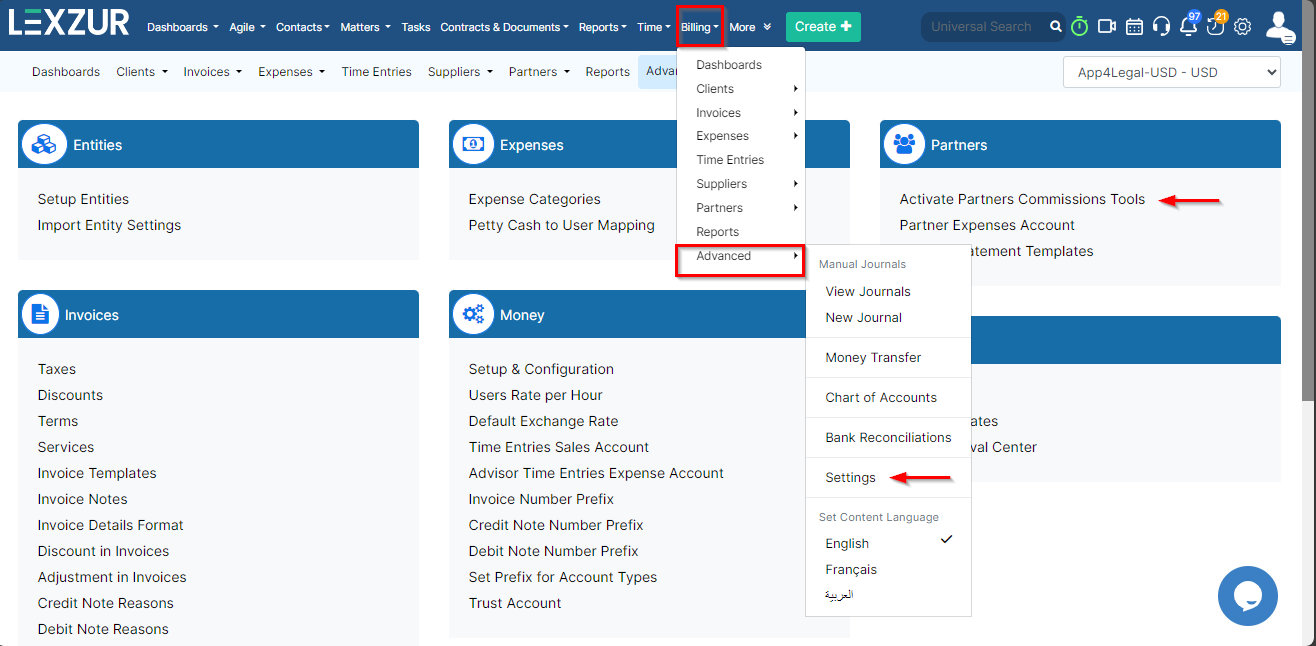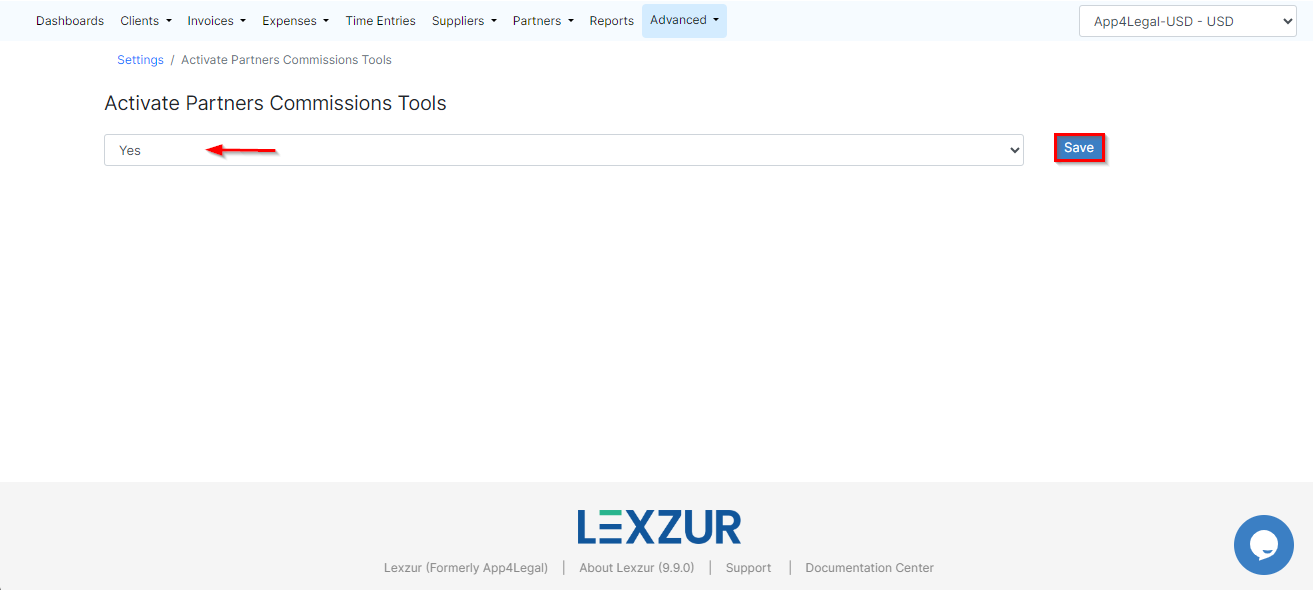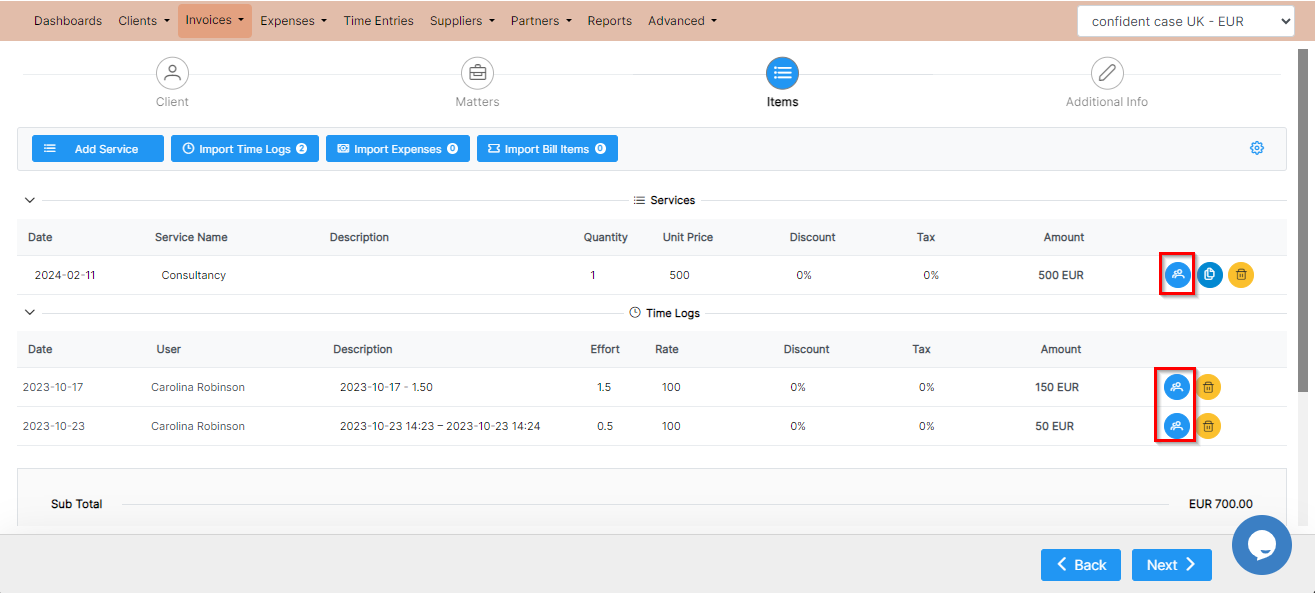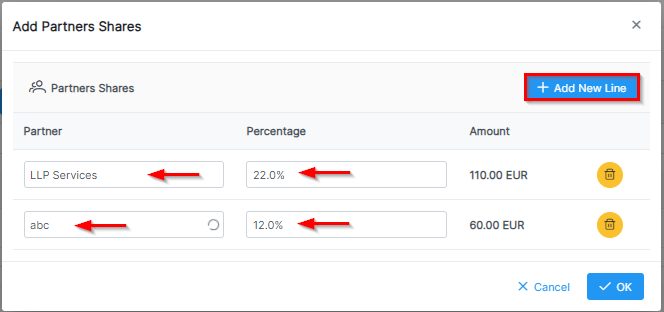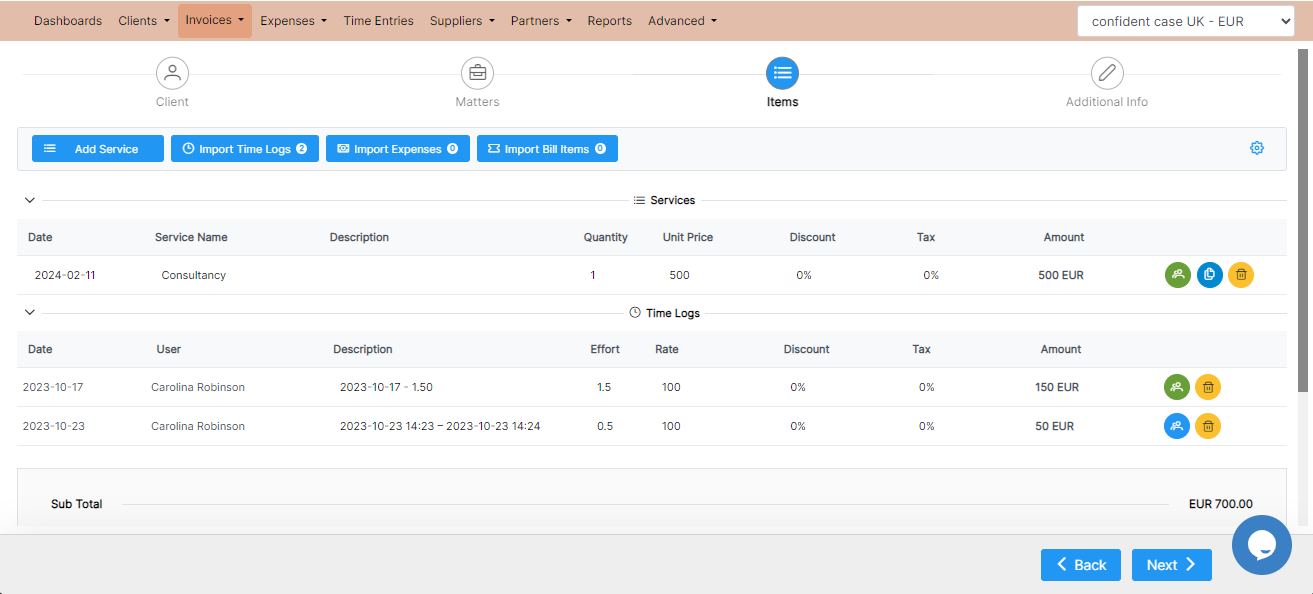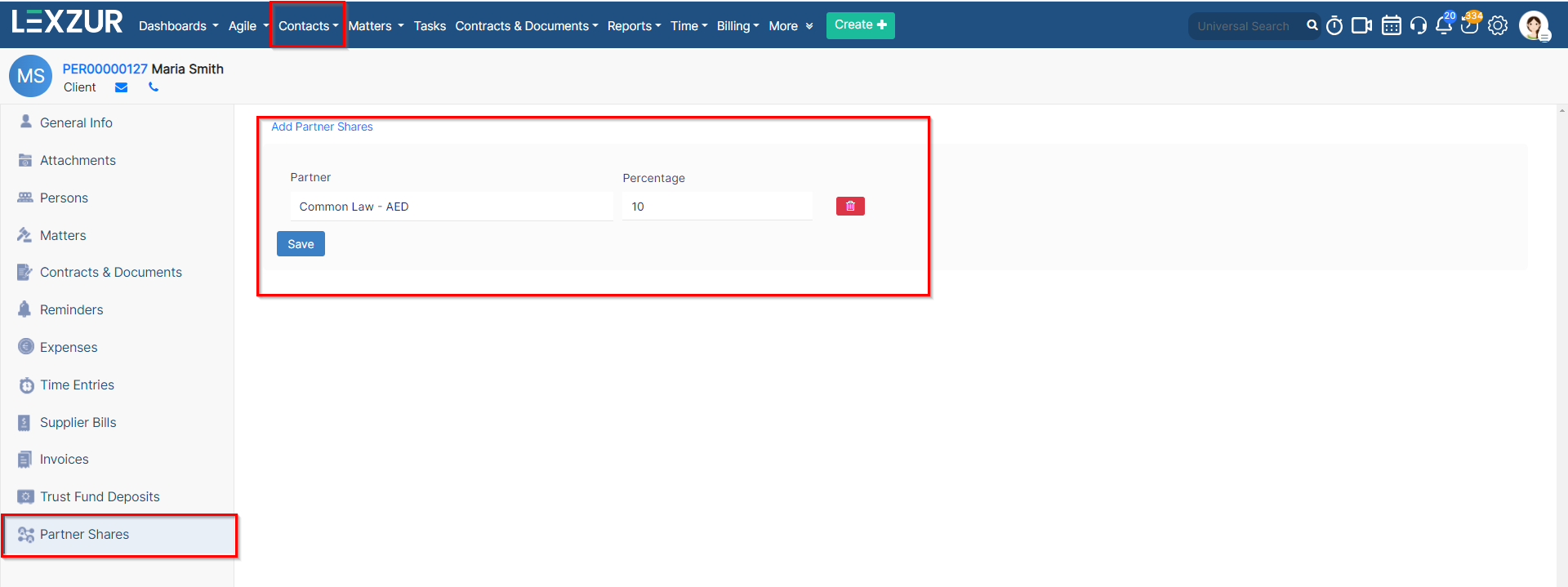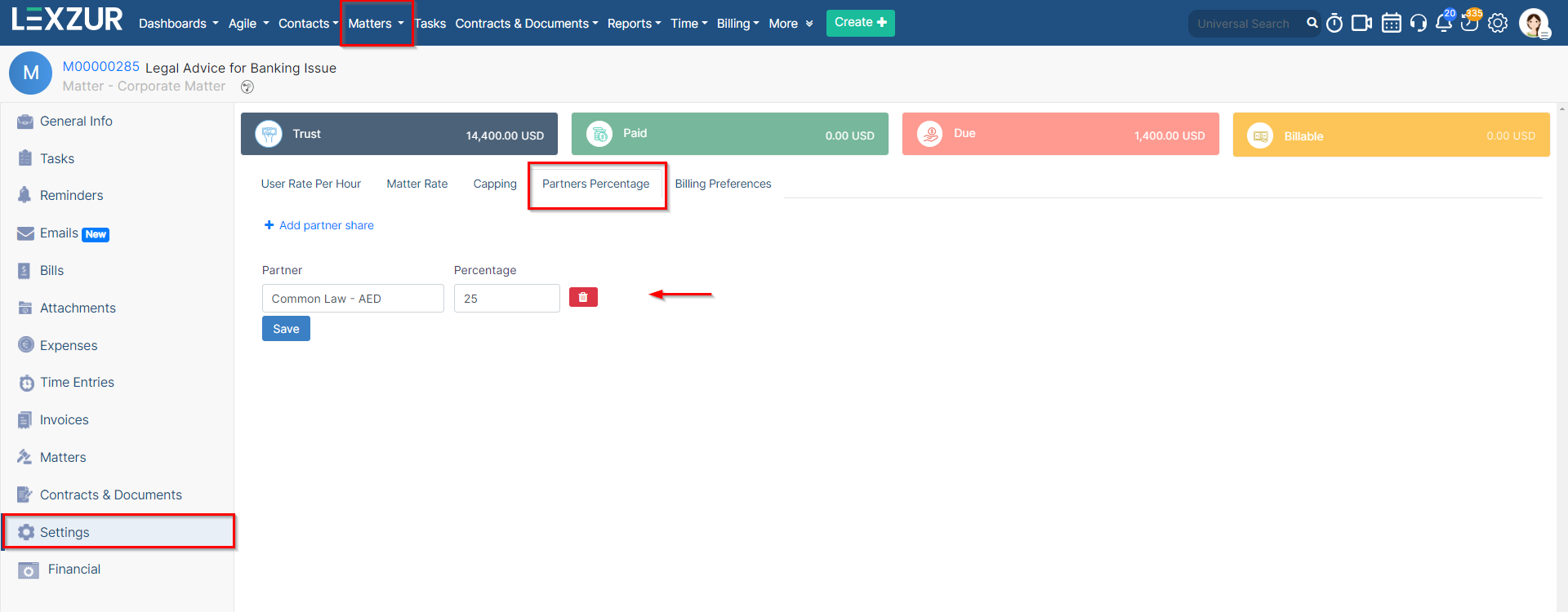Objectives:
Activate the Partners' commission tool
- Add partners' commission shares on invoices
- Add Default partner shares
Steps:
In lexzur, you have the option to add the partners' commission on invoices.
First, you have to activate this tool. All you have to do is to go
- Go to Billing → Advanced → Settings → Activate Partners Commissions
...
- Tools under the Partners Settings.
After that, activate the partners
- Activate the partner's commissions tools by changing the status to Yes.
- Now, at the level of invoices, after adding all the billable items, a new icon will appear at each item level which is related to the
...
- partner's shares.
- Click to add partner shares at the level of an item as needed. A new page will pop up, where you have to add the partners and the percentages for each partner.
| Tip |
|---|
You can add more partners from the "Add New Line" button |
...
- Once the
...
- partner's shares are added to the line items, the icon's color will change to green.
You have the flexibility to define a default partner share either at the level of the clients themselves or on a per-matter basis.
To do so, navigate to the client's page, (From the main menu: Contacts→ Clients→ Click on the Client ID) access the Partners Shares tab, and add the shares based on each partner.
Additionally, within the matter settings page, you'll find a dedicated Partners Percentage tab where you can specify shares at the matter level.
In this scenario, once a matter is invoiced, the partner share will be automatically applied to all items imported from that matter. Of course, you also have the option to modify and add different shares for various invoice items as needed.
For more information about Lexzur, kindly reach out to us at help@lexzur.com.
...