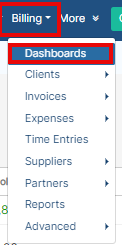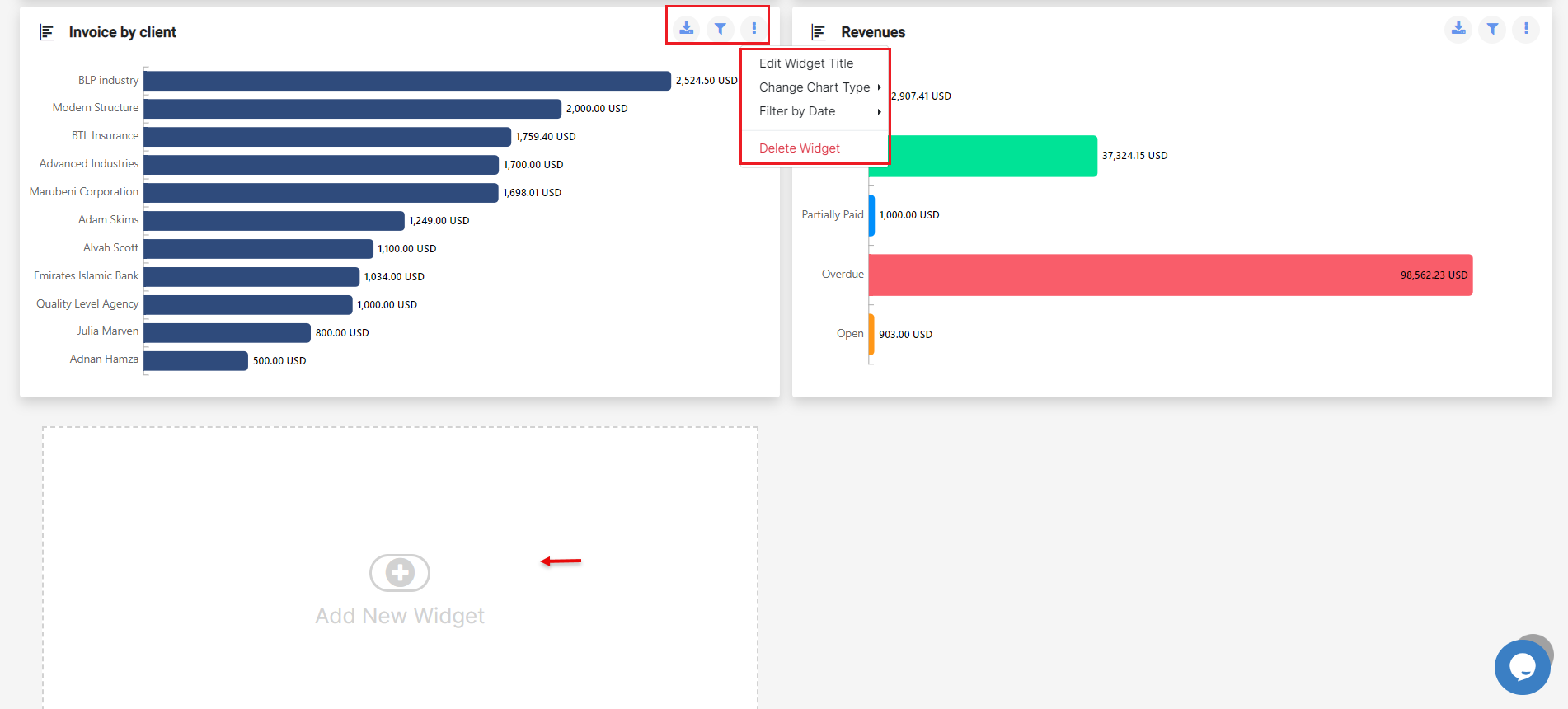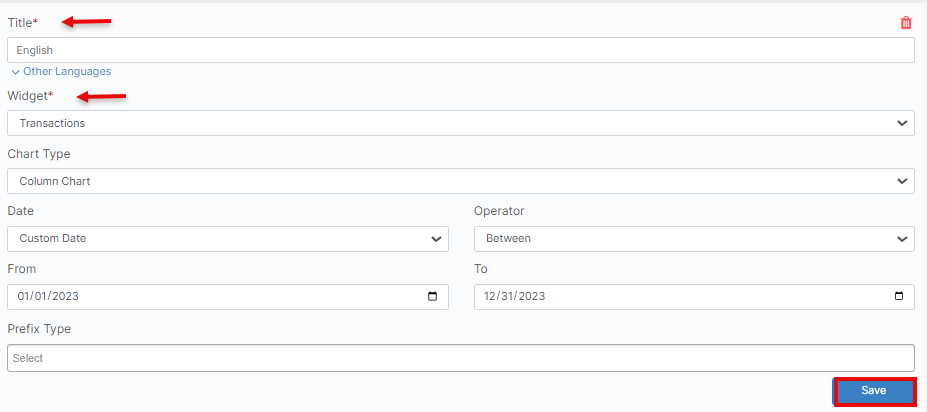...
To do so, navigate to Billing → Dashboards from the navigation menu.
The dashboard page will show you visuals in different shapes like bar charts, pie charts, tables, and so on.
...
- Edit widget title: Change the title of the widget.
- Change Chart type ( Column chart, Pie chart, Semi Pie chart)
- Filter by date: Choose a specific filter to grasp data from it
- Delete widget
To add a new widget, you have to scroll down to the end of the dashboard page and click on Add New Widget.
All you have to do is name the widget and choose a widget type from the pre-defined widgets available in the system.
...