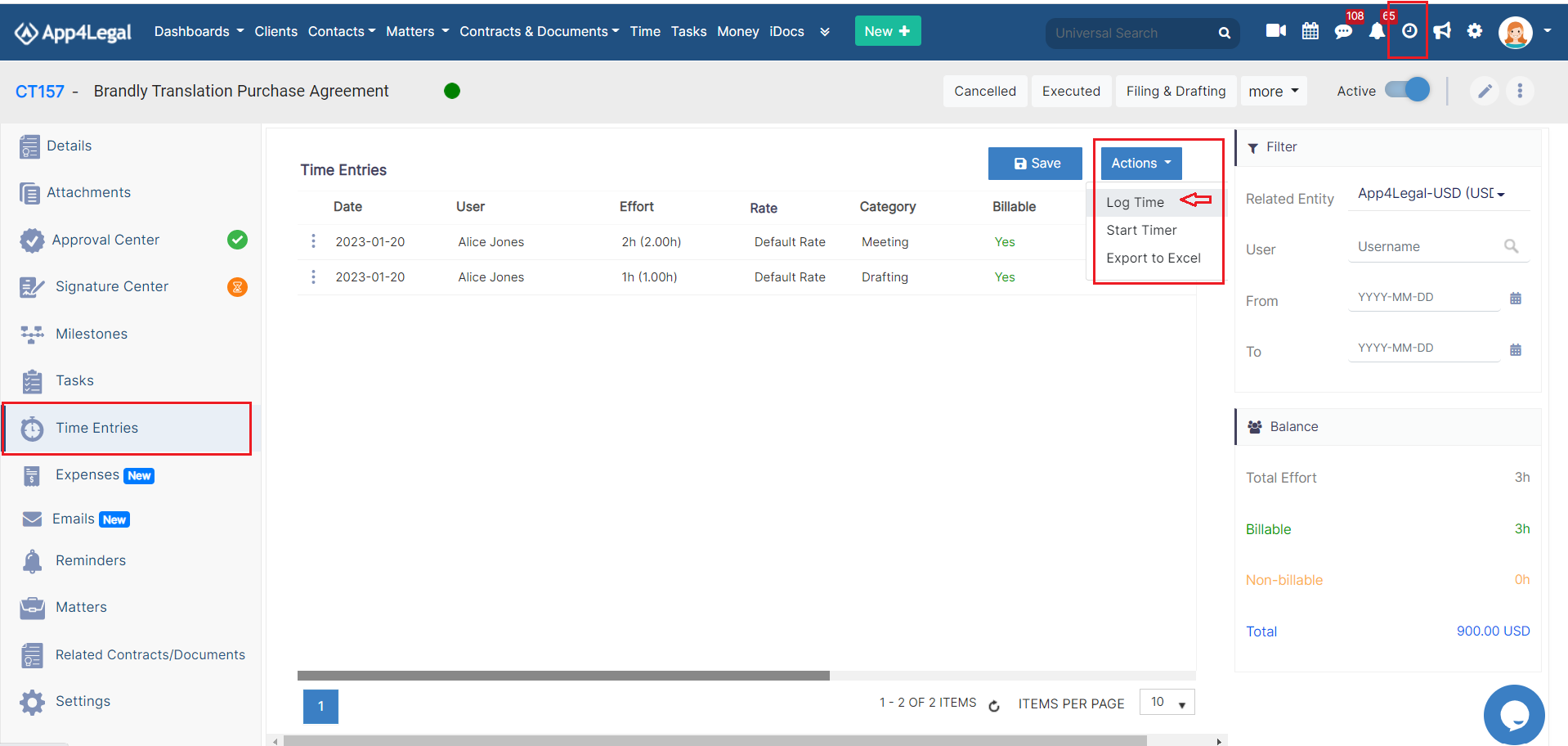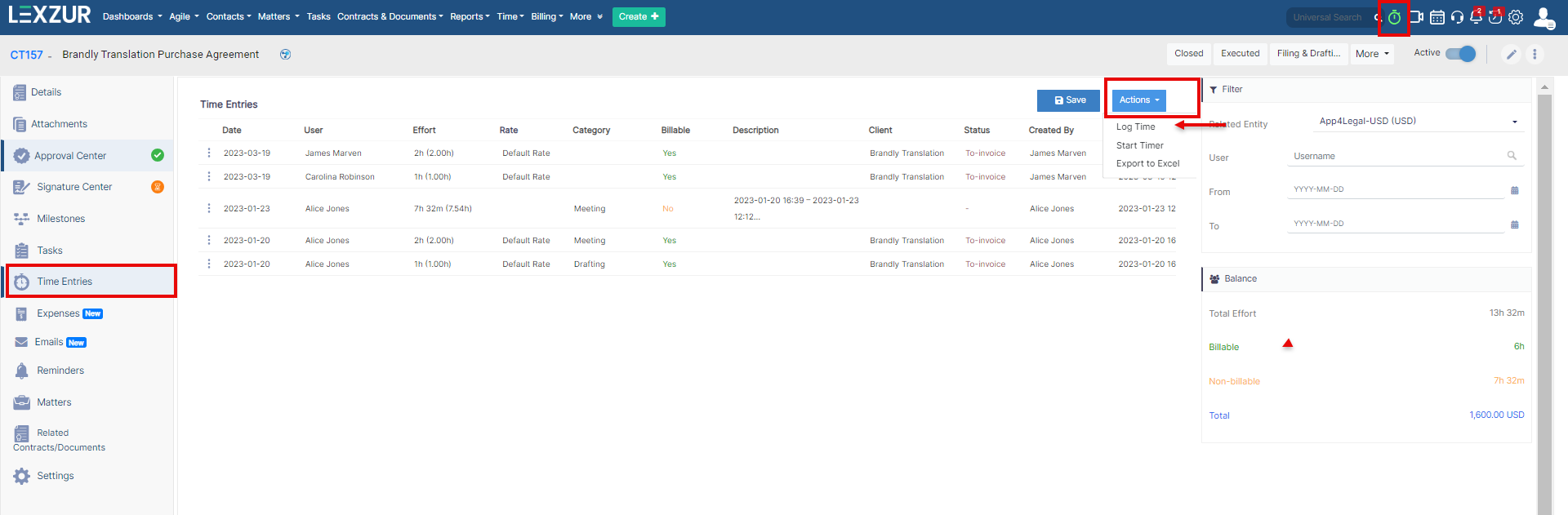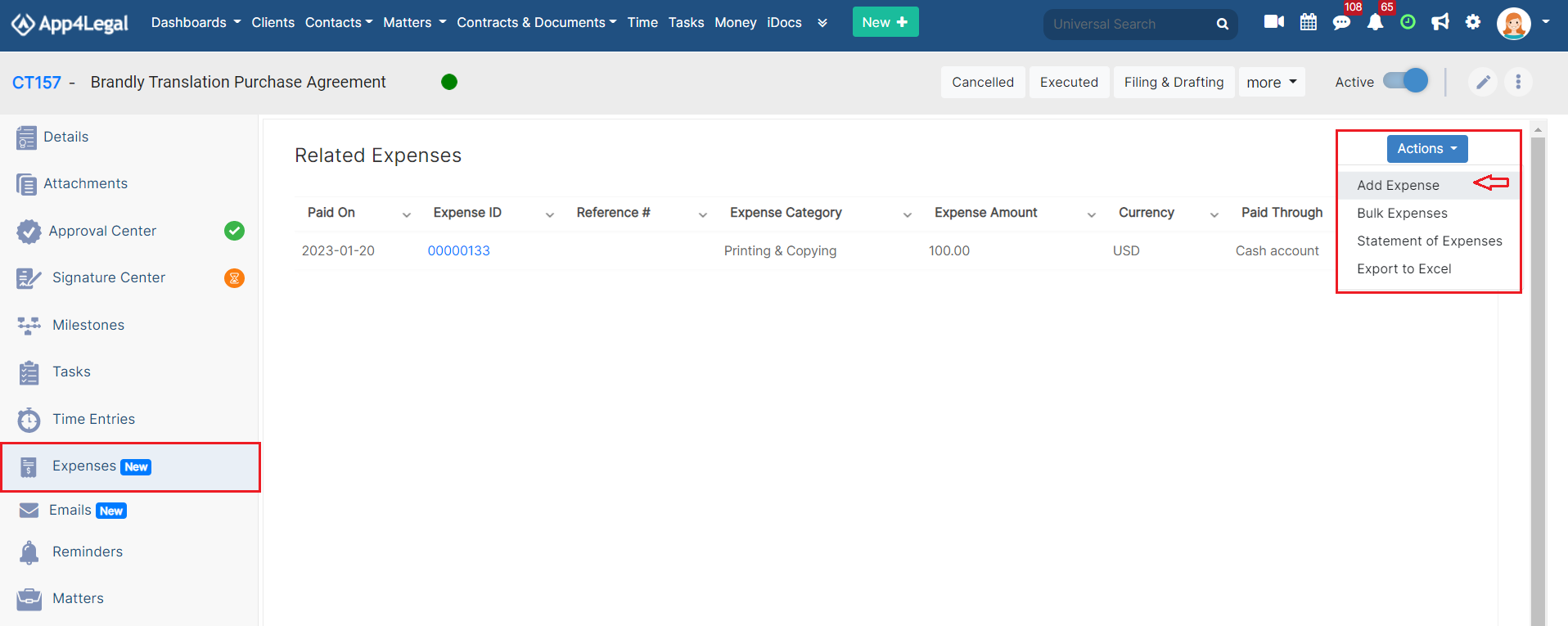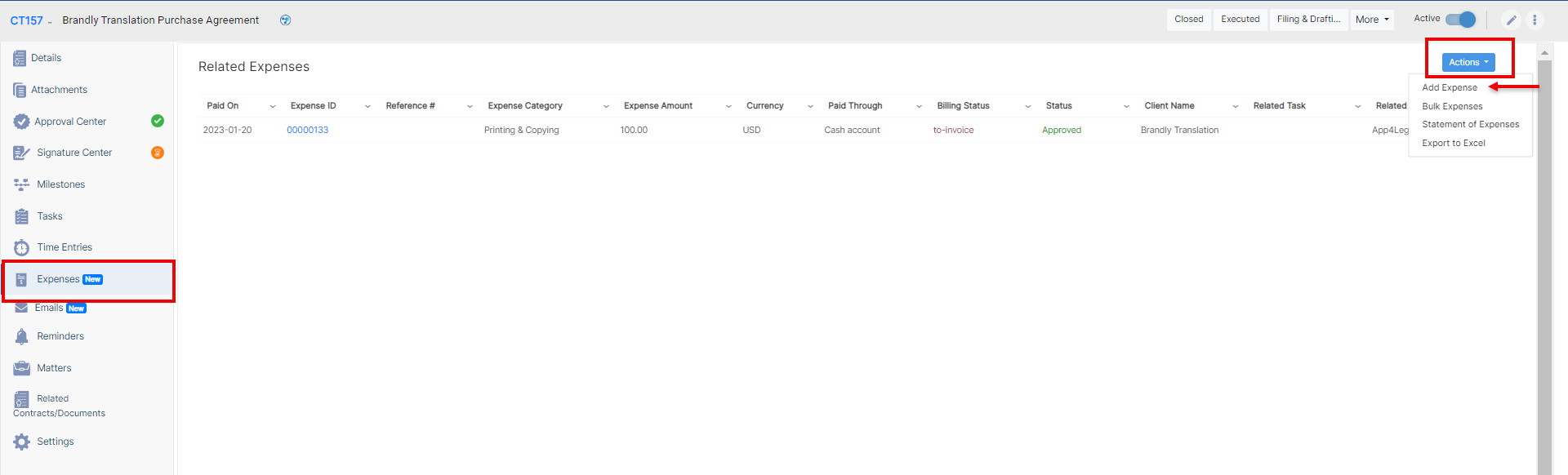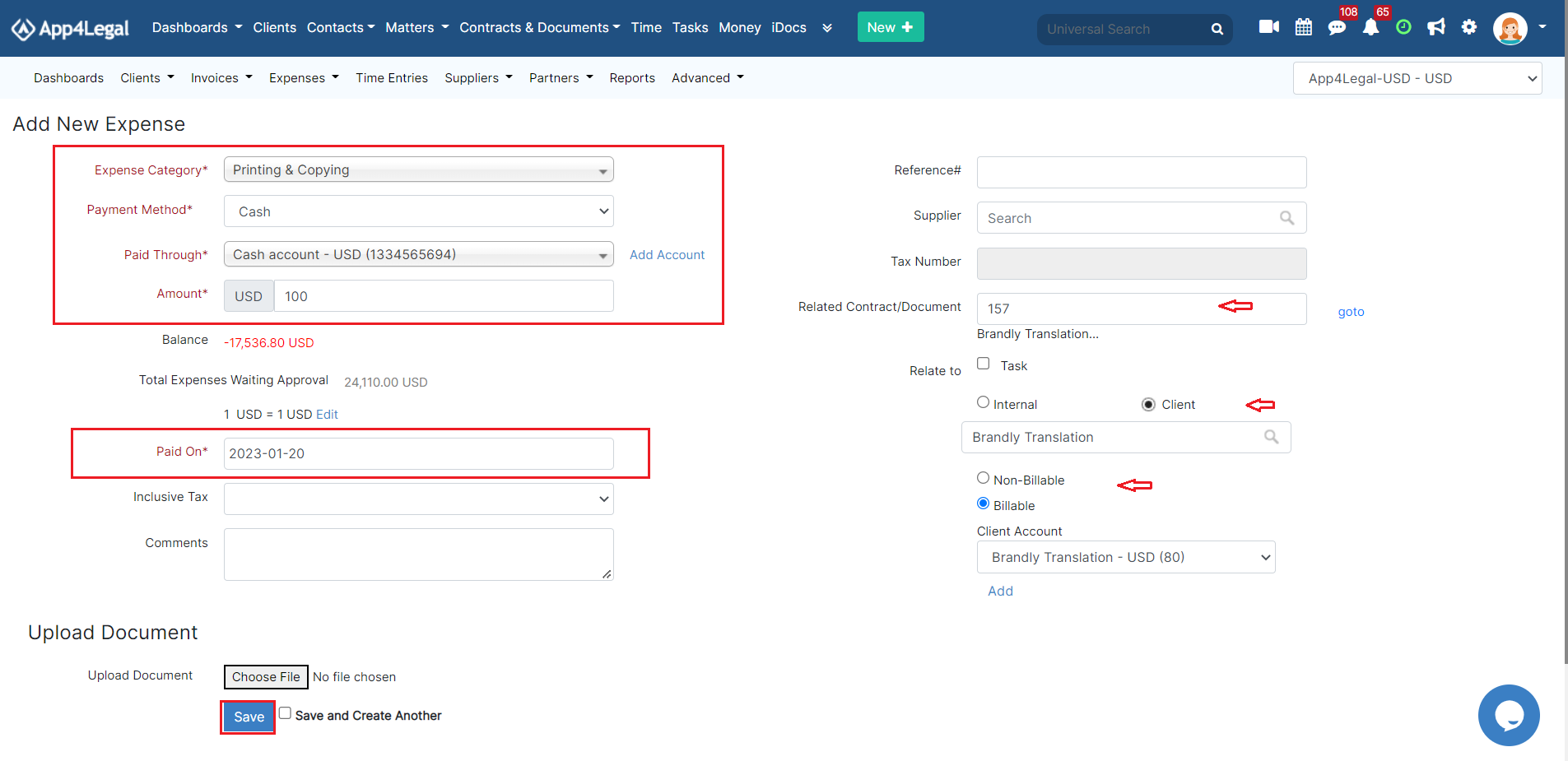...
In LEXZUR, time can be recorded manually by clicking the quick New button Create button and selecting "Time entry" or automatically by using the timer.
You can also log time using the time entries tab of the contract or document.
To add a new time entry, you must fill out the following mandatory fields: Type, Contract name, Date, Effort, and Client name.
...
From the Expenses tab within each contract/document, click on Actions to add a new expense.
You must fill out the following mandatory fields: Expense Category, Payment Method, the Paid Through Account, Amount, and Paid on date.
Additionally, you can relate the expense to the contract you are dealing with and expenses may be internal or client-related, which are either billable or non-billable.
...