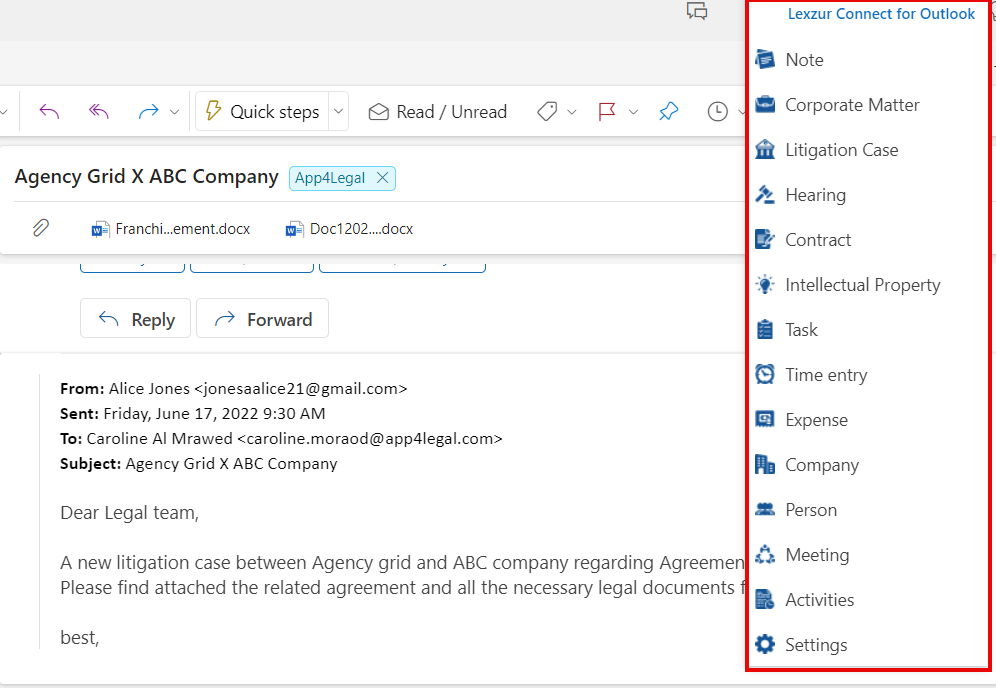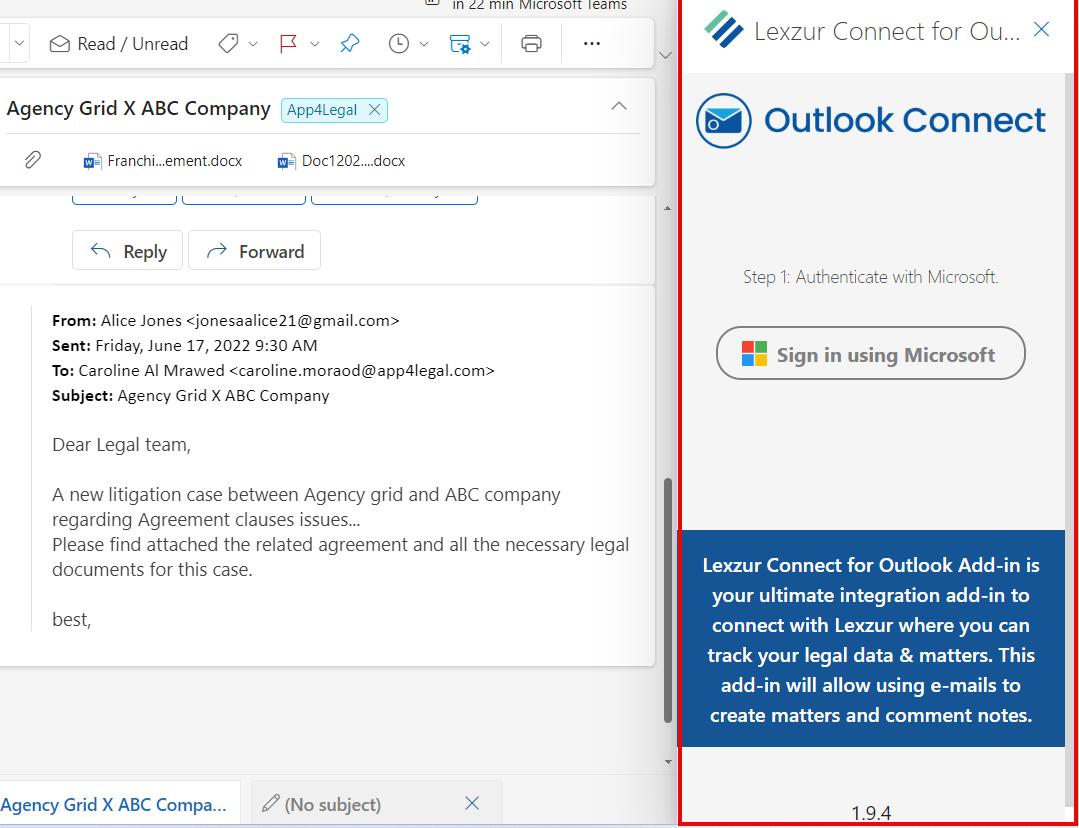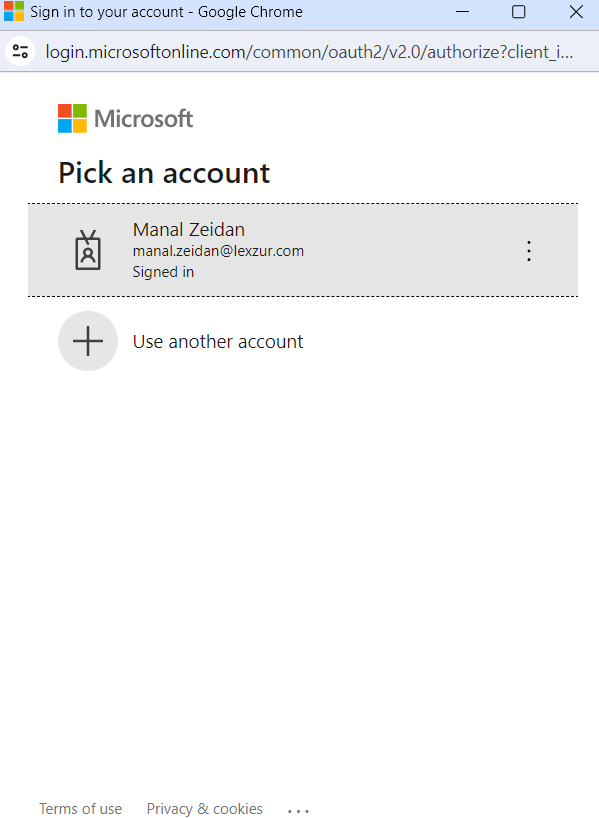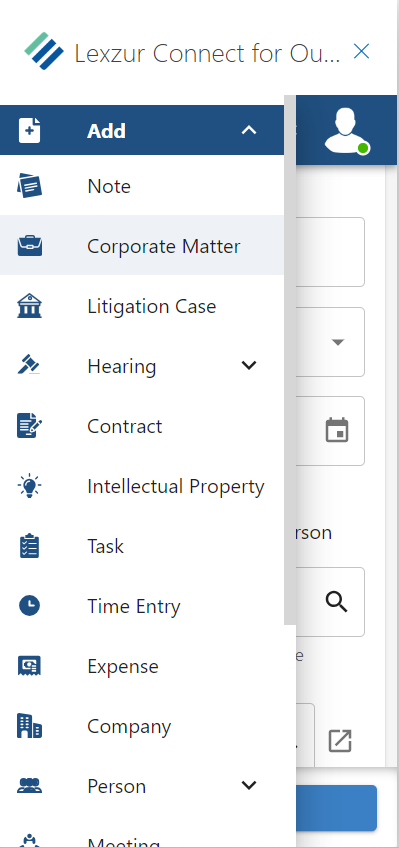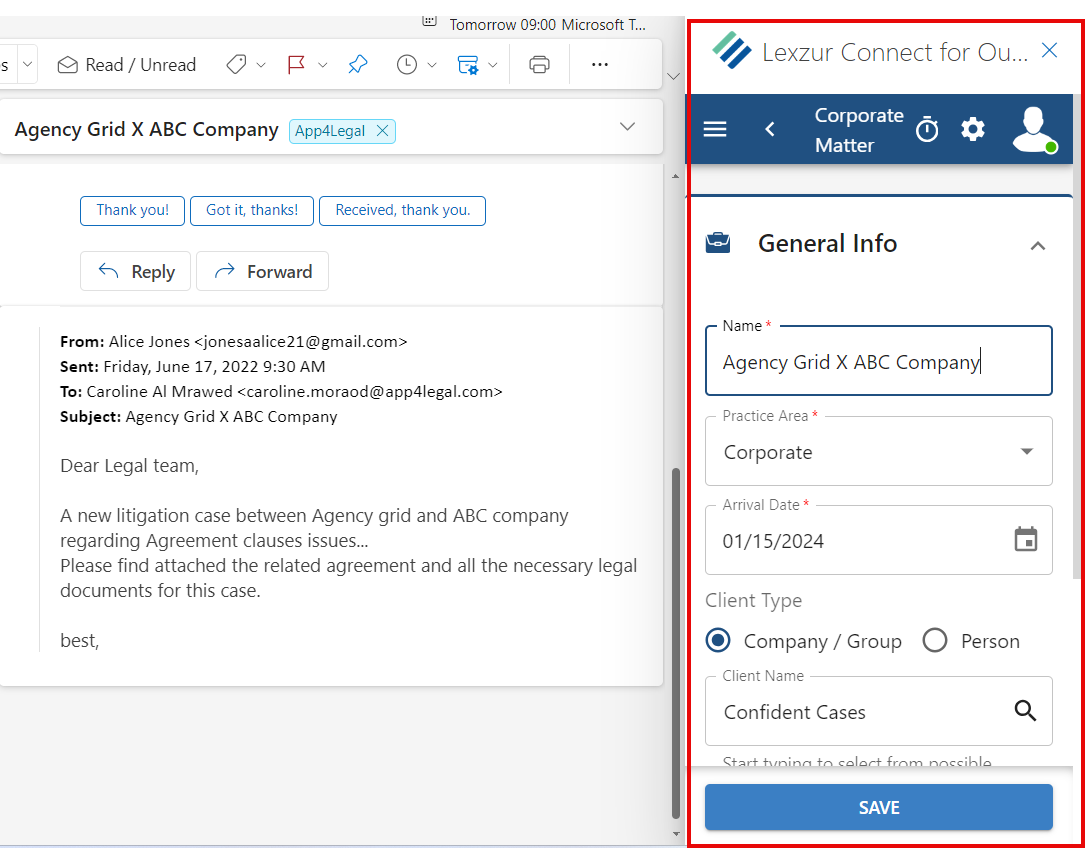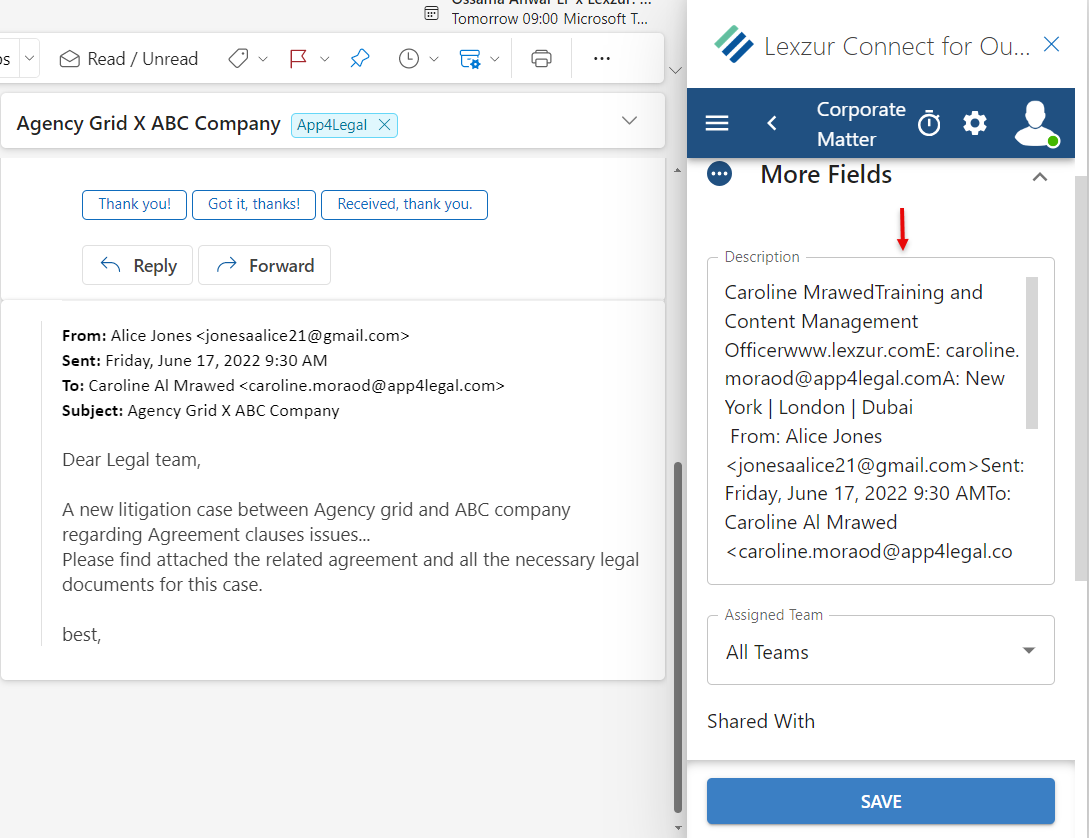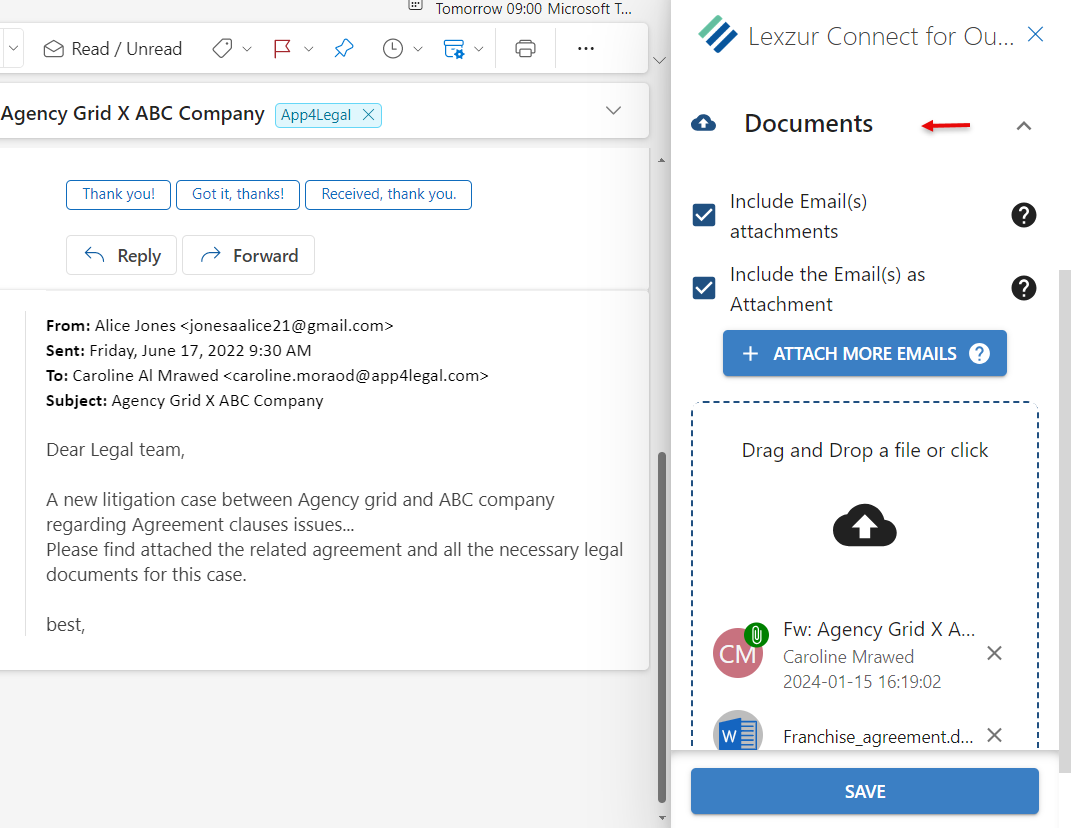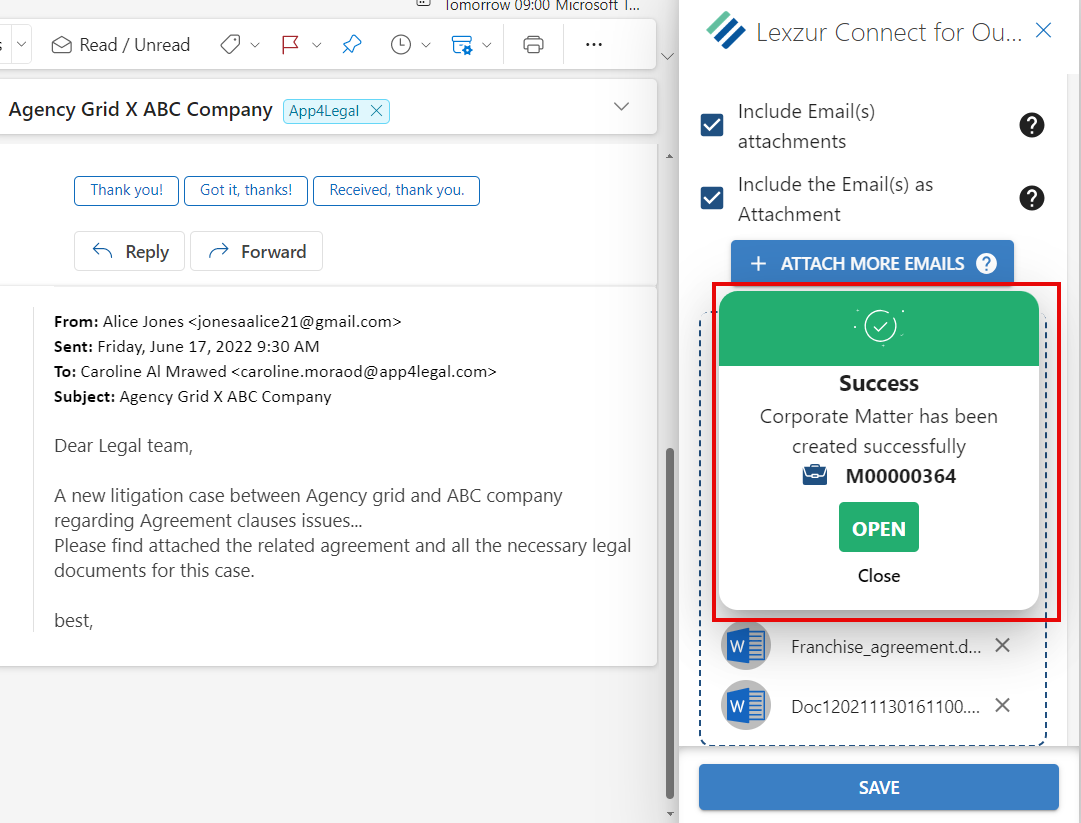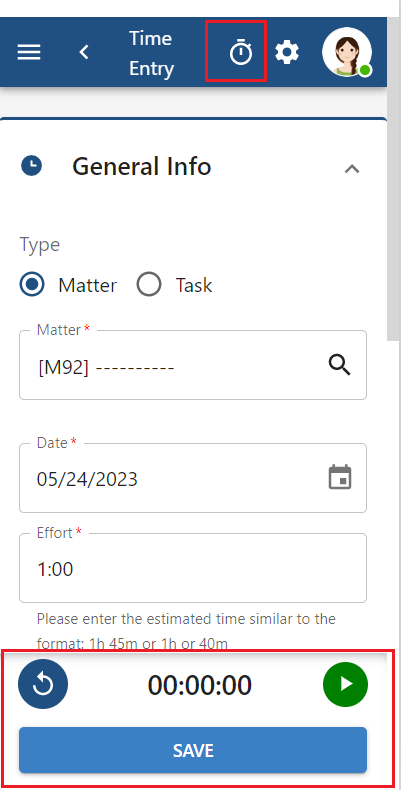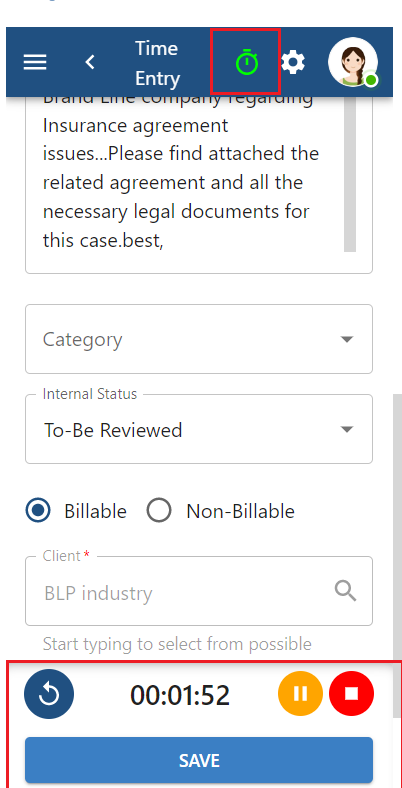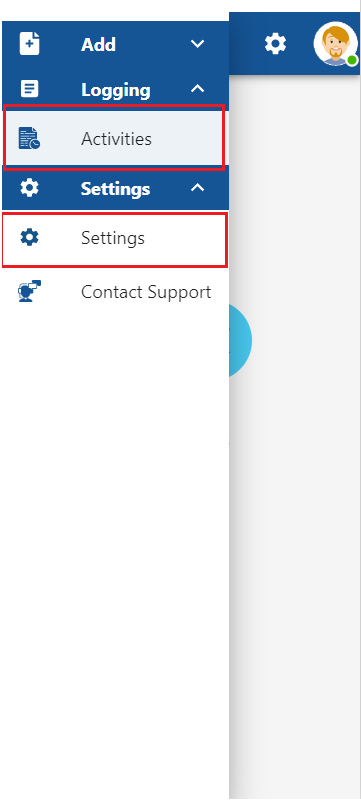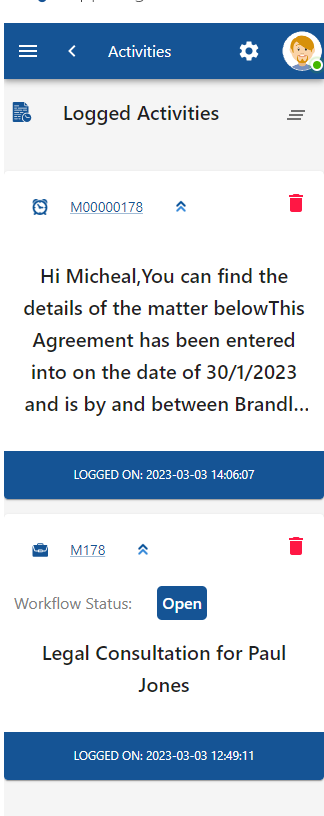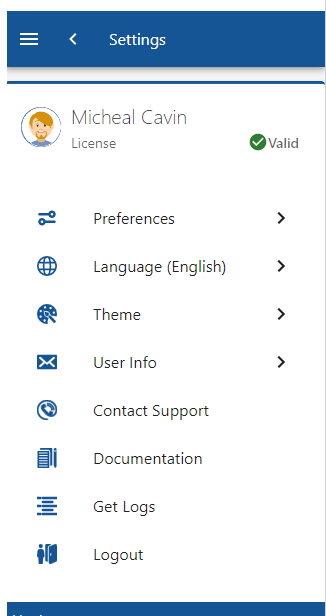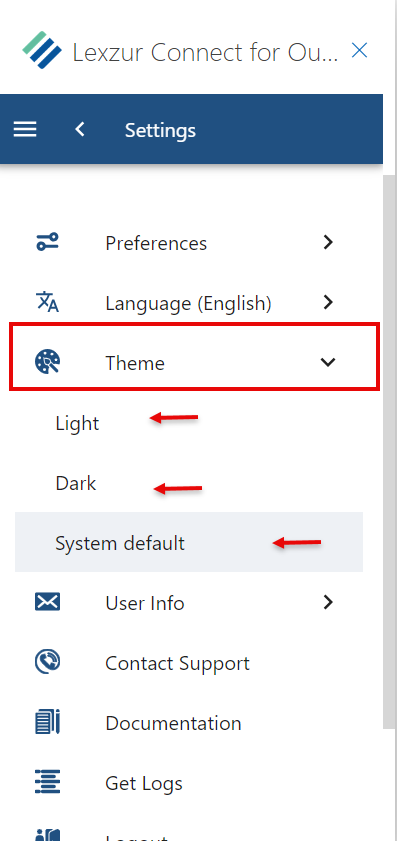...
Open any received email, and from the 3 dots next to the email, choose the "App4Legal Lexzur Connect for Outlook" option.
Once you choose any action for the first time, you will be asked to sign in to your Microsoft account.
then login to your LEXZUR instance using your LEXZUR credentials in order for the integration to happen.
After the connection is made you will be able to add data to the system such as corporate matters, litigation cases, contracts, tasks, time entries, add or edit hearings, and more.
When adding a matter, for example, certain fields are automatically retrieved from the email, such as the matter name, date, and description.
The remaining fields need to be filled out, so specify the practice area, search for existing clients or add new ones on the fly, assign the matter to one of the users, set the priority, and include the email attachments if needed.
Your new corporate matter will be added to the system once you save it, and you can open it directly from here.
Similarly, you can use Outlook Connect to add litigation cases, tasks, hearings, time entries, etc...
...
Additionally, you can always manage your time in Outlook, using an embedded timer to allow you to record your effort accurately.
You can easily, pause or stop this timer at any time and log it as a new time entry.
...
| Note |
|---|
You can also keep a record of email threads between you and other users as notes. Learn more here. |
Moreover, the activities feature provides a quick overview of where the email has been linked or used in the core system.
Settings also provide users with access to manage their accounts, change the language, the theme, contact support, and so on.
The app reflects also the theme set on the system. The user has the choice to select between light, dark, and the system default (reflecting the system's look & feel).
For more information about LEXZUR, kindly reach out to us at help@lexzur.com.
...