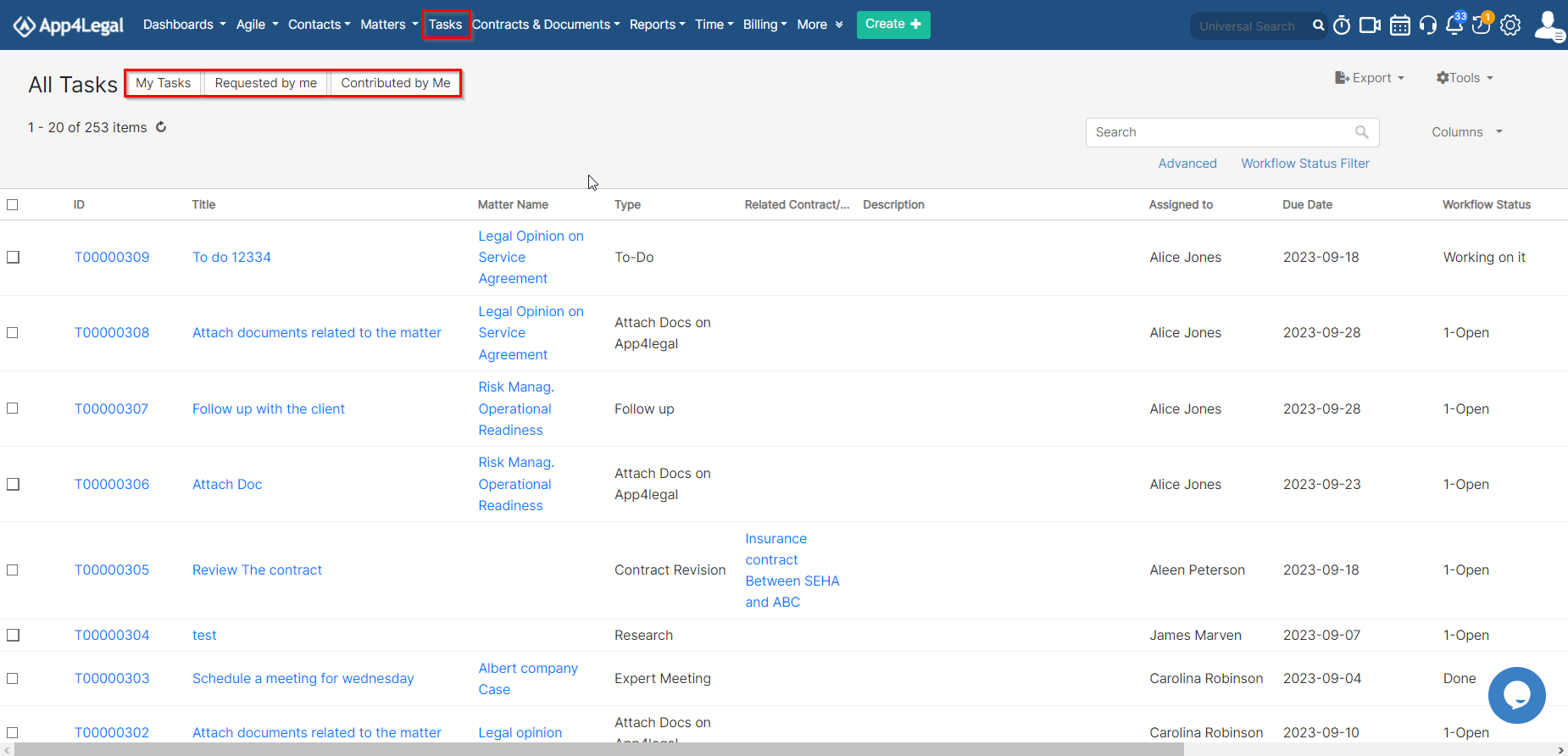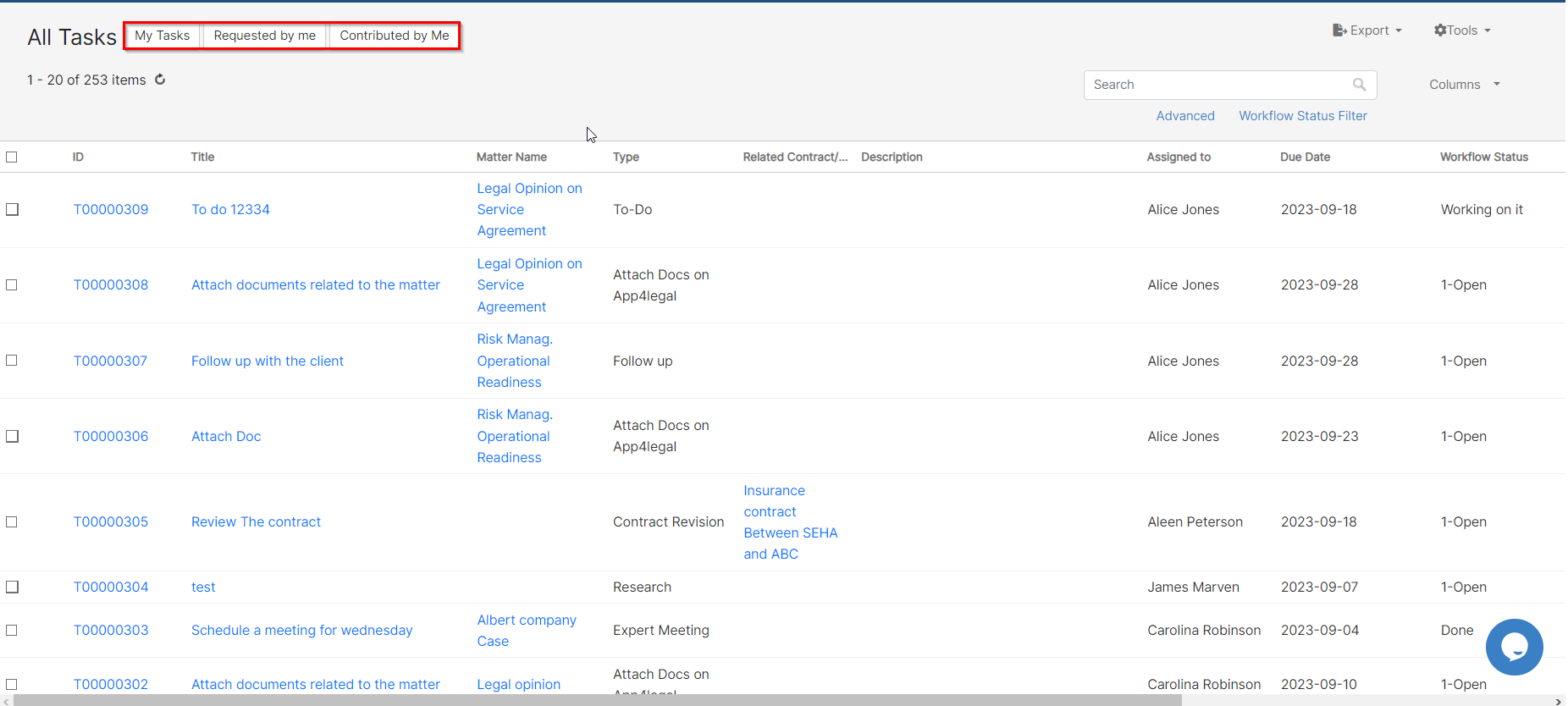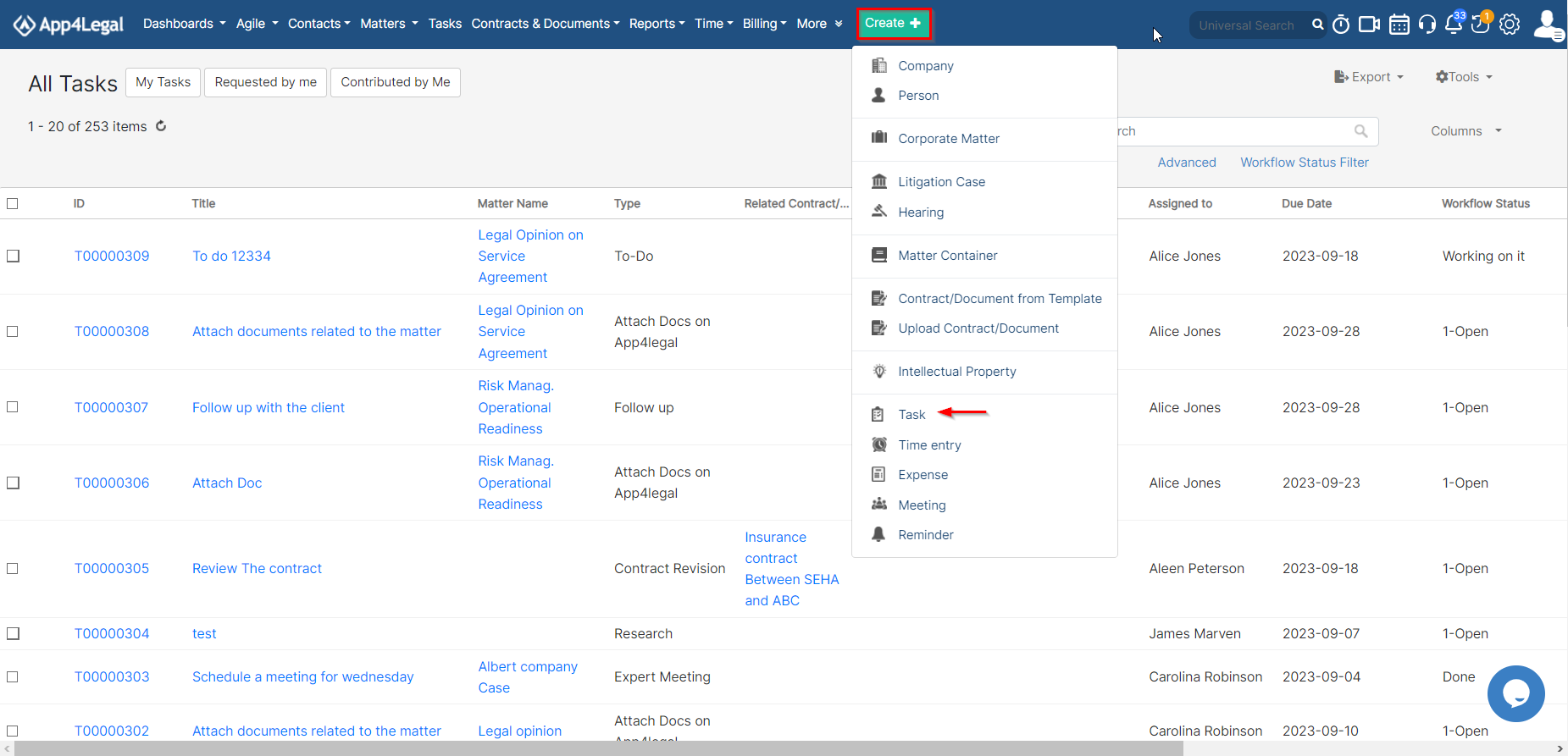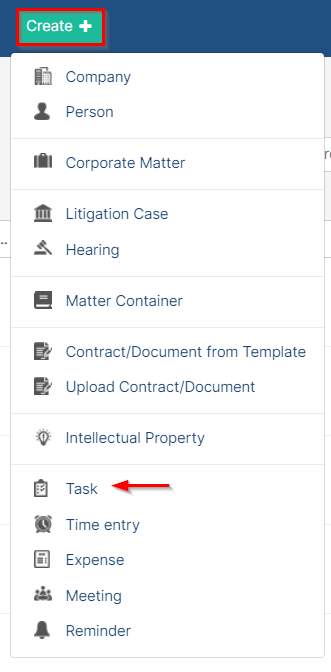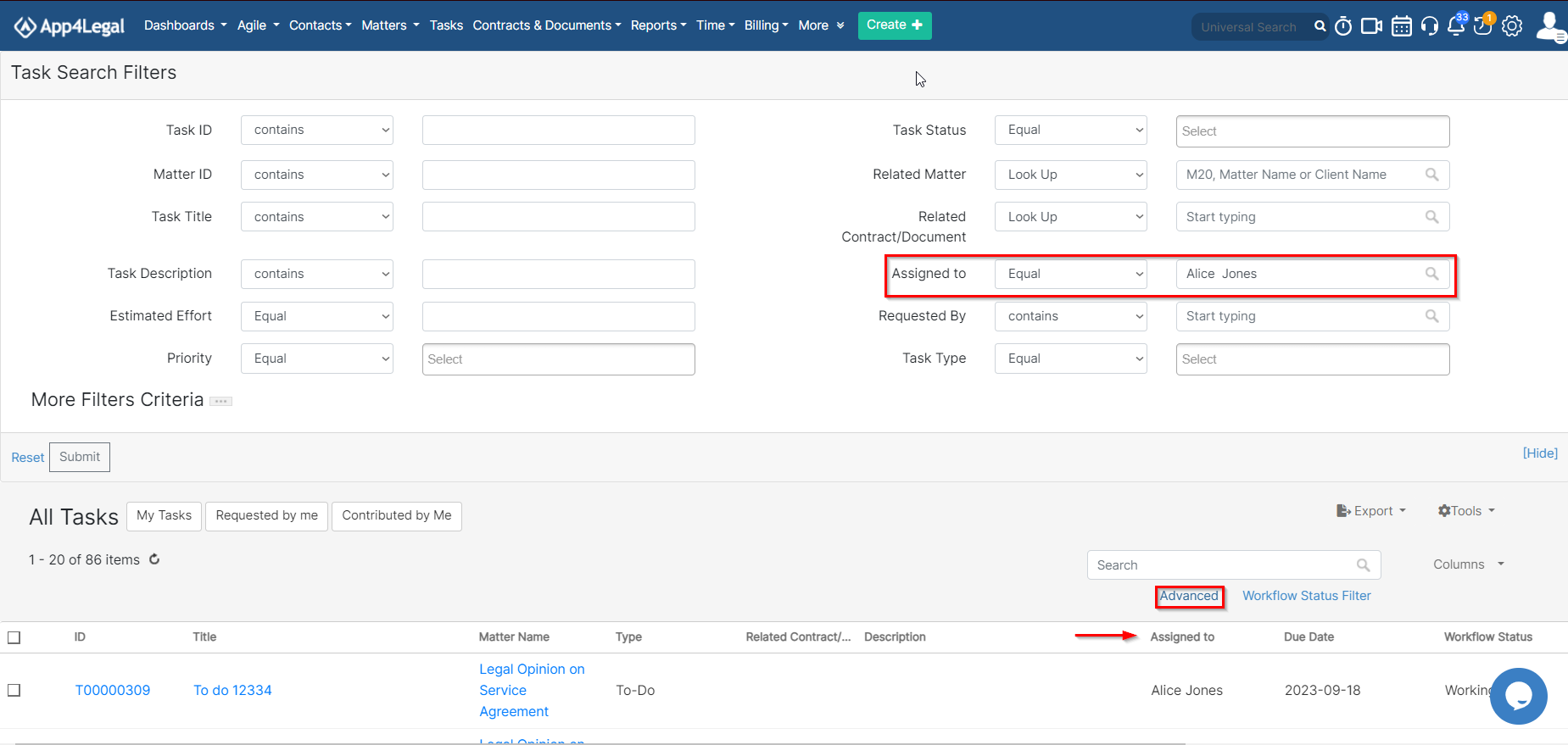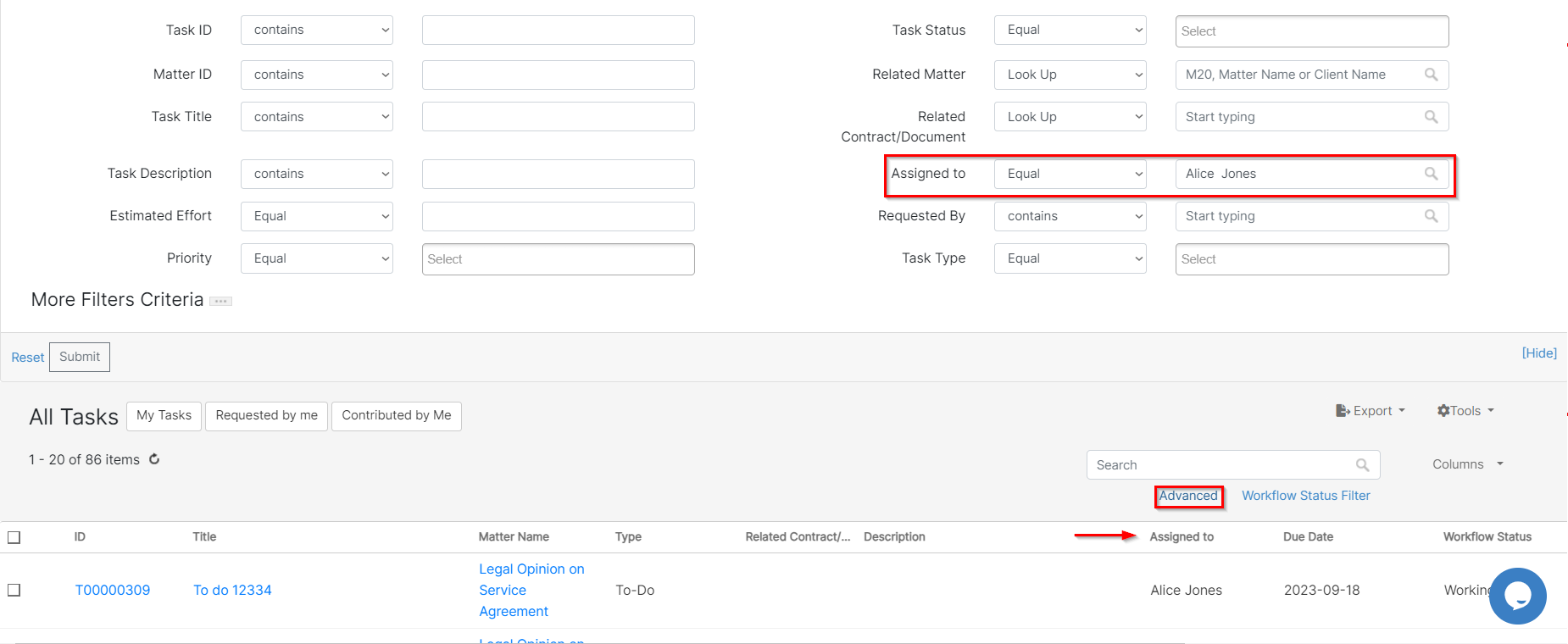...
In LEXZUR, you can easily and efficiently manage your Tasks. First, from the Task module in the main menu, you can access all the tasks or the tasks requested by you.
You can simply add a new Task from the Create button in the main menu.
There are 6 mandatory fields to be filled, which are:
...
Now that you have added your task, you can now manage all the related information.
You can start by using advanced filters to help you search for tasks based on your chosen criteria. For example, you can search for tasks that are assigned to a specific user.
You can click on the Task ID or the Title to open, edit, or capture more information related to the task.
...