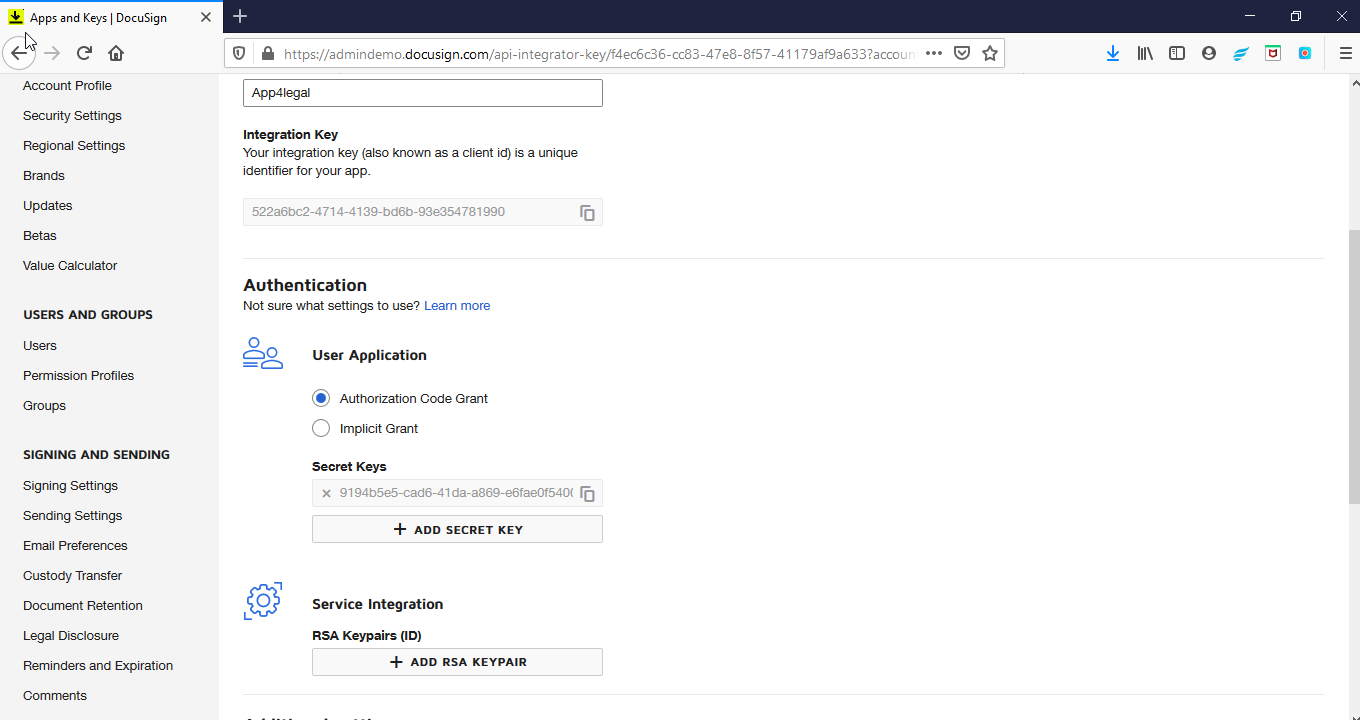...
- Setup the integration between App4Legal LEXZUR and DocuSign
Steps
In app4LegalLEXZUR, you can set up the integration between App4Legal LEXZUR Contracts/ Documents and DocuSign.
...
- Go to https://account-d.docusign.com
- Click on "No account? Sign up for free"
- Activate your account
- Login through https://account-d.docusign.com
- Go to Settings
- Scroll down and click on "Apps and Keys" in the left-side menu
- Click on the button "Add APP & Integration Key"
- Name your App Name then press "Add API Integration Key"
- Click on "ADD secret key" ( keep the default "Authorization Code Grant" selected)
- Login to your App4legal LEXZUR instance, and go to "Setup & Configuration" under "System Preferences" on the Settings page
- Copy your "Integration Key" and paste it into the "DocuSign integration key" under the DocuSign Integration tab
- Copy your "Secret Key" and paste it into "DocuSign integration key's secret" under the DocuSign Integration tab
- Copy this link "https://account-d.docusign.com" and paste it into "Login server" under the DocuSign Integration tab
- Save all
...
Note: you need to have a paid account
- Go to Settings in your app4legal LEXZUR instance, click on the "Docusign integration" link under the Contracts & Documents section
- Go to https://account-d.docusign.com and login
- Go to "Apps and Keys" in the left-side menu
- Click on the Actions for your created application and choose "View API Dashboard"
...
For more information about App4LegalLEXZUR, kindly reach out to us at help@app4legal.com.
...