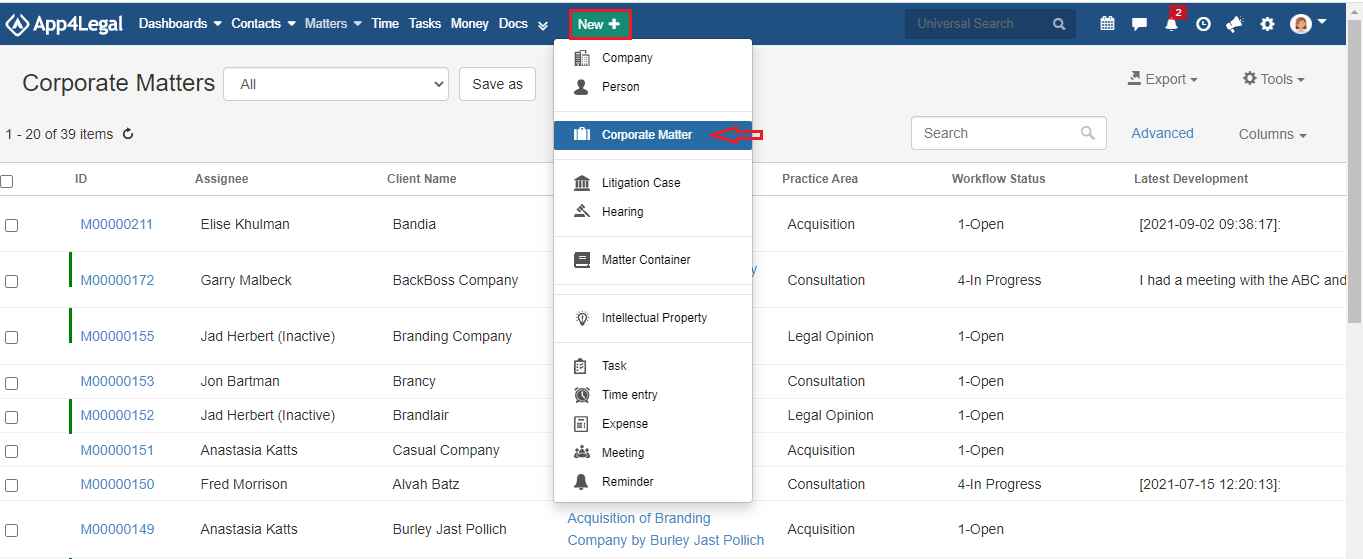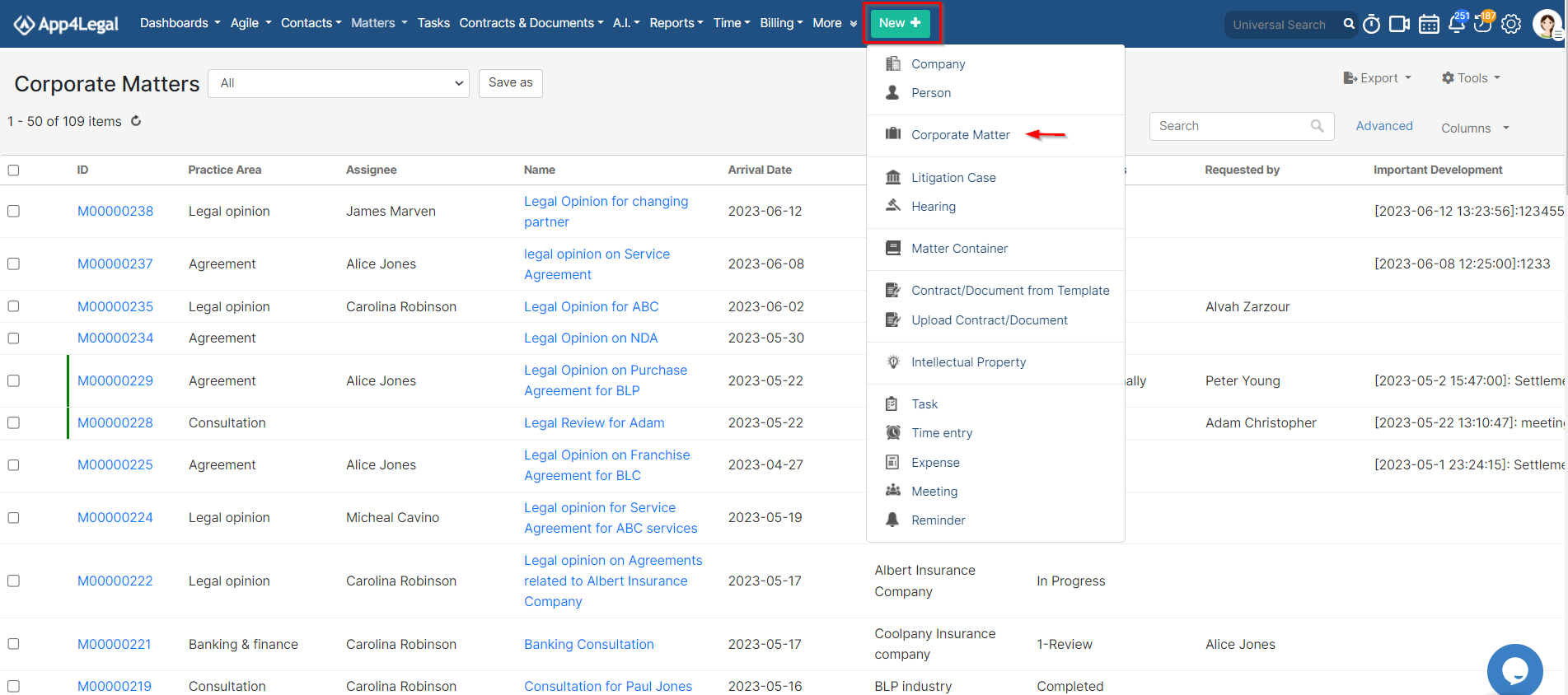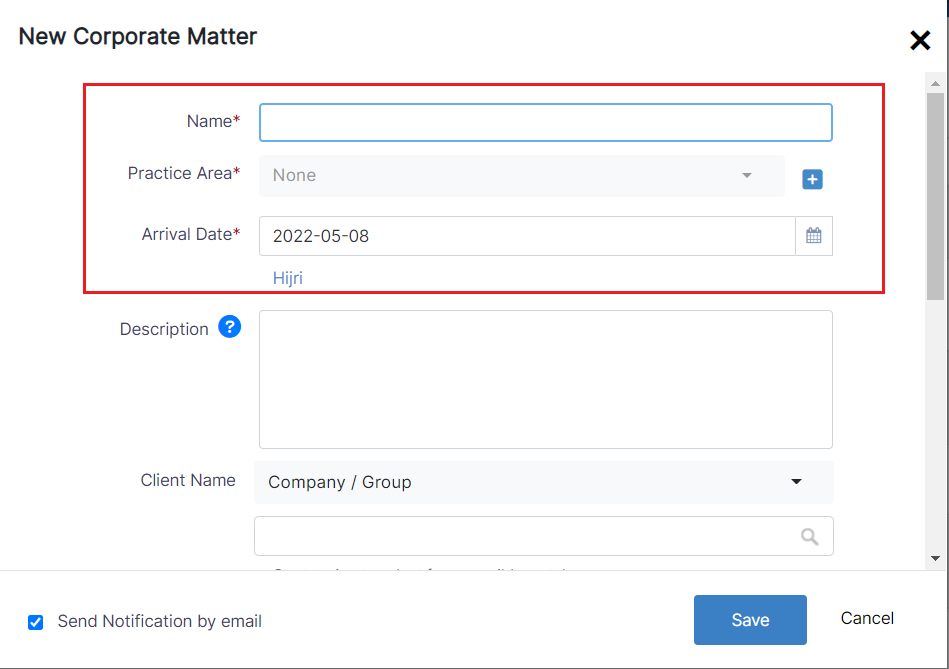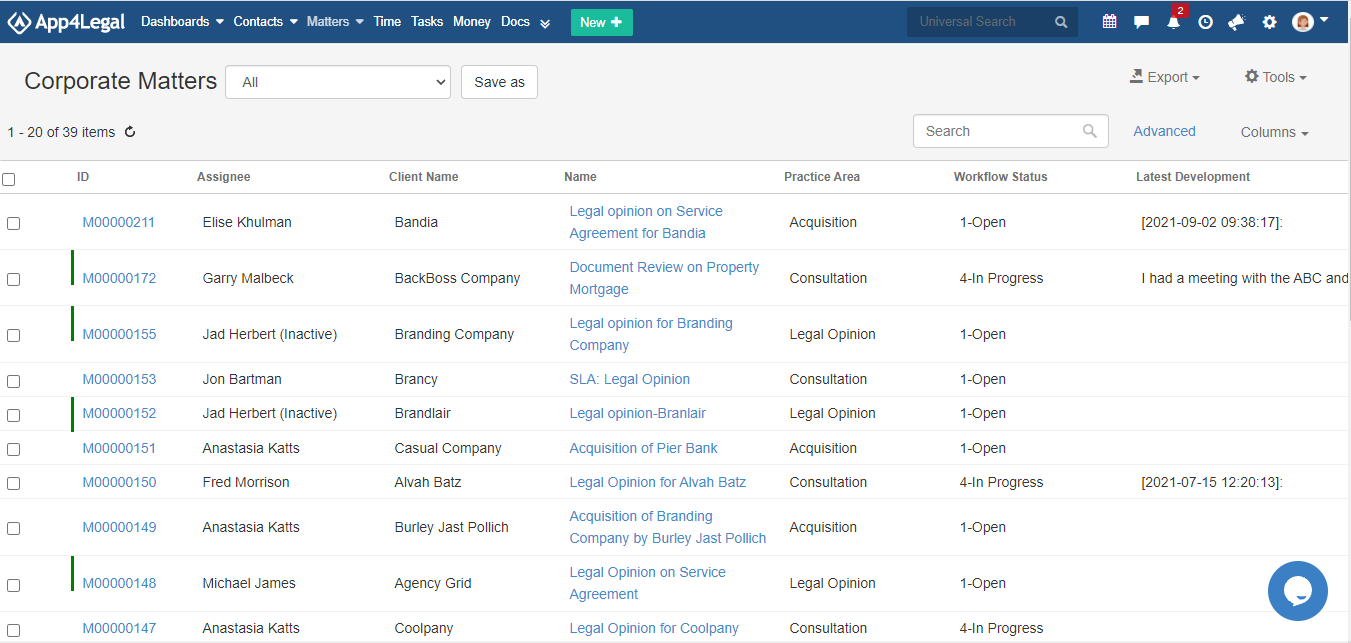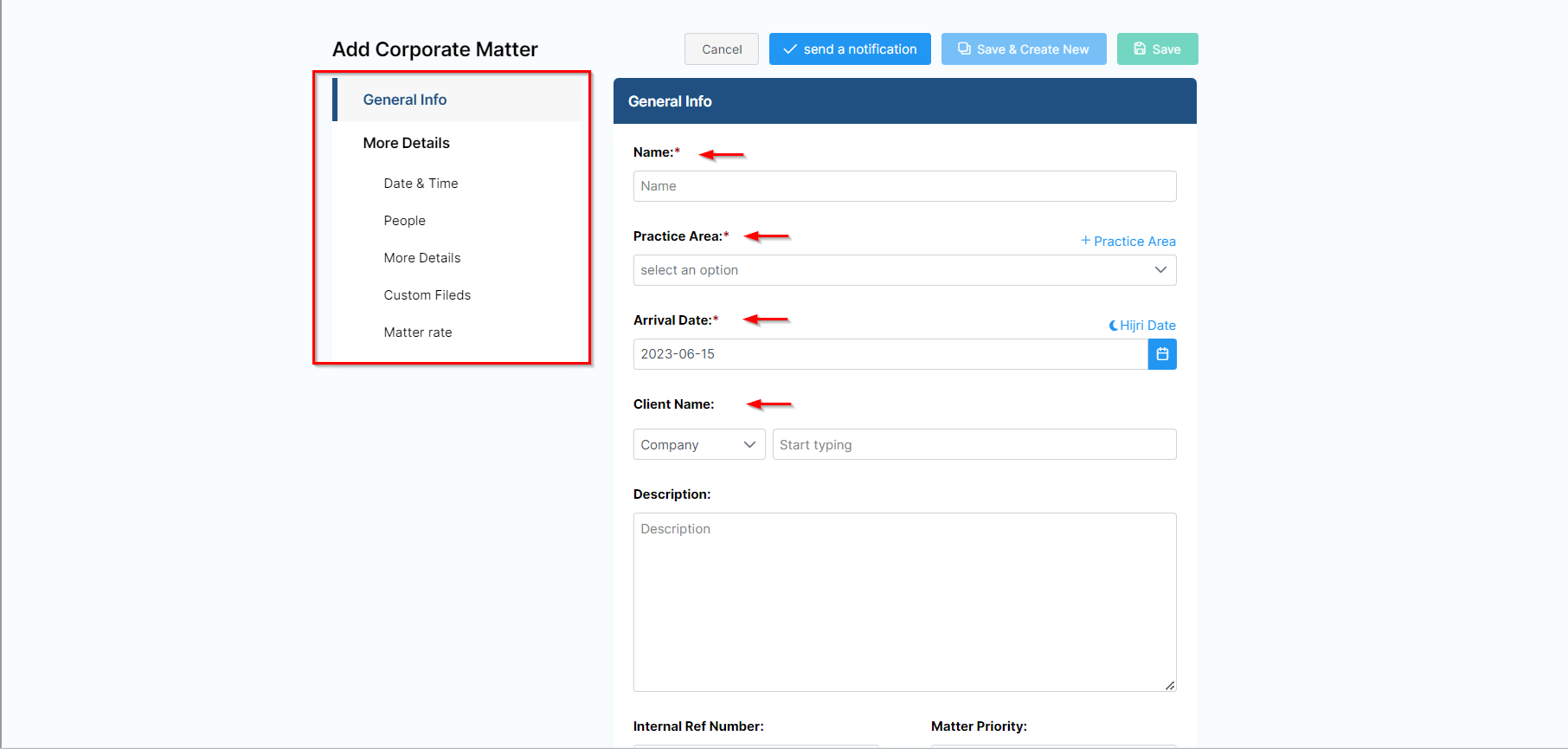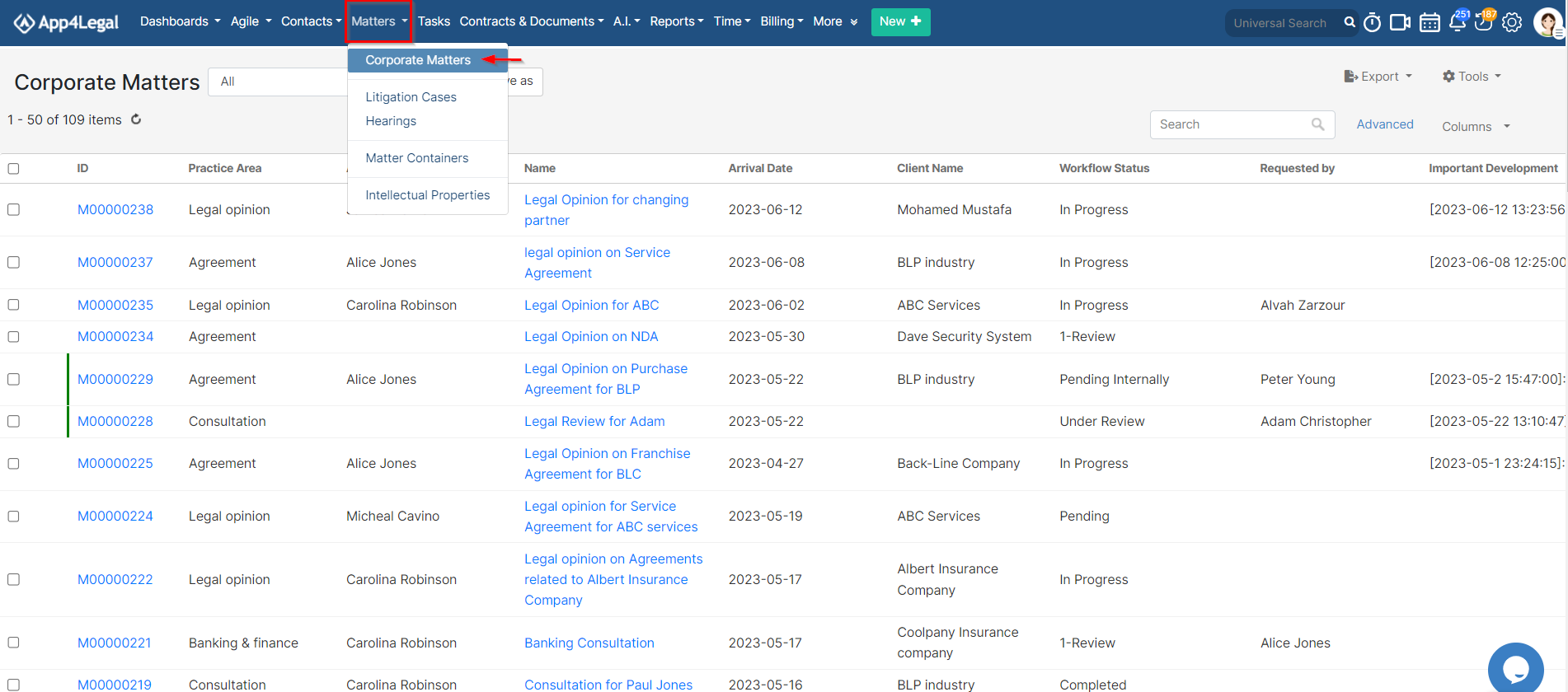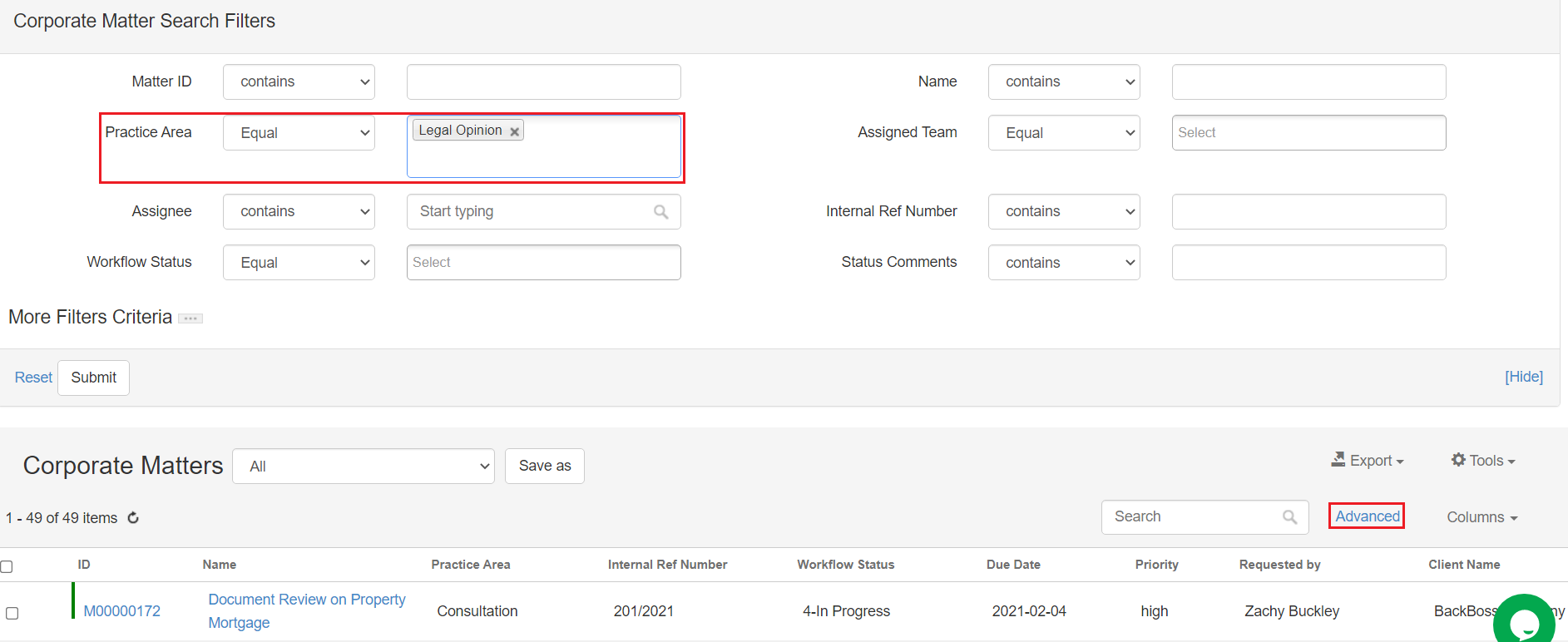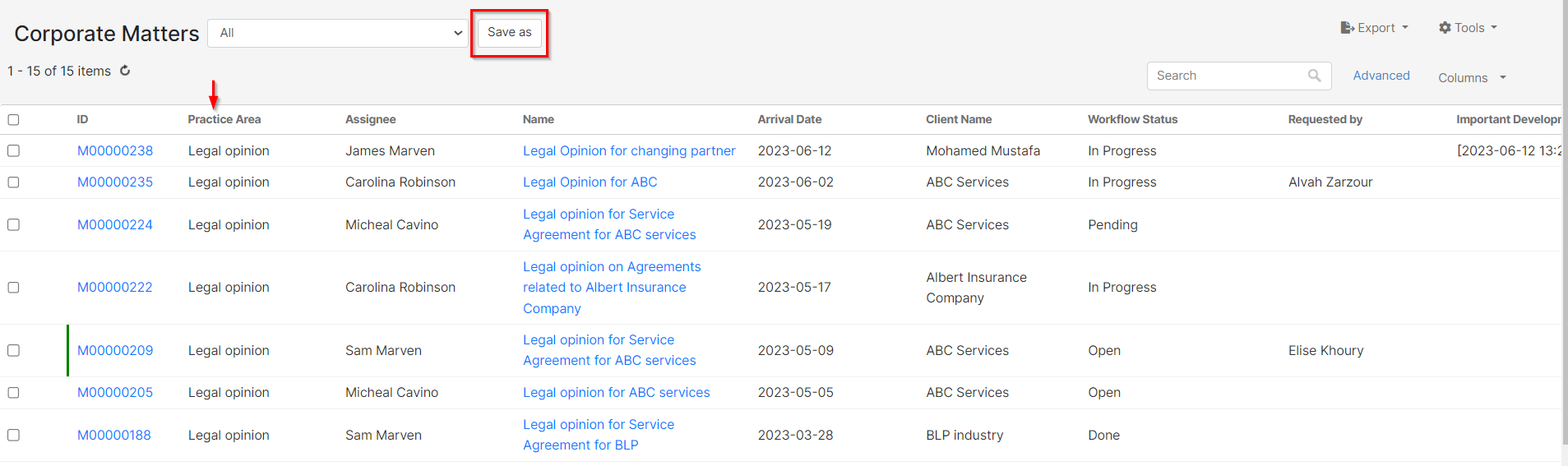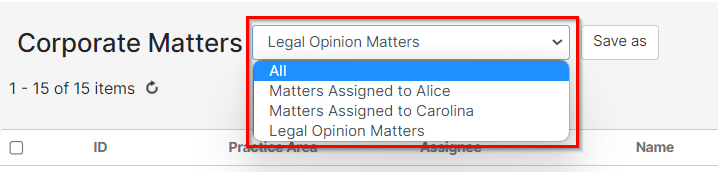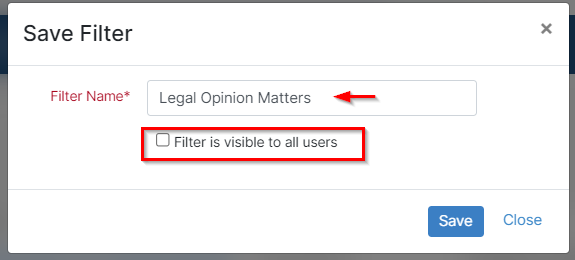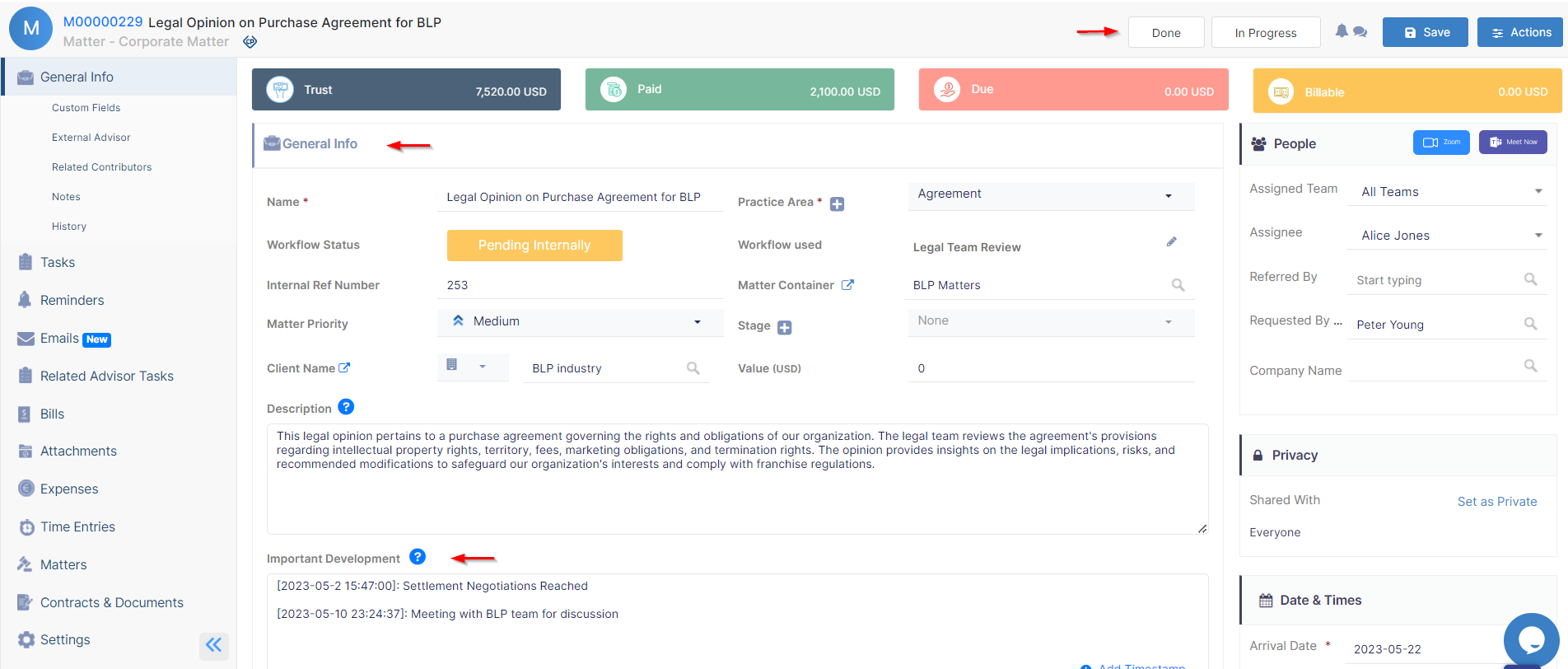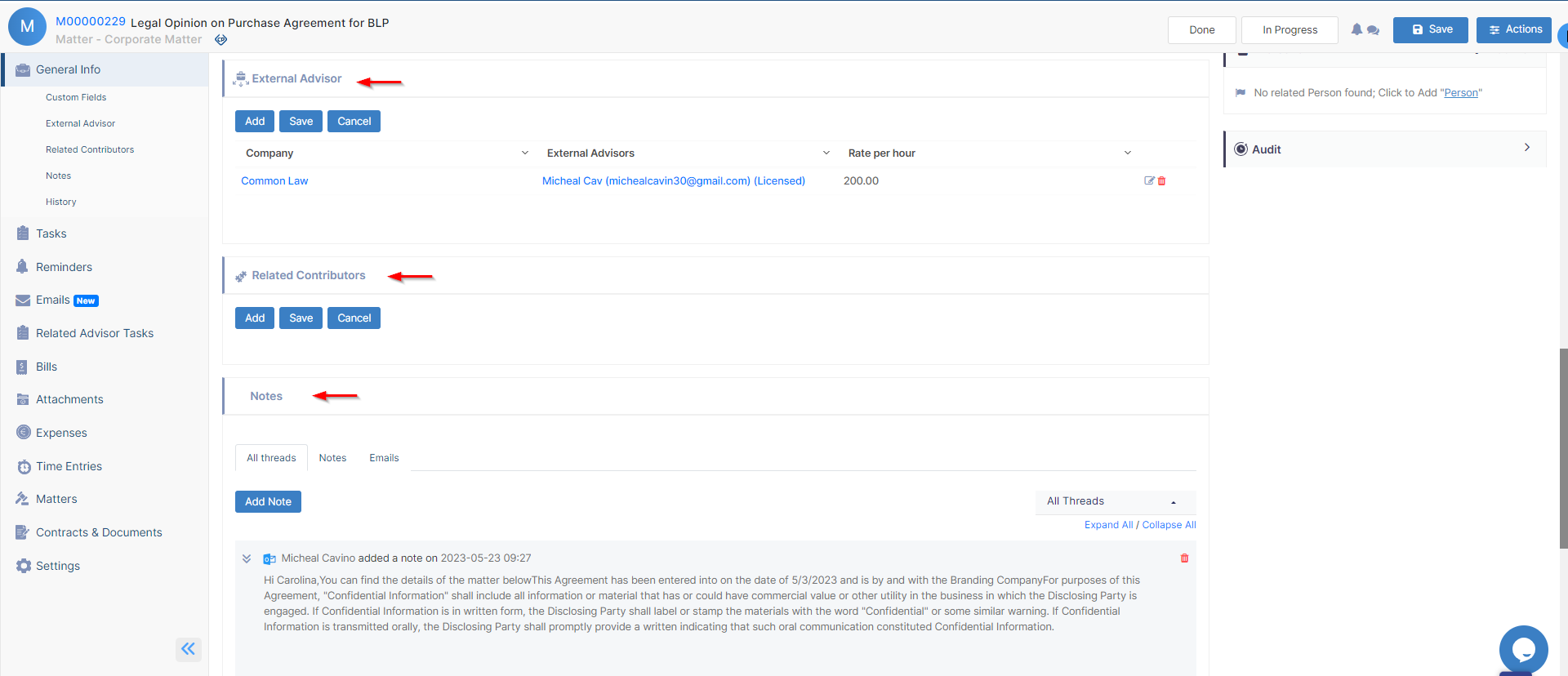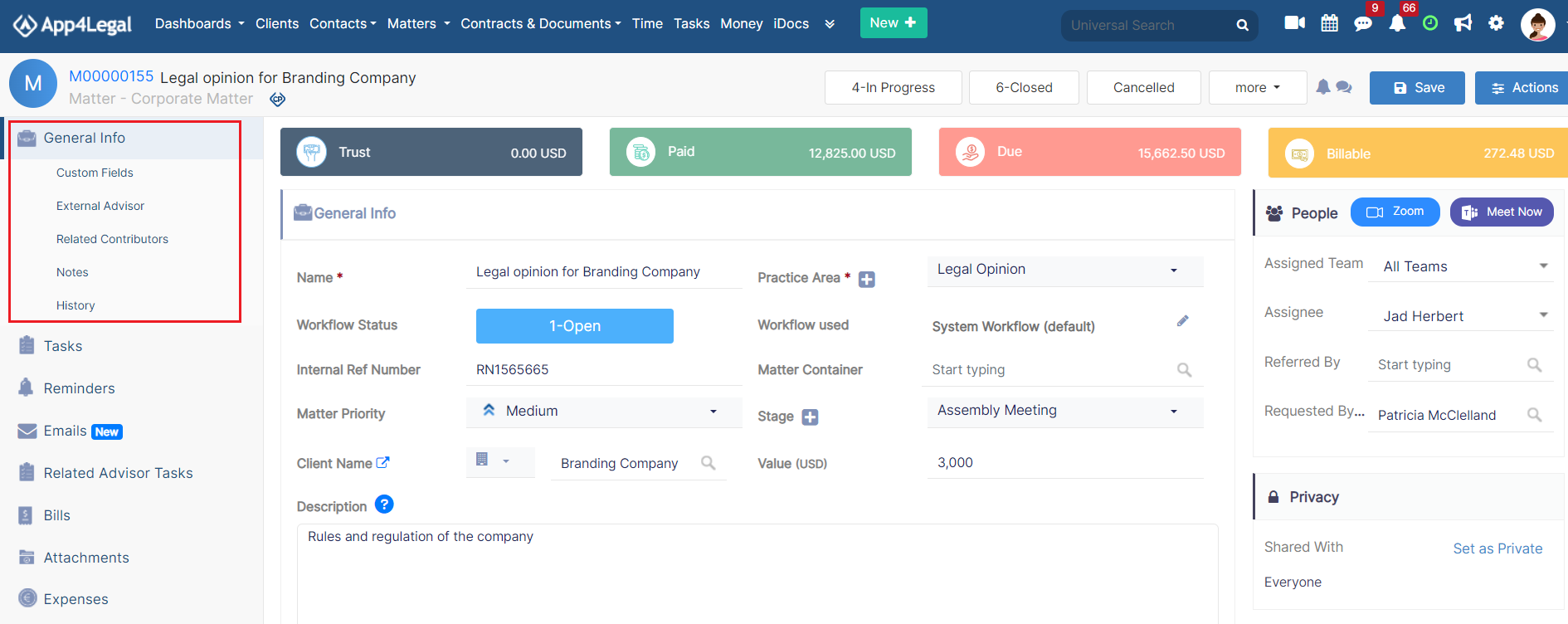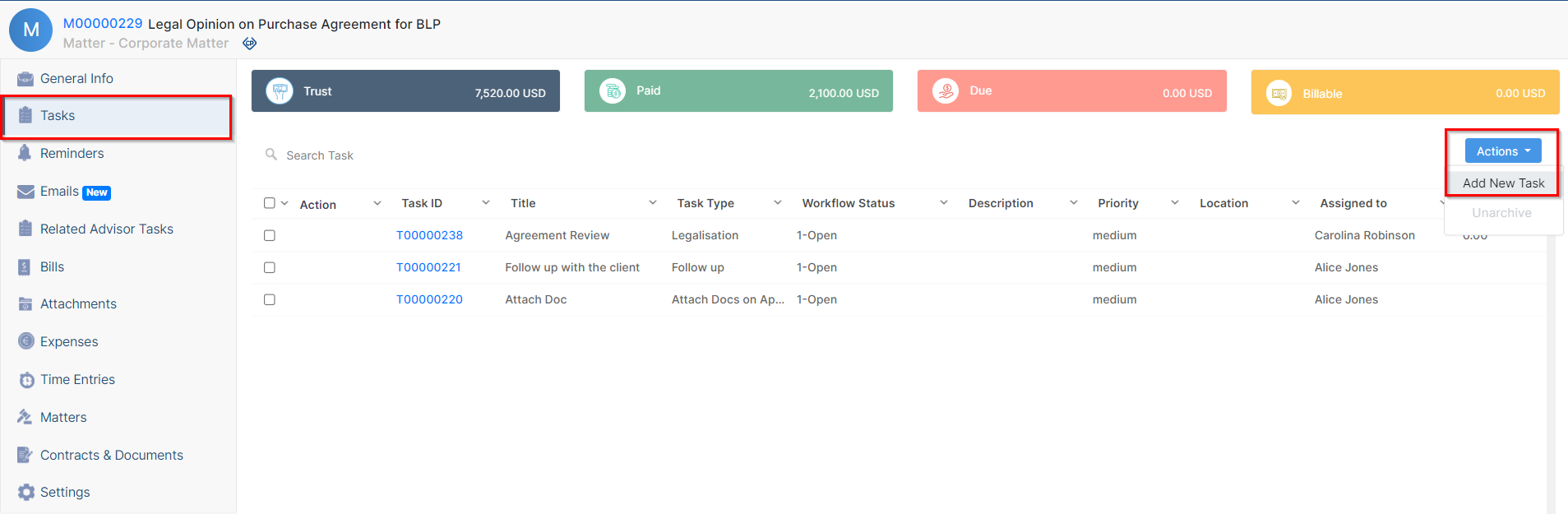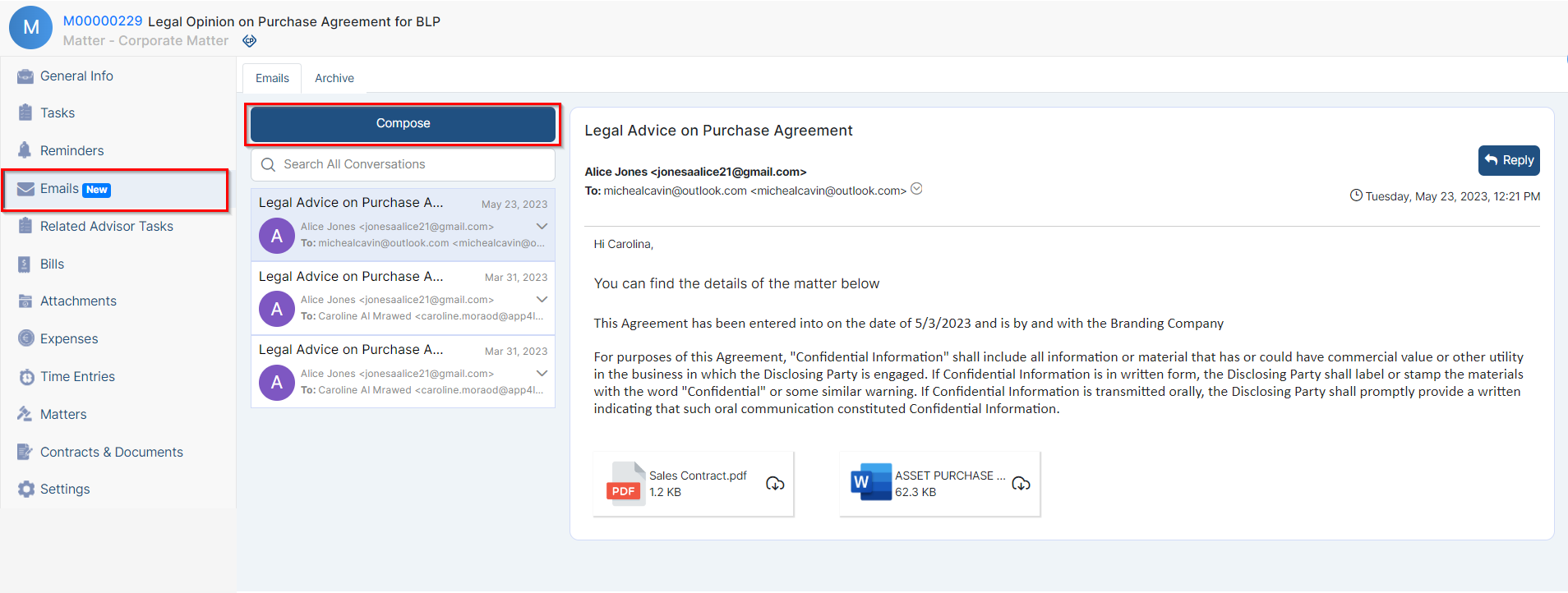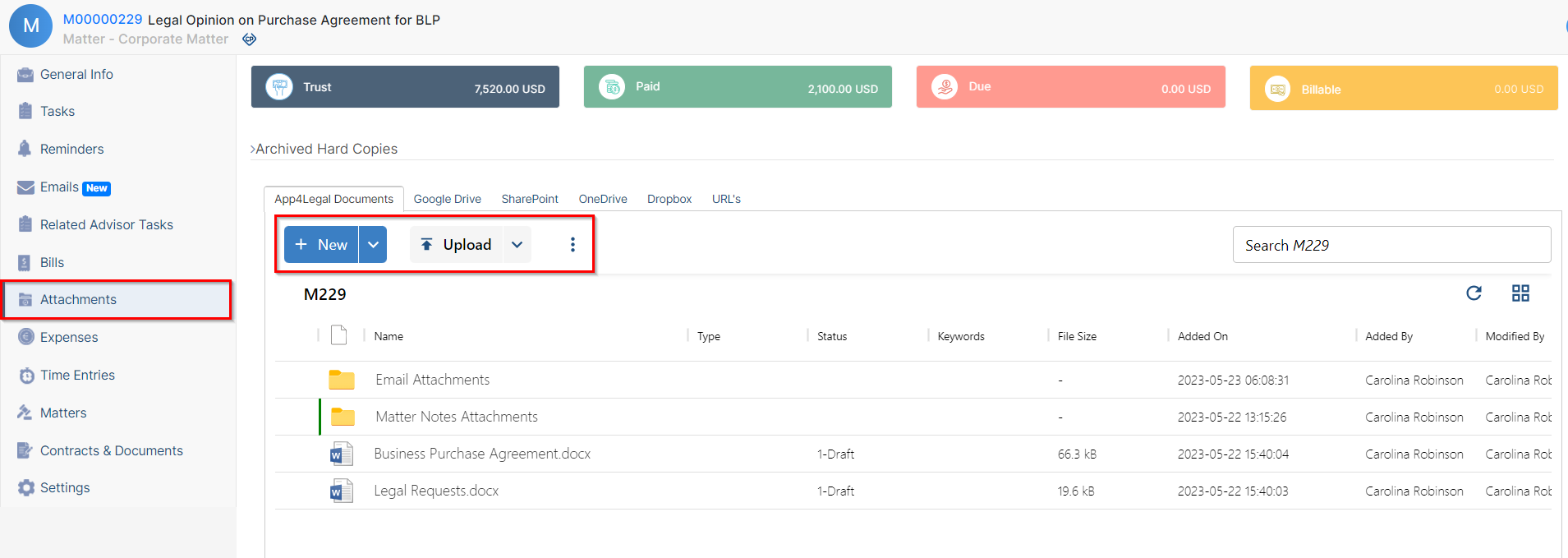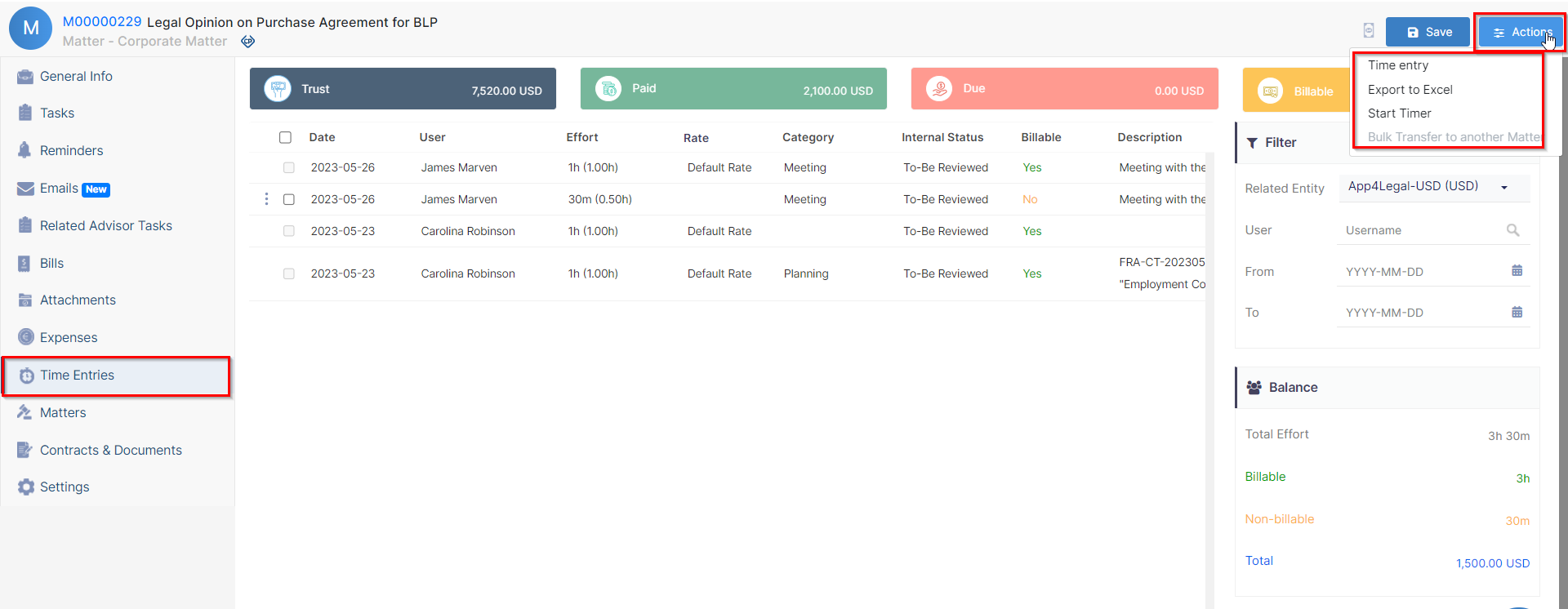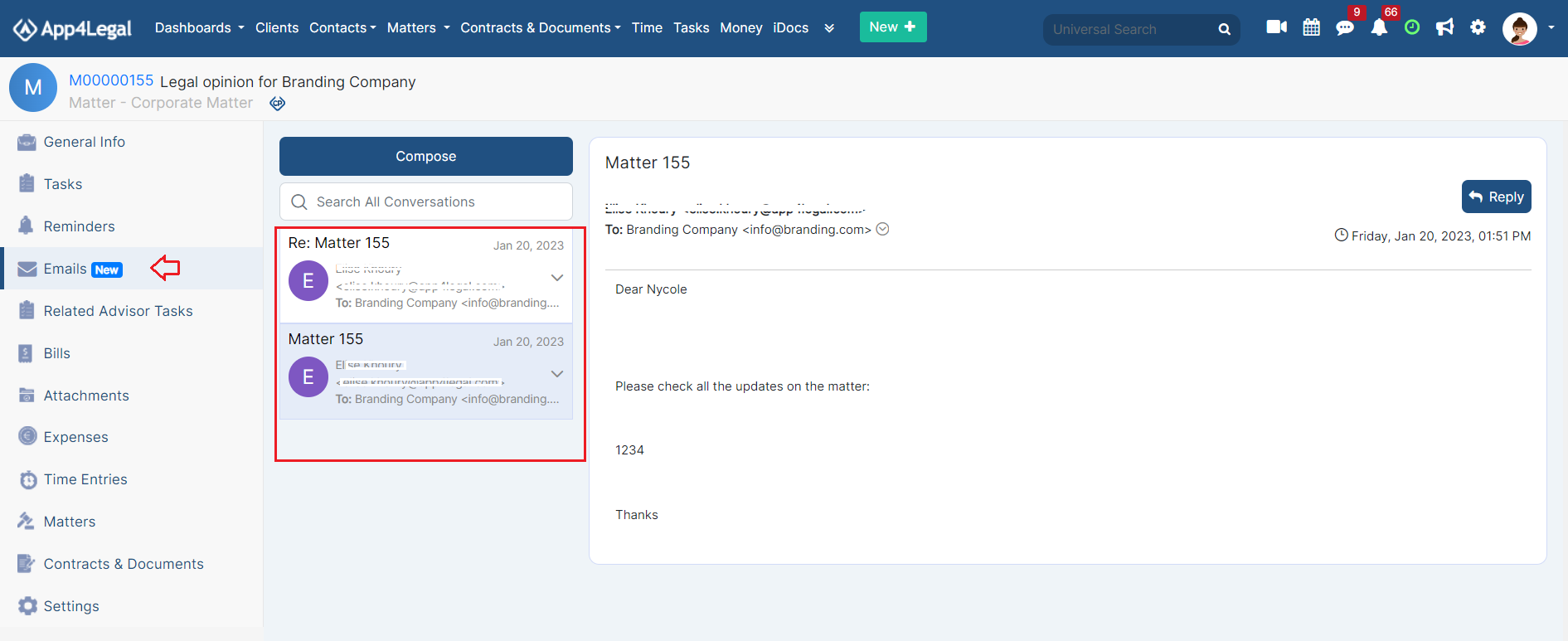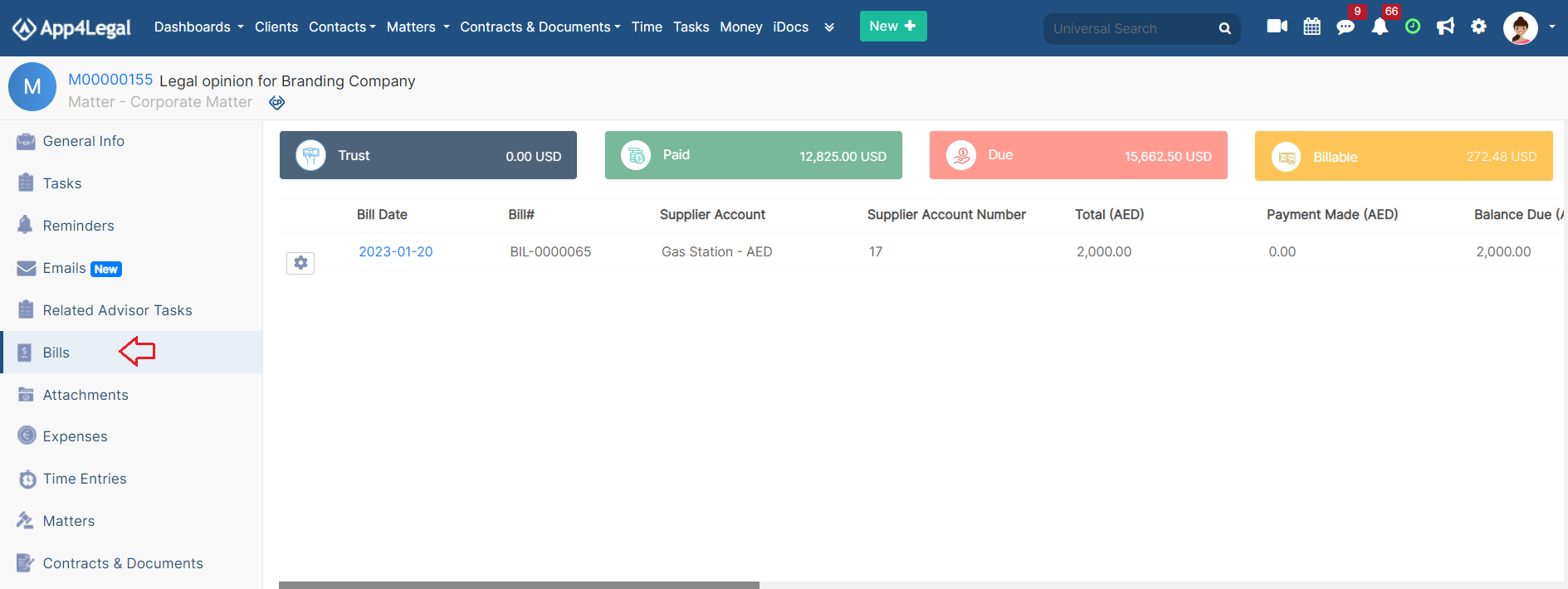Objectives
- Insert a Corporate Matter in the database
- Correct/Revise/Update data related to an existing Matter
- Capture and manage a Corporate Matter’s details
Related Articles of Corporate Matters Module
Steps
In App4Legal you can efficiently manage Corporate Matters at every stage in a smart and agile central software workspace, where users can collaborate with internal and external stakeholders, keep track of legal deadlines and automate reminders sent as emails or notifications.
manage your Corporate Matters. First, you have to add Corporate Matters to your database. You do that through the quick New button located in the main navigation menu.
There are 3 required fields:
- Name: The best practice is to enter information that will make this Corporate Matter easier to search and find later on.
- Practice Area: A customizable drop-down list to define the related area of practice for this Matter.
- Arrival Date: The Arrival date is when this matter reached your office, by default, it takes the current date.
Other fields are optional; however, it's always better to fill out these fields to make it easier to generate reports at a later stage.
Optional fields include the description, client name, requested by, assignee, and so on.
Once you’ve added your Matter, You will be redirected to the Corporate Matters Grid.
...
some fields that need to be filled out such as the matter name, practice area, arrival date, and client name, in addition to some information such as due date, assignee user, matter rate, or custom fields.
You can now track and manage all your corporate matters from one grid. From the Matters tab choose Corporate Matters.
Start by using the advanced filters that will help you search for a specific Corporate Matter based on the criteria of your selection. For example, you can search for Corporate Matters by practice area, Assignee, Client name, and so on.
...
Also, you can save these filters for later use, and export the results to a spreadsheet for reporting.
Now, to go further with additional modifications, click on the Matter’s name or ID to open its page
...
.
The General Info Tab
...
allows you
...
to add details or
...
modify existing information
...
, update workflow statuses, and record any important developments or updates.
For efficient collaboration, you can outsource this matter to external Legal Practitioners, and
...
mention the contributors working on the matter if any.
In addition, take note
...
of all the noteworthy updates related to this Matter. You can
...
also log emails with attachments as
...
matter notes using Outlook or Gmail Connect.
Assign tasks and set reminders to your team
...
when several people are working in parallel on the same object. You can then track all the associated tasks and reminders with the current matter, along with all their details.
Furthermore, you can send your matters by email and track all the related email conversations.
And keep track of all the matter-related bills as well.
The Attachments Tab lets you organize folder structures and upload and manage documents related to this matter.
In addition, record expenses and time logs, so you can determine what to invoice later.
Last but not least, you
...
Moreover, set reminders using the Reminders tab which includes all the reminders associated with the matter. Furthermore, manage documentation related to the matter using the attachments tab. These attachments can be contracts, meeting notes, and so on.
A new feature has been added, which allows you to send and receive emails directly from a matter. In this way, all emails related to the matter are kept in one place.
A new tab has been added also to access all the bills related to the matter.
Record Expenses and time logs for this matter from the Expenses and Time logs Tabs, this way you can decide what to invoice your client at later stages.
...
can link a Matter to an existing Matter or Contract in App4legal, and you can
...
adjust the users' rates, matter rate, capping, and
...
partners’ percentage of this Corporate Matter from the Settings tab.
For more information about App4Legal, kindly reach out to us at help@app4legal.com.
Thank you!
...