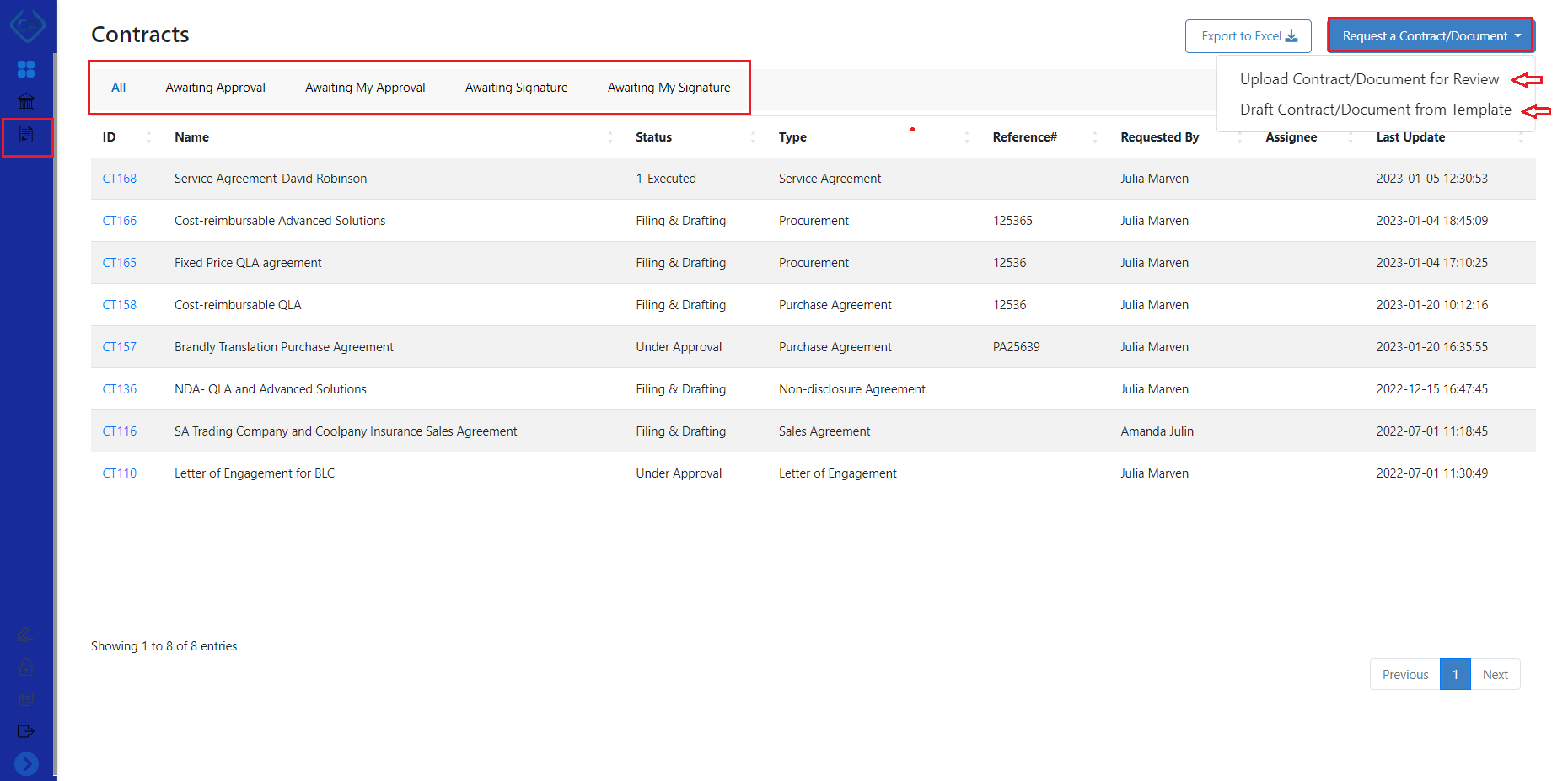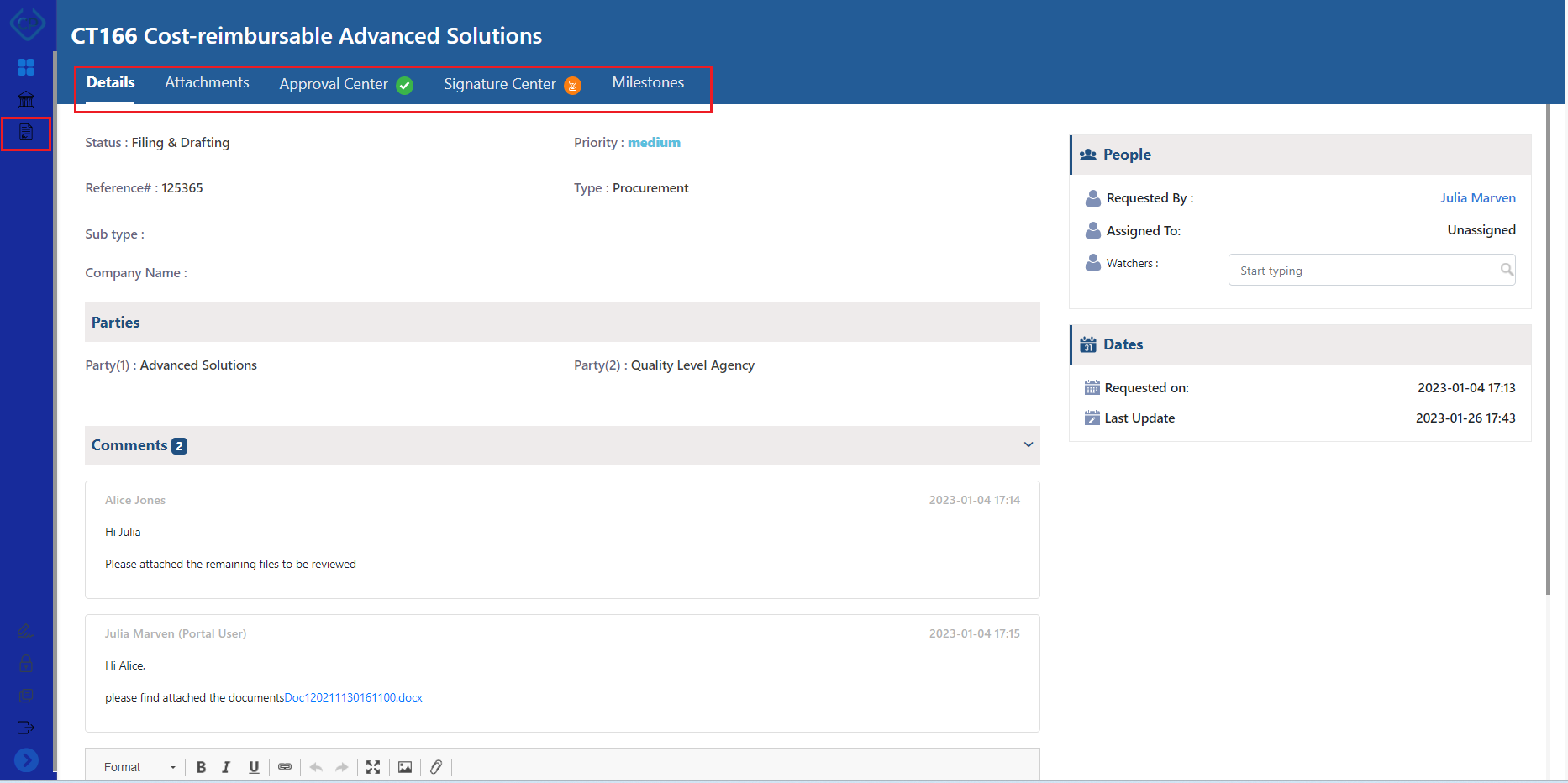Objectives
Steps
App4Legal Client Portal allows legal teams to collaborate and communicate with their clients and requesters. Requesters will connect with the legal team to share data and collaborate on matters, cases, and contracts.
...
Anchor request from cp request from cp
Client:
You can now connect to the legal team, raise new requests, and follow up on your requested matters or contracts in a secure and confidential way.
...
Similarly, you can also view and follow up on your requested contracts from the Contracts page. Track details, attachments, milestones...
A client can request a contract using the questionnaire (draft contract from template), or upload a document for review.
You can then follow up on their requested contracts each on a separate page, so track details and status, and view or add related attachments.
You can also have a look at the Approval and Signature Workflow. So you can here view the list of Approvers and signees, as well as the approval and signature statuses.
| Note |
|---|
Clients do not have collaboration permissions, therefore they cannot approve, reject, or sign contracts. |
Additionally, clients can track contract milestones, and add new milestones as well from the client portal.
| Note |
|---|
Milestones should be made visible to the Client Portal from the main system. |
Collaborator:
As a collaborator, you can access the list of contracts that you’re involved in, view the contracts that are waiting for your approval and signature, and communicate with all the related parties to this contract.
Once the legal team added you as an approver or signee to this contract, it will appear in the Approval Center and Signature Center respectively.
...
From the Signature Center, you can sign the contract either with DocuSign, or Adobe signSign, or using the internal signature.
...