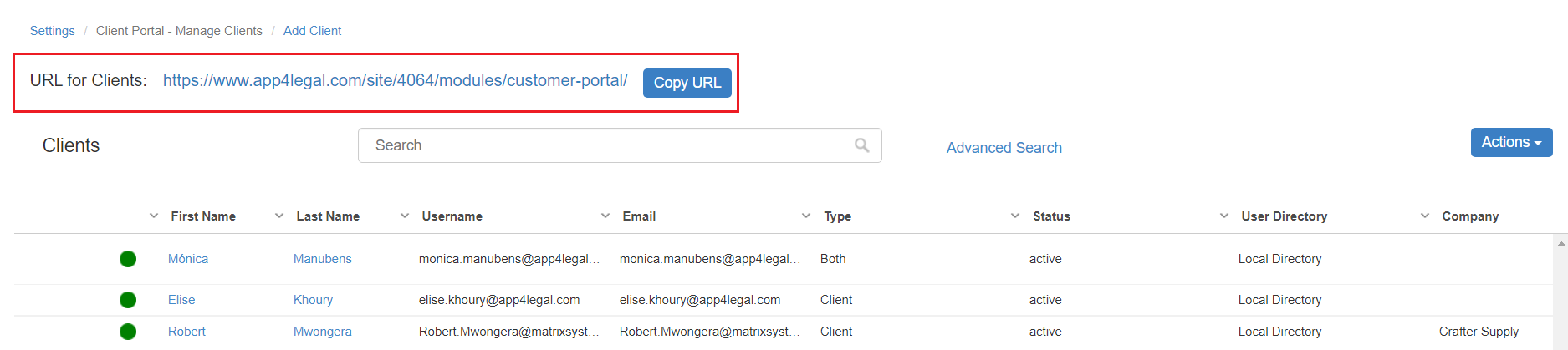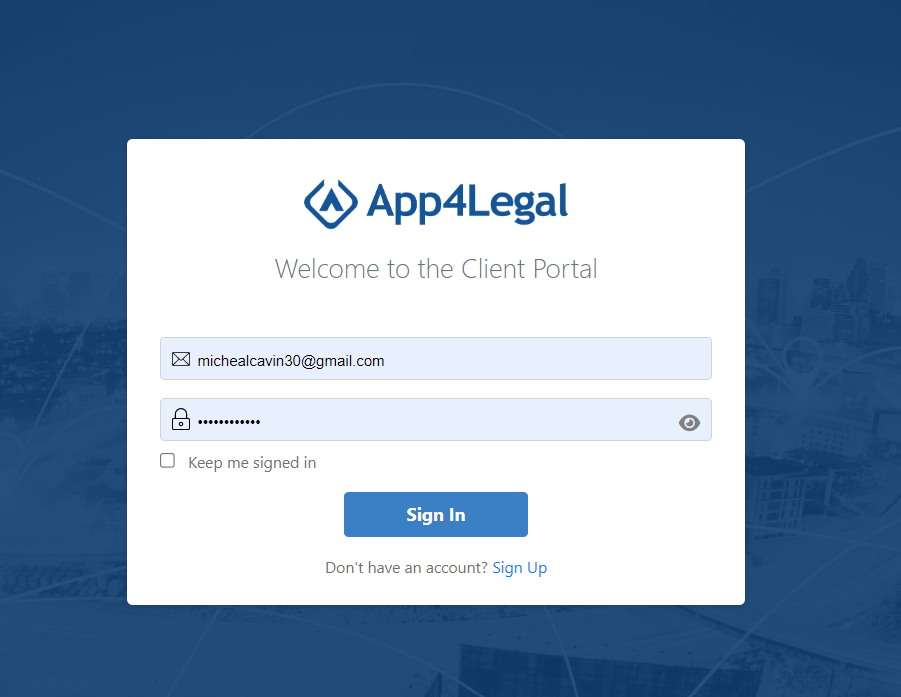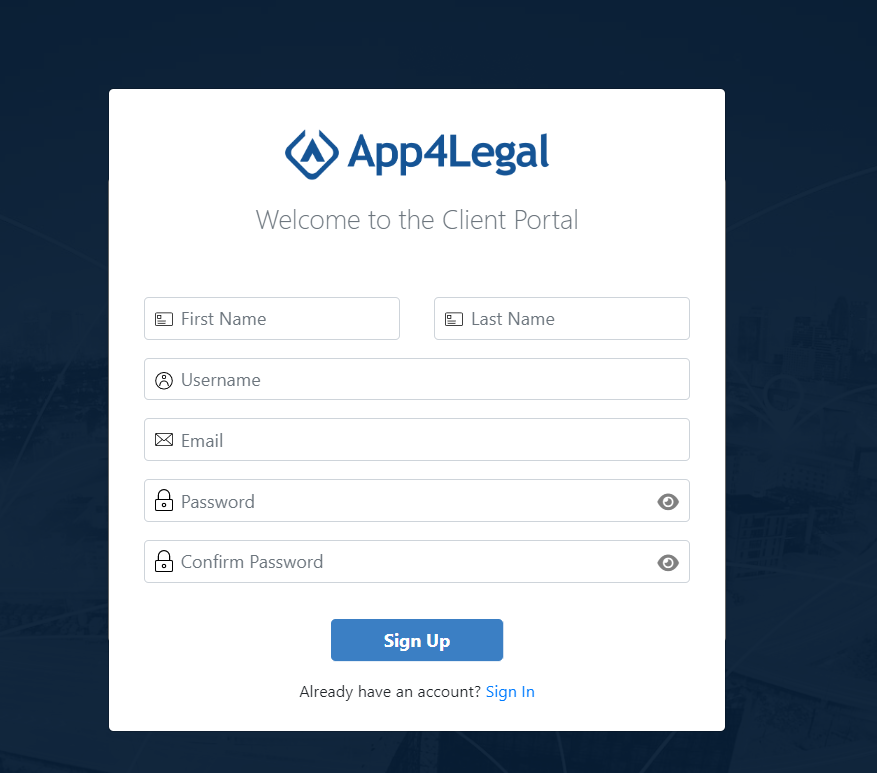Objectives
Steps
App4Legal Client Portal allows legal teams to collaborate and communicate with their clients and requesters. Requesters will connect with the legal team to share data and collaborate on matters, cases, and contracts.
| Anchor | ||||
|---|---|---|---|---|
|
How to access it?
First, to use the client portal, the admin should provide the URL located at the top of the Manage Clients page.
As a client, use the link to access the Client Portal and log in using the credentials shared by the admin or click Sign Up if you don't have an account.
| Note |
|---|
...
Clients can be added and managed from the client portal settings in the system (learn more here), or a new client will be automatically added once the client signs up and fills out the necessary information. |
Anchor request from cp request from cp
You can now connect to the legal team, raise new requests, and follow up on your requested matters or contracts in a secure and confidential way.
...
Choose the suitable request type, for example, "Request a corporate matter" fill in the necessary information, and submit your request once done.Note: Each
| Note |
|---|
Each request type requires different fields to be filled in, which are determined by the legal team. |
Once the request is submitted, the legal team will receive a notification about the new matter, and they will start working on it.
...