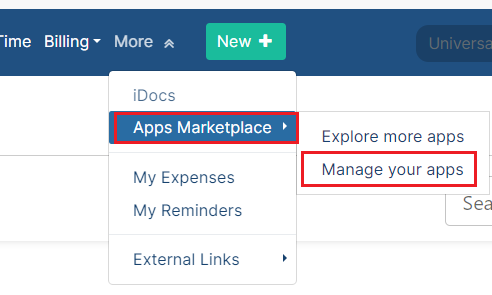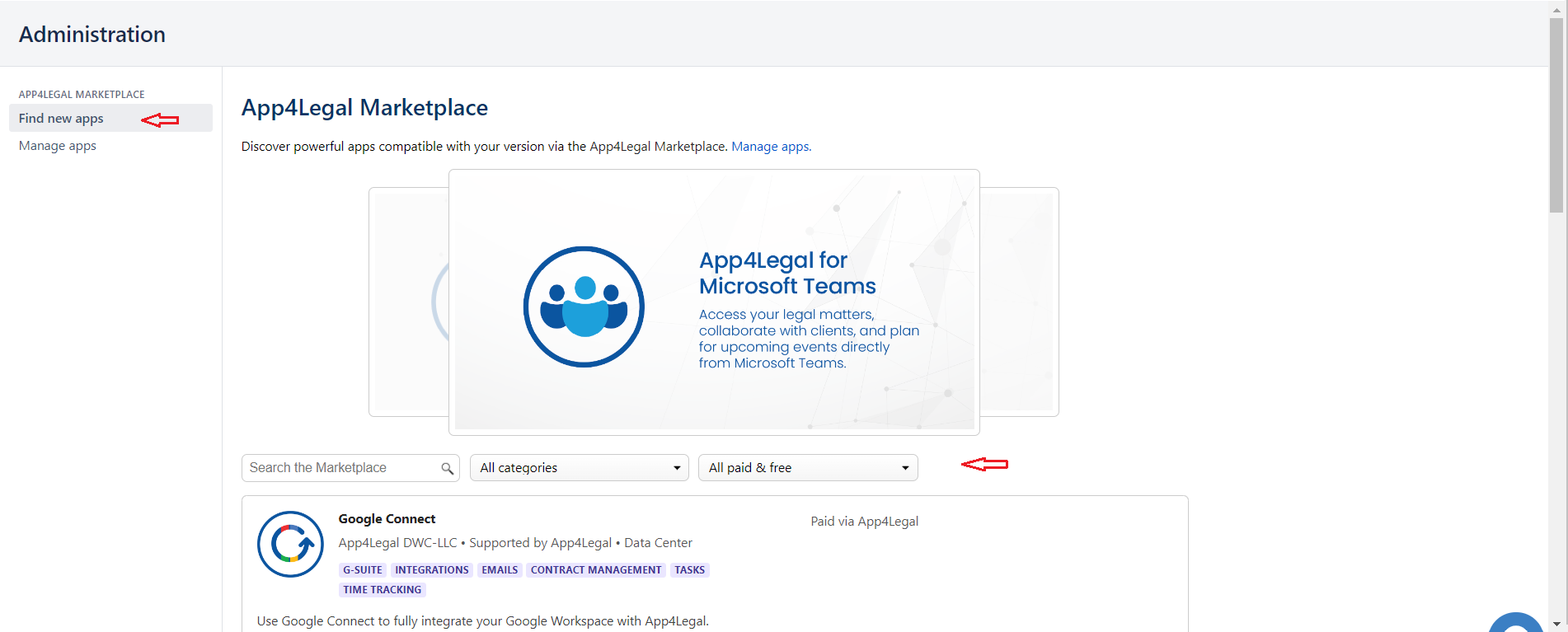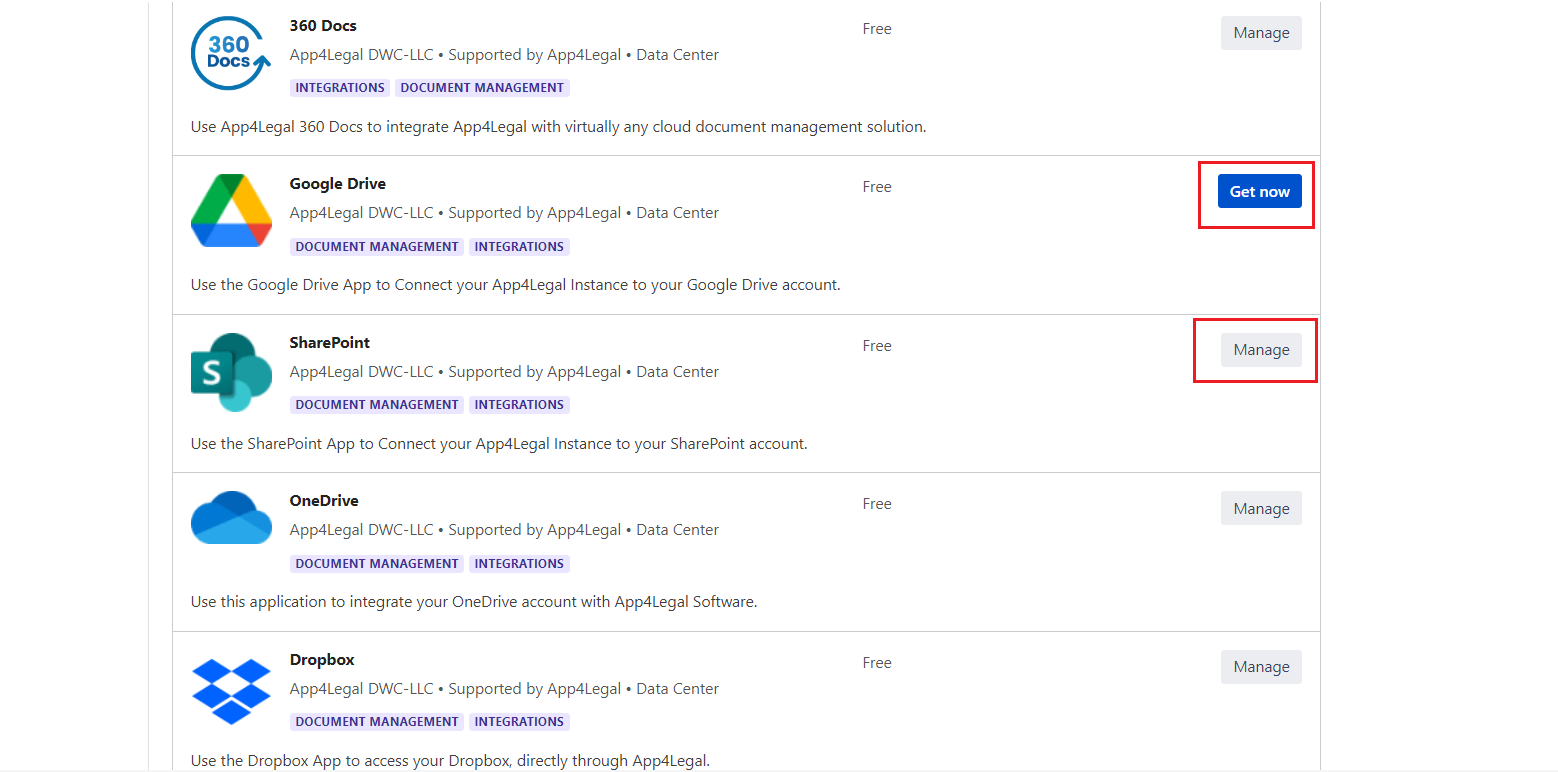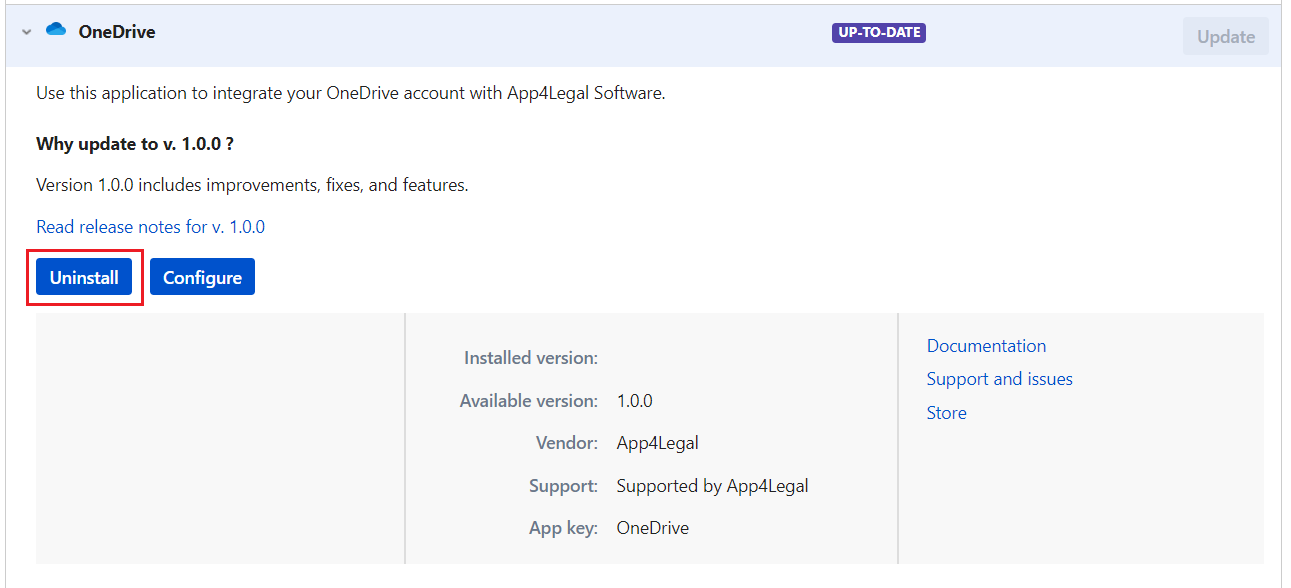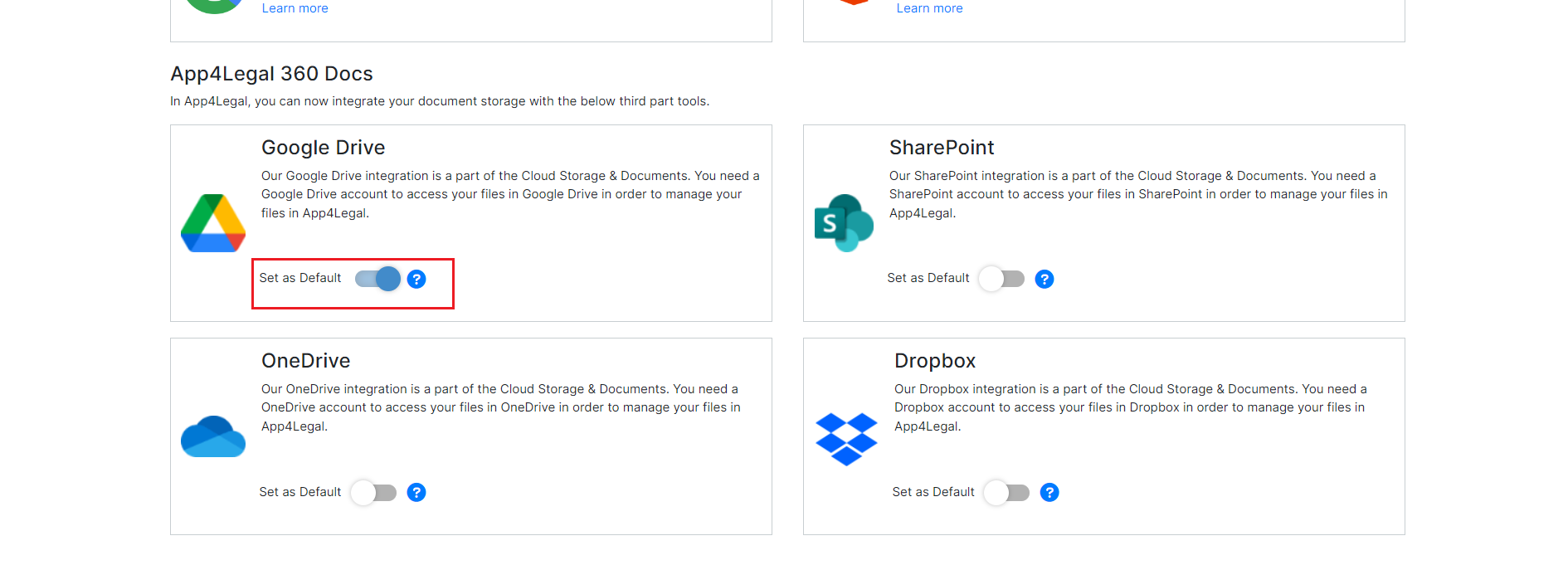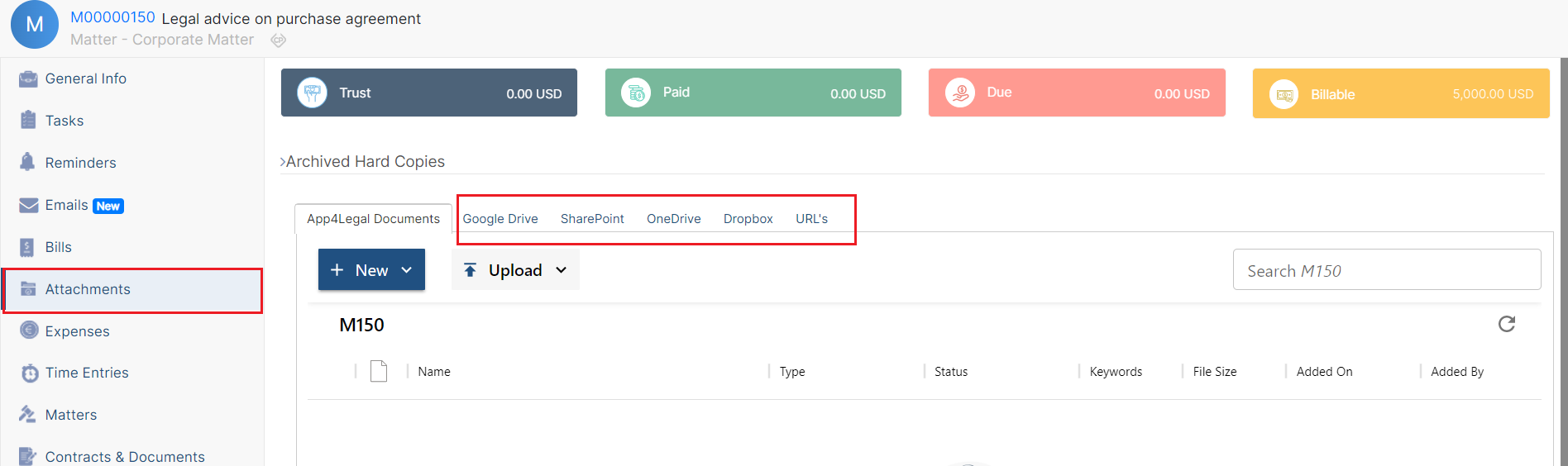Objectives
- Get Google Drive, Dropbox, One Drive, or SharePoint Apps.
- Manage Apps
- Understand how to Manage and Track Documents in App4Legal 360 Docs.
Steps
In App4Legal, Legal practitioners can have a single source for all their shared documents and files on virtually any cloud document management solution, in a central, user-friendly, and secure repository.
...
First, these integrations should be enabled by the admin user installed from App4Legal Marketplace.
From the More options in the main menu, choose Apps Marketplace, where you can explore and manage your apps in App4Legal.
Get Apps:
Anchor getapps getapps
The Find new apps page allows you to search for the App you want, and categorize them.
Choose the app you need, for example, Google Drive, and press Get now
Manage apps:
Anchor manageapps manageapps
Managing your apps include: Uninstall or Configure
You can disable or uninstall any app easily and at any time.
| Note |
|---|
The Configure button will direct you to the suitable configuration page |
You can set the app you want as a default app which means that the selected app will be placed in the first tab in your documents page.
This can be done from the Integrations in the System Preferences Settings.
Once enabled, users can access all the App4Legal 360 Docs integrations, and switch easily between them from wherever documents can be accessed in App4Legal.
| Anchor | ||||
|---|---|---|---|---|
|
The first time you access these integrations, you will be asked to sign in with your accounts.
...
You can do so from the IDocs module or the Attachments tab available in any module by simply heading to the document storage needed.
Each integration in App4Legal 360 Docs uses the same folder structure as the platform it's used with. Therefore, when users click on the "One Drive Tab", for example, the files and folders are displayed exactly as they would be in OneDrive. And that's true for every integration.
...
Moreover, App4Legal 360 Docs is are linked to every module. This means users can access their documents on the fly.
Let’s say a user is working on a specific matter. They'll be able to view and link all documents in any of their shared folders on these cloud solutions.
| Note |
|---|
...
By linking a folder, you will be redirected to the linked folder every time you view your documents. |
It can be done by simply clicking on the Link button near the needed folder.
...