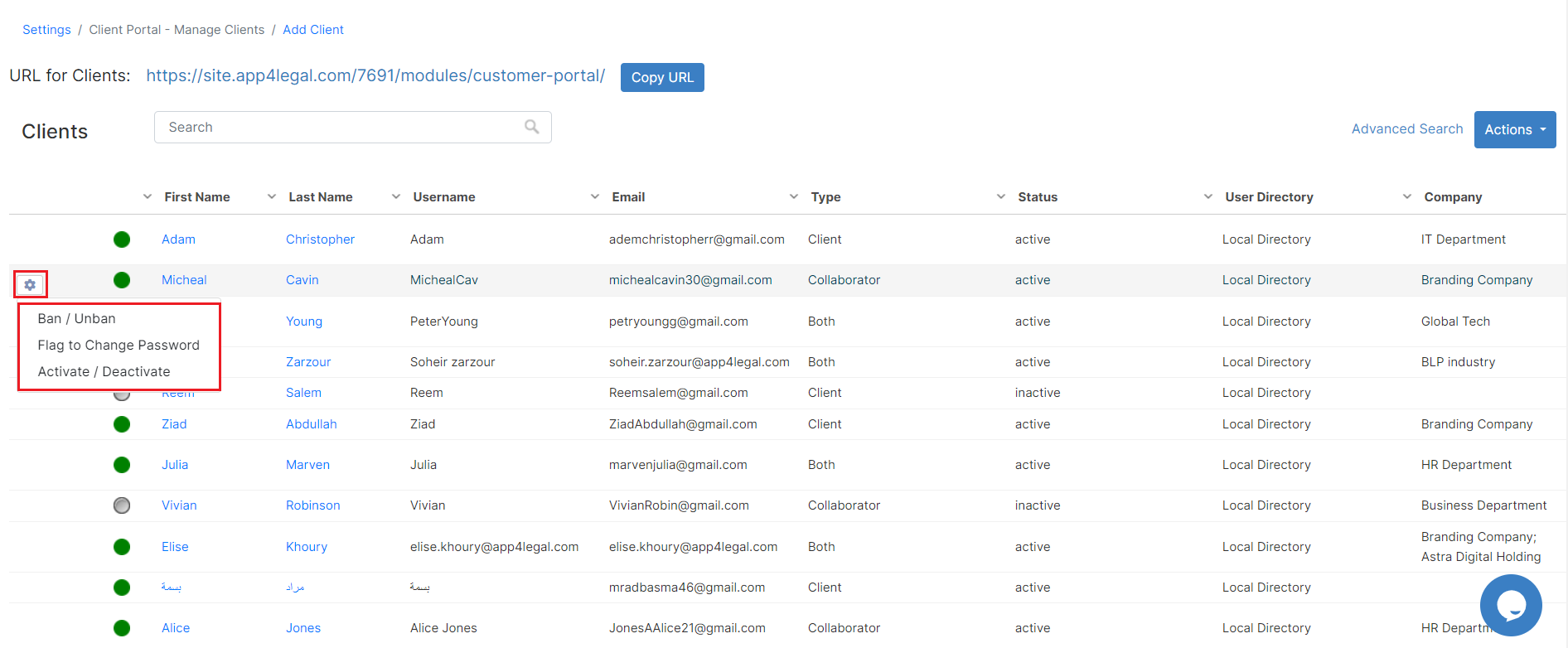...
The list of clients can be then viewed with their details. The green dot indicates that the client is active. The link Also, next to each client name, there is an action wheel to activate, deactivate, ban, and so on.
The URL for Clients can either be shared via email or embedded on your company's website. Also, the circle has a built-in action to activate or deactivate the client when the user clicks on it.
- Clients by Companies:
From this page, you can view the list of clients based on their related companies by simply selecting the company name from the list.
...