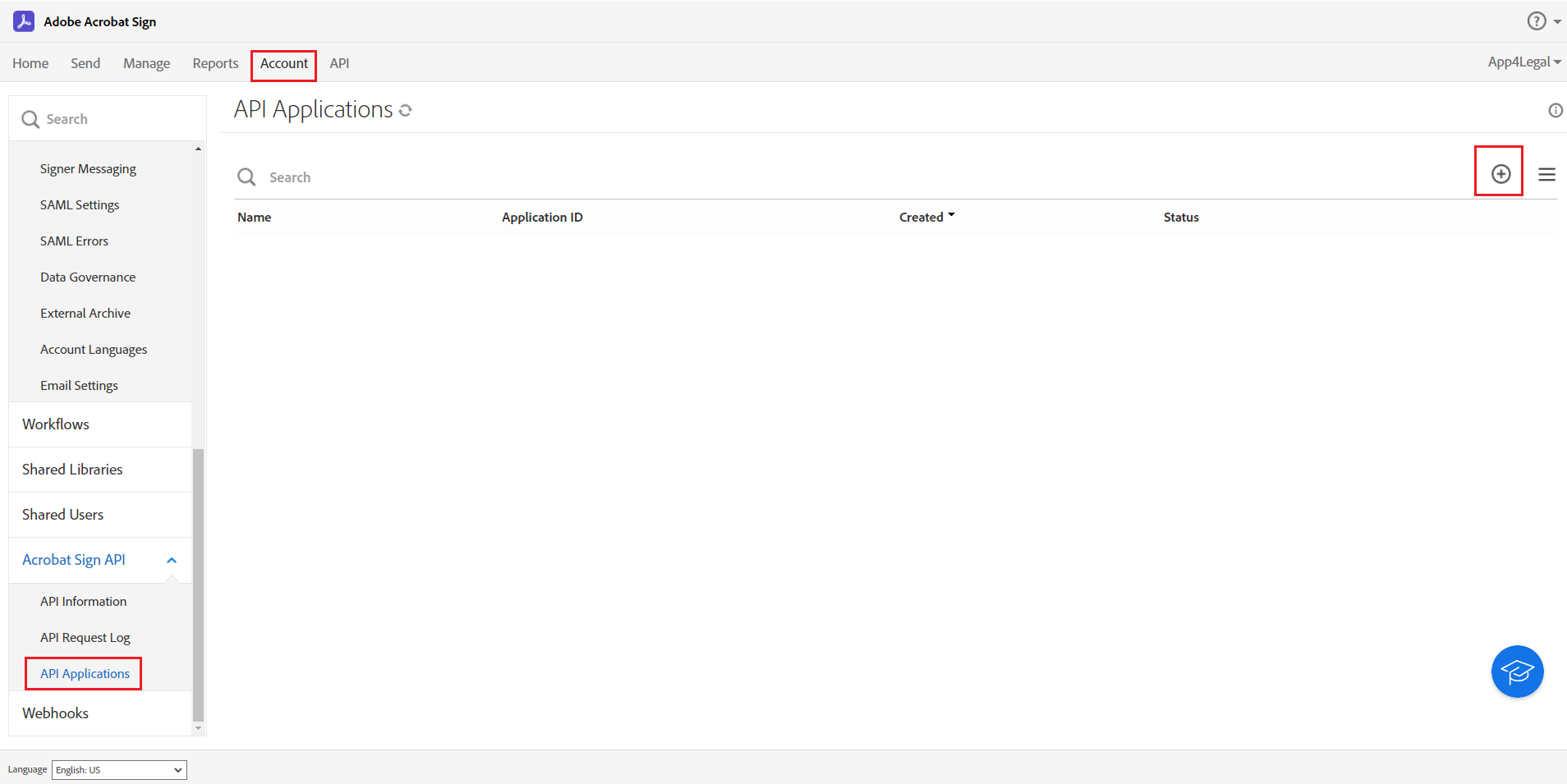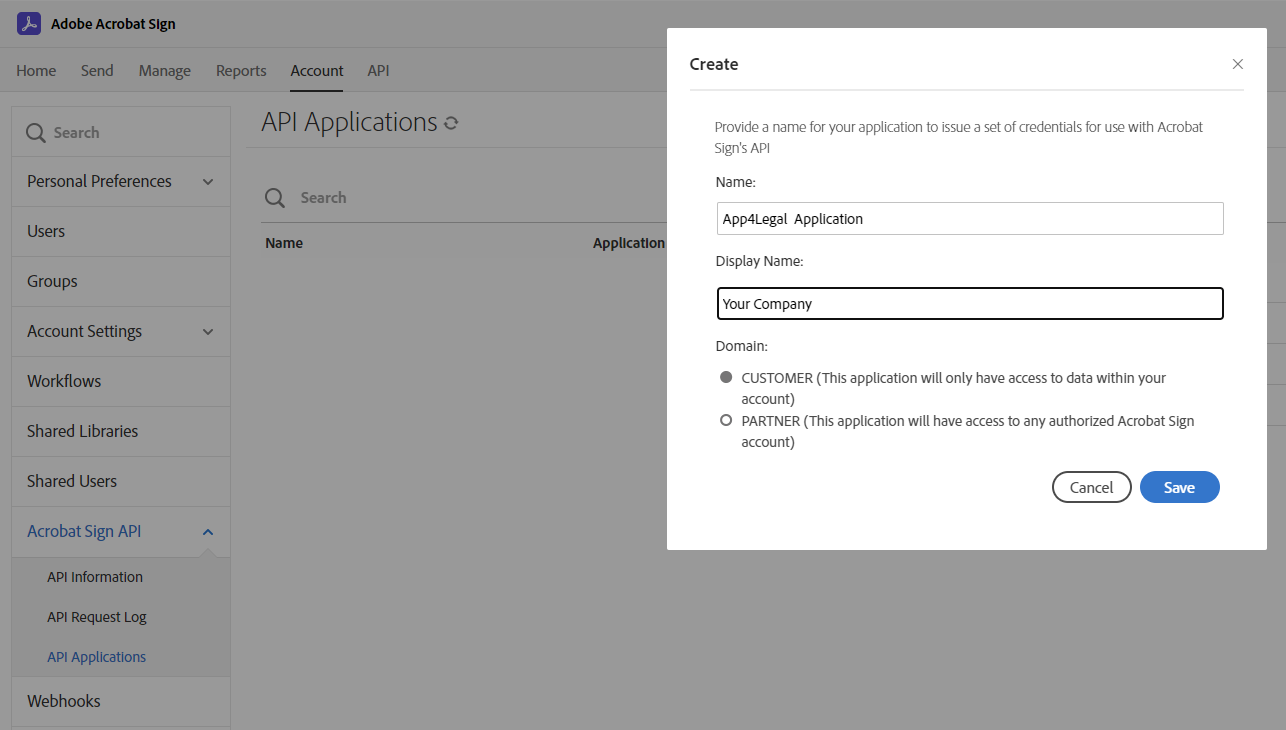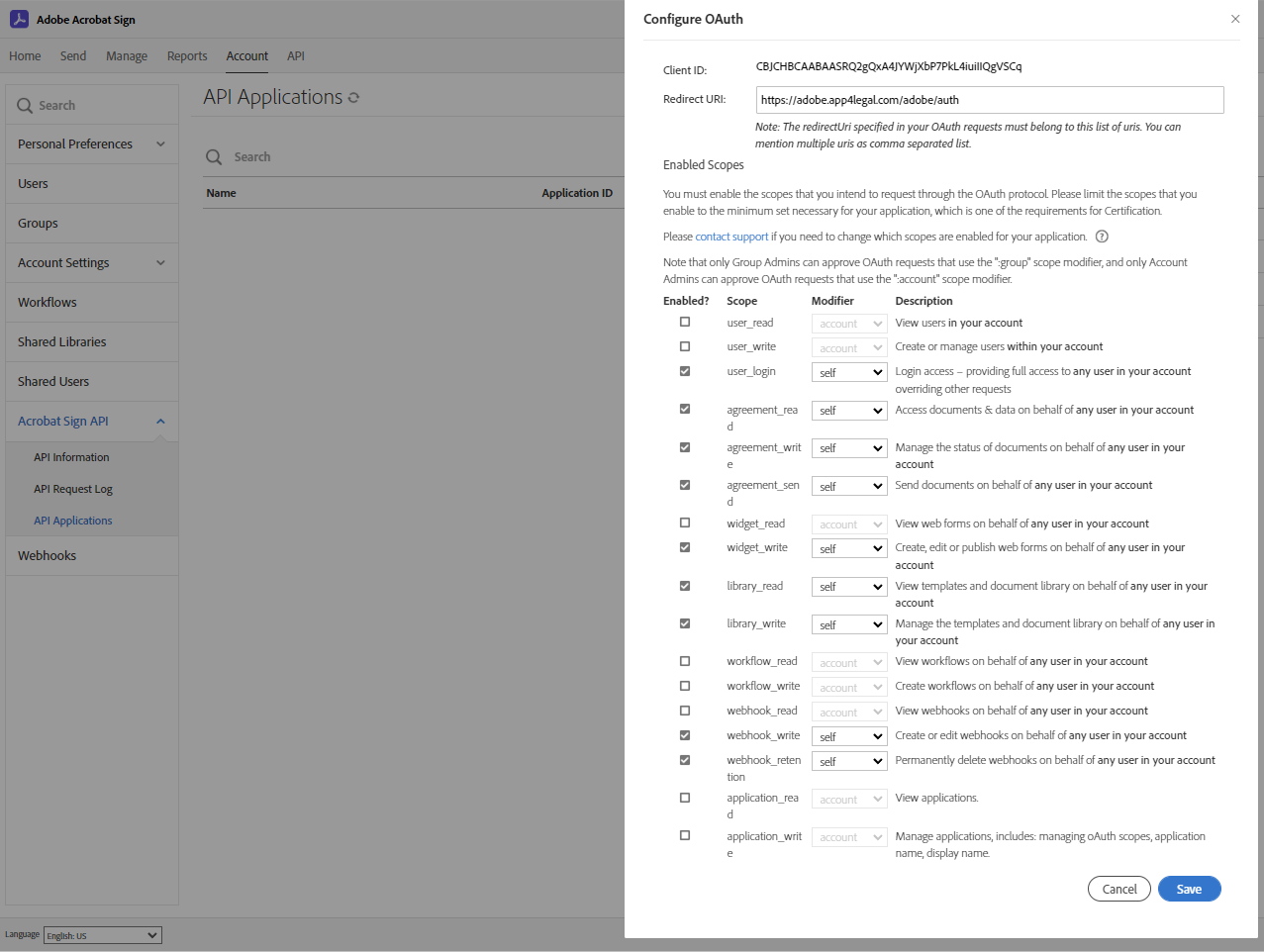...
In order to set up the integration between App4Legal and Adobe Sign you must:
Note: There will be a separate Adobe Acrobat Sign API application for every App4legal instance
- Go to "https://secure.echosign.com/public/login" and sign in to your account.
- From the "Adobe Acrobat Sign" Account, click on "Account" and select API Applications from the right panel
- Click on the plus icon to create a new API application in your Adobe Acrobat Sign account.
- Provide a name for your application to issue a set of credentials for use with Acrobat Sign's API.
- After creating the API Application, select your app and click on "Configure OAuth for Application" to fill in the Redirect URI: https://adobe.app4legal.com/adobe/auth and the required scopes:
...