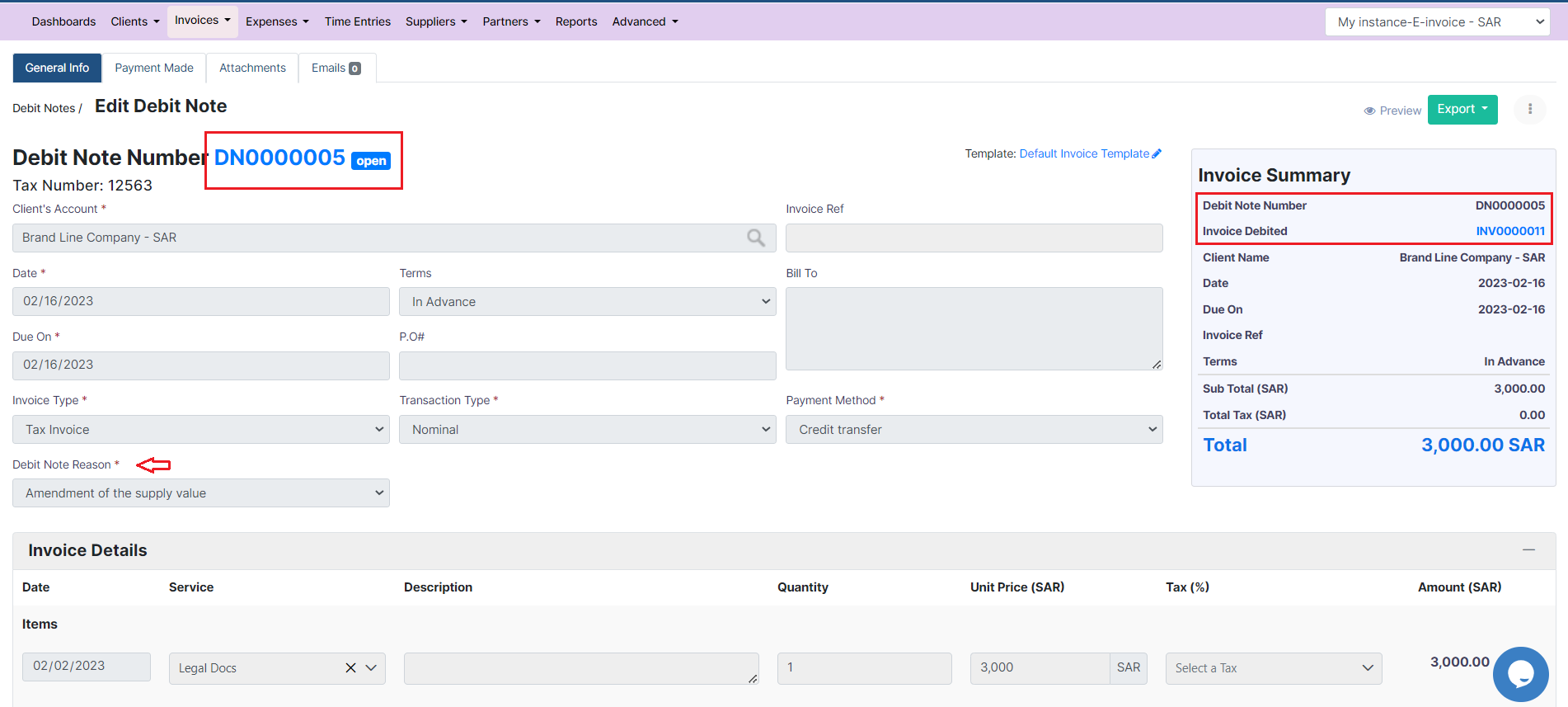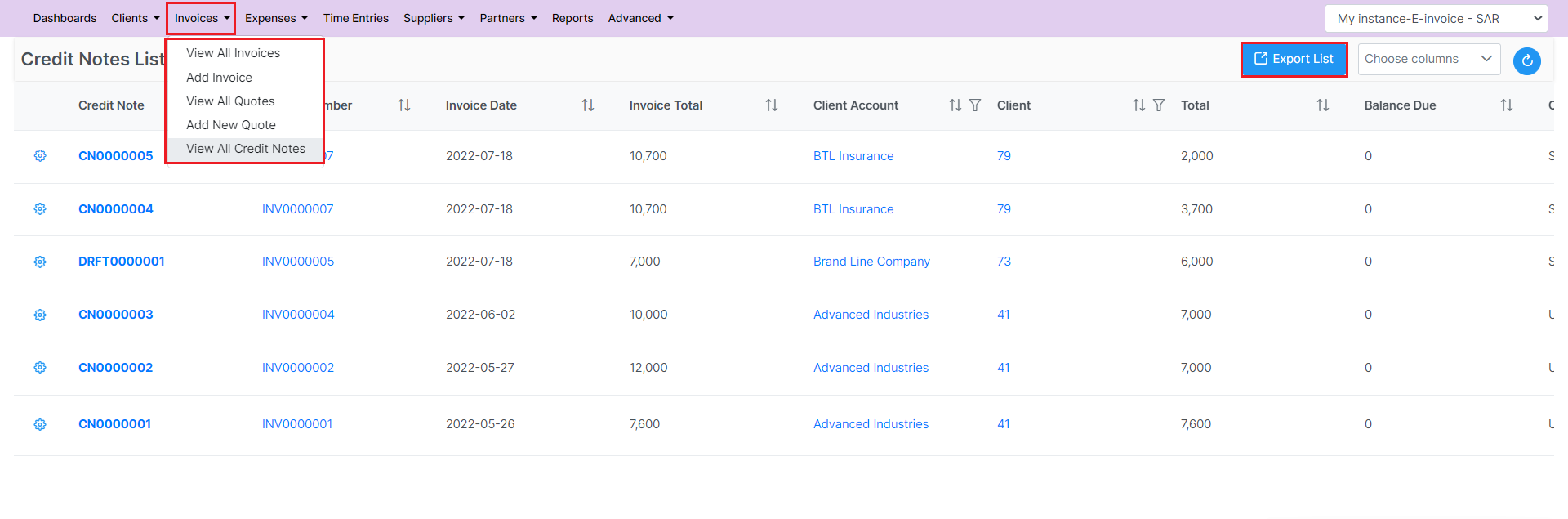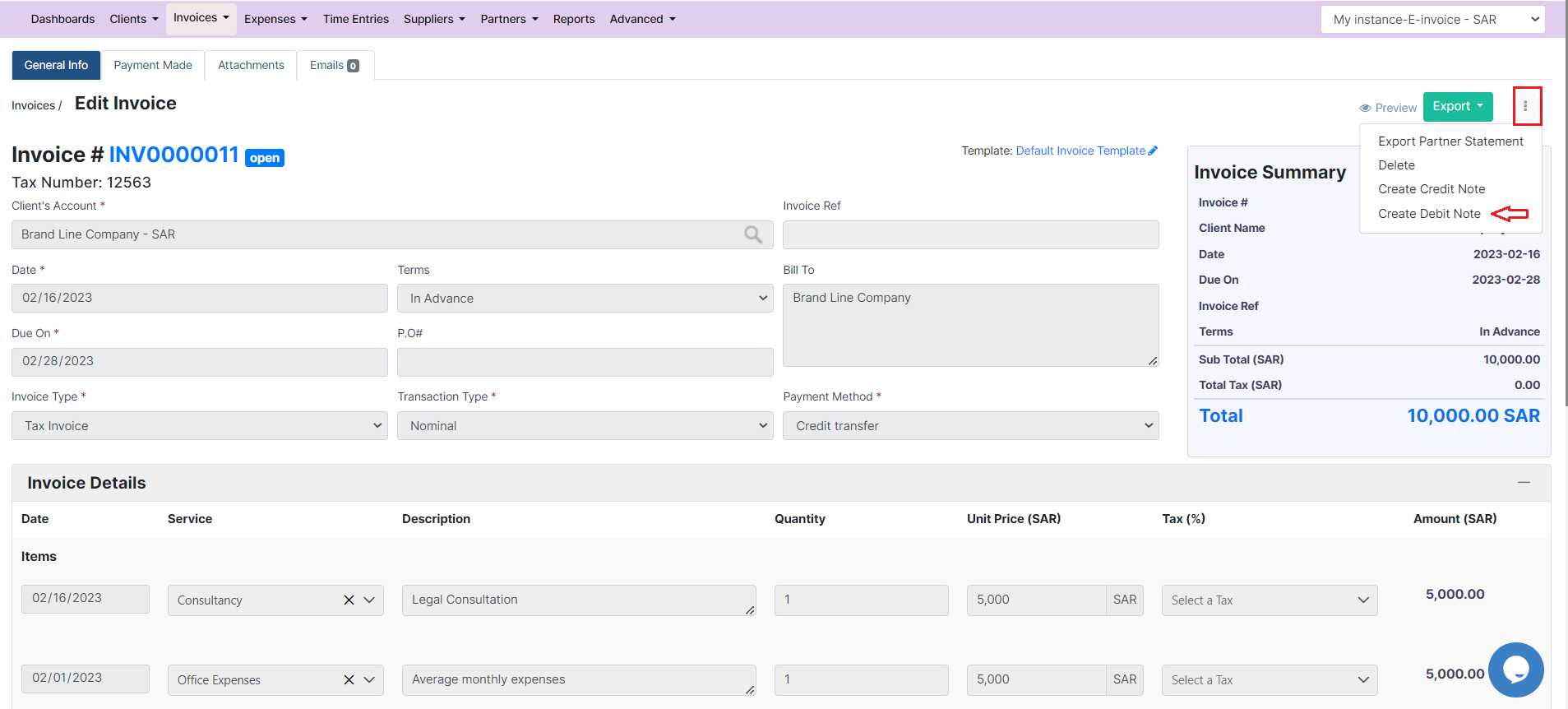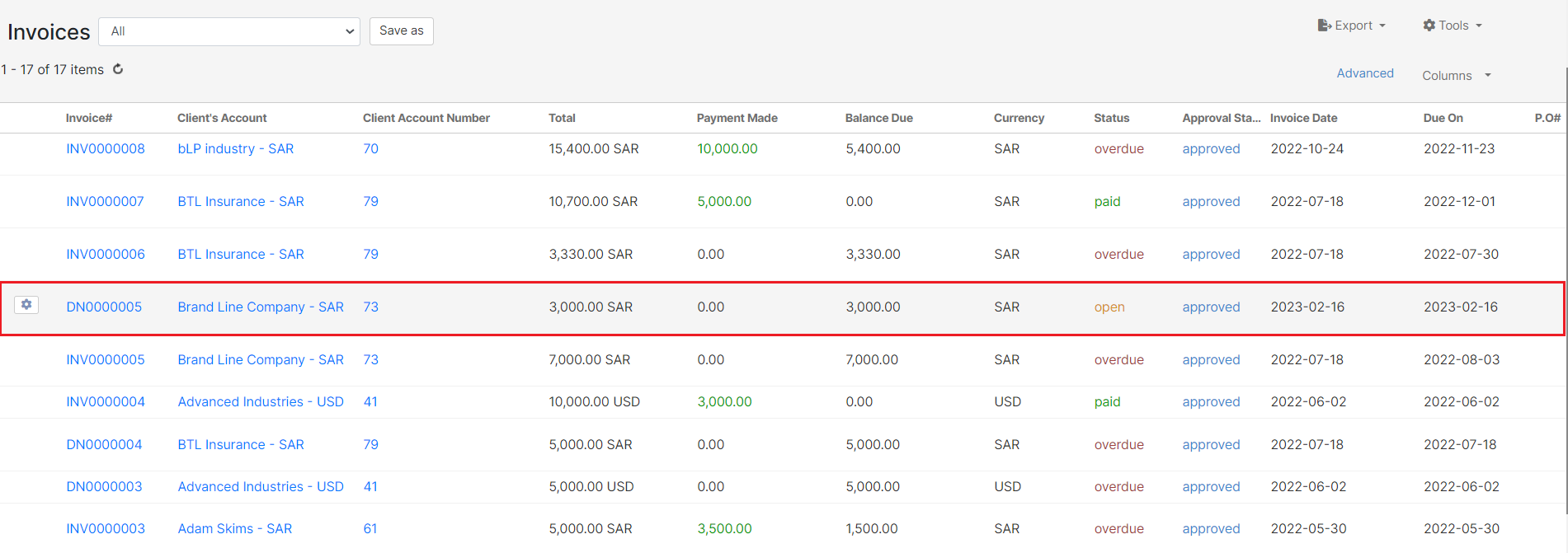...
This credit note will have then an automatic number generated by the system.
You can list all the credit notes under the invoices section, and of course, you can export the list for internal use.
- Create Debit Note:
Now, if you decide to include additional services or link more matters to your invoice, you must create a Debit Note.
Similarly, from the selected invoice, click on create a debit note option within the three dots at the top right.
The system will fetch all the related information to this invoice, but in this case, you have to specify the debit note reason. Now, you can link new matters or add your additional Items.
The debit note is considered a new invoice linked to the previous one, and therefore will be subjected to the same restrictions.
This debit note will have then an automatic number generated by the system.
You can find then your created debit notes within the Invoices list.
For more information on App4Legal, reach out to us at help@app4legal.com
...