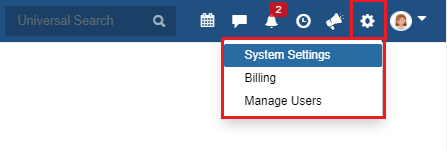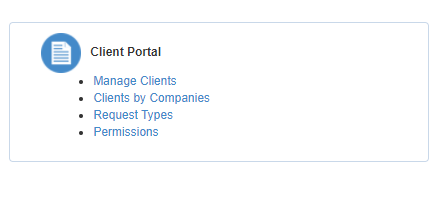...
The admin will be able to access the client portal by heading to the Settings icon on the top right of the main menu , and go going to System Settings.
The admin will scroll to the Client Portal box in order to set up and configure the add-on.
The admin will head to Manage Client to be able to add and manage the client in the Client Portal.
A A list of the active customers is viewed with their details. The green dot indicates that the customer is active. The admin can use the advanced search to search for a specific customer.
...