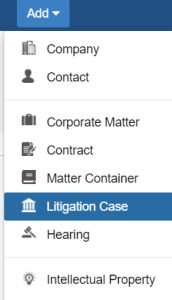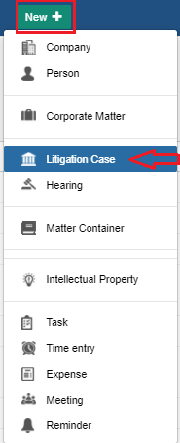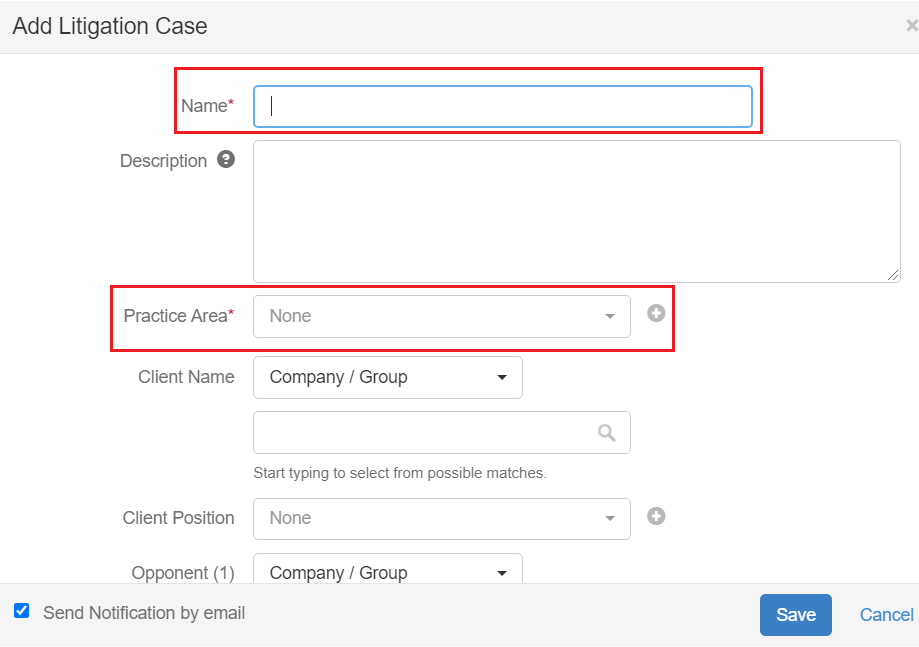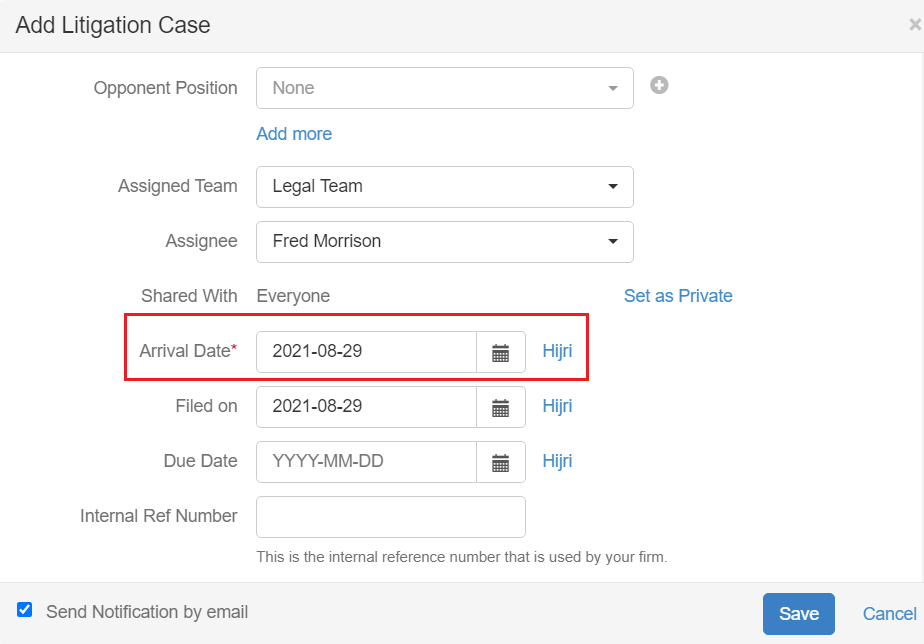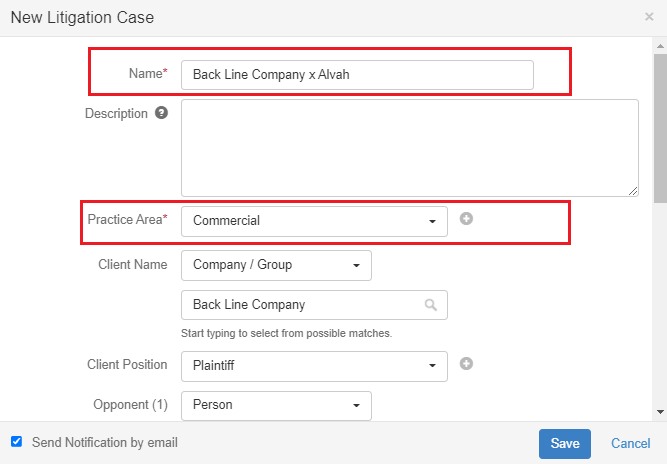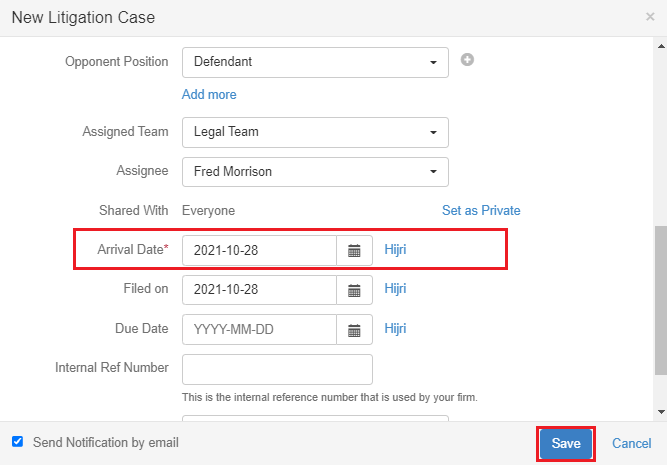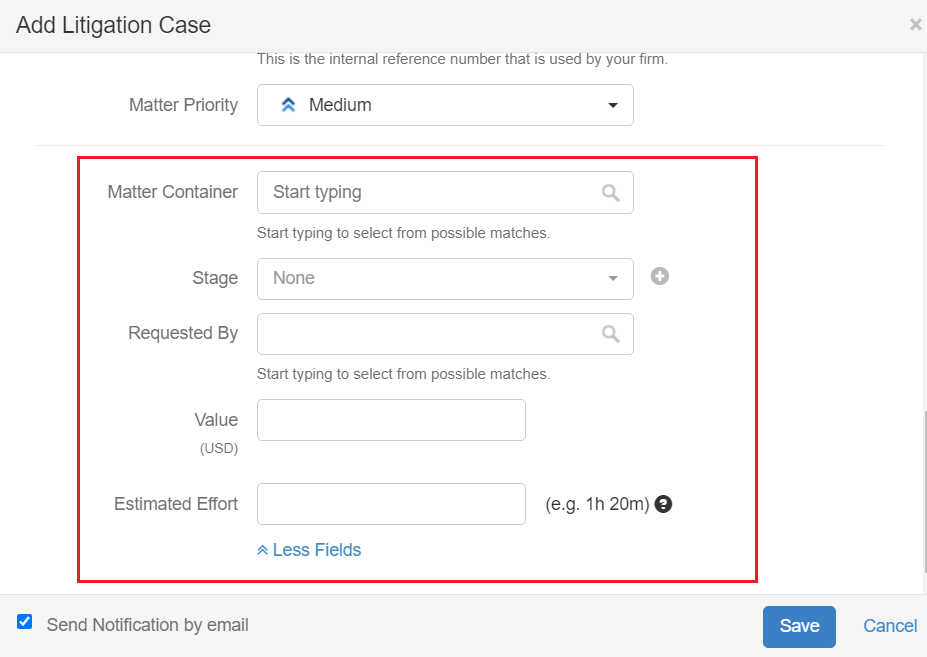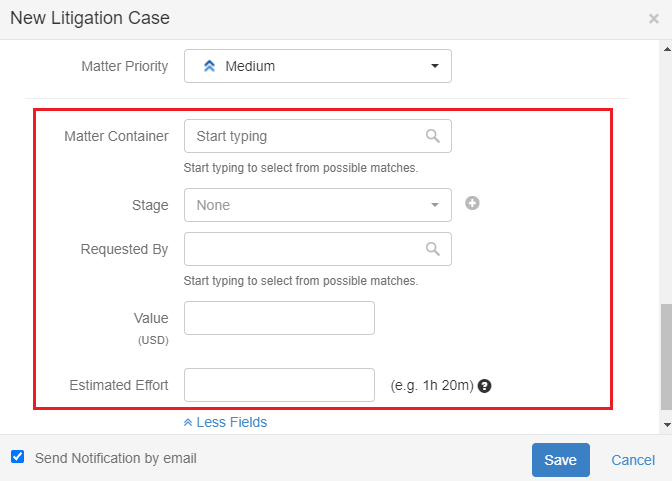...
In App4Legal you can add a new Litigation Case through the quick Add New Button
There are 3 mandatory fields when adding a Matter:
- Name: Name of the case , best practice is to enter information that will make this Matter easier to search for later on.
- Practice area: A customizable drop-down list to define the related area of practice for this case. Types can be for example Criminal, Financial, Civil, Labor, Real Estate and so on.
- Arrival date: When this case reached your office, by default, it takes the current date.
Other non-mandatory fields are:
...
- Matter Container: In case you've defined Matter container you can link this new Matter to its related Matter Container.
- Stage: Select the Litigation Stage this Case will start in. This is a customizable list that depicts the Litigation Stages a Case can go through. ex. First Instance, Appeal, Cassation, and so on.
- Value: Enter the Case value if applicable.
- Estimated Effort: You can place an estimate of how much effort this case will require. This can later be compared versus the actual effort from the Time Logs that are recorded on the case.
Once you're done with filling these fields you can click Save and a new Litigation case will be added to your Litigation case Grid.
...