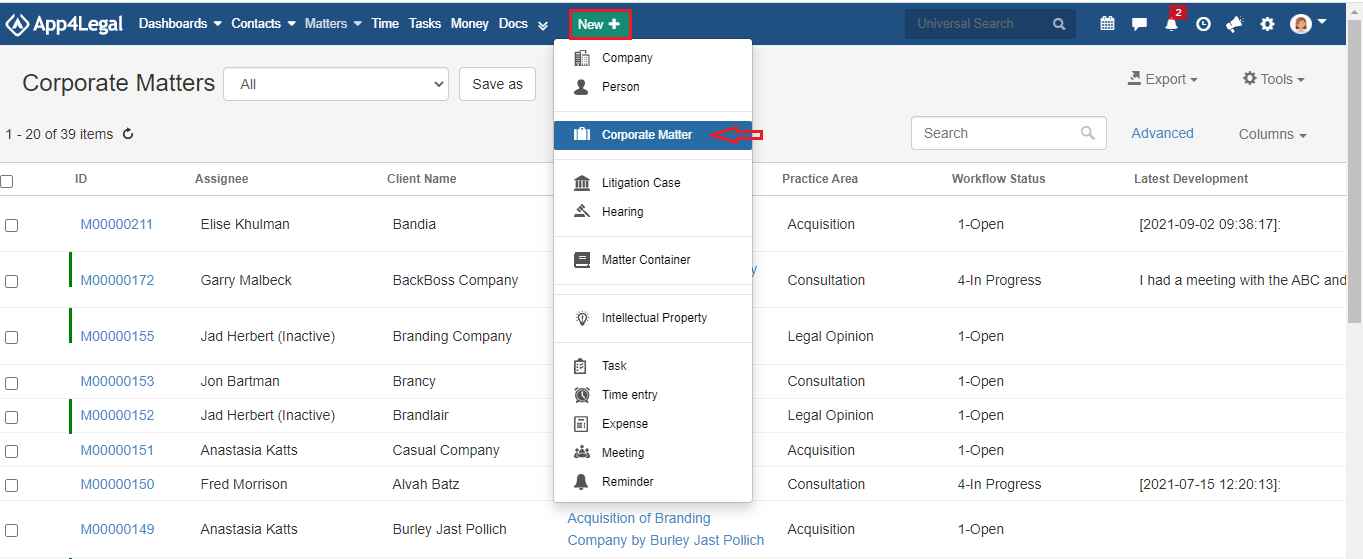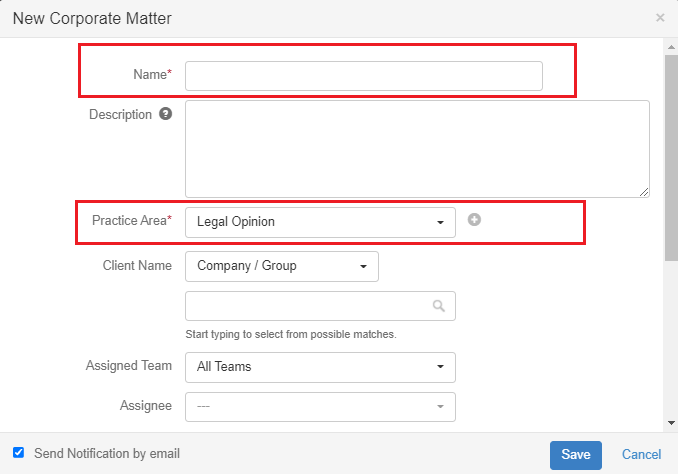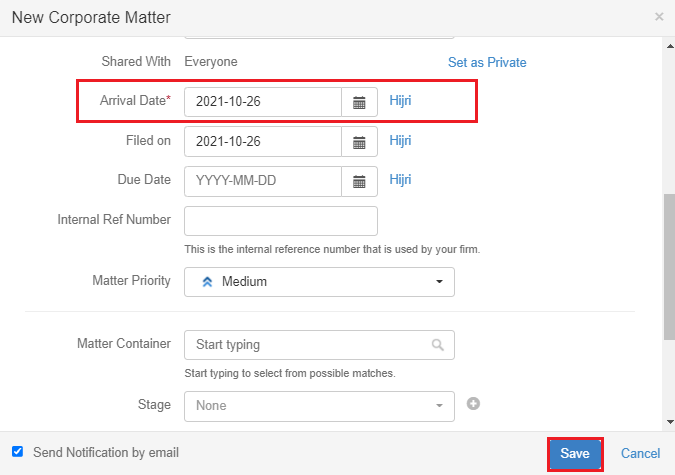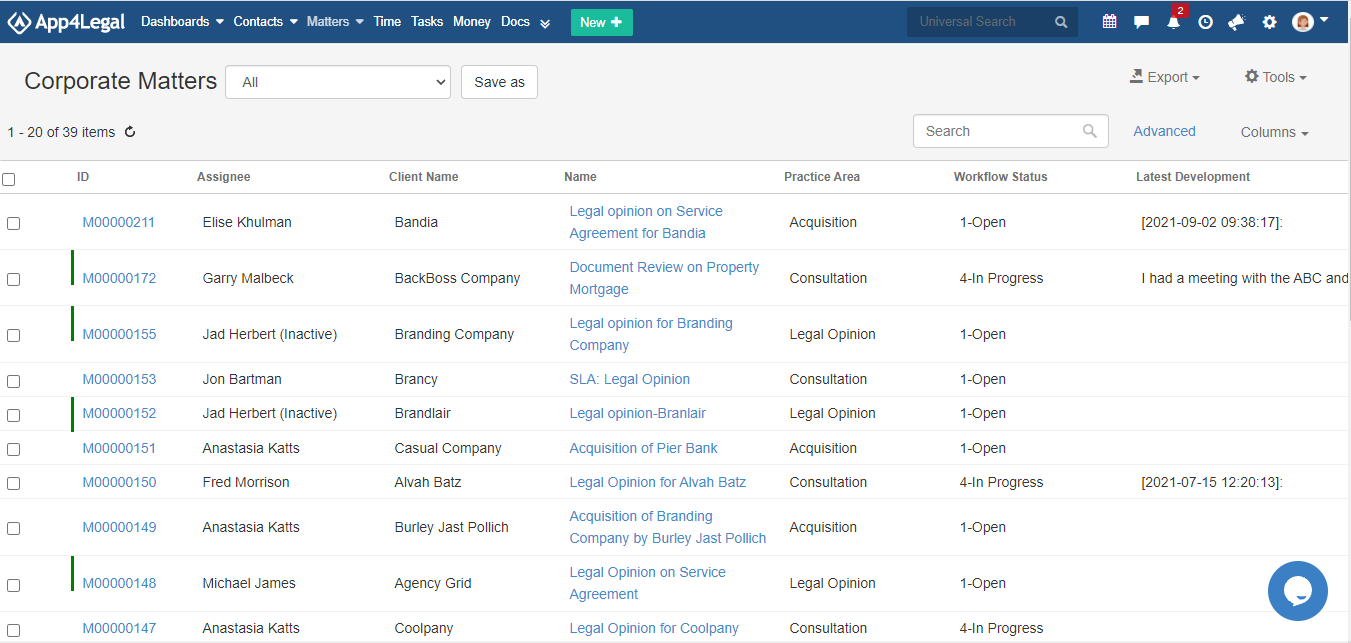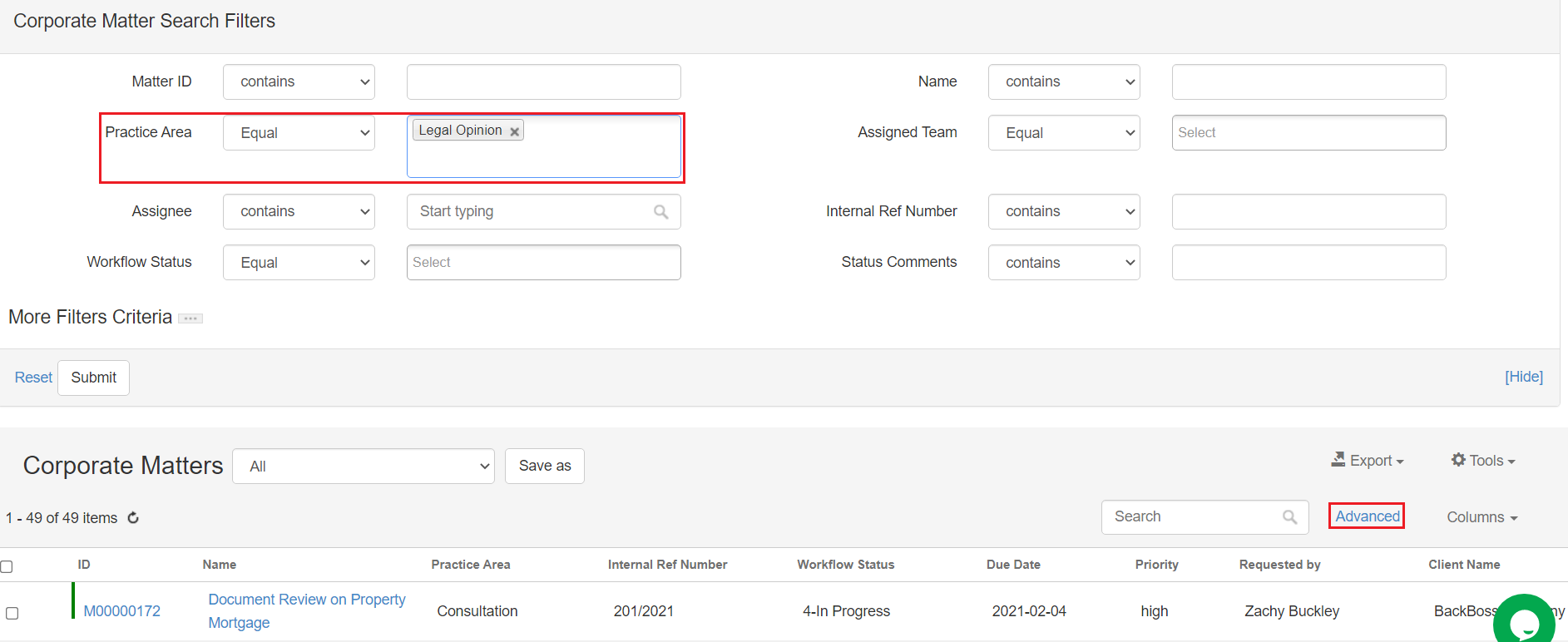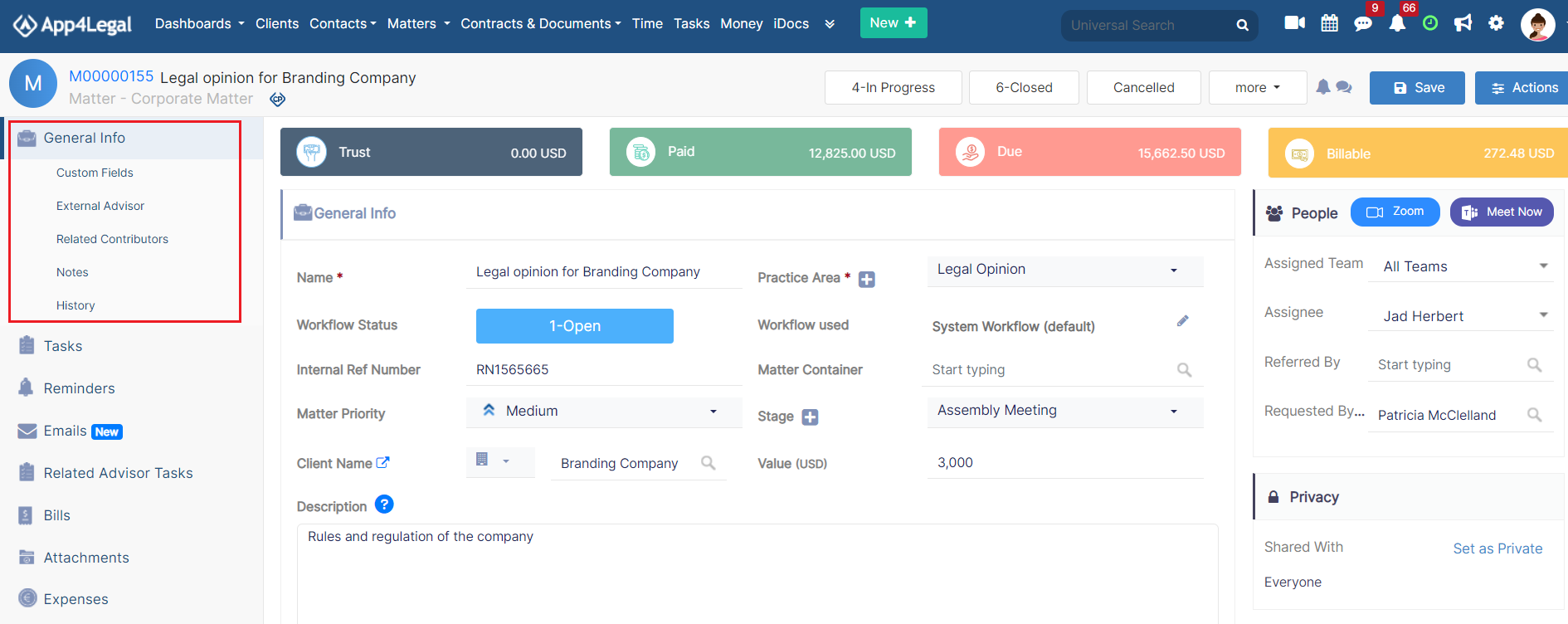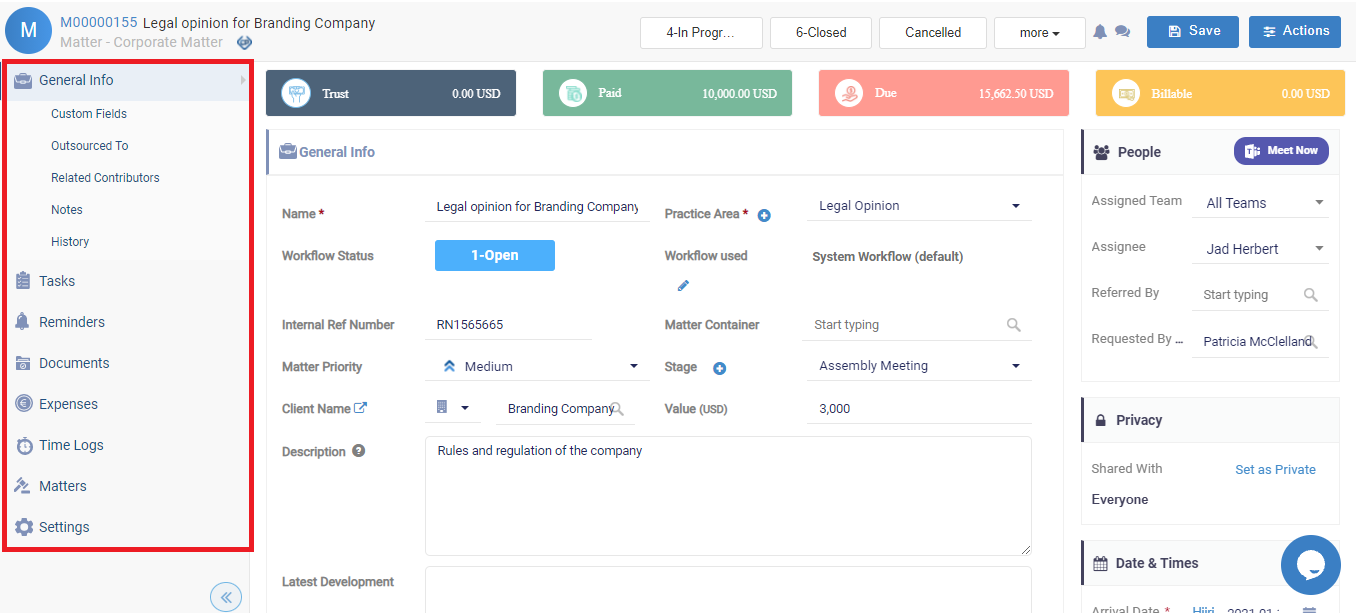...
In App4Legal you can efficiently manage your Corporate Matters. First, you have to add Corporate Matters to your database. You do that through the quick add New button located in the main menu.
There are 3 required fields:
- Name: The best practice is to enter information that will make this Corporate Matter easier to search and find later on.
- Practice Area: A customizable drop-down list to define the related area of practice for this Matter.
- Arrival Date: The Arrival date is when this matter reached your office, by default, it takes the current date.
Other fields are optional; however, it's always better to fill out these fields to make it easier to generate reports at a later stage.
Optional fields include the description, client name, requested by, assignee, and so on.
Once you’ve added your Matter, You will be redirected to the Corporate Matters Grid.
You can start by using the advanced filters that will help you search for a specific Corporate Matter based on the criteria of your selection. For example, you can search for Corporate Matters by practice area.
You can click on the Matter’s name or ID to open its page and edit or capture more information such as General information, Tasks, Reminders, Related Documents, Expenses, Time Logs, and much more.
Under the General Info Tab, you can add details or update existing information. Also, you can create Custom Fields to capture any additional information that we don’t already have a field for.
For efficient collaboration you can outsource this matter to external Legal Practitioners, and if there is anyone else working on this Matter you can mention them in Related Contributors.
...
Assign tasks to your team from the related tasks Tasks tab. It includes all the tasks associated with the matter at hand. This tab includes task details such as task type, workflow status, effort, and so on.
Moreover, set reminders using the reminders Reminders tab which includes all the reminders associated with the matter. Furthermore, manage documentation related to the matter using the Related Documents tab. These documents can be contracts, meeting notes, and so on.
Record Expenses and time logs for this matter from the Expenses and Time logs Tabs, this way you can decide what to invoice your client at later stages.
Last but not least, you can link a Matter to an existing Matter in App4legal, and you can use the Settings Tab to change details, such as the users' rates, matter rate, capping, and partners percentage of this Corporate Matter.
...