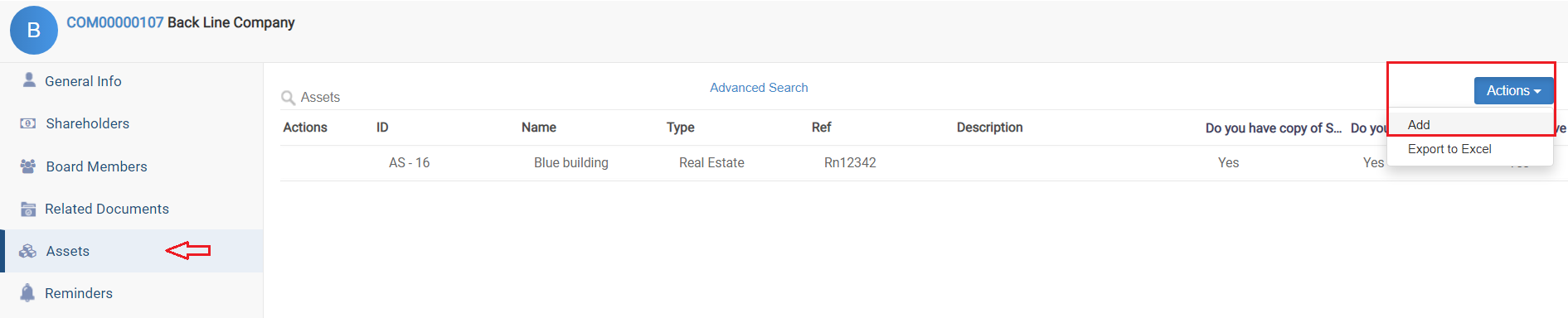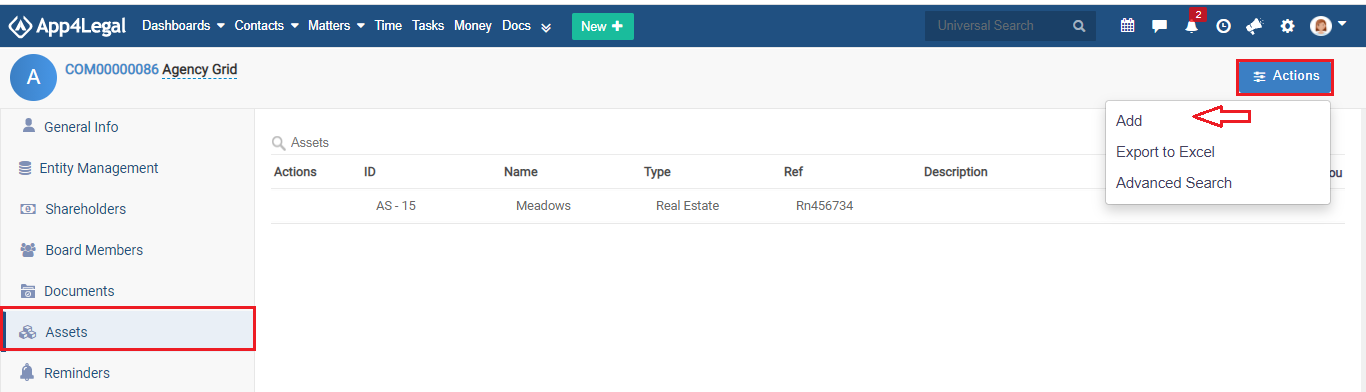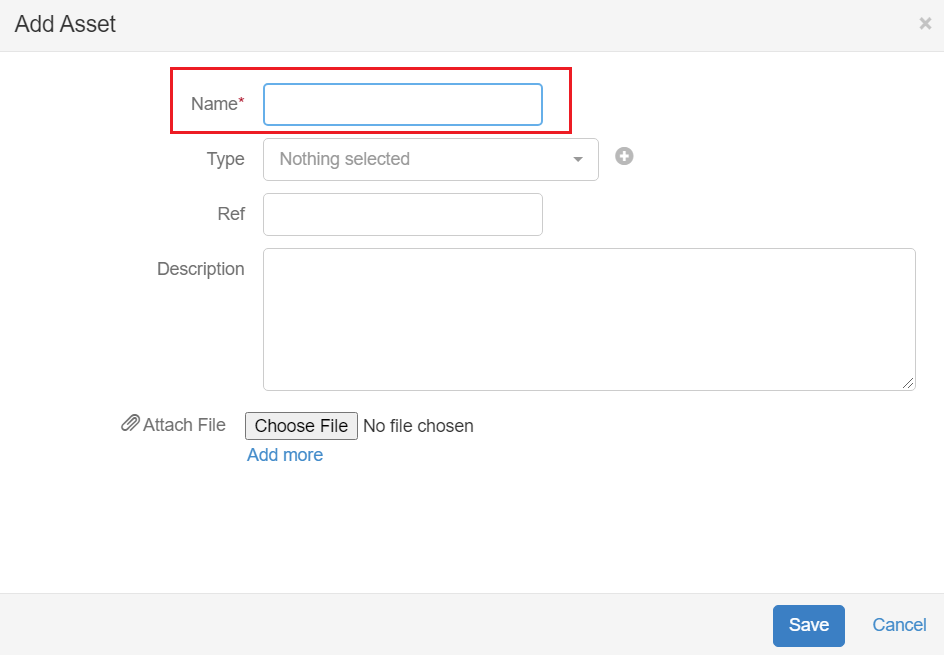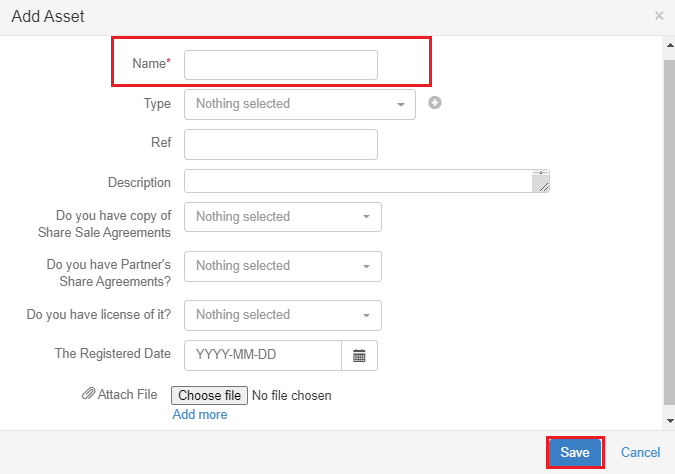...
Assets can be added from the actions Actions button.
Enter the Asset Name (required field).
Other fields are optional:
- Type: specify the type of assets such as real estate, vehicles or customize the type by clicking on the plus sign next to the field and add new assets type.
- Ref: reference number of the assets.
- Description: write a summary that describes the assets.
- The Registered Date: specify the date
Specify if you have copy of Share Sale Agreement, Partner's Share Agreement and if you have license of this assets by Yes or No.
You can also attach documents related to the Asset asset directly from the add window. They will be stored in the Related Documents tab of the Company.
For more information about App4Legal, kindly reach out to us at help@app4legal.com.
Thank you!