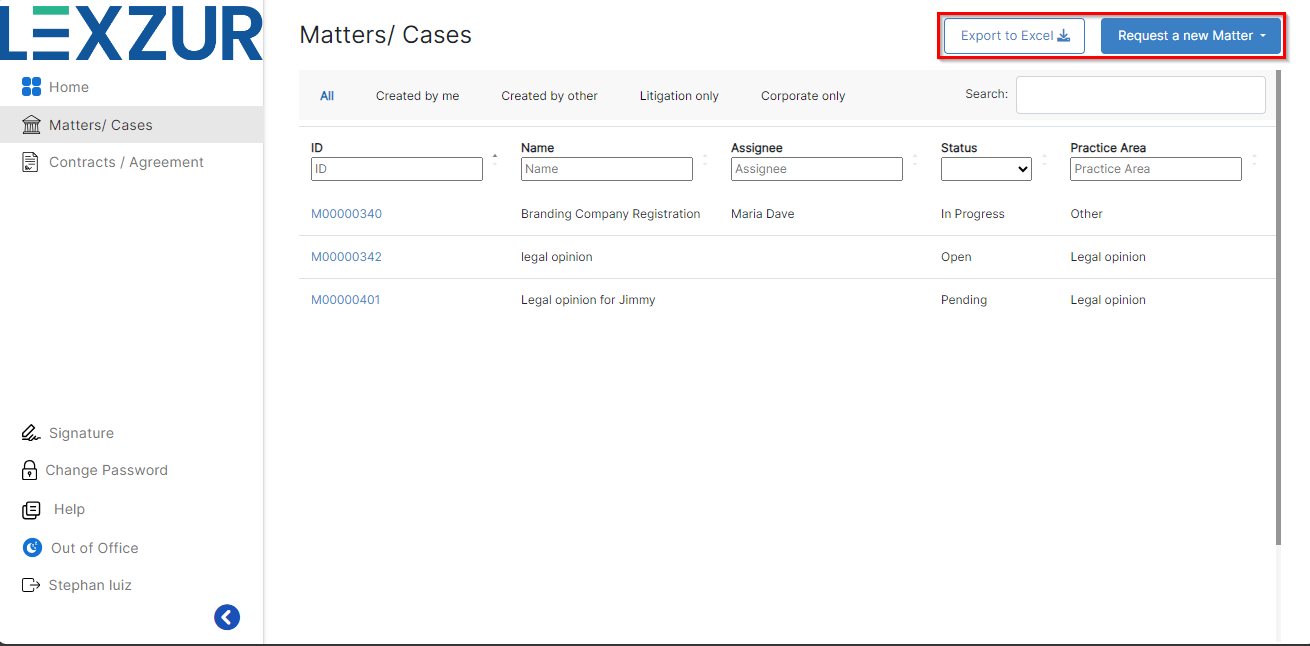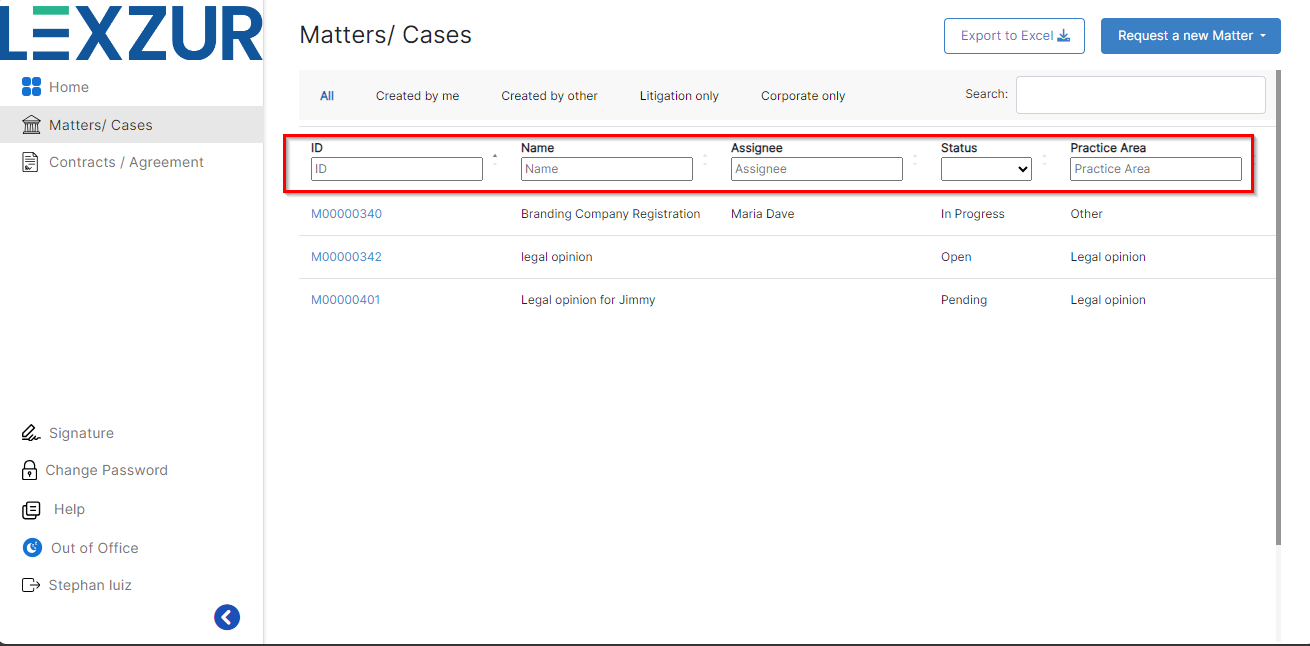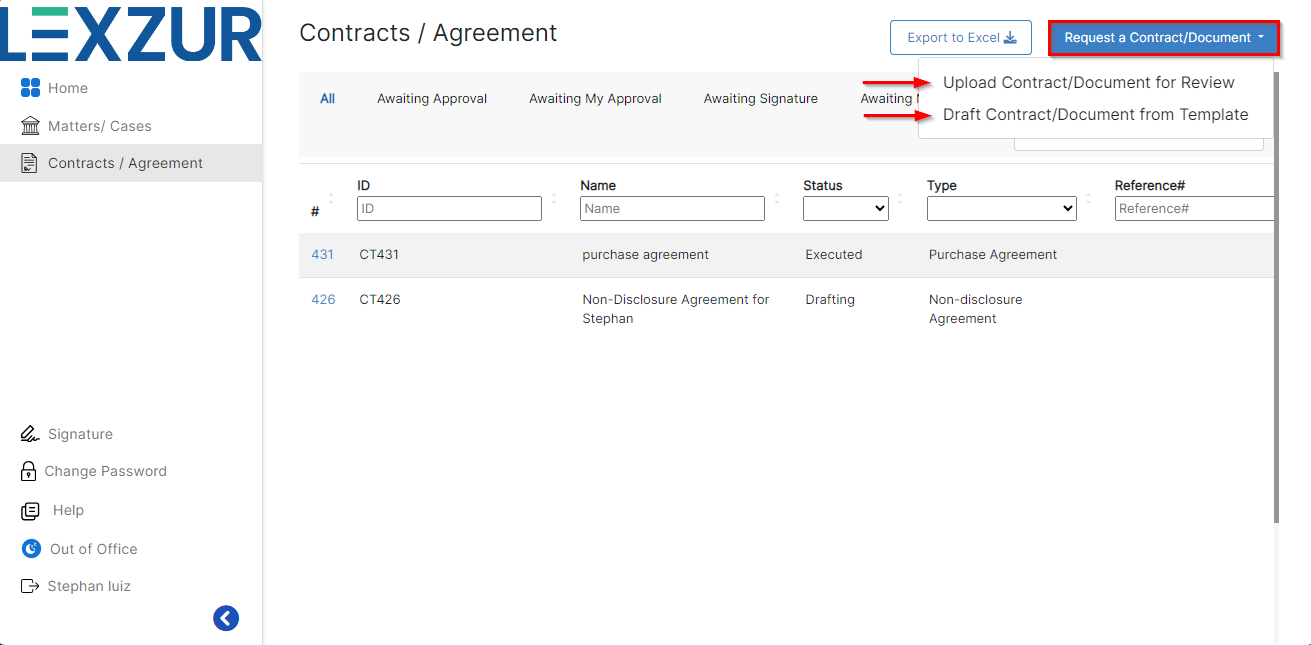...
Here, you can also export the list of your request to Excel, and request a new matter on the fly.
Moreover, you can search for matters through applying different filters like the ID, name, status, and so on.
Therefore, you can follow the workflow status, and view hearings, attachments, related people, and dates. The client and the legal team can communicate through the Comments tab. You can write your comment in the comments section, and attach a file.
...
Similarly, you can also view and follow up on your requested contracts from the Contracts page.
A client can request a contract using the questionnaire (draft contract from template), or upload a document for review.
...