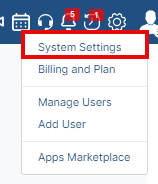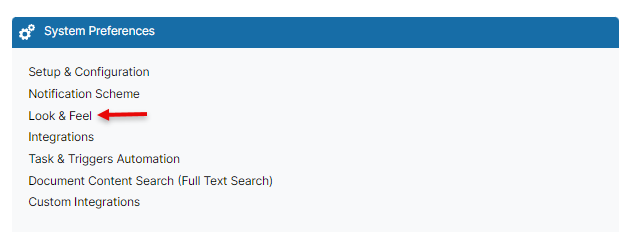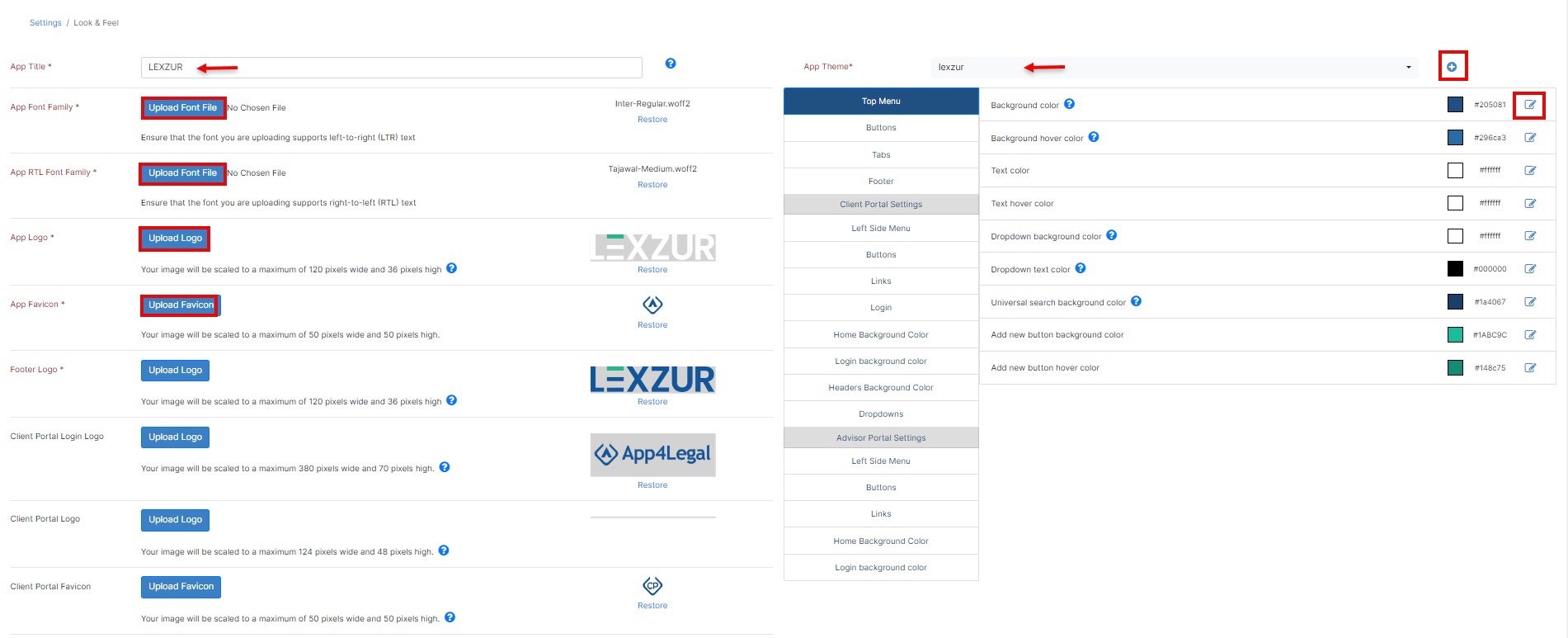...
From the System Settings, scroll to the System Preferences section, and choose “Look & Feel”. (Or simply search for Look & feel in the settings page)
Start by adding your own theme if needed.
| Info |
|---|
The list of themes will be under the App Theme drop-down list and you can add a new one from the "+" sign |
You can here name your App, and upload your company logo, you can also upload your app favicon, and change the footer logo as well.
...